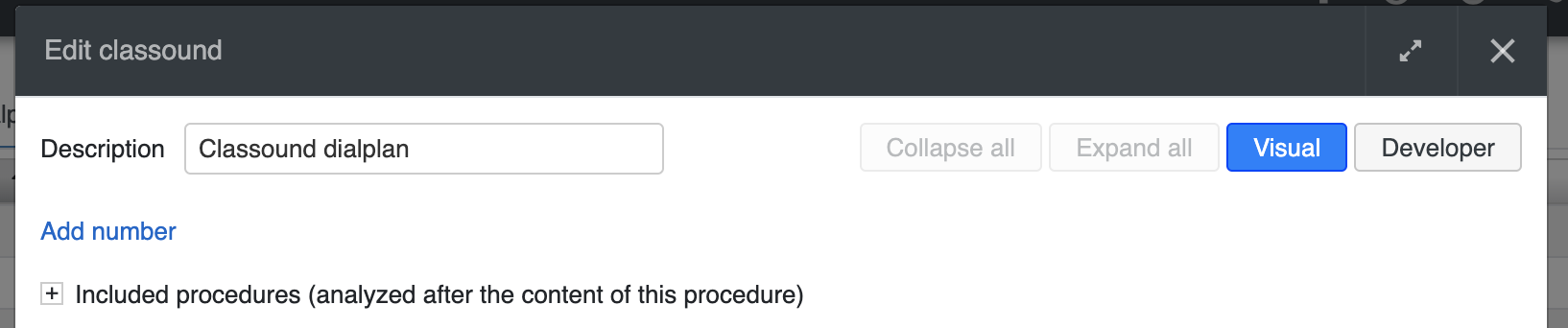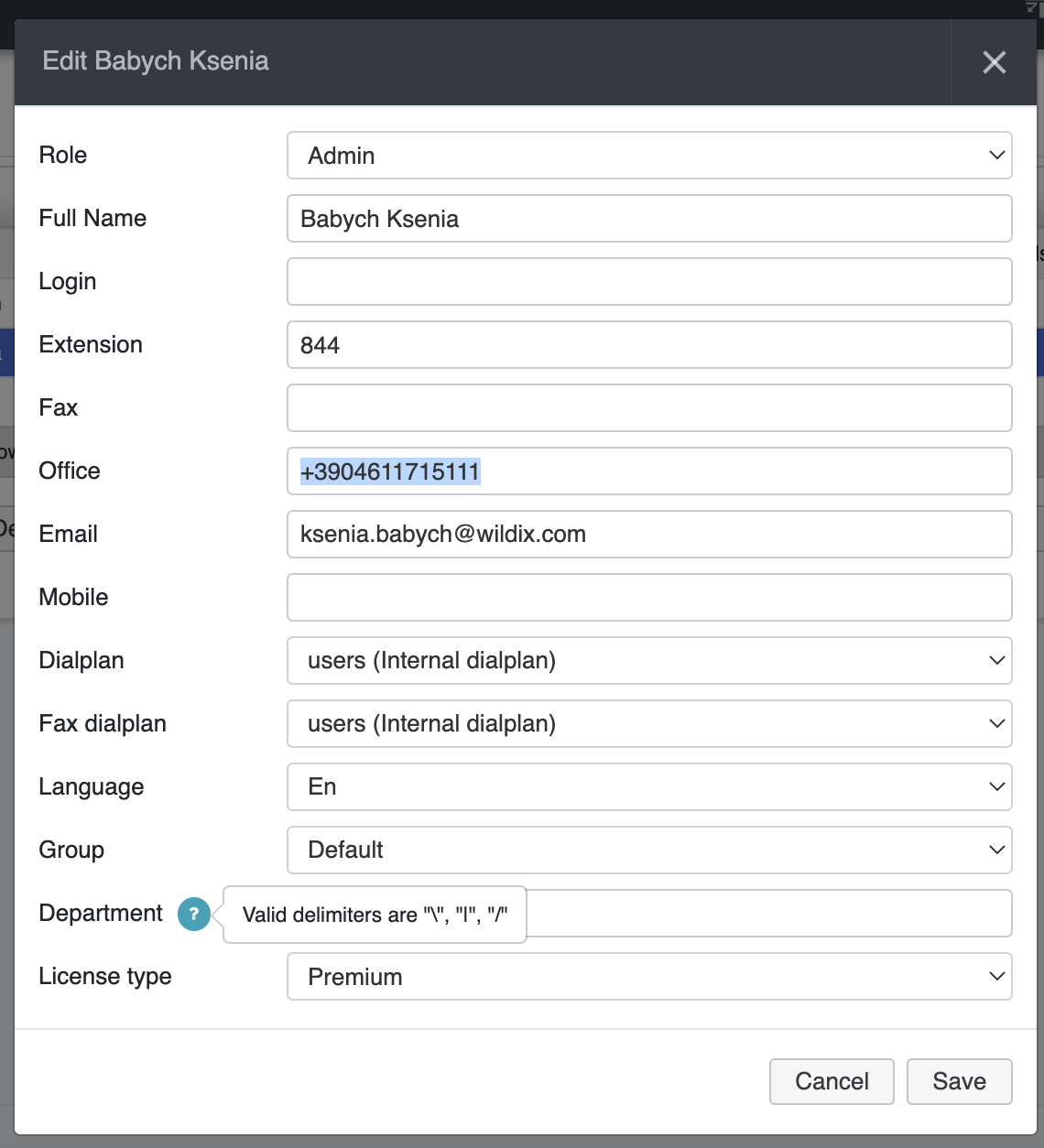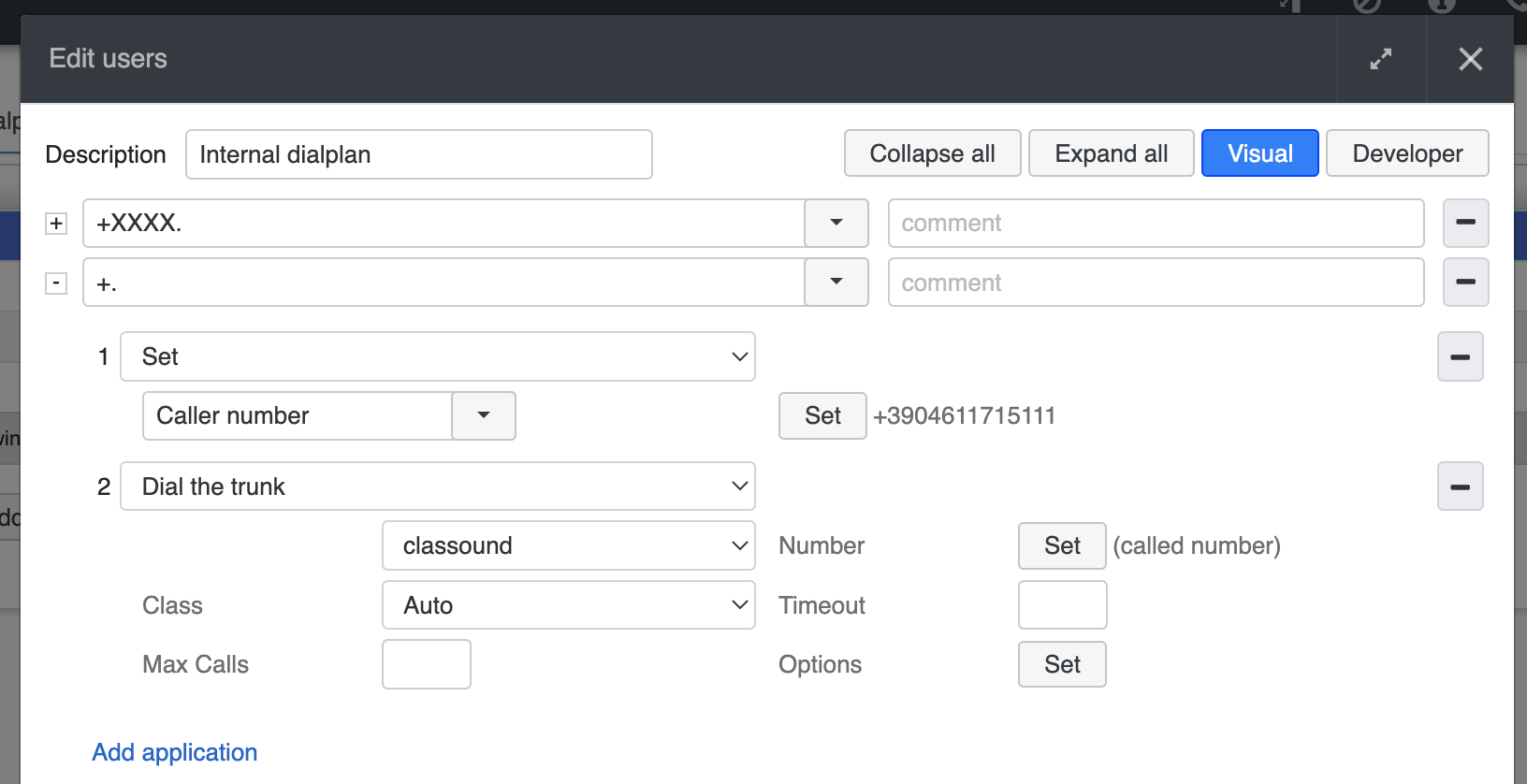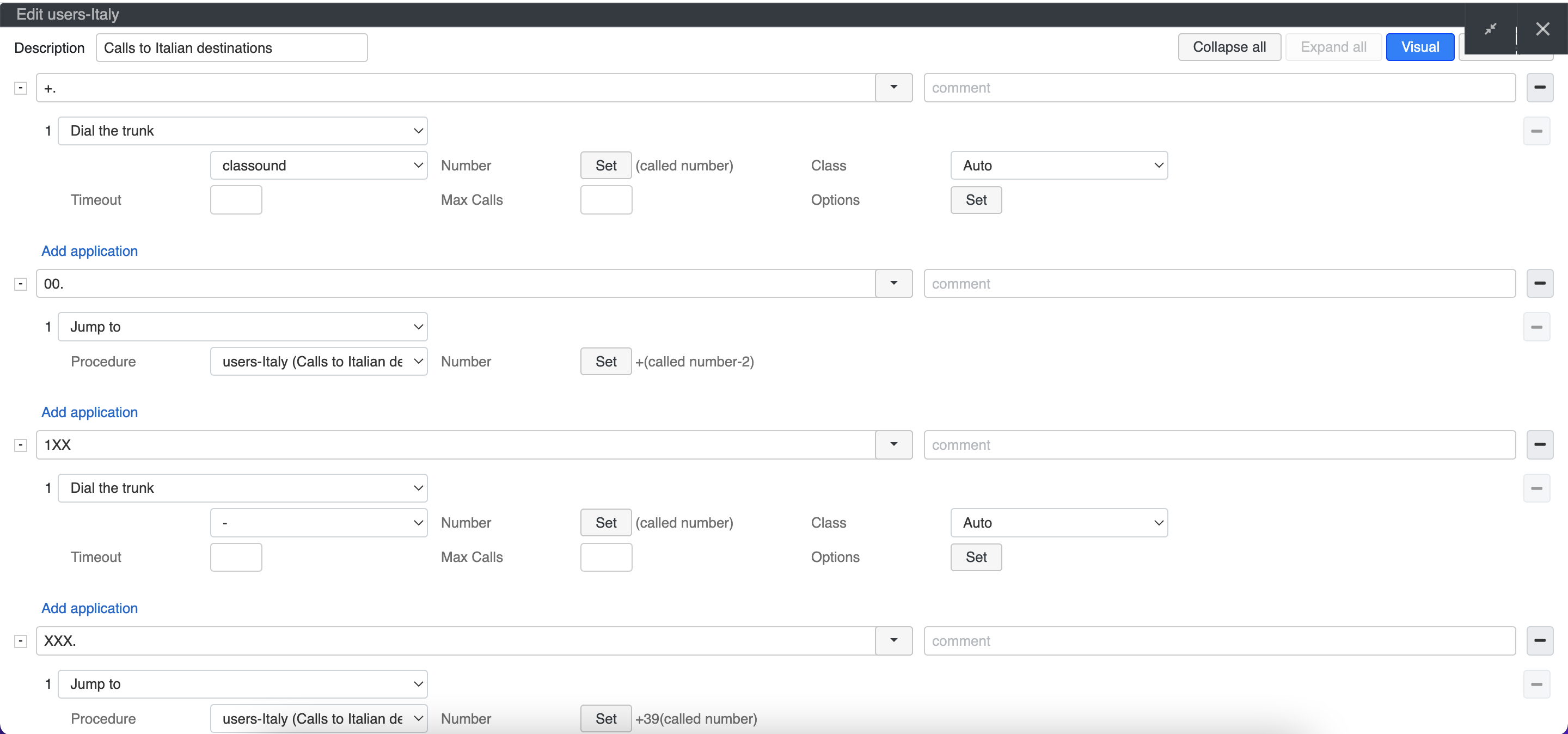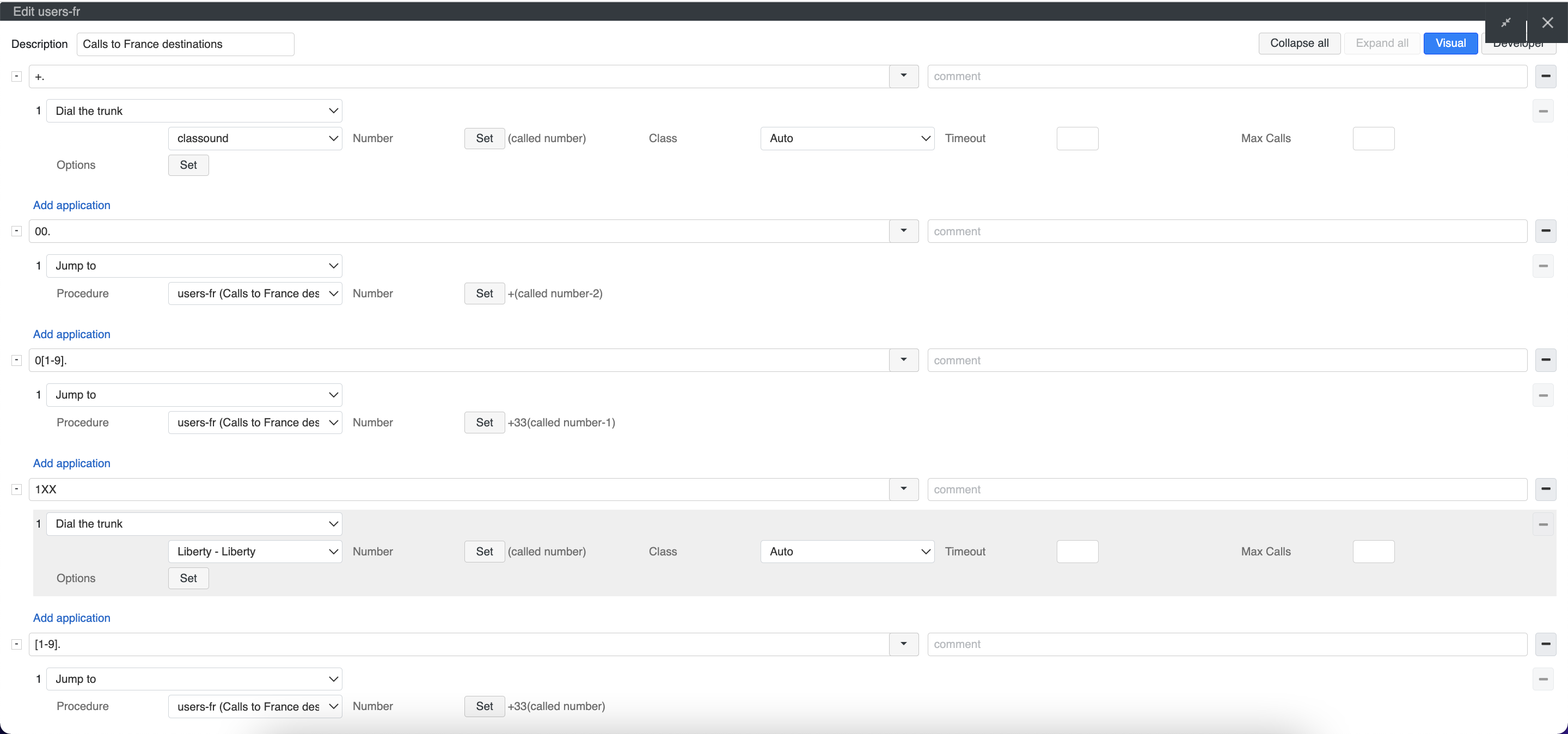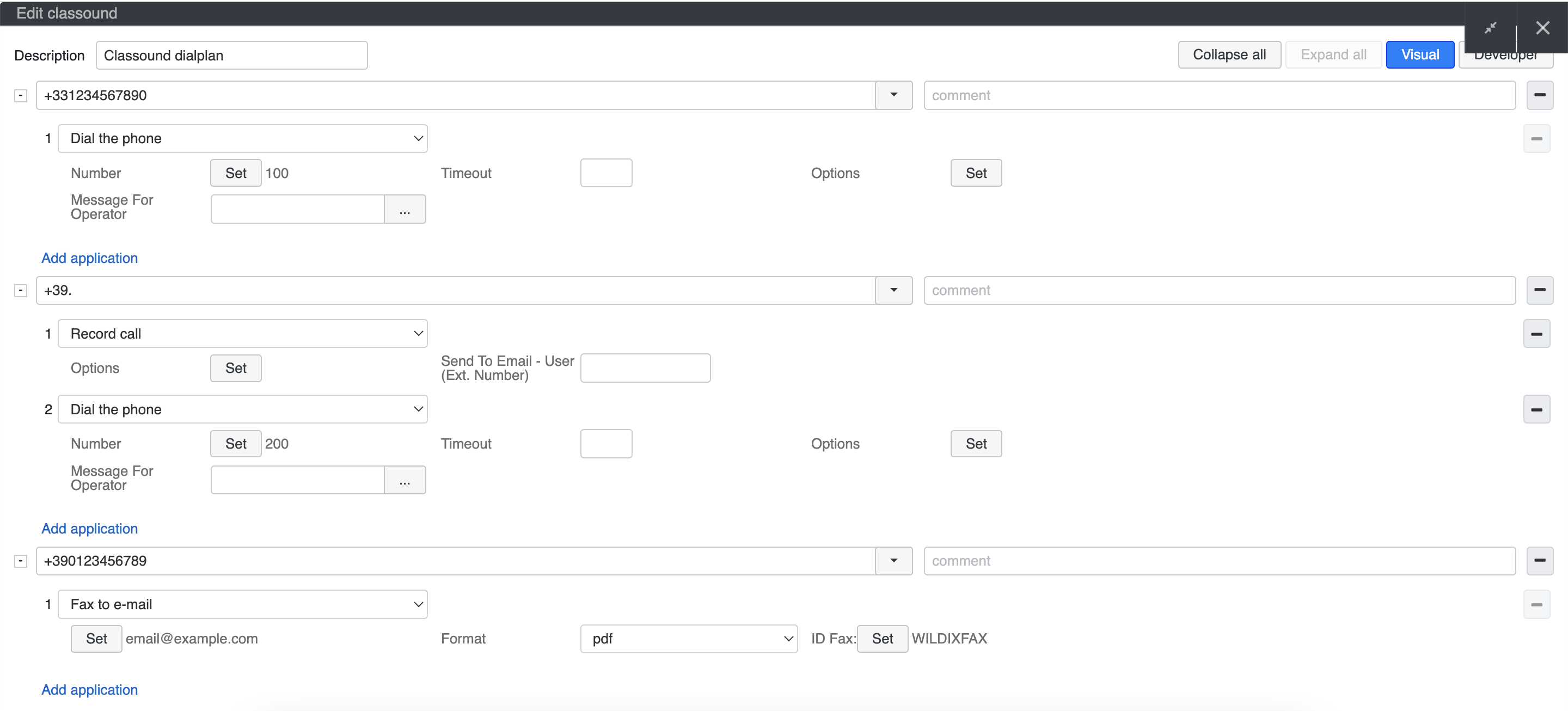How to configure and use CLASSOUND
CLASSOUND is a VoIP operator platform provided by Wildix.
Web page: https://www.wildix.com/product/classound-international-calling-service/.
Created: May 2019
Updated: October 2024
Permalink: https://wildix.atlassian.net/wiki/x/qw-OAQ
What is CLASSOUND?
CLASSOUND is the only solution that allows you to enjoy First Class Audio Quality all over the world, safely in the Cloud. It provides the First Class Sound you deserve, wherever you work.
CLASSOUND is a built-in VoIP trunk, available out of the box in the Wildix system, it is especially useful for international companies with offices in different countries because it gives them an opportunity to connect all of their offices using the same operator, and for companies who have customers and partners all over the world and simply need to place and receive international calls.
Features
- DIDs and FreePhone numbers in 100+ countries
- Outbound calls to 200+ countries
- The only one with OPUS (super HD codec)
- Three POPs in USA, Europe and Asia to shorten your RDP traffic path
- The only one encrypted with TLS and SRTP (SRTP coming soon)
- The only one that doesn’t need any configuration - everything is already set up in your PBX
- SMS capability
- CNAM lookup service (Worldwide Phonebook) for the USA and Canada
- Instant Virtual Porting
- E911 Compliance
- STIR/SHAKEN Inbound Verification
Requirements
- Only per-user systems with recurrent subscriptions (no lifetime)
- Min. supported WMS version: 5.0X
Check open ports: CLASSOUND ports
Limitation: max call duration via CLASSOUND is four hours.
How to order
CLASSOUND activation procedure consists of two steps:
- Download and fill out the documents for your country
- Order CLASSOUND in Salesforce Partner Community and attach all the required documents to a Customer Care ticket
Please follow the instruction described here: CLASSOUND Activation Request.
CLASSOUND Terms of license
All services related to the same PBX have the same terms and expiration date.
E.g. if you have a PBX with yearly licenses, same terms are applied to CLASSOUND and/ or HWaaS ordered for this PBX. If you have a PBX with monthly licenses, same terms are applied to CLASSOUND and/ or HWaaS ordered for this PBX. This means, for example, you cannot have a monthly service (such as CLASSOUND or HWaaS) applied to a PBX which has yearly licenses.
Example: you activate a PBX with yearly licenses in May 2020: expiration will be in May 2021. You order CLASSOUND for that PBX in August 2020. In this case, CLASSOUND will expire the same date as the PBX: May 2021, and the cost will be prorated to the effective period (August 2020 - May 2021). The same rules apply to monthly and 5 year services. This means, the expiration date is always the same for the PBX and the services connected to that PBX.
Where to check the pricelist
Follow the steps:
- Go to Salesforce Partner Community
- Navigate to Pricing at the bottom of the page and click Price Book:
- On the screen that pops up, choose the Product -> CLASSOUND and Price Book Type (Gold/ Silver/ Reseller) and click Next:
- Look for the necessary option in the Search field. Or, if you want to download the entire list, choose the option Export to xlsx or Export to csv:
In the document generated in Salesforce Partner Community you find your price list covering monthly flat fees, DIDs, FreePhones and CallTermination for each of the covered countries.
Pricelist Guidelines
Below you will find the guidelines that explain how the price list work and how you can explain it to your customer. Let’s go through it and learn how the pricing works.
- Monthly Flat Fee
The Monthly Flat Fee changes according to the size of your customer’s business and always includes 3000 minutes per user to countries listed under Call Termination Area 1. Once the 3000 minutes are used, a per-minute fee will be charged in accordance with the appropriate Areas table.
- The Monthly Flat Fee is a fixed cost that must be applied at any level and to any kind of contract
For example: “CLASSOUND-FLAT-1m,” the plan with the description “Flat CLASSOUND 3000 min per user for 1 month (Users 1-5),” is dedicated to businesses with up to 5 users. This means that a customer with 4 users will pay the listed price multiplied by 4 and will get 12000 minutes of calls to countries listed under Call Termination Area 1.
Notes:
- These 3000 minutes are not divided among other users.
- The number of users can be checked in Salesforce Partner Community -> choose the necessary Project-> Fast Change Order, where you can view PBX with the activated service and see CLASSOUND FLAT. The calculation is based on the overall number of user licenses including Essential, Business or Premium.
- Call Termination Areas 2-6 is charged per second starting from the 1st second.
CLASSOUND allows your customer to make outbound calls even without porting DIDs.
In this case, once the 3000-minute package included with the Monthly Flat Fee is exhausted, customers will be charged for calls in accordance with the Call Termination price list and the applicable Areas section.
Pricelist FAQ
- How much does it cost for new international telephone numbers?
The CLASSOUND DIDs section lists the price of DIDs according to each country. Once the DID porting is complete, you’ll also find that inbound calls are free for the majority of the listed countries.
Numbering ranges are available in units of 1, 10 or 100.
For example: If your customer is a company with fewer than 100 users and needs 60 DIDs (numbering range) in Germany, they will pay the Monthly Flat Fee according to their company size, plus the monthly fee for those DIDs (6 packages of 10 DIDs).
- Can I get also FreePhone DIDs?
Absolutely.
This category follows the same pattern as the previous ones. In addition to the Monthly Flat fee, you’ll have to pay the FreePhone Monthly fee according to the customer’s country.
For example: If your customer is a company with 500 users and needs a FreePhone DID in Australia, they will pay the Monthly Flat Fee according to their company size, plus the monthly fee for their FreePhone DID and the price-per-minute fee.
- How will I receive my invoice?
You will receive your invoice once per month.
In the event that your agreement is suspended, the service will be suspended as well. However, we recommend that you close the deal at the end of the month, because any money you have already spent will not be refunded.
- How does migration work?
Migrating has a reduced impact on your customer’s activities; when done through CLASSOUND, they will experience no downtime. Outgoing calls will work via Classound from day 0 after the customer decides to switch, all without using temporary numbers as the outgoing caller ID. The customer will be able to immediately use their existing phone numbers. For incoming calls, the switch will occur automatically as soon as the previous operator releases the numbers to you. You’ll be informed in advance of the day and time that the porting will be done. On that date, no further action is required, as you can configure the incoming routing in advance.
- Is trunk configuration needed?
The trunk is built in, meaning you don’t have to configure it.
DID configuration is done via Salesforce Partner Community and then from WMS; you just need to indicate which Caller ID each user should use.
Configuration
CLASSOUND is a built-in trunk present on Wildix PBX. It is hardcoded and it is not visible in WMS on the Trunks page, but nevertheless, as each trunk it should have a Dialplan procedure associated to it. Dialplan procedure "classound" is present by default in WMS -> Dialplan -> Dialplan rules (or created automatically after upgrading the PBX to the supported WMS version).
You should configure the incoming calls for the CLASSOUND trunk in this Dialplan context. Remember that certain Dialplan applications allow jumping to other Dialplan context, so you can configure the CLASSOUND Dialplan to jump to "main" or "users" procedure at some point, if needed.
Managing calls
Note for the US and Canada: it is possible to request/update CNAM for CLASSOUND DIDs. Refer to Wildix Terms and Conditions, "How to interact with support" section.
Outgoing calls
The caller ID number that you send on an outgoing call to CLASSOUND must be a DID number that you own (in other words, you cannot send just ANY NUMBER that you want to send). It is possible to hide the outgoing caller ID using Feature code "Hide number" 92.
IMPORTANT: use E.164 (international) number format for outgoing calls.
To route outgoing calls via CLASSOUND trunk, modify the Dialplan procedure used for managing outgoing calls (e.g. “users”). For example, add the Dialplan application "Dial the trunk" -> select "classound" from the list of trunks.
How to make sure that correct caller number is set for outgoing calls via CLASSOUND?
You have several options (in our example we will use the phone number +3904611715111):
You can add this phone number as "Office number" in WMS -> Users, and it will be used as Caller Number when outgoing calls are placed from those users:
- You can set this phone number as Caller Number explicitly in your Dialplan that manages outgoing calls (by default, users) before routing the call through "classound" trunk:
- You can ask Wildix to set a default phone number for this PBX
E.g. you have purchased five phone numbers, you can ask Wildix to set one of these phone numbers as the default phone number for this PBX. This number will be used as Caller Number when outgoing calls are placed from users who have no "office number" configured, and in case Caller Number is not set in the Dialplan procedure that manages outgoing calls before routing calls via "classound" trunk.
Configuration example for Italian numbers
Configuration example for other numbers
(French numbers are taken as an example):
Incoming calls
To route incoming calls via CLASSOUND trunk, modify the default Dialplan procedure "classound".
The configuration example.
Emergency calls
Universal Emergency services calls require the prior configuration. To do it, open a Customer Care ticket in Salesforce Partner Community -> select CLASSOUND, details in Wildix Terms and Conditions.
If the service is not configured - calls will be answered with 503 Service Unavailable.
EU Emergency Services
According to the initiative published by the European Commission, 112 emergency calls must met the following requirements:
- transmit information on caller location
- access for disabled people
- directing communications to the most appropriate Public Safety Answering Point (PSAP)
In order to ensure emergency calls, you need to provide geolocation data per each CLASSOUND DID, consult CLASSOUND EU/EEA (E112, 999 ES) Emergency Services Compliance for details.
US/Canada 911 Emergency calls
According to the US Regulations, 911 calls are regulated by the 2 laws:
- Kari’s Law: requires direct 911 dialing, without any prefixes and also
- RAY BAUM'S Act: requires that every 911 call conveys a dispatchable location to get an emergency responder on site as quickly as possible.
The solution for the E911 compliance is available for every Wildix device (for non-fixed devices - starting from January 2022), for every system installed in the US that has CLASSOUND service enabled. No additional configuration is required, documentation CLASSOUND E911 Compliance.
Notes:
- Calls are guaranteed only in G71
- Send ONLY 911 as digits for emergency calls (not +911 or +1911 or 1911)
Set up FTP for CLASSOUND CDRs (optional)
There is an option to create FTP account for storing CLASSOUND CDRs. For this, open a Customer Care ticket and provide the following information:
- terms = select the frequency of uploading files, daily or monthly
- ftpType = choose the required FTP type, FTP or SFTP
- ftpAddress = provide FTP URL
- userId = provide user ID
- encPwd = provide Password
- SSHKeyFingerPrint (required in case of SFTP only) = provide fingerprint of SSH key
- Folder = indicate folder to put files to
- port = indicate port
The existing CDR files will be stored on the FTP according to the duration set in your FTP account.
Statistical reports
You can check statistical reports containing detailed information on incoming and outgoing CLASSOUND calls on WMP. Follow the documentation WMP Dashboards.