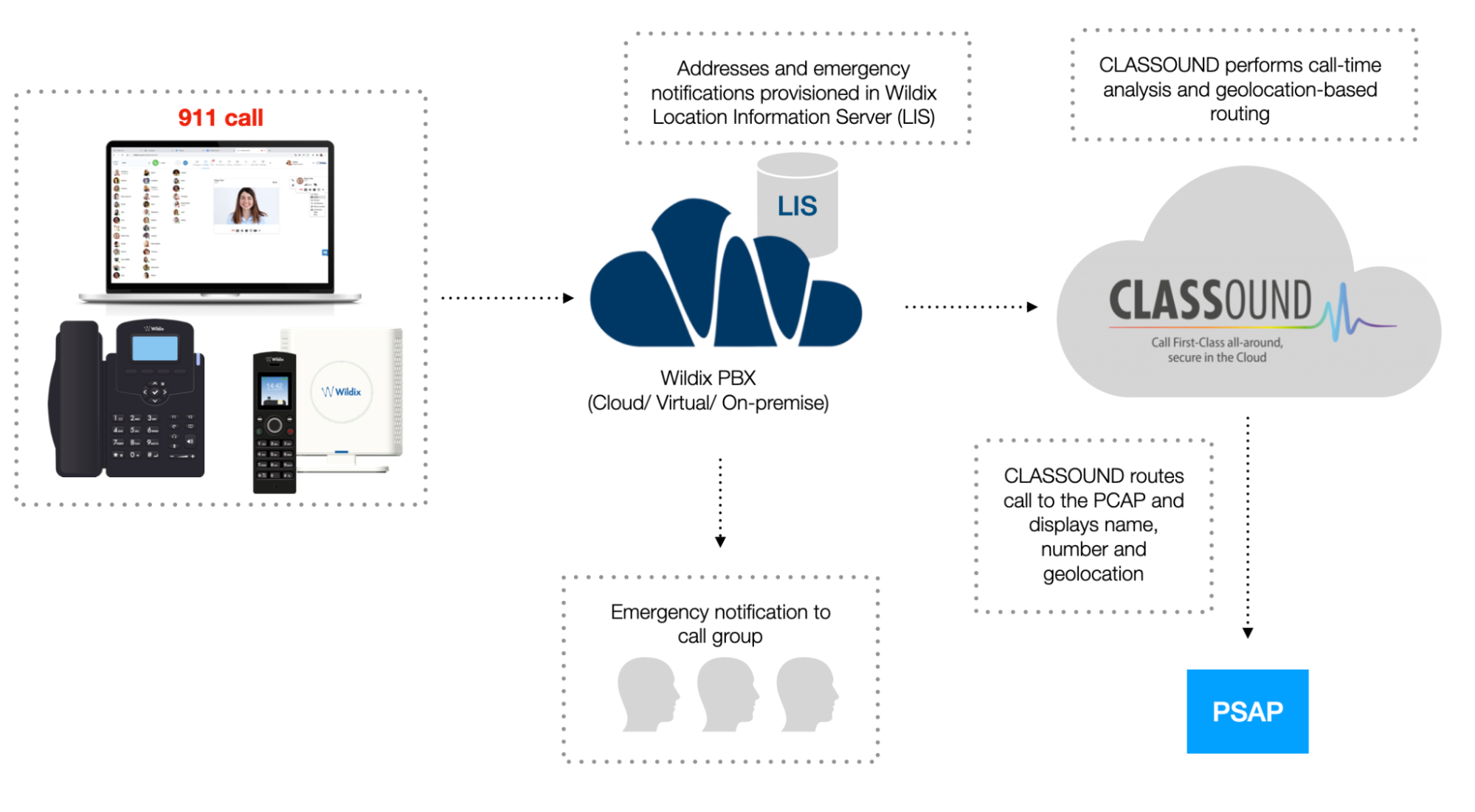CLASSOUND E911 Compliance
The Document describes CLASSOUND E911 Regulations and provides the requirements to comply with the Regulations.3. Allow geolocation for web calls
Created: December 2021
Updated: May 2025
Permalink: https://wildix.atlassian.net/wiki/x/UwnOAQ
Important: The information refers only to systems that use CLASSOUND. Systems without CLASSOUND should be configured to use 911 with a relevant third party vendor.
E911 Regulations
Enhanced 911 (E911) is an enhanced version of 911 system used in the US for calls seeking emergency assistance such as police, fire, and ambulance services. E911 is regulated by the following laws:
- Kari’s Law: requires the direct dialing of 911 be enabled without having to dial a prefix to reach an outside line. Kari’s Law also directs the FCC to develop necessary 911 calling regulations for the multi-line telephone systems (MLTS) that are commonly used for communications services in buildings, like hotels, hospitals, and most office campuses. When a 911 call is placed from an MLTS, a notification must be sent to on-site personnel, alerting them to the emergency. The notifications to the appropriate contact can take the form of phone calls, visual alerts on a monitor, audible alarms, text messages, and/or emails
- RAY BAUM’S Act (Repack Airwaves Yielding Better Access for Users of Modern Services Act): requires a dispatchable location (defined as: “the street address of the calling party, and additional information such as room number, or similar information necessary to adequately identify the location of the calling party”) of any 911 call to be sent to a Public Safety Answering Point (PSAP). This would allow 911 call centers to receive the automatic location information of the caller, and dispatch to emergency responders more quickly
The solution for the E911 compliance is available for every Wildix device (for non-fixed devices - starting from January 2022), for every system installed in the US that has CLASSOUND service enabled, without any additional configuration.
Check the Blog Post: https://blog.wildix.com/E911-regulations-what-MSPs-need-to-know.
Wildix Requirements
To comply with E911 Regulations, there are several requirements:
1. Check min. supported versions of Wildix devices
E911 Compliance starts from:
- Collaboration and WP Phones/ W-AIR Devices/ FXS Gateways - WMS 5.03.20211222.2
- Android Collaboration App - 5.04.05
- iOS Collaboration App - 8.4.55876
- x-bees Web - WMS v. 6.05.20231210
2. Set Country Code
- Make sure that Country Code set up in WMS Settings -> PBX -> Language & region is +1 (US/ Canada) or user's office number has the prefix +1
3. Allow geolocation for web calls
- Important for Collaboration and x-bees! Geolocation must be enabled in the browser, otherwise outgoing non-emergency calls via Collaboration will be blocked (emergency calls cannot be blocked, so make sure users enable geolocation)
4. Add 911 address via WMP
- Log in to WMP -> go to Customers tab
- Choose Customer -> Pbxes -> Devices:
- Select the necessary device and click Edit emergency address button on the right:
- Provide details of the address on the Emergency 911 address screen that pops up and click Submit:
- The new address is displayed in Emergency 911 address column. You can see its validation status under DLR Validation.
To update address of several devices at once:
- Tick off necessary devices and click Bulk 911 address button above the table:
- Enter address details and click Submit
E911 Call Flow
Please note that for compatibility with Kari's Law:
- you dial 911 without any prefixes, if you have a prefix, make the relevant changes in Dialplan
- to set up a notification to be sent to on-site staff, check the documentation Call to 911 announcement
When you dial 911 from any Wildix device, your call with your phone number and address is automatically routed to a PSAP, which then dispatch a local emergency responder to the address you provided as your location.
When a you place a call from Collaboration / x-bees Mobile App, the call is always sent to the local network operator via the native dialer.
To validate your geolocation, you can dial 933. When you dial the number, it'll play back the phone number and address that you provided to Wildix.
Available codes for Emergency calls
The following codes are available for Emergency calls in the United States:
- 911, 933, 988, 811, 711, 411
or:
- +1911, +1933, +1811, +1711, +1411