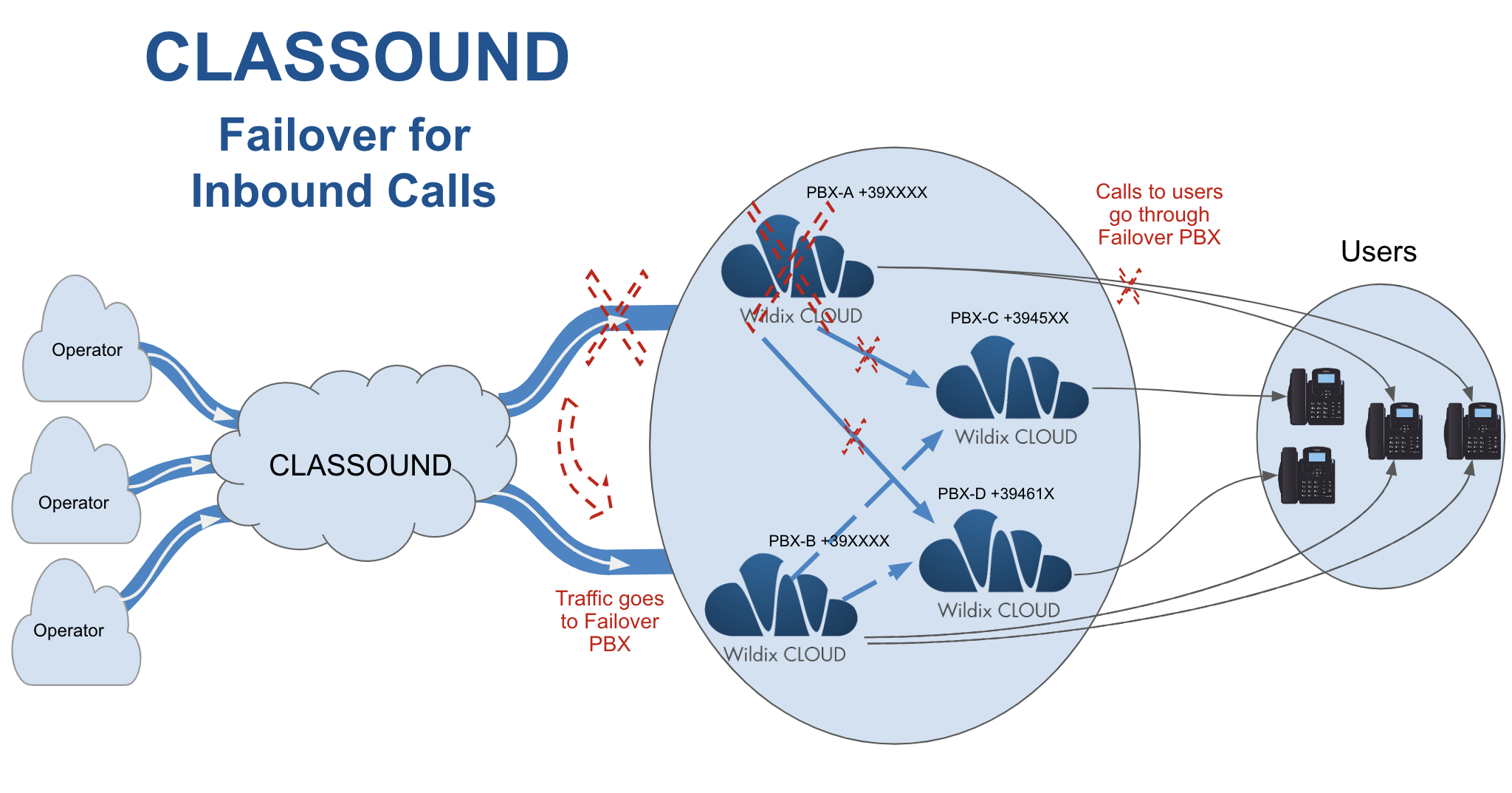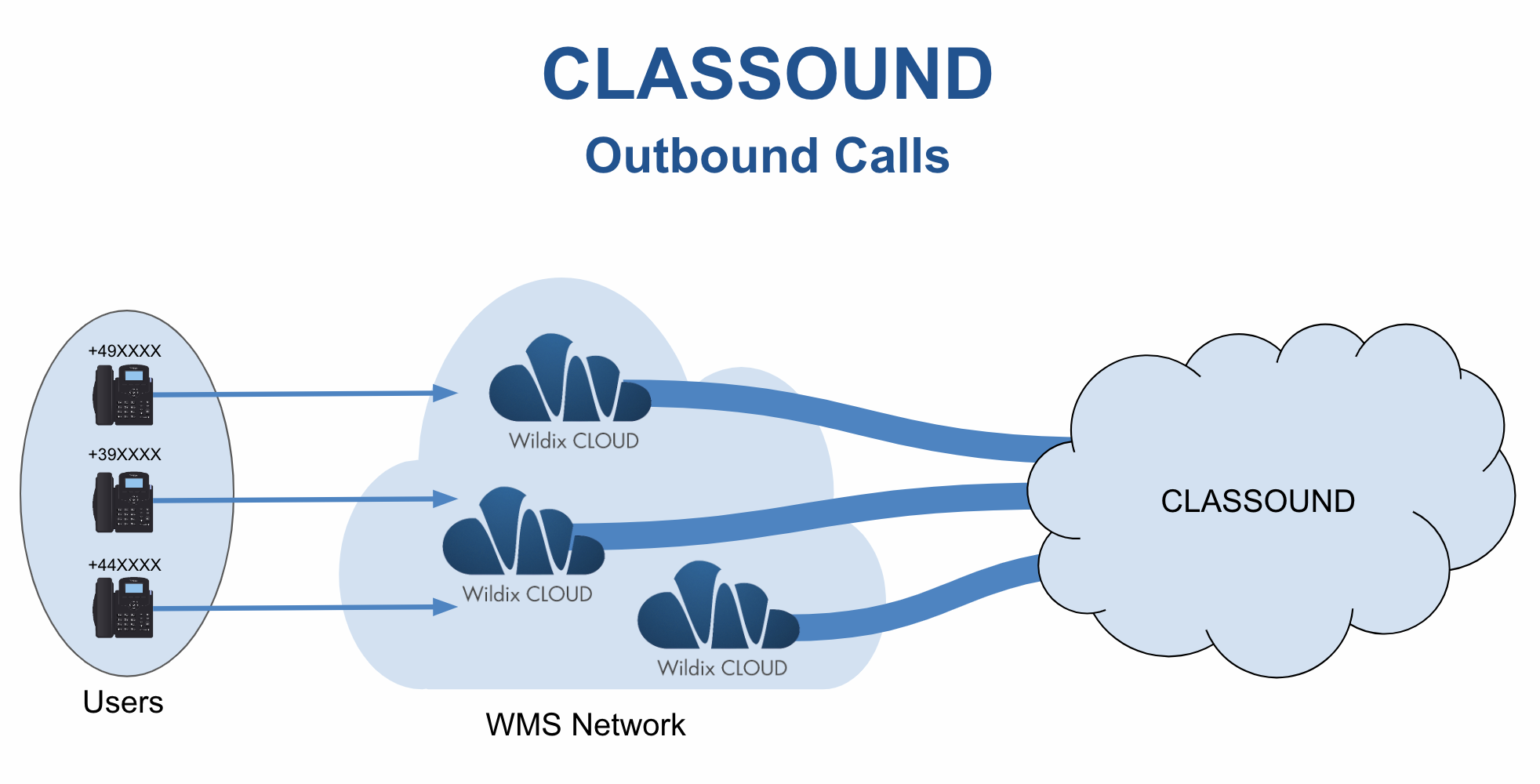Setting up Failover PBX for CLASSOUND
This guide describes how to set up Failover PBX for CLASSOUND
Created: August 2022
Permalink: https://wildix.atlassian.net/wiki/x/hBDOAQ
Introduction
Wildix Team takes all the necessary efforts to ensure security and stability of services provided. However, in some cases, e.g. if you have WMS Networks with Hardware PBXs, there is a risk that the PBX which has CLASSOUND DIDs is down and you may lose incoming calls from customers. In this case, setting up Failover PBX guarantees there is no interruption of service.
How it works
In case of a regular flow, CLASSOUND DID range is assigned to a certain PBX. Incoming traffic goes via this PBX (PBX-A on the scheme below) and is then distributed to other PBXs, systems and users:
When Failover PBX is set up and PBX-A is down or doesn’t accept calls for some reason, all incoming traffic goes through the Failover PBX (in our example, it’s PBX-B), ensuring continuity of service:
Note: For outbound traffic, starting from August 2022, it doesn't matter which PBX in a WMS Network CLASSOUND DIDs are assigned to. Any PBX in the Network can use the DIDs for outgoing calls.
How to set up Failover PBX
To configure Failover PBX:
1. Submit Customer Care ticket in WMP, providing serial number of the PBX for failover.
2. Configure CLASSOUND Dialplan on Failover PBX for incoming calls same as on the Master PBX. For more details on Dialplan configuration, check out How to configure and use CLASSOUND - Configuration