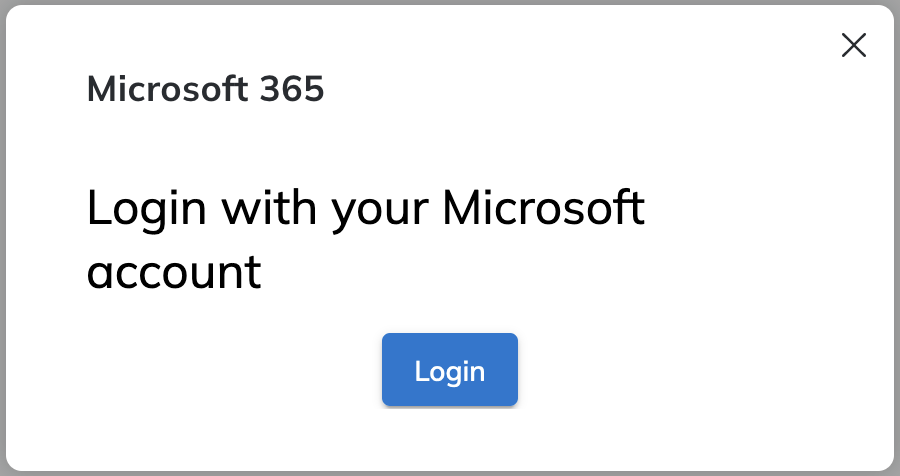Microsoft 365 Integration with x-bees
This Guide describes the features of Microsoft 365 Integration usage.
For Microsoft 365 integration setup, check the documentation: x-bees Admin Guide
Other x-bees documentation: x-bees documentation.
Created: April 2024
Permalink: https://wildix.atlassian.net/wiki/x/DYAXHw
Activation
For Requirements and installation, check x-bees Admin Guide.
To activate the integration inside x-bees, you need to go to x-bees Settings -> Integrations -> find Microsoft 365, click Activate:
Log in to your Microsoft 365 account:
Features
From x-bees, it is possible to:
- Find Microsoft 365 contacts in Live and Dialpad search
- View the list of latest emails with the Microsoft 365 contact on the Info frame. By clicking on the email entry, a separate window opens where users can reply or forward the email.
Find Microsoft 365 contacts
Use the search field in the upper left part of the screen to find Microsoft 365 contacts. The results matching your criteria appear in Microsoft 365 section of the drop-down list:
View and manage the latest emails with contact
On the Info frame, under Microsoft 365, click on Last emails to expand the section:
View the latest emails with the contact:
You can open the email by clicking on it. A separate window with the email opens where you can reply, forward it or perform other actions (e.g. add tag, create a rule, etc.).