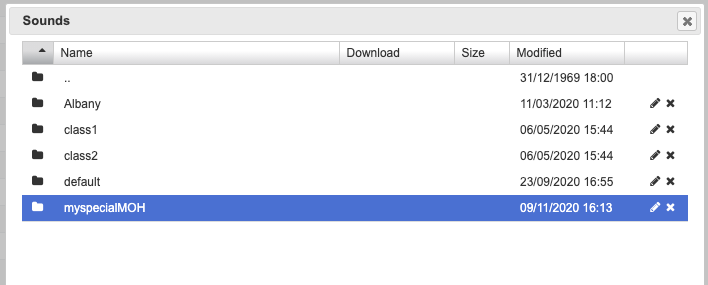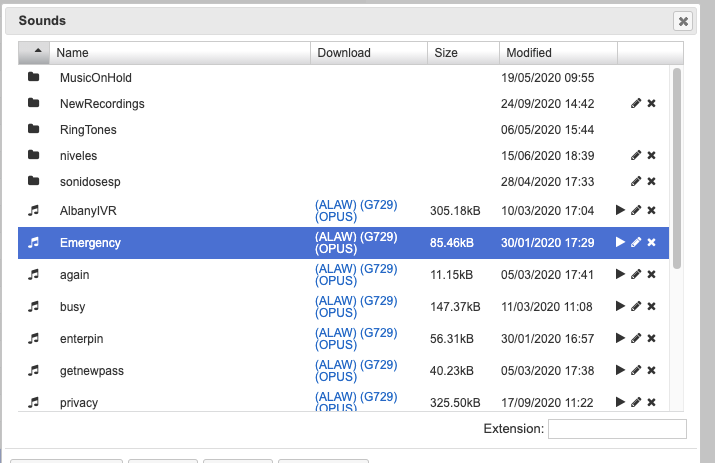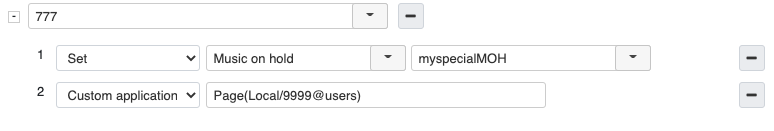How to set up Panic button
The Article describes how to set up a panic button to be used in emergency situations.
Created: December 2020
Permalink: https://wildix.atlassian.net/wiki/x/IhzOAQ
Introduction
Use Case:
- User has a Wildix device in a public room (e.g. school classroom)
- Some emergency condition happens in the room such as an active shooter situation
- User would like a button on their phone that IF pressed will make a call to some number and announce that there is an emergency. It is necessary that this far end number is connected in a muted condition and that there are no noises on the sending device. In this way, the user in the room with the emergency can "connect the audio" within the room to some other user for the purposes of having an active microphone in the room. Of course, within the room, nobody would know that they can be heard
Configuration
Before configuring this use case, some announcements and sounds are required.
Music on Hold
The first thing we need is a new music on hold class. This class should contain only a sound file with silence. This is of paramount importance because when the user hits the panic button, the call will be put on hold until the other party answers the call. Therefore it is important to upload a sound file with only silence as music on hold so there is no sound coming from the phone, only silence (see Record and playback audio messages for more information on how to upload the file to the music on hold class). For this example, a class called myspecialMOH was created.
Announcement
Since the use case is an emergency situation, it is a good idea to create an announcement to let the called party know that this is an emergency call. You should of course create an announcement for this purpose (see Record and playback audio messages). For this example, the sound Emergency was created.
Dialplan
We will need two Dialplan entries in order to implement the scenario.
Sending the call to an external number
Create a new entry in users Dialplan procedure (or in the Dialplan your users are assigned to) like the following:
- Set -> DIAL_OPTIONS -> A(00000/Emergency)n
- Dial the trunk -> select a trunk
Where:
- 9999 - pilot number that will be used to call the external number
- DIAL_OPTIONS : A(00000/Emergency)n - with this application we are configuring the announcement to be played to the called party as soon as the call is answered. Emergency is the name of the sound
- Dial the trunk - finally, use this application to call the number you want to notify about the situation and have an open mic in the room
This Dialplan entry will be used to send the call to an external number that you would like to silently attach to the emergency call (listening in on the audio from the room that used the panic button).
Initiating the call
Create a new entry in users Dialplan procedure (or in the Dialplan your users are assigned to) like the following:
- Set -> Music on hold -> select MOH
- Custom application -> Page(Local/9999@users)
Where
- 777 - pilot number to be dialed to initiate the call
- myspecialMOH - the music on hold created with a ‘silence’ sound file
- Page(Local/9999@users) - this application will invoke the Dialplan in charge of calling the external number. Be sure to use the right extension number and Dialplan (in case you changed the pilot numbers or Dialplans). In this case, we have used 9999 but this of course can be changed to any number that you would like to use
Function key
Last but not least, add a speed dial button on one or more phones so the users just have to press this button instead of dialing to number 777. This will simply be a speed dial to 777 with some appropriate label like PANIC.
Once all the configurations are in place, when someone hits the speed dial button, Wildix will:
- Call the external number
- Play the emergency announcement
- Join the audio from the originating phone microphone to the external call
- Ensure that there are no noises or audio stream played on the sending phone