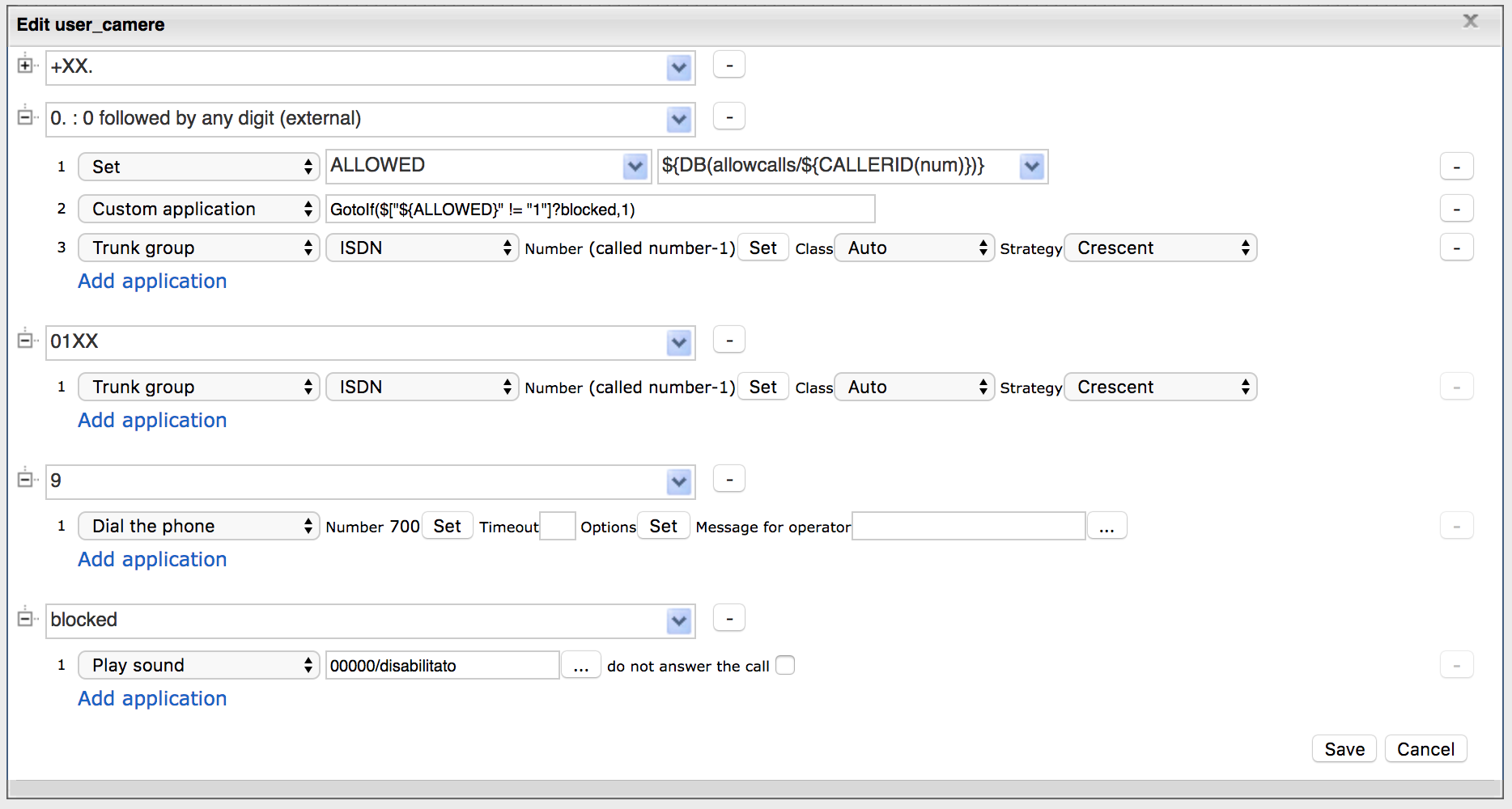How to block outgoing calls from hotel rooms
This Admin Guide explains how to block outgoing calls from vacant hotel rooms via Dialplan.
WMS Version: 6.0X
Created: February 2018
Permalink: https://wildix.atlassian.net/wiki/x/bRrOAQ
Introduction
In case you are using Hotel Manager interface available with Wildix WebAPI library, it can be useful to block outgoing calls from vacant rooms via Dialplan.
In this Dialplan configuration, the system checks the room state (Occupied/ Vacant) and based on it, manages the outgoing calls according to the added matches.
Learn more on Hotel manager WebAPI and how to configure Dialplan for managing Wake up calls: https://blog.wildix.com/wildix-hotel-updates-and-apis/
For Wildix PBX integrated with PMS using FIAS protocol, read the document Hotel Integration (with xOpen).
Dialplan configuration
To configure the Dialplan procedure for blocking/ alowing outgoing calls, the variable "${DB(allowcalls/${CALLERID(num)})}" is applied, where "allowcalls/EXT" reflects the state of the room according to the Database (DB) value:
Occupied (checked in) = 1
Vacant (checked out) = 0
Here is the example of Dialplan configuration:
- 0. // this pattern is used for placing external calls
- Set - ALLOWED - ${DB(allowcalls/${CALLERID(num)})} // With the application Set we assign to the temporary local variable called ALLOWED the value inside the DB (checked in / checked out)
- Custom application - GotoIf($["${ALLOWED}" != "1"]?blocked,1) // The dialplan jumps to the match "blocked" if the database value is 0 (checked out), otherwise if the value is 1 (checked in) it proceeds to the next application
- Trunk group - ISDN // ISDN lines are used to place the outgoing call (if the value is 1 - checked in)
- 01XX // this pattern is used for calling emergency services
- Trunk group - ISDN // ISDN lines are used to place an outgoing call in case an emergency number is called. In this case there is no check of room status (checked in / checked out) to allow calls to this kind of services in all the cases
- 9 // this number is used to call reception
- Dial the phone - 700 // Which is the reception desk. No check of room status is performed.
- blocked // this match is added to process outgoing calls in case room status is checked out (DB value 0)
- Play sound - 00000/disabilitato // Play a warning message if someone tries to place an outgoing call while the room status is check-out (DB value 0)
- Play sound - 00000/disabilitato // Play a warning message if someone tries to place an outgoing call while the room status is check-out (DB value 0)