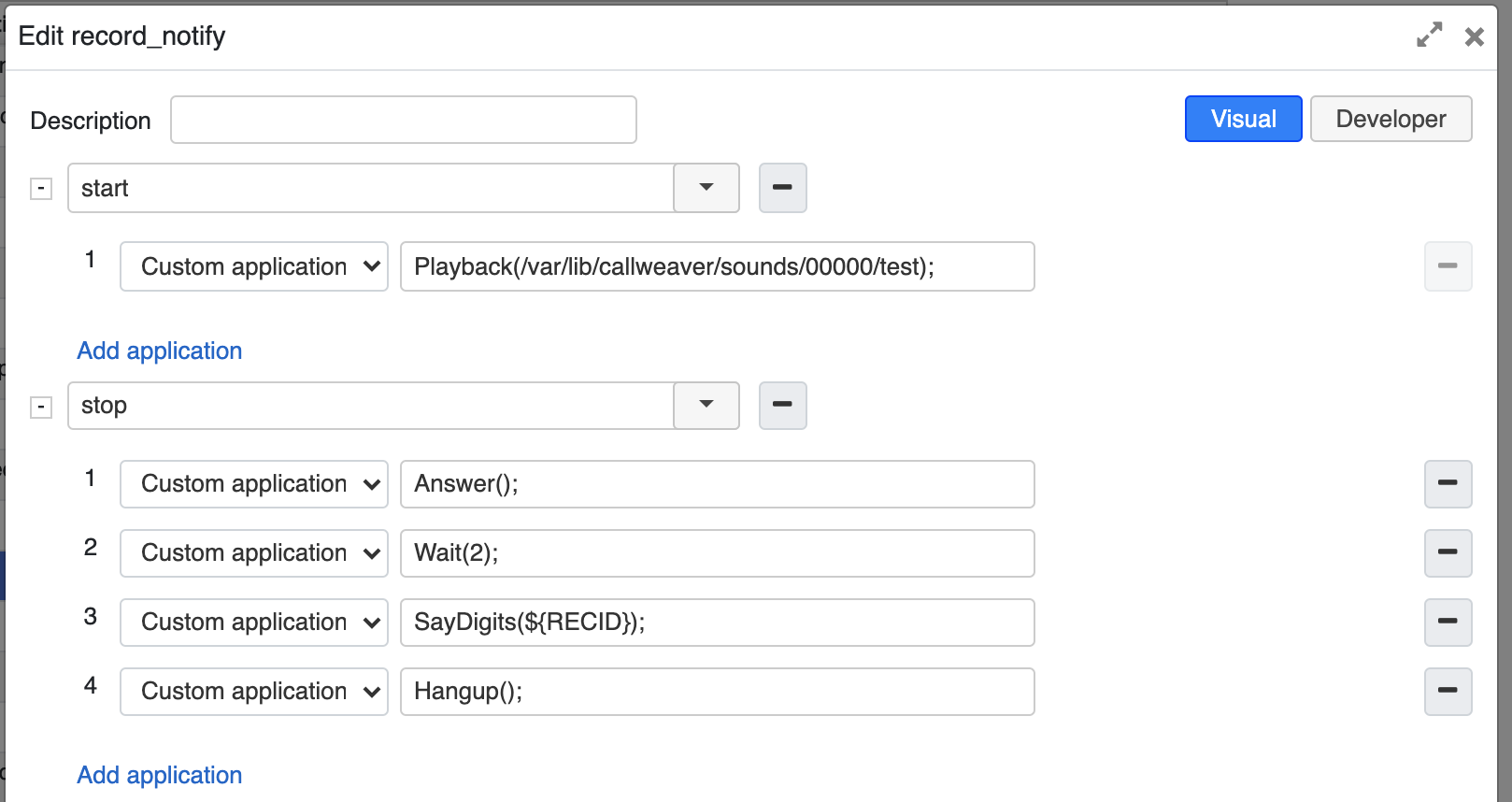How to notify callers of call recording
The feature is used to notify callers that call recording is activated and provide them with an audio file ID when call recording is deactivated. Notifications are added via Dialplan.
Created: November 2018
Permalink: https://wildix.atlassian.net/wiki/x/XBDOAQ
Dialplan configuration
Step 1. Create a separate Dialplan procedure
To add custom audio notifications informing on call recording, create a new Dialplan procedure “record_notify”.
Step 2. Add called numbers
Add called numbers "start" and "stop",
Where
- "start" is used to notify callers when call recording is activated
- "stop" is used to notify callers the file ID when call recording is deactivated
Step 3. Add strings via Custom applications
Apply the following strings via Custom applications:
start:
- Playback(Some notification about recording); - a specific audio file is played back to a caller when call recording is activated
stop:
- Answer();
- Wait(2); - set a period of time to be waited before executing the next application
- SayDigits(${RECID}); - a recording ID is pronounced digit by digit when call recording is deactivated
- Hangup();
Example of Dialplan configuration