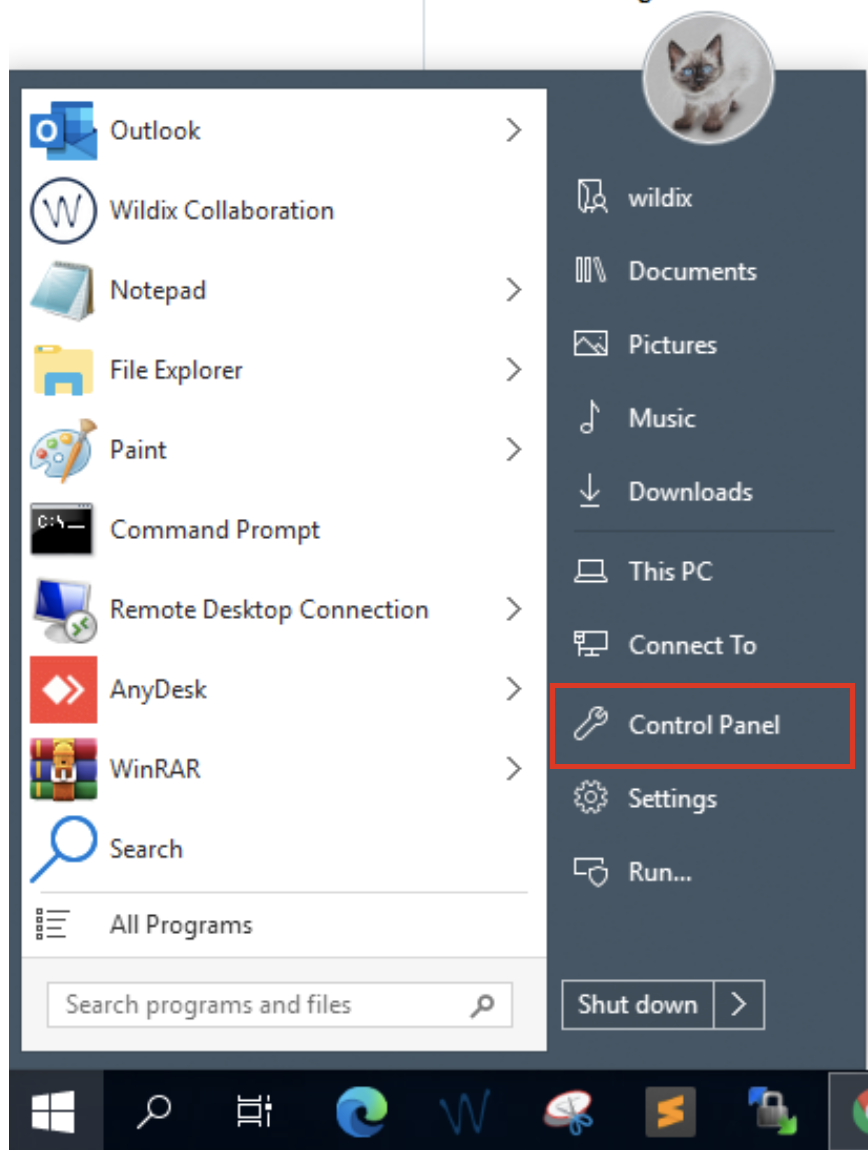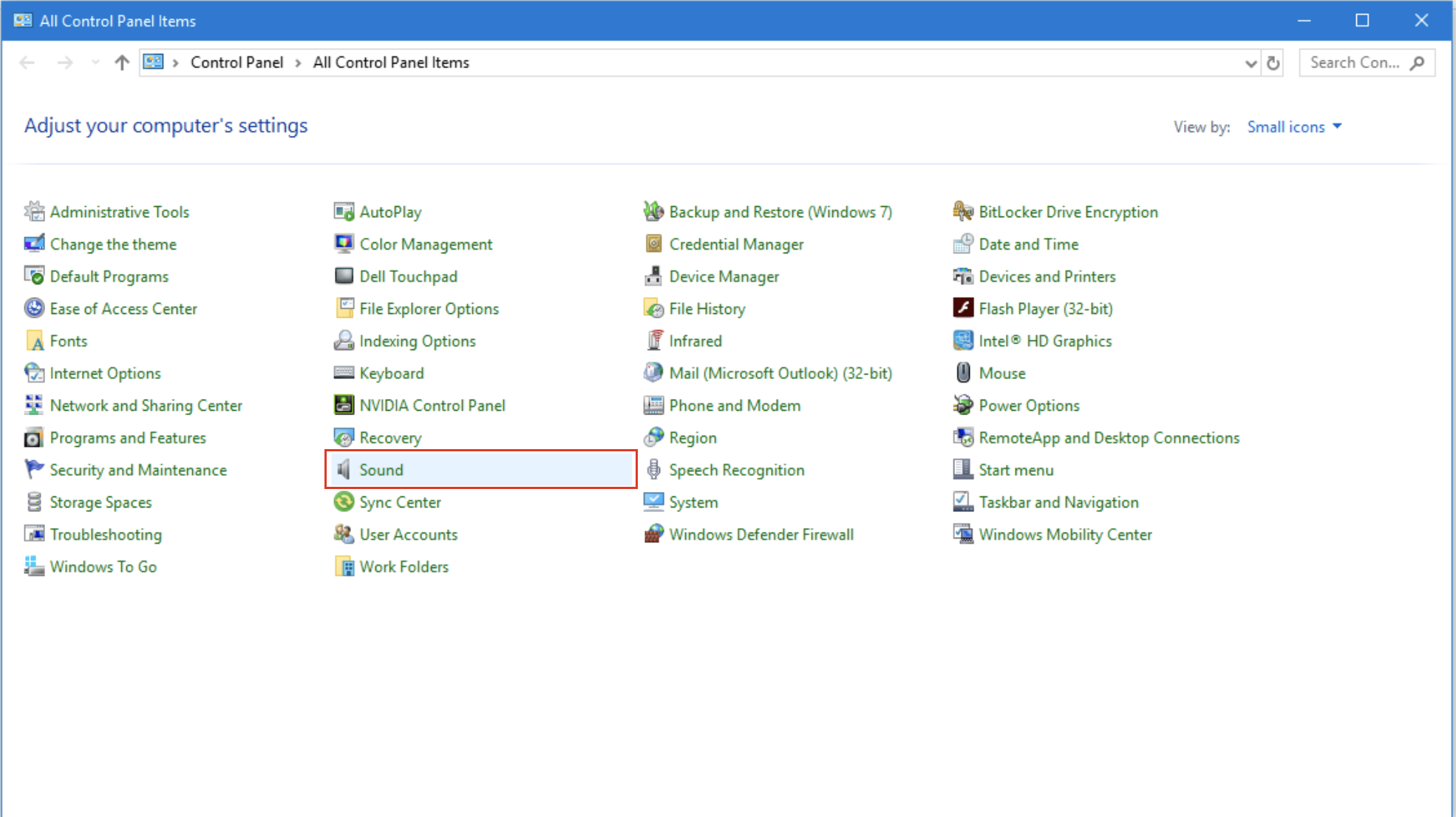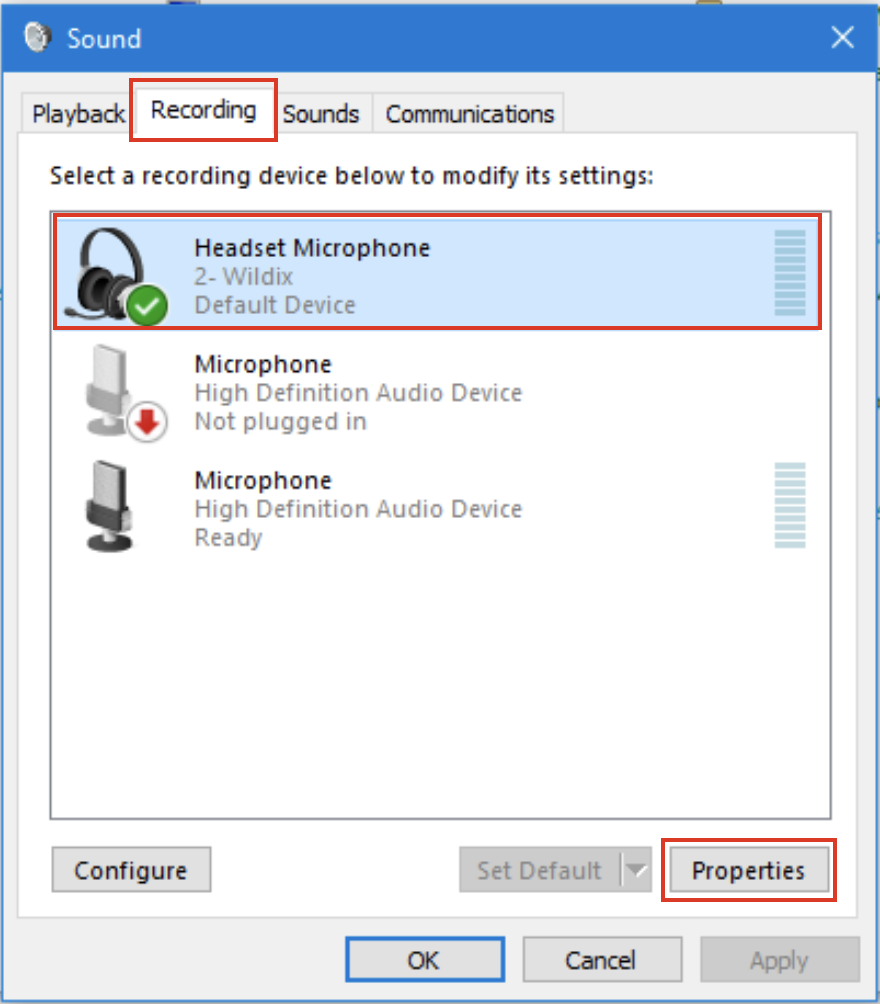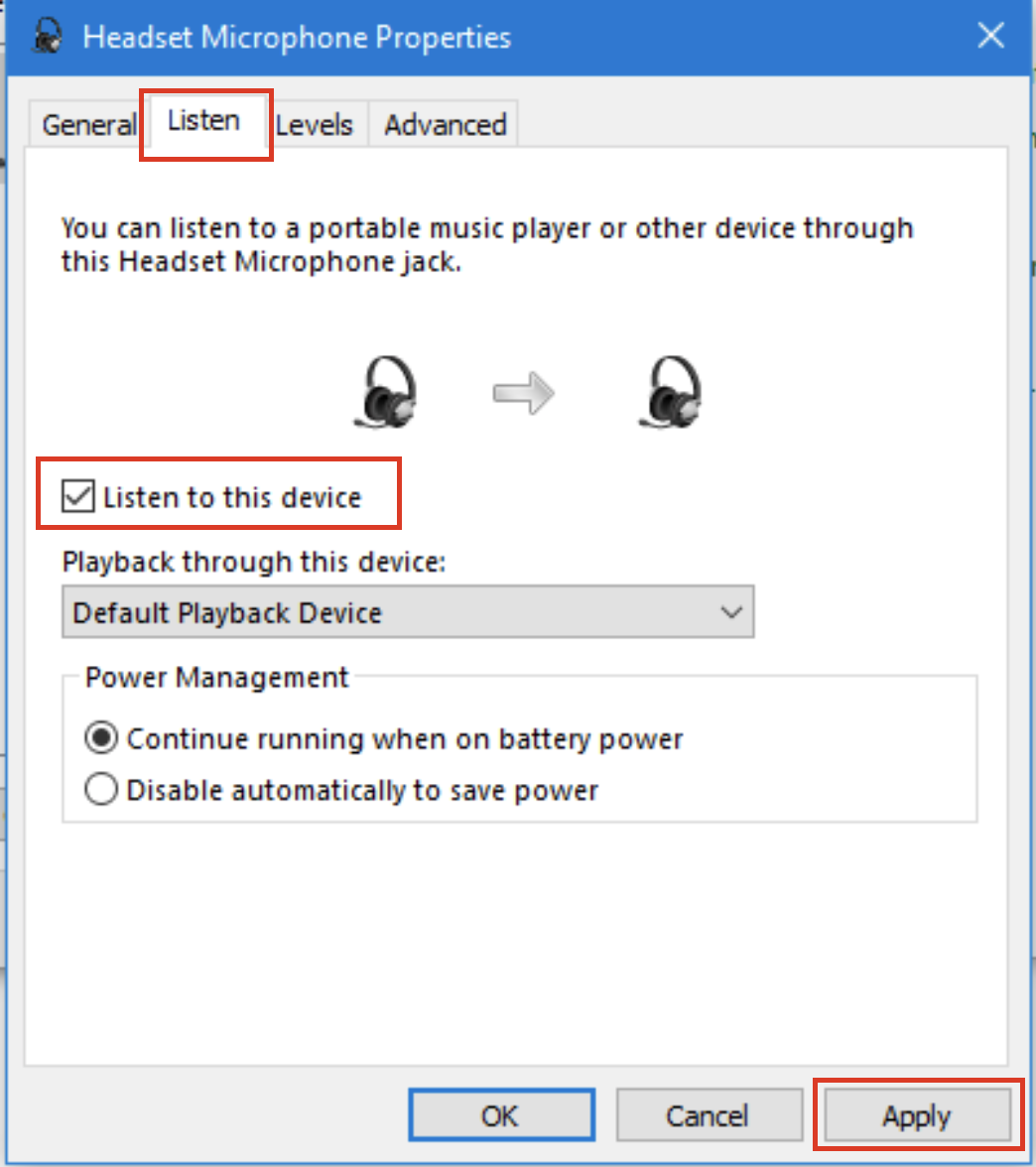/
How to enable sidetone for MonoLED and DuoLED Headsets under Windows
How to enable sidetone for MonoLED and DuoLED Headsets under Windows
This Guide explains how to enable sidetone feature for MonoLED/ DuoLED Headsets under Windows.
MonoLED/ DuoLED User guide: LED Headsets User Guide.
Created: April 2021
Permalink: https://wildix.atlassian.net/wiki/x/IAbOAQ
Sidetone activation
To enable sidetone:
Open the Start menu-> go to Control Panel:
Select Sound settings (instructions may vary depending on your Control Panel view):
- Go to the Recording tab
Select MonoLED/ DuoLED Headset, then click the Properties button:
- Check off the Listen to this device box
Click Apply and OK to close the window
To disable the feature:
- Clear the Listen to this device checkbox
- Click Apply and OK to close the window
, multiple selections available,