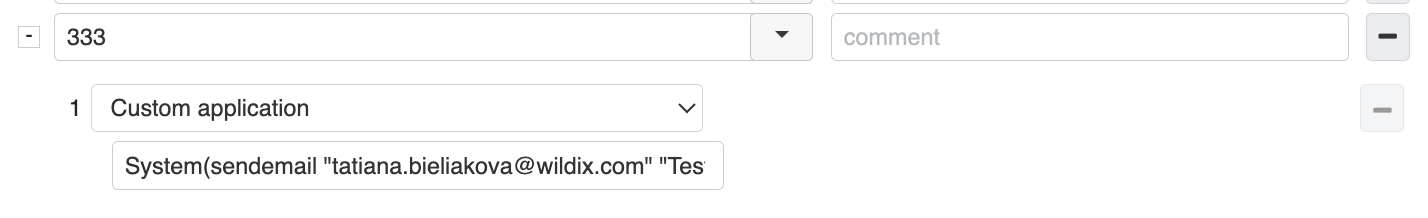How to send email from Dialplan
The document describes ways of configuring Dialplan to send an email.
Created: October 2023
Permalink: https://wildix.atlassian.net/wiki/x/AQCnEQ
There are several ways you can send email from Dialplan:
Option 1: Use 'sendemail' application
1. Add Custom application in Dialplan
2. In the Custom application field, enter the following data:
System(sendemail "youremail@domain.com" "email subject" "email body" /path/to/some_attachment_file.wav)
Where you need to replace the following points with the relevant info:
- email body: the the content of your email
- email subject: the subject of your email
- youremail@domain.com: replace with the email address where the email should be sent from
- /path/to/some_attachment_file.wav: path to the file you want to attach to the email
Option 2: Use HTML template file
This method allows you to compose a more complex email using an HTML template file.
1. Create HMTL email body and save to /tmp/ folder
2. Send the message to specific mail direction
3. Remove mail body file from tmp folder
For this, you need to add three Custom applications with the following data:
1) Custom application:
System(echo '<html><head></head><body> Missed call from ${CALLERID(name)} from the number <a href="tel:${CALLERID(num)}">${CALLERID(num)}</a>.</body></html>' > /tmp/mail_${UNIQUEID})
2) Custom application:
System(sendemail "youremail@domain.com" "email subject" /path/to/some_attachment_file.wav < /tmp/mail_${UNIQUEID})
3) Custom application:
System(rm /tmp/mail_${UNIQUEID})