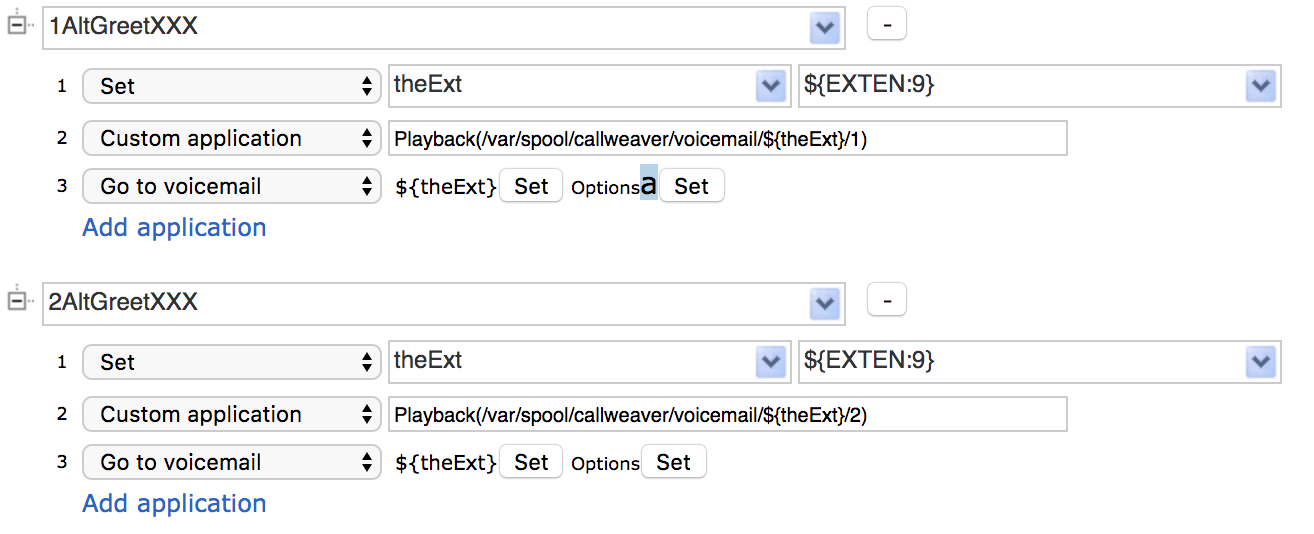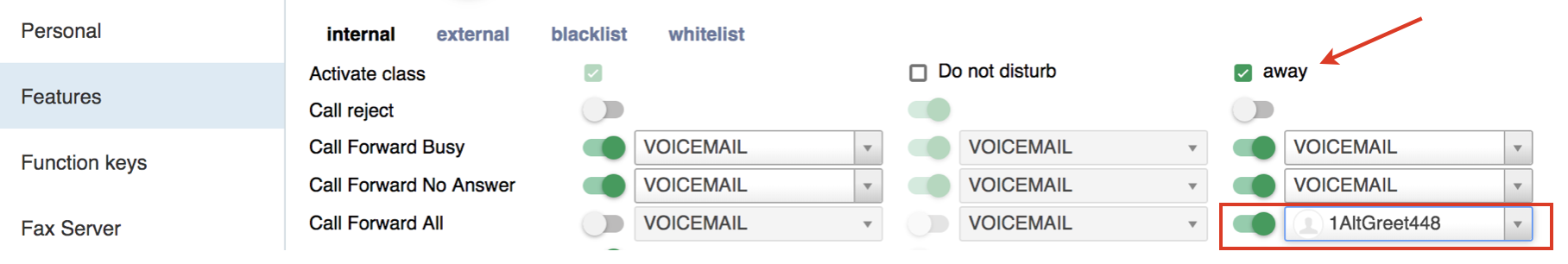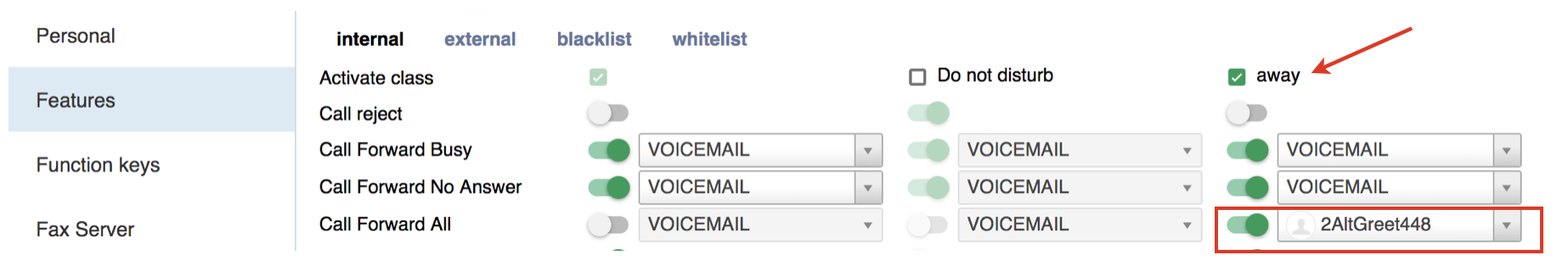How to configure holiday alert voicemail greeting
The Document describes how to set up personal voicemail greeting to be played before the default voicemail greeting.
Created: June 2019
Permalink: https://wildix.atlassian.net/wiki/x/8wnOAQ
Use case
A user wants to create a recorded message that is played before the default voicemail greeting. This could be a message that announces working hours or time off and is user specific.
Dialplan configuration
Add two called numbers:
- 1AltGreetXXX - a message is played before the default voicemail greeting
- 2AltGreetXXX - a message is played instead the default voicemail greeting
Then add the following Dialplan applications:
- Set -> theExt -> ${EXTEN:9} - creates a variable called "theExt" and assigns extensions to it
- Custom application -> Playback(/var/spool/callweaver/voicemail/${theExt}/1) (add it to the first called number) / Playback(/var/spool/callweaver/voicemail/${theExt}/2) (add it to the second called number) - plays personal recordings
- Go to voicemail -> ${theExt} -> sends a call to voicemail
How to use it
A user can forward calls to either "1AltGreetXXX" or 2AltGreetXXX" where "XXX" is an extension number.
Option 1. Add a message to be played before the default voicemail greeting
If you want to have a personal greeting like "Holiday Alert, I will be away until Tuesday July 2nd" that is played before the default greeting, proceed with the following steps:
Step 1. Record a personal greeting
Record a message using the string 84*1*1
where
- 84 - Feature code "Personal Record"
- 1 - the ID number of a recording
- 1 - the option allowing you to start the recording
Step 2. Set up call forwarding
- Go to Collaboration -> Settings -> Features
- Activate "away" status and enable "Call Forward All" option
- Start typing 1AltGreetXXX, where "XXX" - is your extension number
- Click Save
Note: if you have Outlook integration that might change your Collaboration user status, add "1AltGreetXXX" to all call statuses (available, DND, away) for Internal and External call types.
Option 2. Add a message to be played instead of the default voicemail greeting
If you want to record a personal greeting that has alternate instructions for callers that completely replaces the default greeting, proceed with the following steps:
Step 1. Record a personal greeting
Record a message using the string 84*1*1
where
- 84 - Feature code "Personal Record"
- 2 - the ID number of a recording
- 1 - the option allowing you to start the recording
Step 2. Set up call forwarding
- Go to Collaboration -> Settings -> Features
- Activate "away" status and enable "Call Forward All" option
- Start typing 2AltGreetXXX, where "XXX" - is your extension number
- Click Save