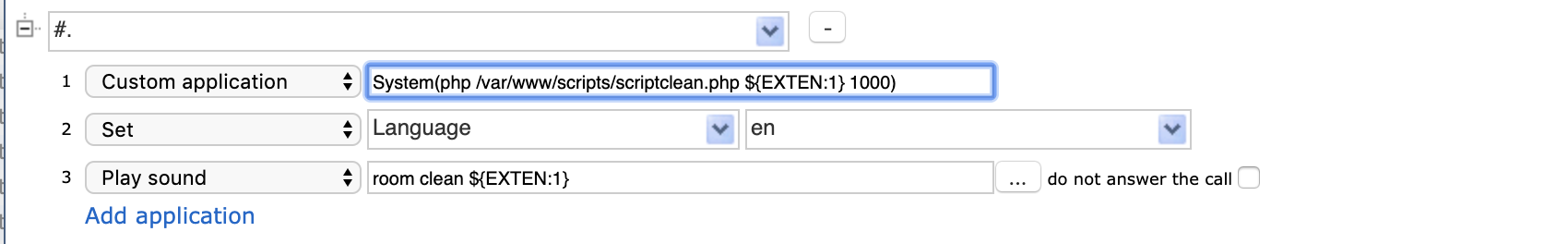Guestline Integration with Wildix PBX
The following Document will guide you through setting up Wildix with Guestline / Rezlynx integration. The scripts will allow for housekeeping statuses to be updated through dialling a Feature code. The purpose of the integration is to enable housekeeping within hotels to be able to set room statuses (Clean or Dirty) by dialling a code followed by the room number. Other statuses can be used such as minibar, check-in, check out but would require some editing to the scripts / Dialplans.
Created: October 2019
Permalink: https://wildix.atlassian.net/wiki/x/cwTOAQ
Details to obtain
To integrate Wildix with Guestline RezLynx, you must first obtain the following information from your Guestline representative:
- SiteID
- InterfaceID
- OperatorCode
- Password
Download PHP script
The PHP script can be installed from here:
https://drive.google.com/drive/folders/1sI4AvfPLOI82vENiyO5a3t9o-fU06nQ8?usp=sharing
Install pear
Access your PBX via SSH as root with the following commands:
su wildix wget http://pear.php.net/go-pear.phar php go-pear.phar pear install HTTP_Request2
Currently, pear is uninstalled after each PBX upgrade.
Take into consideration that you need to re-install pear after.
Install scripts
- Move ‘scriptclean’ to this directory: /var/www/scripts
- Edit permissions of script:
chown wms /var/www/scripts/scriptclean.php chmod -R 777 /var/www/scripts/scriptclean.php chmod -R 777 /var/www/scripts
Configure Dialplan
Users must dial # followed by the room number for the room to be updated in Guestline to clean:
- Custom application -> System(php /var/www/scripts/scriptclean.php ${EXTEN:1} 1000)
- Set -> Language
- Play sound -> room clean ${EXTEN:1}
User must dial 6 followed by the room number to set the room as dirty:
- Custom application -> System(php /var/www/scripts/scriptclean.php ${EXTEN:1} 1100)
- Set -> Language
- Play sound -> room dirty ${EXTEN:1}
Detailed information about Dialplan applications can be found in Dialplan applications Guide.
Technical resources
Guestline API Portal provides the following APIs that can be integrated:
- Retrieve housekeeping codes: https://developers.guestline.com/docs/services/f093d4f7933f4a31bed5130e623e314e/operations/5b6bfd0223b474139449849a
- Set housekeeping codes: https://developers.guestline.com/docs/services/f093d4f7933f4a31bed5130e623e314e/operations/5b6bfd0223b47413944984a3
- Check-in: https://developers.guestline.com/docs/services/f093d4f7933f4a31bed5130e623e314e/operations/5b6bfd0223b4741394498477
- Check Out: https://developers.guestline.com/docs/services/f093d4f7933f4a31bed5130e623e314e/operations/5b6bfd0223b4741394498481