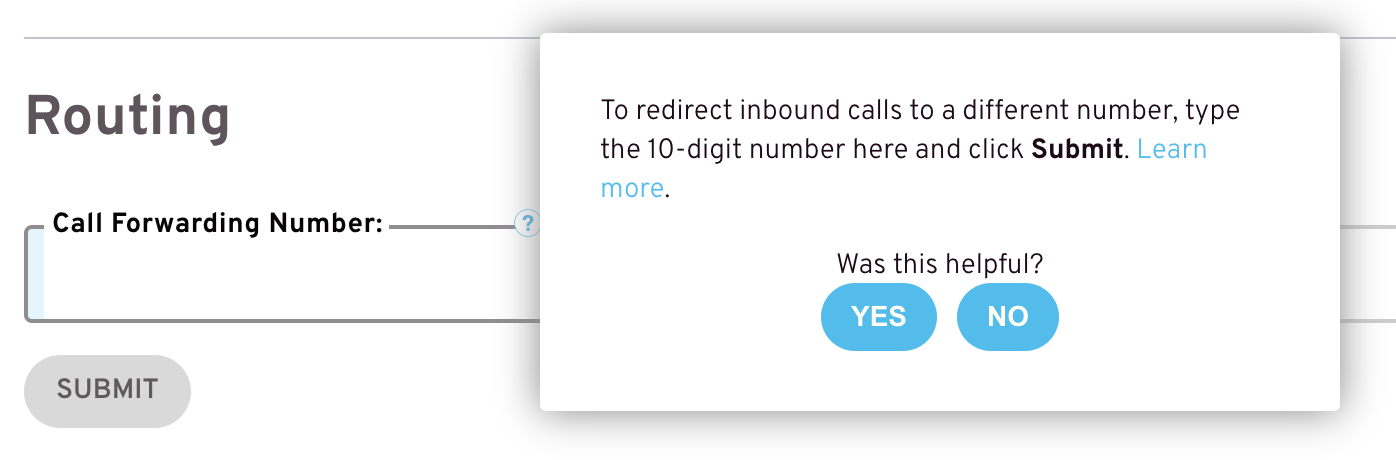CLASSOUND Instant Virtual Porting (IVP)
This Document describes what Instant Virtual Porting is and how to configure it.
Created: September 2022
Updated: November 2024
Permalink: https://wildix.atlassian.net/wiki/x/GgD8Ag
Article on our Blog: Instant Virtual Porting: The Easy Way to Keep Your Phone Number
Introduction
Instant Virtual Porting is an option available within Full DIDs Porting, which allows you to receive incoming calls to your existing numbers via CLASSOUND almost instantly, without the need to wait for 2+ weeks till porting is done.
After enabling Instant Virtual Porting during your porting order, you get temporary CLASSOUND DIDs, which you then use to configure call forwarding from existing DIDs to the temporary CLASSOUND DIDs.
The below diagram displays call flow with Instant Virtual Porting:
Once full DIDs porting is completed (usually takes 2+ weeks), the temporary DIDs are deactivated and calls to your original DIDs go via CLASSOUND directly.
How to configure Instant Virtual Porting
- When ordering Full DIDs Porting in Salesforce Partner Community, make sure to tick off the checkbox Instant Virtual Porting:
- In case you use CLASSOUND Ordering option, you can find Instant Virtual Porting option here:
- If you order CLASSOUND during Quote creation process, Instant Virtual Porting is available in the CLASSOUND section of the quote:
- In case you use CLASSOUND Ordering option, you can find Instant Virtual Porting option here:
Documentation: CLASSOUND Activation Request - Full DIDs Porting
After DIDs porting is ordered, the list with all DIDs belonging to the specific customer/ reseller is displayed on the CLASSOUND DIDs tab in WMP. There, in Temporary number column, you can find Temporary CLASSOUND DID once available (takes up to 2 days).
2. Configure Dialplan using your original phone numbers (not temporary DIDs)
3. Configure call forwarding from your original DIDs to the temporary DIDs
Note: In case you have a range of phone numbers, e.g. +372465646XX, Temporary DIDs of the same range are assigned.
That's it. Once call forwarding is configured, you immediately start receiving incoming calls via CLASSOUND. When Full DIDs Porting is completed, temporary DIDs are deactivated, and incoming calls go via CLASSOUND directly, no changes in settings are required.
Warning: Emergency calls are not available until the full porting procedure is completed.
Use Case: Full DIDs Porting
Instant Virtual Porting lets existing numbers receive calls via CLASSOUND service before full porting is completed. This goal is achieved this by creating a temporary DID that redirects calls from the donor supplier. As a result, there’s no need to wait weeks before the full CLASSOUND + WMS system can be used.
Say, you want to fully port +1 7345266757 into WMS + CLASSOUND system. You can place CLASSOUND order when creating a quote in Salesforce Partner Community (documentation: CLASSOUND Activation Request). For this, follow the steps below:
- Choose the necessary Project (for information on how to create and manage projects, check out the Projects section of the Salesforce Partner Community Guide)
- On the Project page, click the Create Quote button:
- In the General Questions section, in Additional Configuration field (1), make sure to select CLASSOUND (2):
- In the CLASSOUND section, fill out the following fields:
- Activation Date: choose the preferred activation date
- CLASSOUND Service: select Full Porting
- Region: select the region
- Country: choose country
DID Range: choose how many numbers you need within the range (e.g. 1/ 10/ 100/ 1000)
Note: For some countries, it is 1 by default.
Quantity: enter the quantity of the DID Range order.
Example: You need 100 numbers of the same range. In this case, you need to choose 100 in DID Range field and enter 1 in Quantity field. If you need 2x of that amount (200 numbers), enter 2 in Quantity field, while in DID range field the option 100 remains.
List of numbers (for Full Porting only): sspecify the numbers in an international format
Important:
- Partner is fully responsible for ensuring that the numbers provided are correct and correspond to the requirements.
- Emergency service calls, toll-free calls, and short-code calls are not available for Outbound Only DIDs.
- Mobile numbers are not allowed to be presented as DID.
Preferred Porting Date (for Full Porting only): specify the preferred date for porting
Note: Please take into account the Time frames for DIDs Full porting: incoming DIDs - 5-20 working days depending on the country.
If Full porting is not yet ready by the date chosen in the Preferred Porting Date field, porting is performed on the nearest date when porting becomes available.
- Comment for Numbers: leave any comments if required
- Instant Virtual Porting : choose Yes
- Proceed with the Quote creation -> convert Quote into the Order and confirm the Order (for detailed instructions, check out the guide How to Create Quote and Confirm Order in Salesforce Partner Community)
- Configure redirect after getting Temporary number.
Regarding call redirection, setup instructions may differ depending on the provider.
Here is the example of setup in case of BT:
- First you need to order Call Diversion, it can take up to 24 hours before you can use it. Check out BT website for the relevant instructions.
- Then, to divert all your calls, follow these instructions on the telephone line you want to divert from: dial: *21*(phone number you want to divert to)#
In case of Bandwidth provider:
- Enter the Temporary number into the Routing field in Phone Number Details on Bandwidth portal:
6. As soon as the redirect is activated, Incoming calls arrive to WMS.
Instant Virtual Porting for Outbound calls DIDs
There is possibility to use Instant Virtual Porting for Outbound Only DIDs. In this case, a dedicated Virtual DID is provided, so that you can configure call forwarding from your original DID to the Virtual DID, and have both outbound and inbound calls performed via CLASSOUND. Unlike Full Porting DIDs, the Virtual DID provided by Instant Virtual Porting for Outbound Only DIDs is not temporary but permanent.
To order Virtual DID, please open a Customer Care ticket.
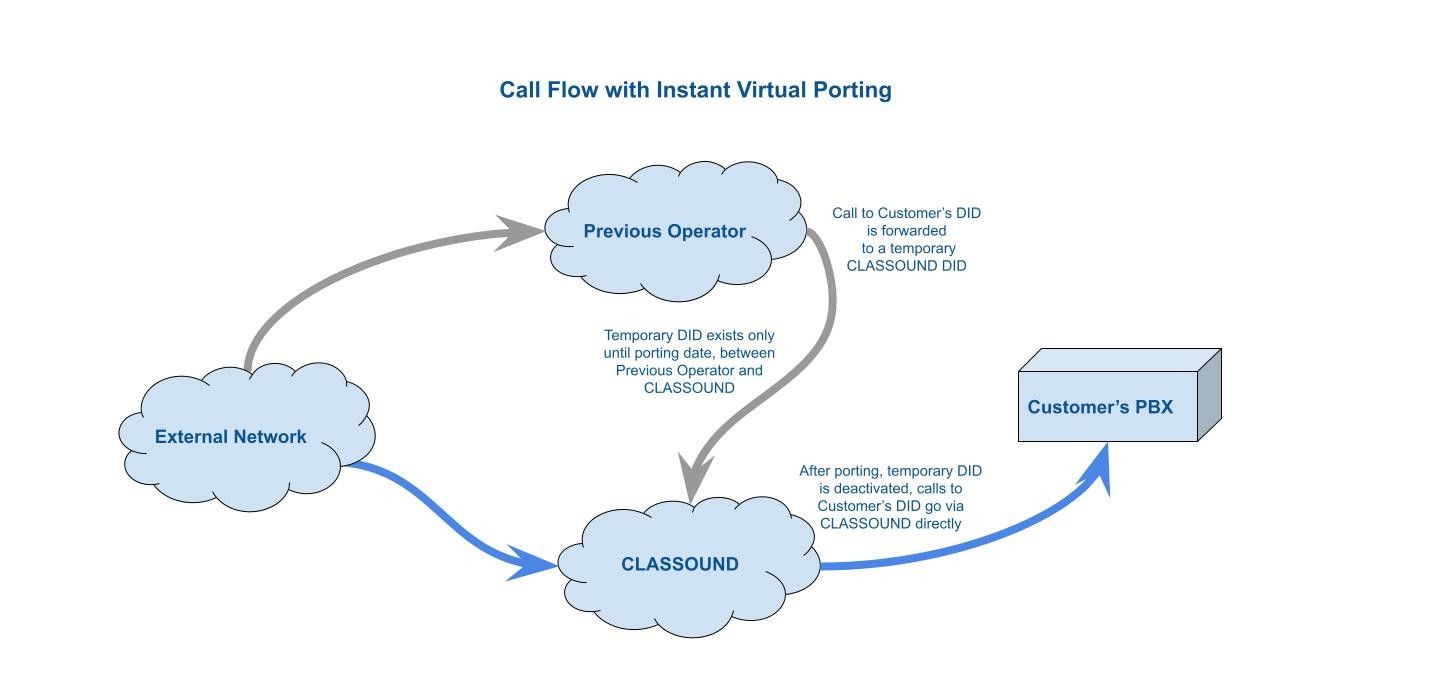


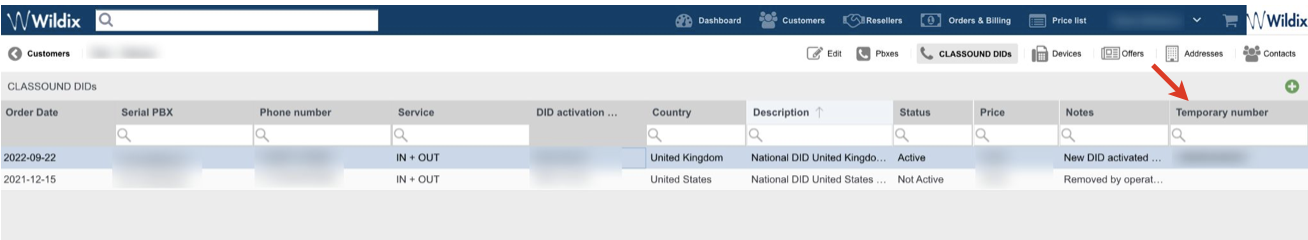
.jpg?version=1&modificationDate=1729159040318&cacheVersion=1&api=v2&width=650&height=187)