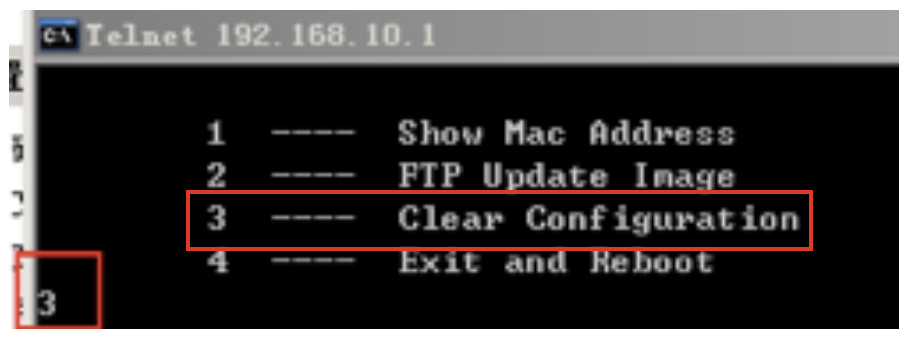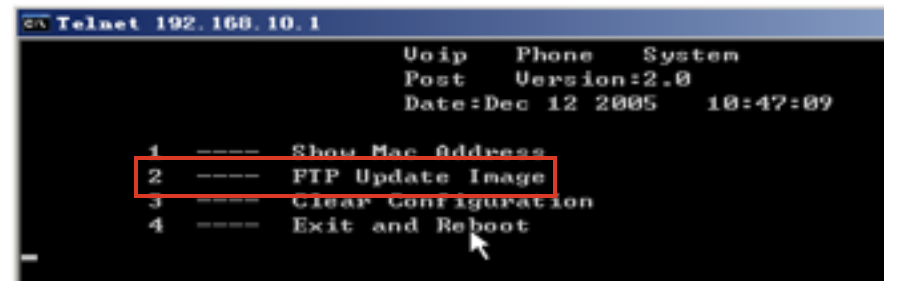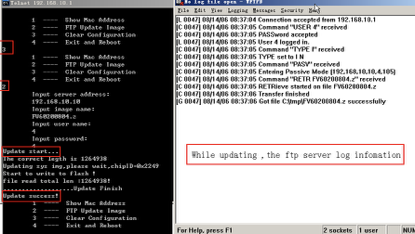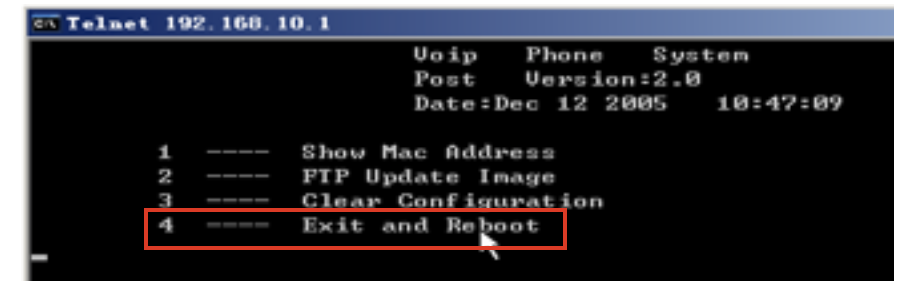W-PA Recovery Procedure
The Document describes how to perform W-PA recovery procedure.
W-PA Documentation: W-PA SIP Public Announcer - Admin Manual.
Created: March 2019
Permalink: https://wildix.atlassian.net/wiki/x/TxHOAQ
To perform W-PA recovery procedure, proceed with the following steps:
Access Post Mode Process
Note: Please set the FTP server correctly and configure your PC IP at range of 192.168.10.* before proceeding with the following steps.
- Connect W-PA via cable to LAN port of W-PA
- Power the gateway off. Then you can use Telnet
- On your PC, please use telnet 192.168.10.1
Configure page as below:
Post Mode Clear Configuration
- Input "3 Clear Configuration" and enter for clear configuration:
Update Firmware in Post Mode
Note: Please set the FTP server correctly before performing the following step.
- Input "2 FTP Update Image" to update firmware:
The server address is the IP of your PC.
The image name is the name of the firmware you place in FTP server directly.
The device provides safe mode. When there is booting issue because of setting firmware, user can restore the factory setting or upgrade to a new firmware to solve the issue.
Save and Reboot your W-PA
- Input "4 Exit and Reboot" to restart the device:
Access to W-PA
Consult W-PA SIP Public Announcer Manual to access and configure the device.