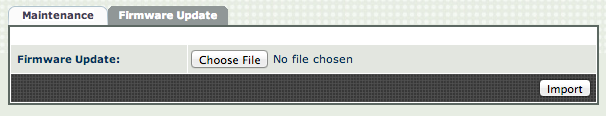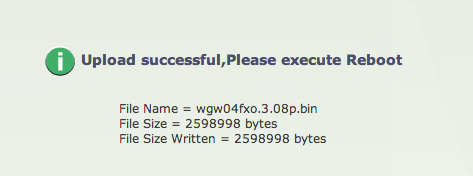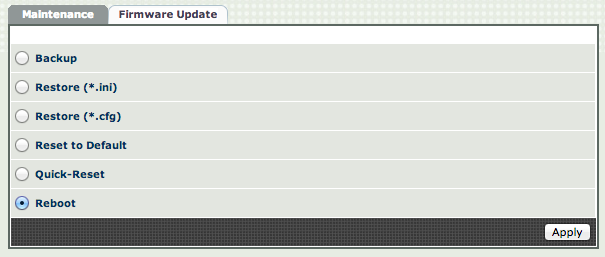/
How to manually update W04FXS-W04FXO from fw version 3.08-3.09
How to manually update W04FXS-W04FXO from fw version 3.08-3.09
Permalink: https://wildix.atlassian.net/wiki/x/jx3OAQ
Problem
In some cases W04FXO / W04FXS becomes unreachable after firmware upgrade from the version 3.08 or 3.09.
Solution
To avoid this problem, please follow the procedure of manual upgrade via the web interface of the gateway:
- Download the *.bin file from the folder: LINK
- Connect to the web interface of the FXO gateway using admin : admin credentials for new devices or admin : [WMS_random_password] for provisioned devices
- Open the page [device_IP_address]/FirmUpgrade.asp: add /FirmUpgrade.asp into the browser URL bar after your gateway’s IP address:
Example: 10.135.0.100/FirmUpgrade.asp,
Where “10.135.0.100” is your gateway’s IP address
- Upload the file with the new FW via the web interface of the gateway (Choose the file and click Import):
- In case the upload has been successful, you get the following notification:
Do not reboot the gateway manually! Wait till the notification appears and then proceed to the next step.
- Go to the page [device_IP_address]/Maintenance.asp: edit the browser URL bar by adding /Maintenance.asp after your gateway’s IP address:
Example of the browser URL bar: 10.135.0.100/Maintenance.asp
- Select Reboot and click Apply:
, multiple selections available,