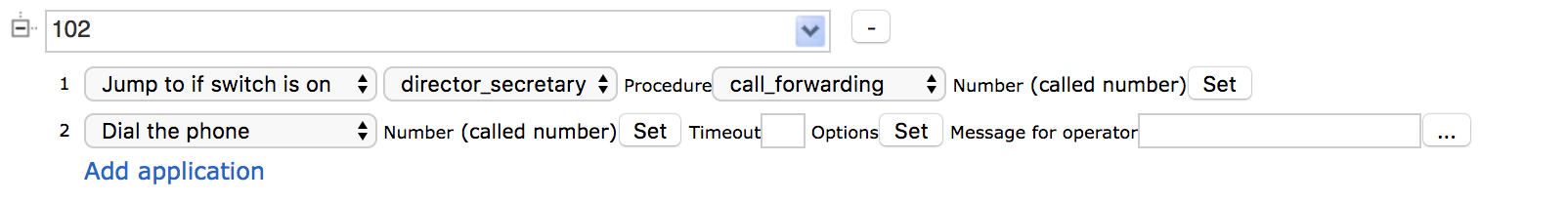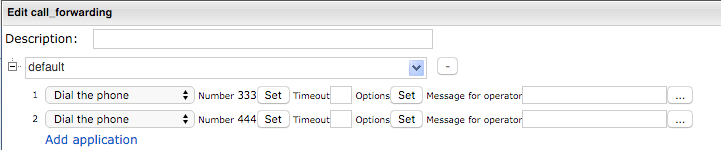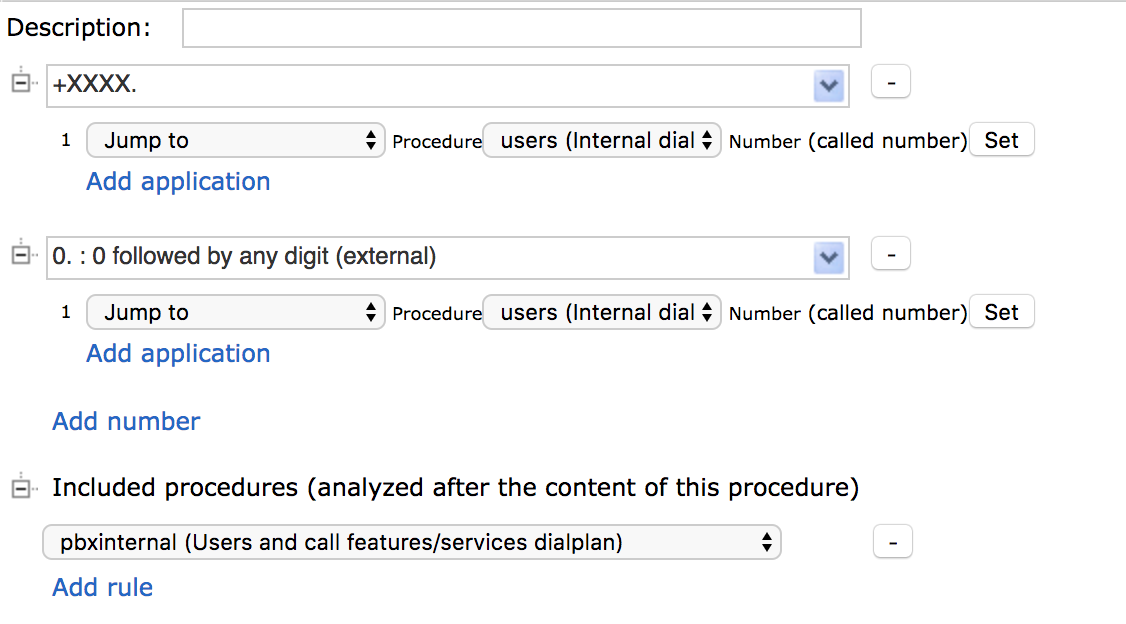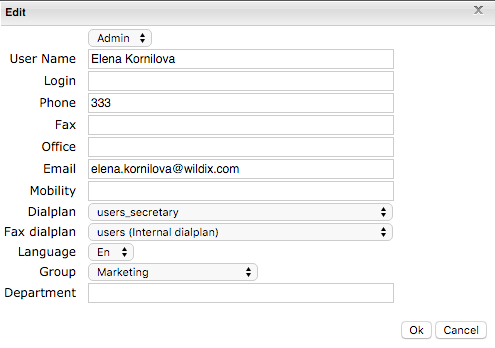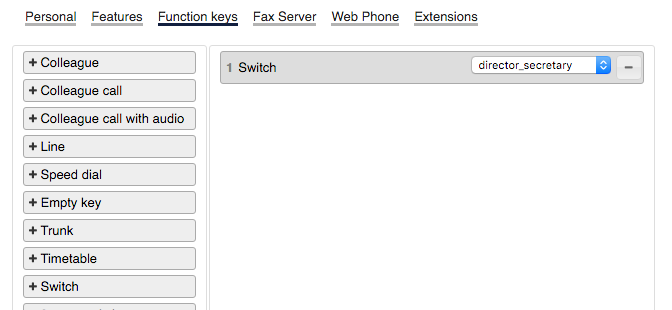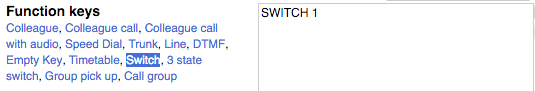How to configure a Director-Secretary Switch
This document explains a simple Director / Secretary configuration implemented using a Switch. For big companies and custom administration with complicated hierarchy, consider a different scenario explained in this article: Director - Secretary configuration
Permalink: https://wildix.atlassian.net/wiki/x/nCDOAQ
Director can enable or disable forwarding of all the incoming calls from colleagues to one or several secretaries by pressing a key on the phone or calling a feature code; it is possible to allow calls from certain colleagues; secretaries can monitor the status of the feature from their phones
Dialplan pre-configuration
- Create a new Switch (in Dialplan -> Timetable / Switch): “director_secretary”
- Create a new Dialplan procedure: “call_forwarding”.
- Create a new Dialplan procedure: “users_secretary”
Step 1. Edit procedure used for outgoing calls (“users” by default)
Extension number of Director is 102 in our example:
- (called number) 102:
Add a match for Director’s extension number
You can add more called numbers with the same configuration in case there are several directors using this feature
- (application) Jump to if switch is on – (switch) director_secretary – (procedure) call_forwarding:
Verify the status of the Switch (director_secretary) before routing the call and jump to another procedure (call_forwarding) in case Switch status is “ON”
- (application) Dial the phone:
if the switch status is “OFF”, dial the user (102)
Step 2. Edit procedure which routes the call to the secretary (call_forwarding in our example)
- (application) Dial the phone – 333 and 444
In our example these are the extension numbers of secretaries.
You can specify here one or several numers or a call group, you can also add “Message for operator” to notify the secretary of a forwarded call.
Step 3. Edit procedure used by secretaries for outgoing calls (users_secretary in our example)
This procedure must be used by those users who are allowed to call Director even in case the Switch status is “ON”.
In our example “0” is the outgoing line prefix:
Now don’t forget to set up this procedure for those users who are allowed to call Director in Users -> (select the users) “Dialplan”:
Step 4. Add BLF key for Switch status monitoring and changing
Director: by pressing BLF key Director can enable / disable the Switch status
Secretary: secretaries can monitor the real time status of the Switch (if forwarding is enabled or disabled) from their phones
NOTE: It is also possible to check and change Switch status by calling a Feature Code (93 by default): for those who don’t use Wildix VoIP phones
Collaboration: Settings -> Function keys -> Switch:
OR WMS: Users (select users) -> Edit preferences -> “Settings” Function keys – SWITCH (specify switch ID number)