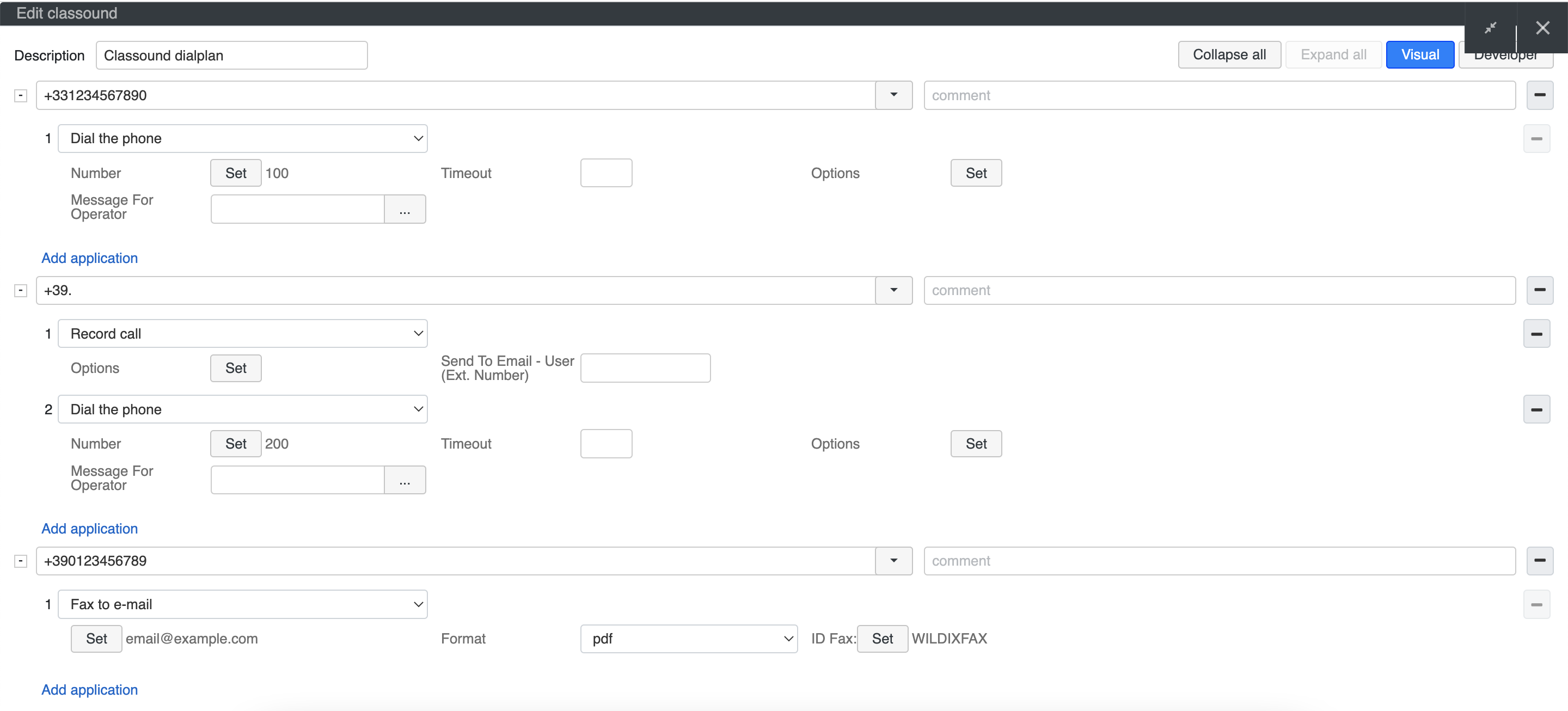| Scroll export button | ||||||||
|---|---|---|---|---|---|---|---|---|
|
...
| Info |
|---|
CLASSOUND is a VoIP operator platform provided by Wildix. Available starting from WMS version 4.01.44081.22 and higher. Web page: https://www.wildix.com/product/classound-international-calling-service/. Created: May 2019 Updated: January 2022February 2023 Permalink: https://wildix.atlassian.net/wiki/x/qw-OAQ |
| Table of Contents |
|---|
What is CLASSOUND?
...
- DIDs and FreePhone numbers in 100+ countries
- Outbound calls to 200+ countries
- The only one with OPUS (super HD codec)
- Three POPs in USA, Europe and Asia to shorten your RDP traffic path
- The only one encrypted with TLS and SRTP (SRTP coming soon)
- The only one that doesn’t need any configuration - everything is already set up in your PBX
- SMS capability
- CNAM lookup service (Worldwide Phonebook) for the USA and Canada
- Instant Virtual Porting
- E911 Compliance
- STIR/SHAKEN Inbound Verification
Requirements
- Only per-user systems with recurrent subscriptions (no lifetime)
- Min. supported WMS version: 4.01.44081.225.0X
Check open ports: CLASSOUND ports
Warning Limitation: max call duration via CLASSOUND is four hours.
...
Where to check the pricelist
Follow the steps:
- Go to WMP
- Click Price list in the upper right-hand corner of the screen
- Select the price list type (End User/ Gold/ Silver/ ...) and the format (EXCEL/ PDF)
- Click CLASSOUND button
...
Here is an example of a pricelist downloaded in PDF (please note that prices have been excluded on purpose from this example):
...
| View file | ||||
|---|---|---|---|---|
|
| Anchor | ||||
|---|---|---|---|---|
|
In the document generated on WMP you find your price list covering monthly flat fees, DIDs, FreePhones and CallTermination for each of the covered countries.
...
This category follows the same pattern as the previous ones. In addition to the Monthly Flat fee, you’ll have to pay the FreePhone Monthly fee according to the customer’s country. Please note: the price per minute depends on the source of the call (fixed phones, mobile or pay phones).
For example: If your customer is a company with 500 users and needs a FreePhone DID in Australia, they will pay the Monthly Flat Fee according to their company size, plus the monthly fee for their FreePhone DID and the price-per-minute fee corresponding to the source of the inbound call (fixed phone, mobile or pay phone).
- How will I receive my invoice?
...
You should configure the incoming calls for the CLASSOUND trunk in this Dialplan context. Remember that certain Dialplan applications allow jumping to other Dialplan context, so you can configure the CLASSOUND Dialplan to jump to "main" or "users" procedure at some point, if needed.
Managing calls
| Note |
|---|
Note for the US and Canada: it is possible to request/update CNAM for CLASSOUND DIDs. Refer to Wildix Terms and Conditions, "How to interact with support" section. |
Outgoing calls
| Note |
|---|
The caller ID number that you send on an outgoing call to CLASSOUND must be a DID number that you own (in other words, you cannot send just ANY NUMBER that you want to send). It is possible to hide the outgoing caller ID using Feature code "Hide number" 92. |
| Warning |
|---|
IMPORTANT: use E.164 (international) number format for outgoing calls. |
...
You can add this phone number as "Office number" in WMS -> Users, and it will be used as Caller Number when outgoing calls are placed from those users:
- You can set this phone number as Caller Number explicitly in your Dialplan that manages outgoing calls (by default, users) before routing the call through "classound" trunk:
- You can ask Wildix to set a default phone number for this PBX
...
Configuration example for Italian numbers
Configuration example for other numbers
(French numbers are taken as an example):
Incoming calls
...
The configuration example.
Emergency calls
Universal Emergency services calls require the prior configuration. To do it, open a Customer Care ticket on WMP -> select CLASSOUND, details in Wildix Terms and Conditions.
If the service is not configured - calls will be answered with 503 Service Unavailable.
EU Emergency Services
According to the initiative published by the European Commission, 112 emergency calls must met the following requirements:
- transmit information on caller location
- access for disabled people
- directing communications to the most appropriate Public Safety Answering Point (PSAP)
In order to ensure emergency calls, you need to provide geolocation data per each CLASSOUND DID, consult CLASSOUND EU (E112 ES) Emergency Services Compliance for details.
US/Canada 911 Emergency calls
According to the US Regulations, 911 calls are regulated by the 2 laws:
...
The solution for the E911 compliance is available for every Wildix device (for non-fixed devices - starting from January 2022), for every system installed in the US that has CLASSOUND service enabled. No additional configuration is required, documentation CLASSOUND E911 Compliance.
| Note |
|---|
NoteNotes:
|
Statistical reports
You can check statistical reports containing detailed information on incoming and outgoing CLASSOUND calls on WMP. Follow the documentation WMP Dashboards.
...