The Document describes how to connect and configure W04FXS Media Gateway. FXS Gateways Datasheet: Media Gateways Datasheet Other FXS Media Gateways Guides:
Created: June 2020 Permalink: https://wildix.atlassian.net/wiki/x/1xjOAQ |
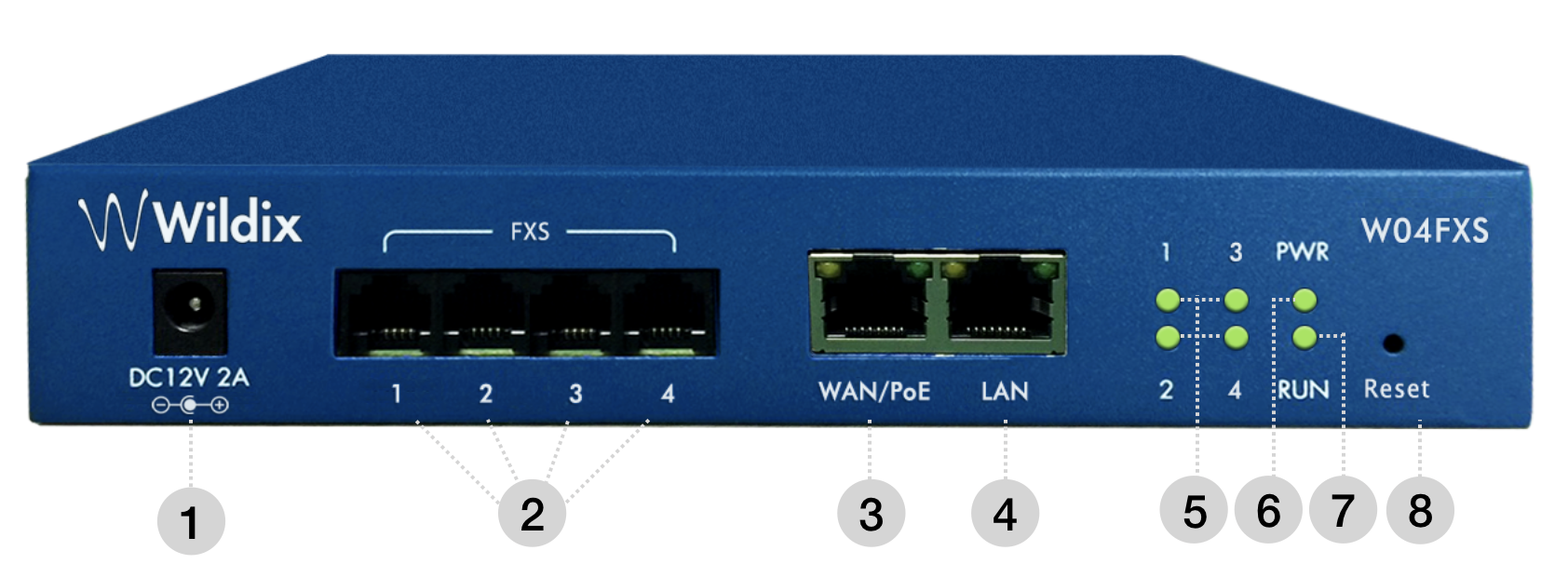
1 - DC 12V power supply (optional, WMP code: PS-12V2A)
2 - FXS ports 1-4
3 - WAN/ PoE port
4 - LAN port
5 - FXS 1-4 LED indicators
6 - Power indicator: shows power supply status
7 - Running indicator: indicates network registration status
8 - Reset button
| Indicator | Definition | Status | Description |
|---|---|---|---|
| PWR | Power indicator | On | The device is powered on |
| Off | There is no power supply or power supply is abnormal | ||
| RUN | Running indicator | Slow flashing | The device is running properly |
| Fast flashing | SIP registration is successful | ||
| Off | The device is running improperly | ||
| FXS 1-4 | FXS In-use indicators | On | FXS port is currently occupied by a call |
| Off | FXS port is idle or faulty | ||
| WAN/PoE/ LAN | Network indicators | Green flashing | The device is properly connected to network |
| Off | The device is not connected to network or the connection is improper |
Note: W04FXS 2020 is a wall-mounted Media Gateway. |
The Gateway works in two network modes: Route and Bridge modes.
LAN port is configured in Bridge mode and WAN port is set up as a DHCP Client. Connect one of two ports to the same network as the PBX or an external DHCP server (for instance, its router).
As soon as the DHCP server assigns an IP address to the Gateway, you can pass to the next step of the Gateway configuration.
Follow our Provisioning of Wildix devices - Admin Guide to provision the gateway.
For remote/ unreachable media gateways behind NAT/Firewall, follow our online Guide to remote provisioning.
Follow our online guide to assign the analog ports of the FXS gateway: Assign analog ports of FXS to users.
W04FXS supports differentiated ringtones for internal/ external/ blacklist/ whitelist call classes.
Differentiated ringtones can be set in Dialplan. Add the following Dialplan applications for configuration:
Dialplan example:
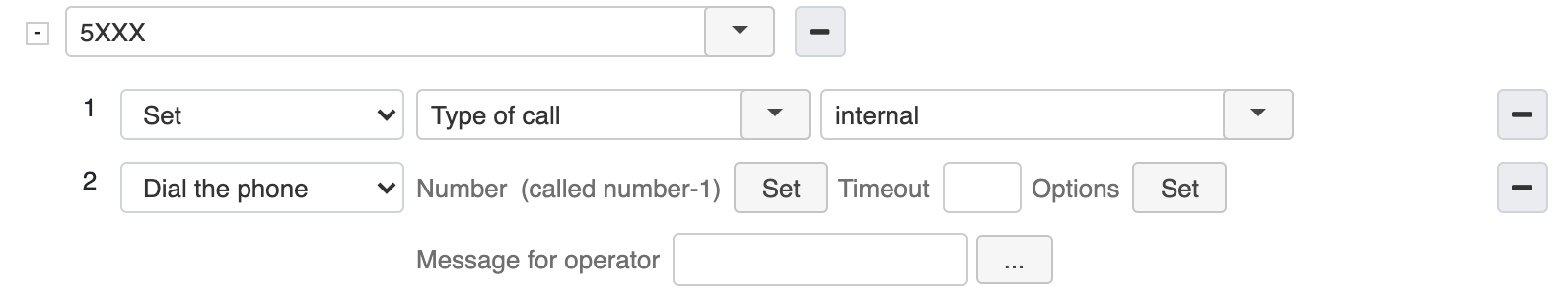
Detailed information on Dialplan applications: Dialplan applications Admin Guide.
Read the document: How to control calls using Flash button on FXS Media Gateways.