Fax and SMS Server application allows you to send and receive faxes and SMS messages via Wildix Collaboration, to use Fax2Mail, Mail2Fax and Mail2SMS services. Updated: July 2023 Permalink: https://wildix.atlassian.net/wiki/x/vAvOAQ |
Number of simultaneously sent faxes depends on the number of users according to Per User licenses
To determine the number of faxes, use one of these formulas:
Users > 0, but < 12, faxes to be sent = 2
Examples:
If you have 59 users, then you can send 6 faxes simultaneously.
If you have 120 users, then the number of simultaneously sent faxes is 15.
Configuration of FAX/ SMS Server is performed in WMS Settings -> System -> FAX/SMS server. Refer to WMS Settings Guide where you can find detailed description of FAX/SMS Server general parameters.
Important: make sure to define email address to which the copy of all the sent and received faxes and SMS will be saved. |
Note: email must be sent from the email address associated to one of the users. |
The PBX checks the mailbox, once new emails corresponding to the parameters of Mail2Fax service are found, the PBX sends them to one or multiple numbers present in the email.
Auth type: select the preferred authorization type, Basic or OAuth2 (the support of OAuth2 for Fax/SMS Server starts from WMS 6.01.20221019.4). Depending on the chosen type, fill out the following fields:
a) In case of Basic Auth type:SSL Certificate check: allows to disable SSL certificate check, e.g. in cases when the mail server uses a self-signed certificate. The parameter is enabled by default. Note: The support starts from WMS 6.03.20230630.3.
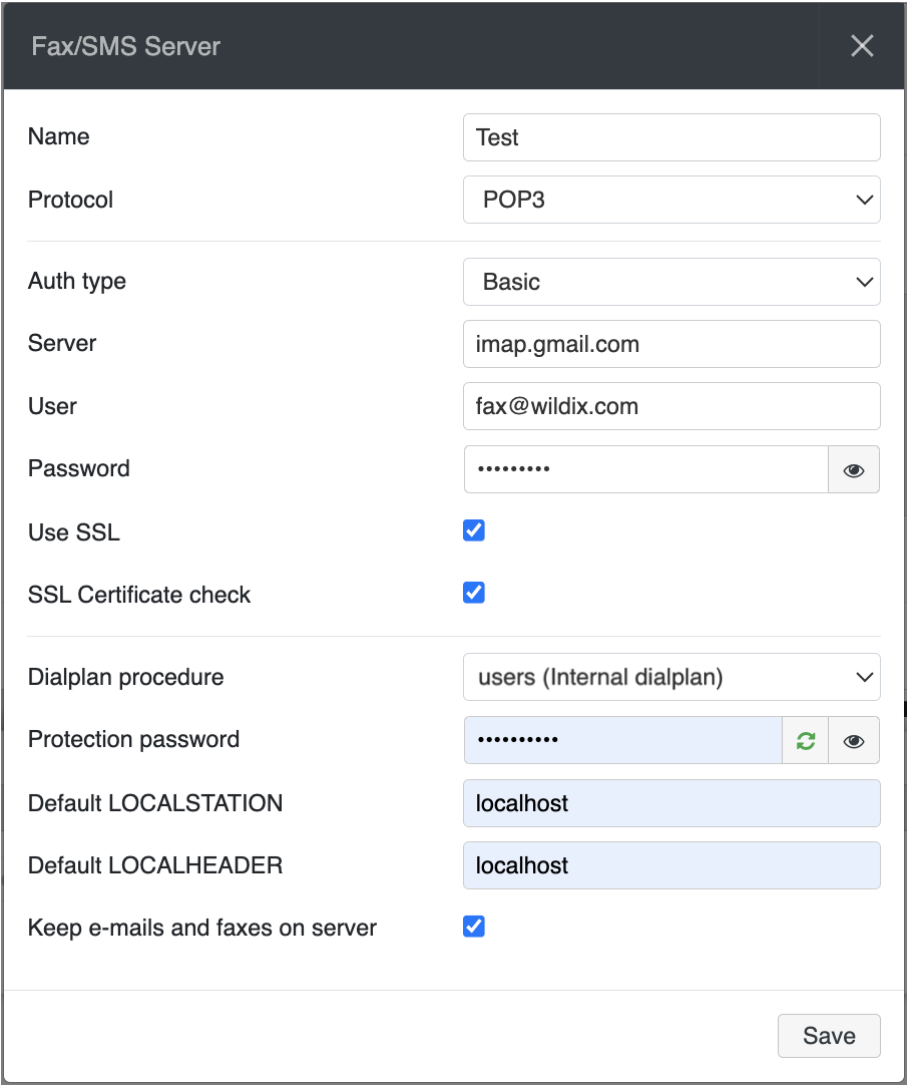
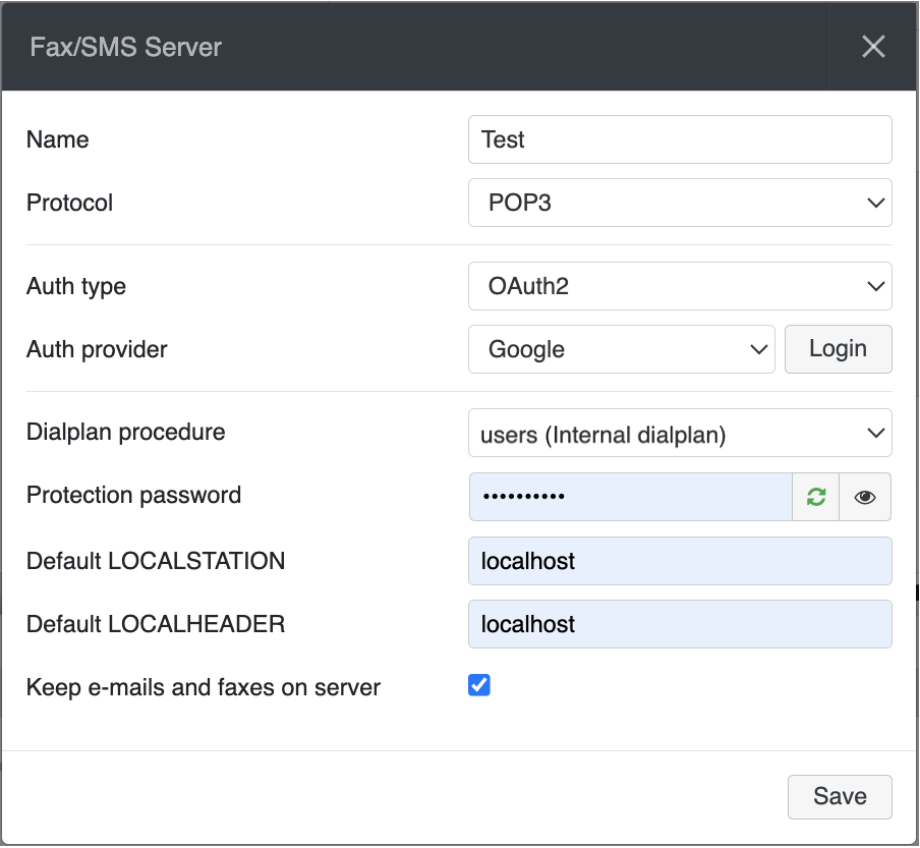
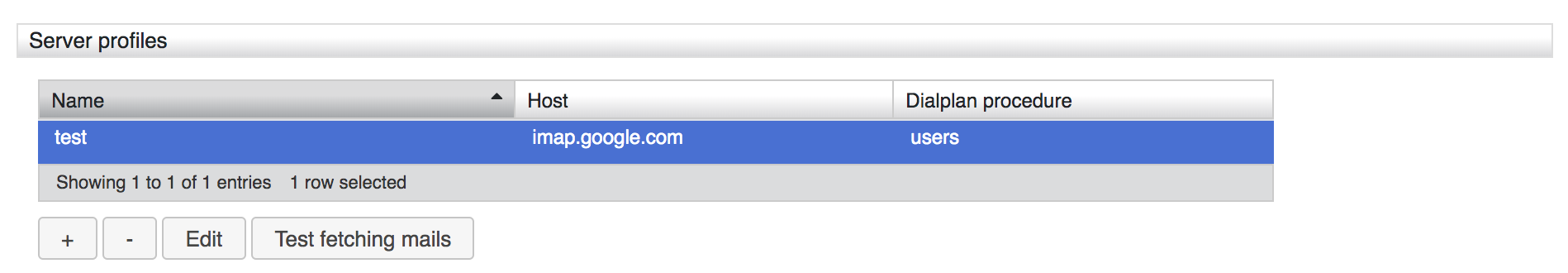
Note: It is possible to attach no more than 2 files to one letter. The max size of attachments to be sent is 5 MB. |
Option 1 – Simplified
Send email in plain text or HTML format with an attachment (PDF or TIFF) to the PBX email address (specified in WMS Settings -> System -> Fax/SMS server).
Note: if Mail2Fax is sent via Remote PBX (selected in WMS Settings -> System -> FAX/ SMS server), PBX uses the Fax dialplan assigned to a user who sends Mail2Fax, instead of one specified in FAX/ SMS Server Settings. |
Option 2 – OLD, using a template
Note: In this example the prefix “0” is used for the line engagement in “faxout” Dialplan procedure. |
The PBX receives an email and uses the “faxout” procedure to send the fax to one or multiple numbers indicated in the email body.
Send an email in plain text format to the PBX email address containing the text as provided in the example below:
Make sure SMTP client is defined in WMS Settings -> System -> SMTP client (consult WMS Start Guide, SMTP Client). |
The service is used for fax reception:
Consult Dialplan applications Guide to check Fax to email and Detect fax chapters.
Users can send faxes and SMS to one or multiple numbers.
How to send and receive SMS/ MMS via CLASSOUND
Users can send faxes and SMS (also Post-It messages in the form of SMS) from Collaboration.
Consult FAX/ SMS section of Collaboration User Guide to get detailed information.
Users can send faxes from their Windows or Mac OS X running PC using Wildix Fax Printer (merged into WIService starting from WIService v. 3.7.1).
Refer to Fax Printer for Microsoft Windows/ Mac OS X Guide.
Users can send SMS via Remote PBX in WMS Network.
Check FAX/SMS server chapter of WMS Settings Guide to set remote PBX.
Note: it is also possible to set up a Standard SMS header. |
It is possible to send SMS via CURL request using third-party service.
For more information, please refer to FAX/SMS server chapter of WMS Settings Guide.
It is possible to send SMS from Dialplan using SMS API.
Consult the document How to send SMS from Dialplan using SMS API for details.
Replying to an SMS is only possible with GSM gateway and is not possible in case SMS was sent via HTTP request (CURL SMS option). Note that CURL SMS sending has priority over GSM gateway in case both modes are configured. If SMS was sent via HTTP request, there is no possibility for a recipient to reply. |
Make sure your GSM trunk is configured in order to provide proper functioning. Check GSM Trunk Settings. |
For an SMS sent via GMS gateway only: when recipient replies to an SMS, it is possible to route the inbound SMS back to the original sender.
How-to:
The user receives the message as Post-It in Collaboration:
Additional notes:
|
For FXS media gateways documentation, follow Media Gateways Documentation section.
Note: Consult Feature Codes Guide, Fax relay and Virtual scanner. |