The Document describes how to connect and configure W04FXO Media Gateway. Useful links: Created: September 2020 Permalink: https://wildix.atlassian.net/wiki/x/qRbOAQ |
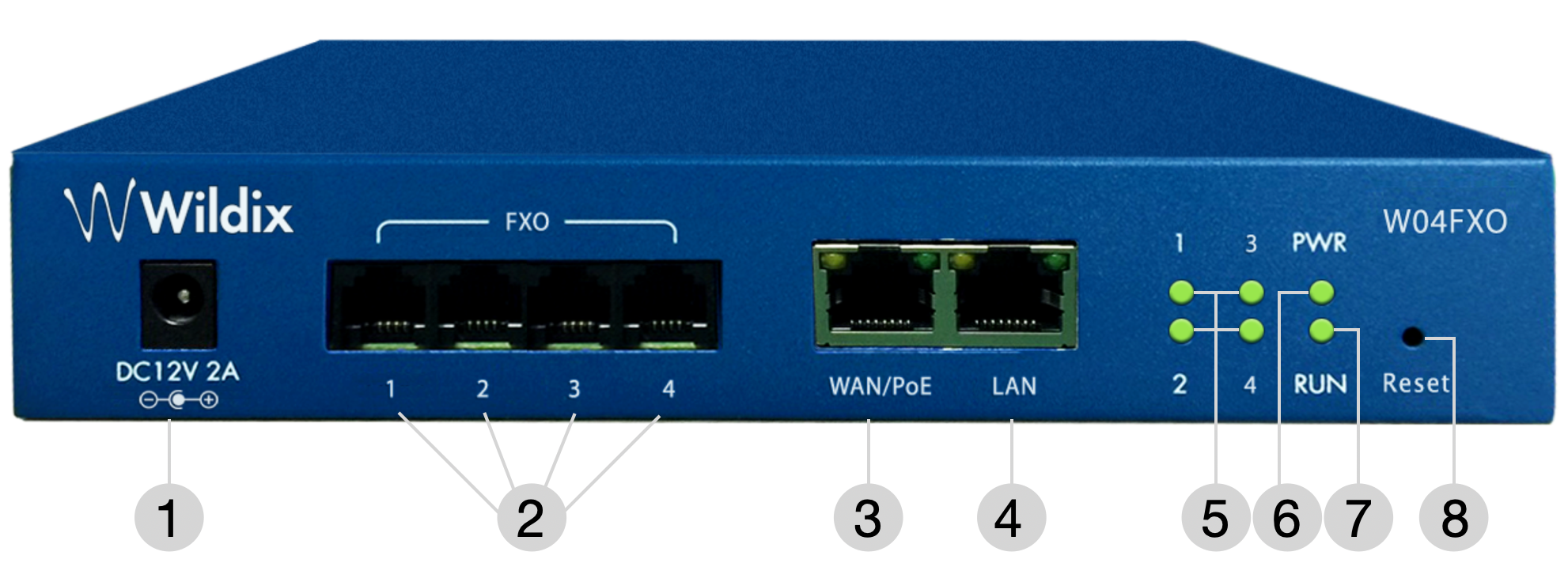
1 - DC 12V power supply (optional, WMP code: PS-12V2A)
2 - FXO ports 1-4
3 - WAN/ PoE port
4 - LAN port
5 - FXO 1-4 LED indicators
6 - Power indicator: shows power supply status
7 - Running indicator: indicates network registration status
8 - Reset button
| Indicator | Definition | Status | Description |
|---|---|---|---|
| PWR | Power indicator | On | The device is powered on |
| Off | There is no power supply or power supply is abnormal | ||
| RUN | Running indicator | Slow flashing | The device is running properly |
| Fast flashing | SIP registration is successful | ||
| Off | The device is running improperly | ||
| FXO 1-4 | FXO In-use indicators | On | FXO port is currently occupied by a call |
| Off | FXO port is idle or faulty | ||
| WAN/PoE/ LAN | Network indicators | Green flashing | The device is properly connected to network |
| Off | The device is not connected to network or the connection is improper |
Note: W04FXO 2020/2023 is a wall-mounted Media Gateway. |
W04FXO has two kinds of work mode: route and bridge:
Follow our Provisioning of Wildix devices - Admin Guide to provision the gateway.
For remote/ unreachable media gateways behind NAT/Firewall, follow our online Guide to remote provisioning.
Follow ISDN - FXO - GSM - SIP Trunk Settings Admin Guide to correctly set up the trunk parameters of the FXO gateway.