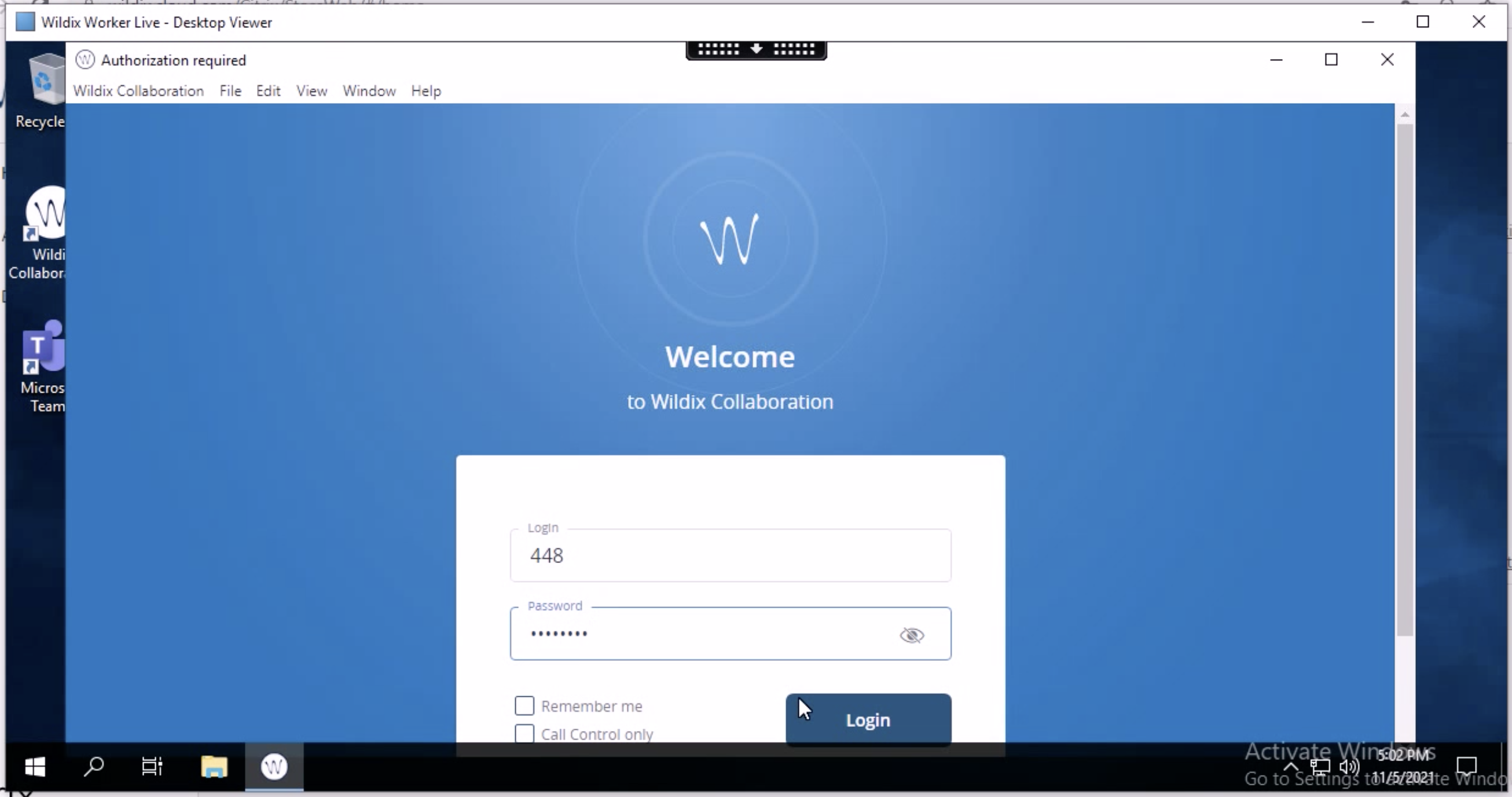| Scroll export button | ||||||||
|---|---|---|---|---|---|---|---|---|
|
| Info |
|---|
This Guide leads you through the process of Citrix Integration usage, starting from connection to Citrix Workspace and ending with usage of Collaboration. Created: November 2021 Permalink: https://wildix.atlassian.net/wiki/x/ghPOAQ |
| Table of Contents |
|---|
Introduction
...
- Calls
- Presence
- Desktop sharing and file transfer
- Shared phonebooks
- Video conference
- Chat and chat conference
- Fax printer
- Virtual post-it reminders
- Attendant console
- Geolocation
- Security thanks to advanced encryption system
- and many other, for more information, consult Collaboration User Guide
Citrix Integration web page: https://www.wildix.com/citrix/.
...
- Headset call control button is not working: Answer and End call aren’t supported, only Volume up and down are supported. For details, consult Citrix known limitations
Demo video:
| Scroll only inline |
|---|
https://youtu.be/RZDnELtyhzo |
| easy-html-macro |
|---|
<iframe src="https://youtube.com/embed/RZDnELtyhzo" width="560" height="315" frameborder="0" allowfullscreen="allowfullscreen"></iframe> |
...
Open a remote desktop session from Desktops section:
When connected, open Wildix Collaboration
Enter your credentials and click Login or use Login with Office 365 Sign-On option:
...
- manage calls
- send and receive faxes and SMS
- check Voicemails
- set up call forwarding rules
- participate in video conferences
- and other, for more information, consult Collaboration User Guide
| Macrosuite divider macro | ||||||||||||||||||||||||||
|---|---|---|---|---|---|---|---|---|---|---|---|---|---|---|---|---|---|---|---|---|---|---|---|---|---|---|
|
...