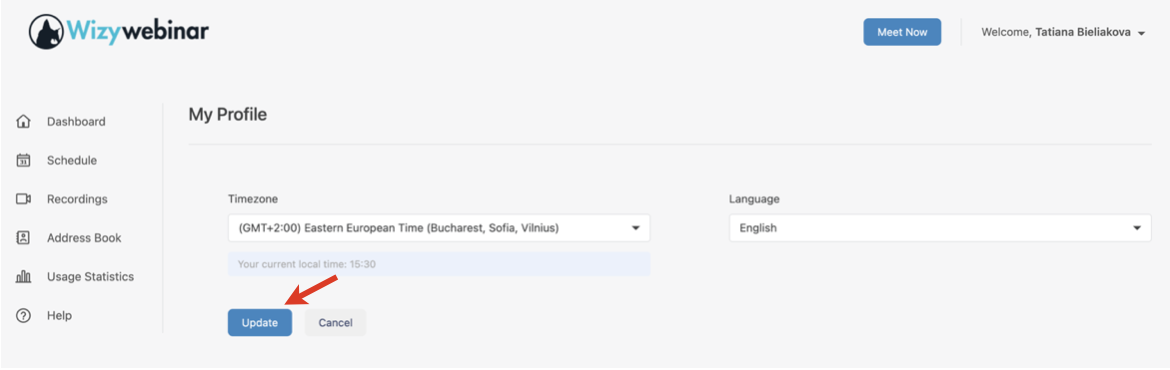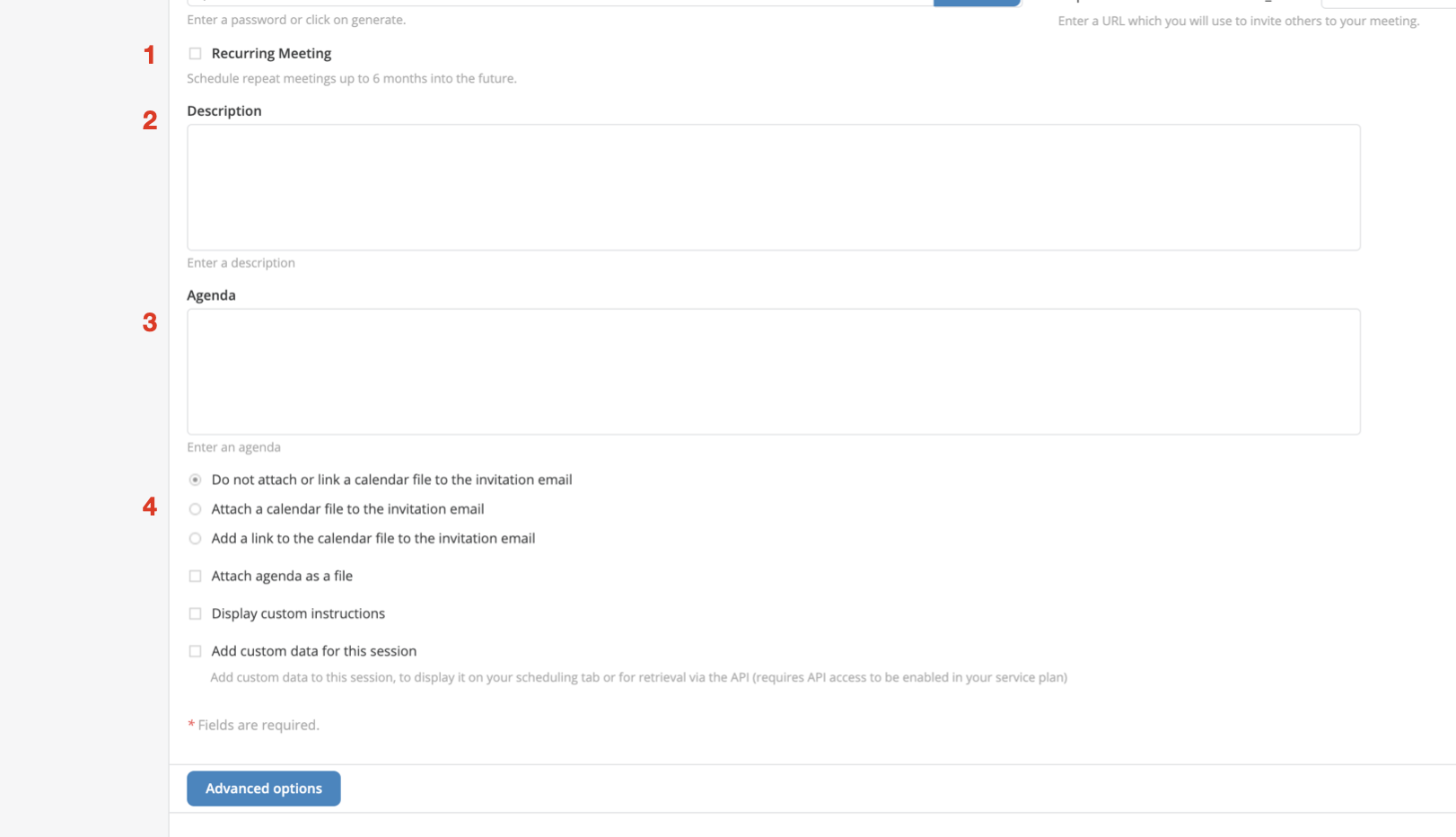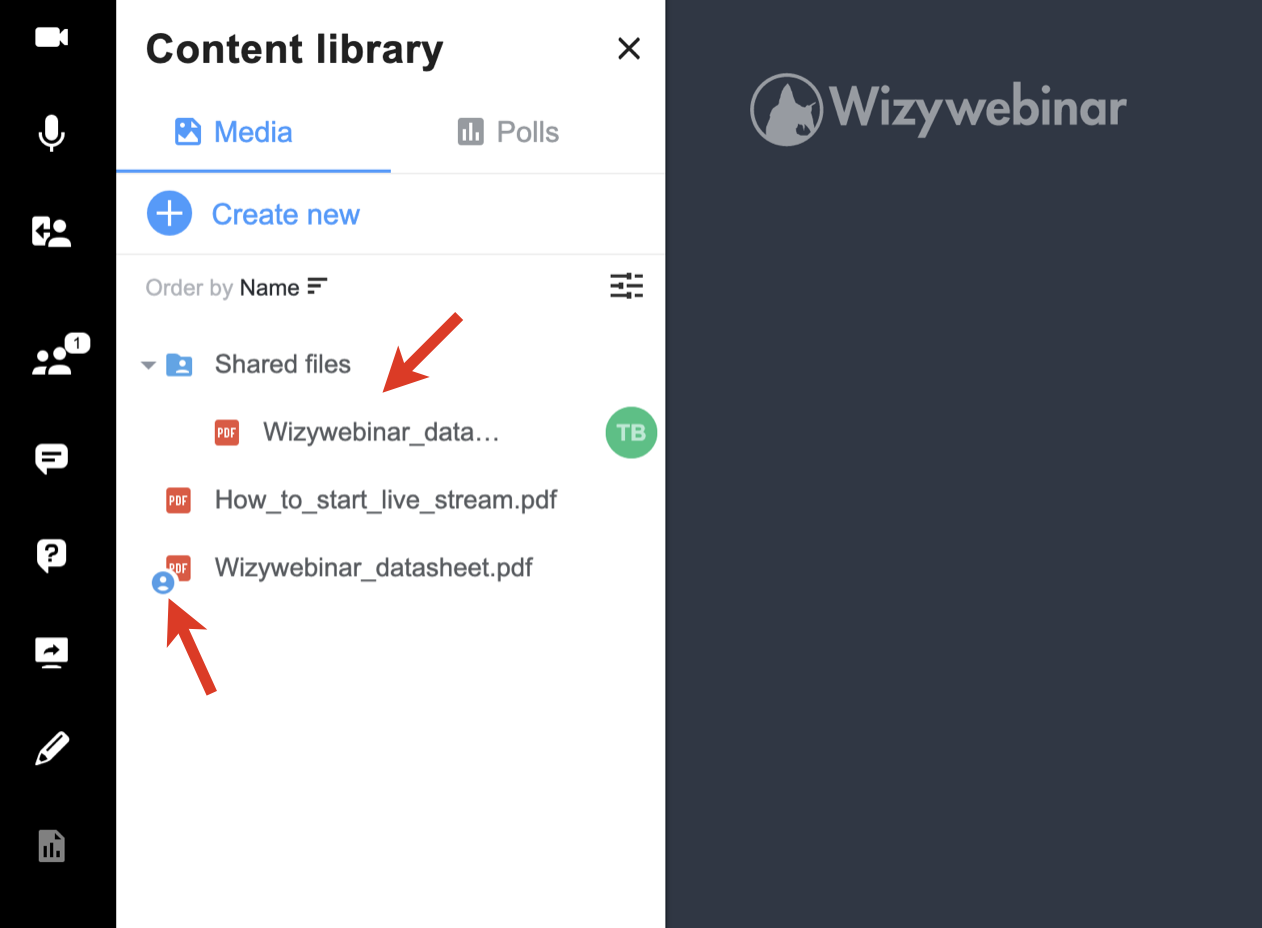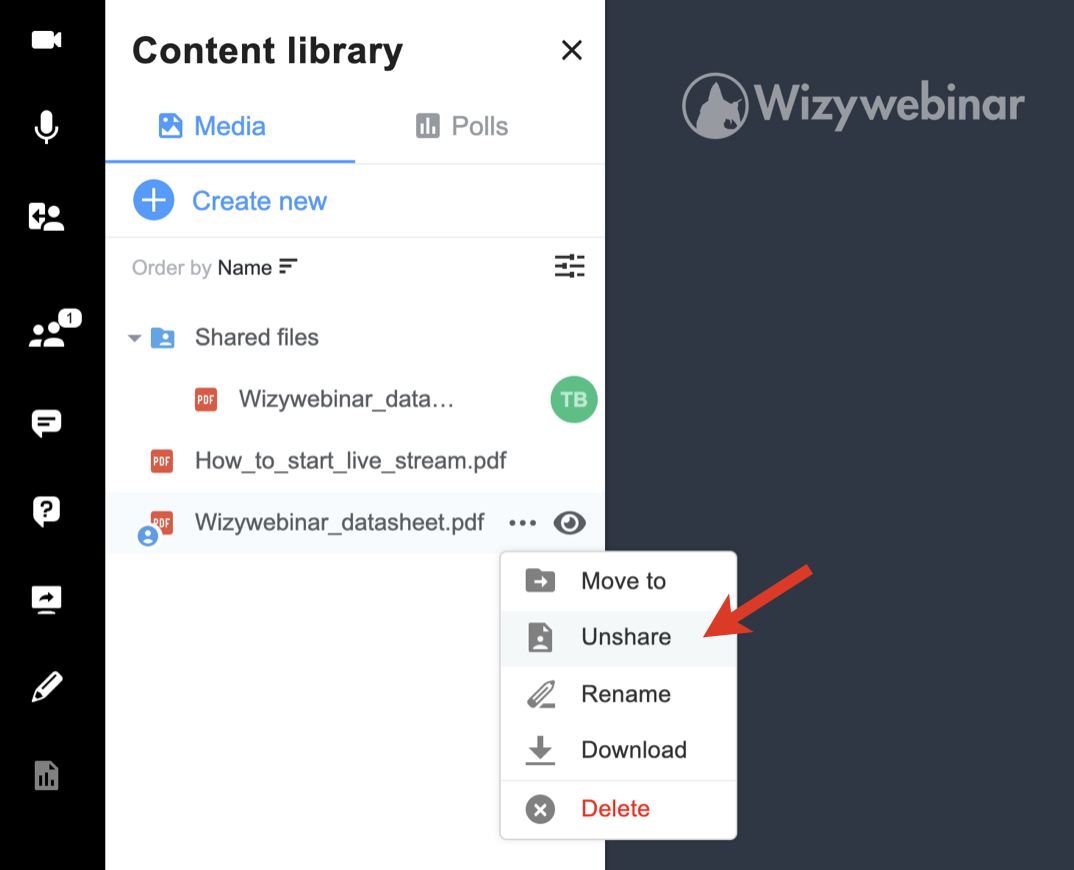...
| Info |
|---|
This document is a complete guide explaining how you can enable access to Wizywebinar and use it to schedule and run your webinars. Created: January 2021 Updated: September November 2022 Permalink: https://wildix.atlassian.net/wiki/x/ahLOAQ |
| Table of Contents |
|---|
| Noprint |
|---|
Wizywebinar White paper |
...
- Number of people who can speak and enable video: 1
- Number of simultaneous webinar sessions: 1
- Number of attendees: 100
- Number of recordings: 1
...
- Go to Collaboration -> Webinar
- Click Welcome located in the top left-hand part of the menu and select My profile
Change timezone/ language
Warning Make sure the timezone corresponds to the one a webinar is going to take place in.
Click Update to save the changes:
Create a webinar
You can start a webinar in just several clicks: open Webinar tab in Collaboration and hit the Meet Now button located in the top right-hand part of the menu.
...
| Warning |
|---|
Important: If you plan to customize an invitation email, the option of attaching a link doesn’t work. For customized emails, you can:
|
Access control: Lobby and Early access
...
To see the list of those who have registered or were invited to your webinar, go to the Reports tab and download the CSV or Excel file. You can find more information about reports in the Statistics 30282285 section of this guide.
Send invitations: Customizing invitation email, reminder and follow-up emails
| Anchor | ||||
|---|---|---|---|---|
|
...
- The shared file or folder is then marked as shared and is added to the Shared files folder:
- The speakers you’ve shared the file/ folder with, can access them in the Shared files folder, download, and show to the audience.
- To unshare the file/ folder, click on the three dots -> Unshare. AnySpeaker can unshare files that are shared by other Speakers:
Play a YouTube/ Vimeo video
...
Integration with Wizyconf HW Station
Starting from Wizyconf App v 1.2.16, Wizyconf Station integrates with Wizywebinar, consult this documentation for details.
Other functionality
Protect sessions with end-to-end encryption (E2EE)
...
| Note |
|---|
Note: E2EE is not compatible with Recordings, Live Streaming. E2EE is also not compatible with mobile - mobile users won't be able to join encrypted sessions. |
Emoji Reactions
| Note |
|---|
Note: The feature is available upon request only. The request should be sent to denis.popov@wildix.com. |
...