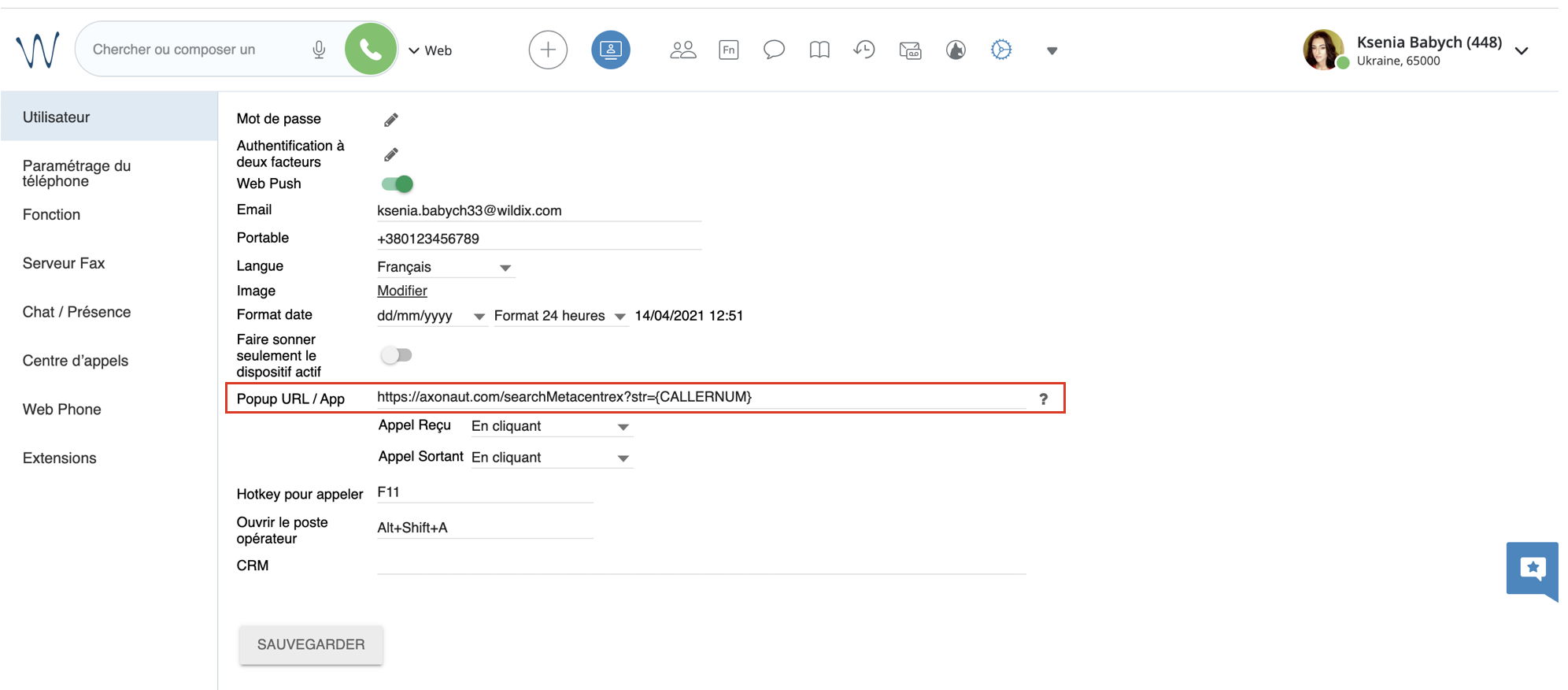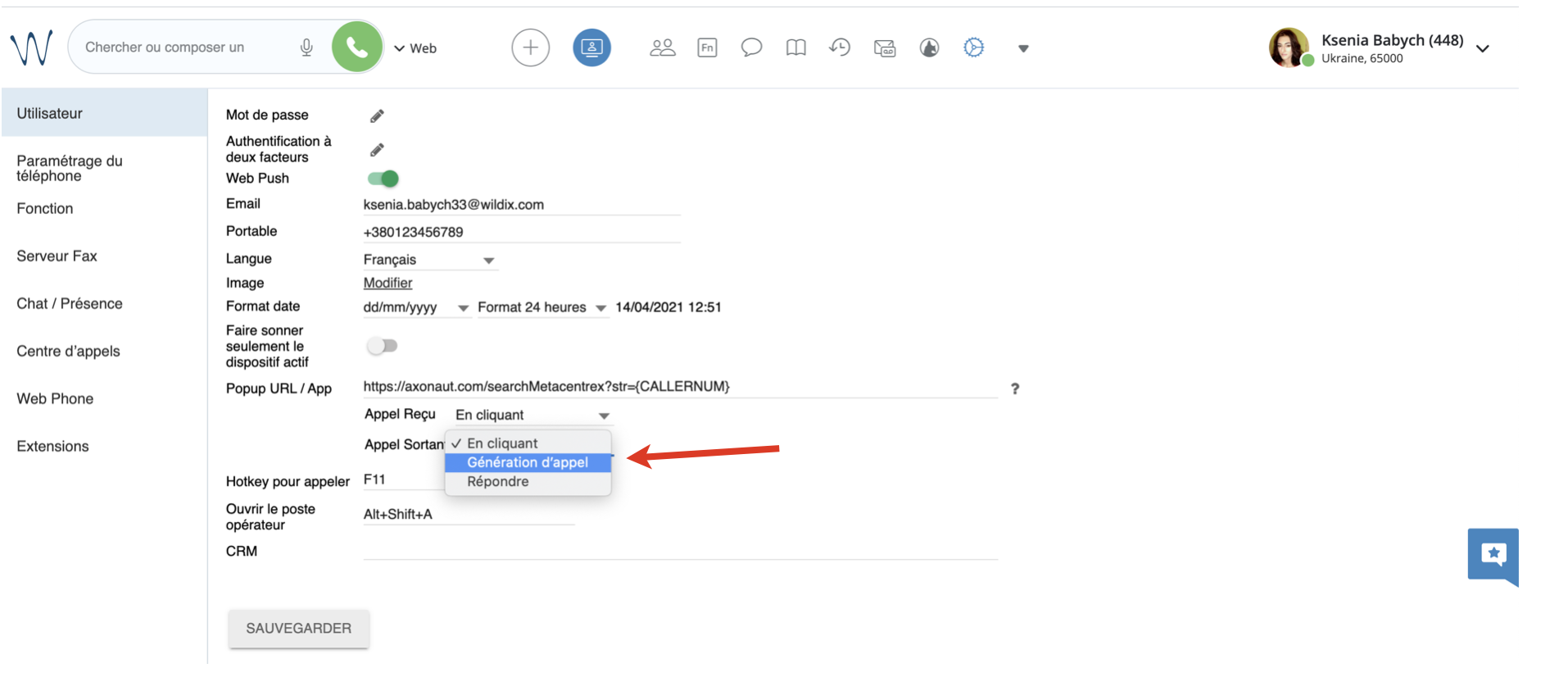This guide will lead you through the process of Axonaut integration setup.
Requirements:
- WMS version: 4.01 or higher
- Wildix UC-Essential license
- Google Chrome browser
- Installed Integration Service
Created: October 2020
Updated: April 2021
Permalink: https://wildix.atlassian.net/wiki/x/mwPOAQ
- Click to calls directly from the company file
- Auto-detect existing contact and redirect to its page
Wildix module is built into Axonaut CRM, no need to install it.
Configure the Popup URL
To get the best experience, we recommend using Google Chrome.
Popup URL / App allows you to open the CRM web page upon receiving or placing a call and pass parameters (static parameters or supported variables).
To add it, go to Collaboration Settings -> Personal -> Popup URL / App (it can also be added via WMS -> Users -> Edit preferences -> Settings -> Popup URL).
The following URL is set up for the automatic opening of a contact record when an incoming call occurs:
https://axonaut.com/searchMetacentrex?str={CALLERNUM}
You can choose between several methods, such as opening the contact card when receiving the call, when it is accepted or when you click: