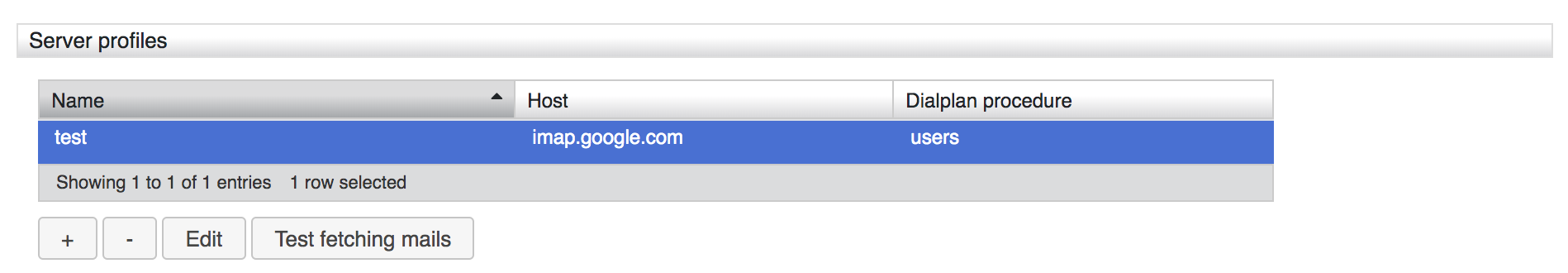| Html |
|---|
<div id="fb-root"></div>
<script>(function(d, s, id) {
var js, fjs = d.getElementsByTagName(s)[0];
if (d.getElementById(id)) return;
js = d.createElement(s); js.id = id;
js.src = 'https://connect.facebook.net/en_US/sdk.js#xfbml=1&version=v2.11';
fjs.parentNode.insertBefore(js, fjs);
}(document, 'script', 'facebook-jssdk'));</script> |
| Html |
|---|
<div class="fb-like" data-href="https://confluence.wildix.com/x/2wCIAQ" data-layout="button_count" data-action="recommend" data-size="large" data-show-faces="true" data-share="true"></div> |
| Html |
|---|
<div class="lang-box-pdf">
<div>
<div class="google-lang">
<div id="google_translate_element">
</div>
<script type="text/javascript">
function googleTranslateElementInit() {
new google.translate.TranslateElement({pageLanguage: 'en', includedLanguages: 'de,es,fr,it,nl', autoDisplay: false}, 'google_translate_element');
}
</script>
<script type="text/javascript" src="//translate.google.com/translate_a/element.js?cb=googleTranslateElementInit"></script>
</div>
<div class="pdf-button">
<a href="https://confluence.wildix.com/spaces/flyingpdf/pdfpageexport.action?pageId=25690331" alt="Convert to .pdf" title="Convert to .pdf"><img src="https://confluence.wildix.com/download/attachments/14549012/pdf-button-download-wildix-documentation.png"></a>
</div>
</div>
</div> |
| Scroll export button |
|---|
| scope | current |
|---|
| template-id | 0fa09813-8b86-460a-aa1d-ef450a80e9ce |
|---|
| quick-start | true |
|---|
| add-on | Scroll PDF Exporter |
|---|
|
| Info |
|---|
Fax and SMS Server application allows you to send and receive faxes and SMS messages via Wildix Collaboration, to use Fax2Mail, Mail2Fax and Mail2SMS services.
Updated: March 2022 Permalink: https://confluencewildix.wildixatlassian.comnet/wiki/x/2wCIAQvAvOAQ |
Prerequisites
...
- Go to WMS Settings -> System -> Fax/SMS server
- Click + to add a new Fax/SMS Server Profile
- Enter the following parameters:
- Name: enter the name (identifier)
- Protocol: select the protocol of communication with your email server (POP3 or IMAP)
- Server: settings of your email server to access incoming messages
- Use SSL: enables secure connection to the server (required by some email servers)
- User: email address of user to access to the server
- Password: password to access to email address of user specified in the field above
- Keep e-mails and faxes on server: enables storing of messages on the server
- Dialplan procedure: select the Dialplan procedure to manage faxes sent by users
- Protection password: security password for MAIL2FAX service
- Default LOCALSTATION: sender’s fax machine ID, appears at the top of each page of outgoing fax, if not specified the default value “Fax Server” is used
- Default LOCALHEADER: fax header to identify the sender, appears at the top of each page of outgoing fax, if not specified the default value “Wildix PBX” is used
 Image Added
Image Added
- Click Test fetching mails to check if the parameters are correct:
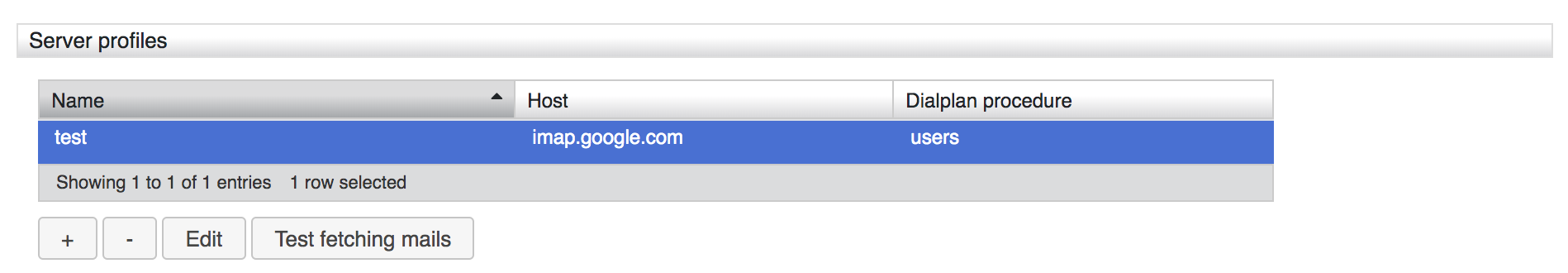 Image Added
Image Added
Send Mail2Fax
| Note |
|---|
Note: It is possible to attach no more than 2 files to one letter. The max size of attachments to be sent is 5 MB. |
...
| Note |
|---|
Note: if Mail2Fax is sent via Remote PBX (selected in WMS Settings -> System -> FAX/ SMS server), PBX uses the Fax dialplan assigned to a user who sends Mail2Fax, instead of one specified in FAX/ SMS Server Settings. |
Option 2 – OLD, using a template
...
| Note |
|---|
Additional notes: - A copy of all received SMS is sent to the email address provided in GSM Trunk configuration
- If an SMS is received with the syntax #extension <message body>, its copy is sent to the email address of the user <extension> (granted this email is provided in user's configuration)
- If an SMS is received with the syntax #extension <message body> and sender's number is known in LDAP (as 'Mobility' of a user), its copy (under the form of a Post-It if the user is connected on Collaboration or as a chat message if the user is disconnected) is sent to the user <extension>
|
...
| Note |
|---|
Note: Consult Feature Codes Guide, Fax relay and Virtual scanner. |
| Html |
|---|
<div class="fb-like" data-href="https://confluence.wildix.com/x/2wCIAQ" data-layout="button_count" data-action="recommend" data-size="large" data-show-faces="true" data-share="true"></div>
| Macrosuite divider macro |
|---|
| dividerType | text |
|---|
| dividerWidth | 70 |
|---|
| emoji | {"id":"smile","name":"Smiling Face with Open Mouth and Smiling Eyes","short_names":["smile"],"colons":":smile:","emoticons":["C:","c:",":D",":-D"],"unified":"1f604","skin":null,"native":"😄"} |
|---|
| textColor | #000000 |
|---|
| dividerWeight | 2 |
|---|
| labelPosition | middle |
|---|
| textAlignment | center |
|---|
| iconColor | #0052CC |
|---|
| fontSize | medium |
|---|
| text | Not finding the help you need? Join the Facebook group to ask a question! |
|---|
| emojiEnabled | false |
|---|
| dividerColor | #DFE1E6 |
|---|
| dividerIcon | bootstrap/CloudsFill |
|---|
|
| Button macro |
|---|
| buttonText | Facebook |
|---|
| isButtonShadowOn | true |
|---|
| emoji | {"id":"smile","name":"Smiling Face with Open Mouth and Smiling Eyes","short_names":["smile"],"colons":":smile:","emoticons":["C:","c:",":D",":-D"],"unified":"1f604","skin":null,"native":"😄"} |
|---|
| buttonBorderColor | #4267b2ff |
|---|
| buttonColor | #4267b2ff |
|---|
| buttonNewTab | false |
|---|
| buttonFontColor | #ffffff |
|---|
| buttonSize | medium |
|---|
| buttonIconColor | #ffffff |
|---|
| buttonWidthDetection | 46 |
|---|
| buttonHoverColor | #ffffff |
|---|
| buttonIcon | font-awesome/FacebookSquare |
|---|
| buttonType | icon_left |
|---|
| buttonLink | {"link":"https://www.facebook.com/groups/wildixtechwizards","source":"direct"} |
|---|
| buttonNewLink | |
|---|
| buttonRadius | 3 |
|---|
| buttonShadow | 0 |
|---|
| id | 228 |
|---|
| emojiEnabled | false |
|---|
| buttonWidth | 20 |
|---|
|