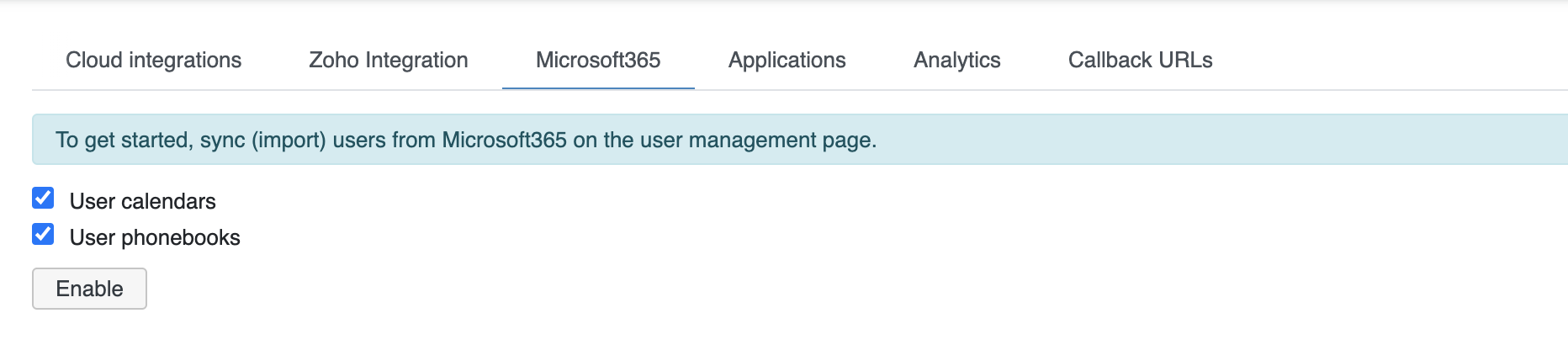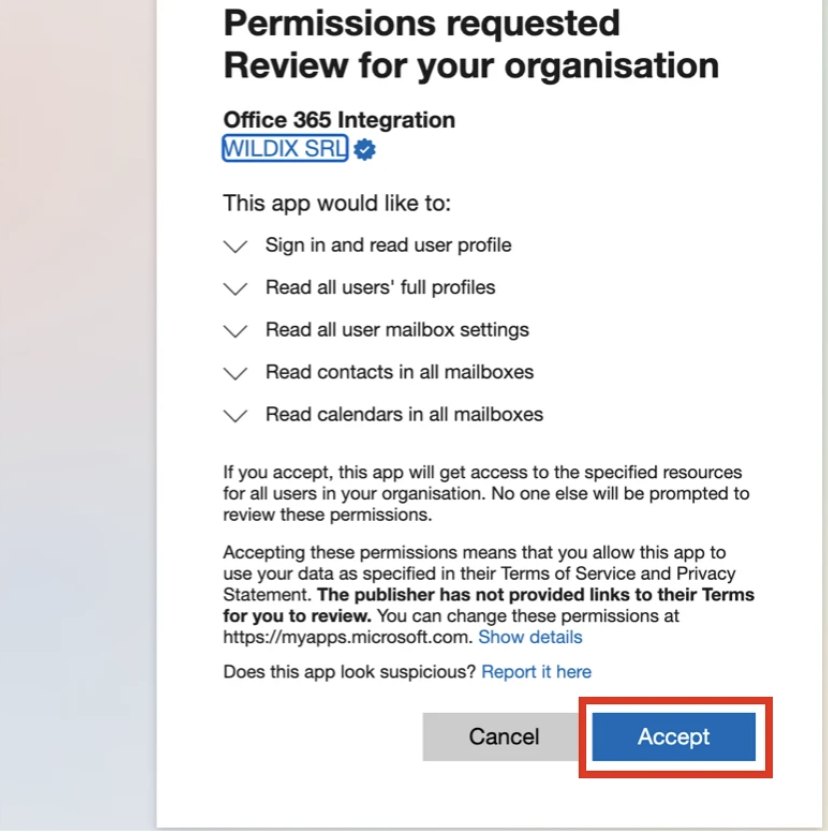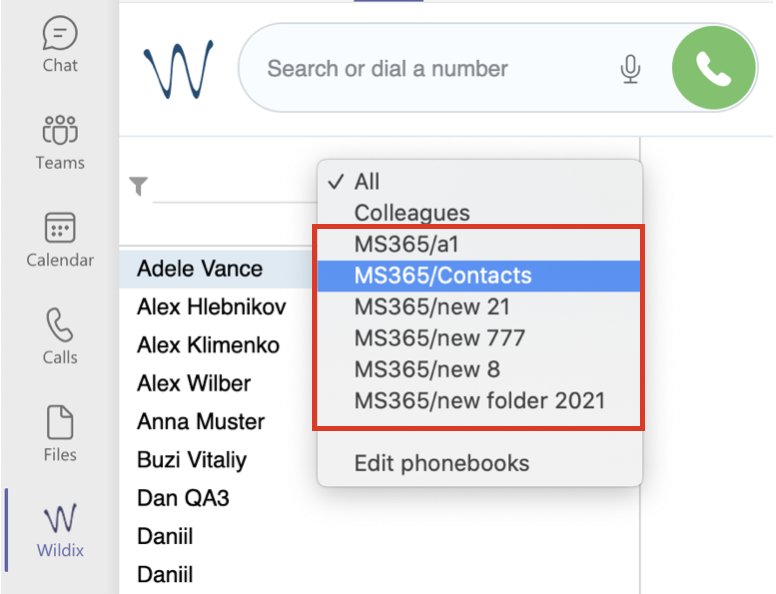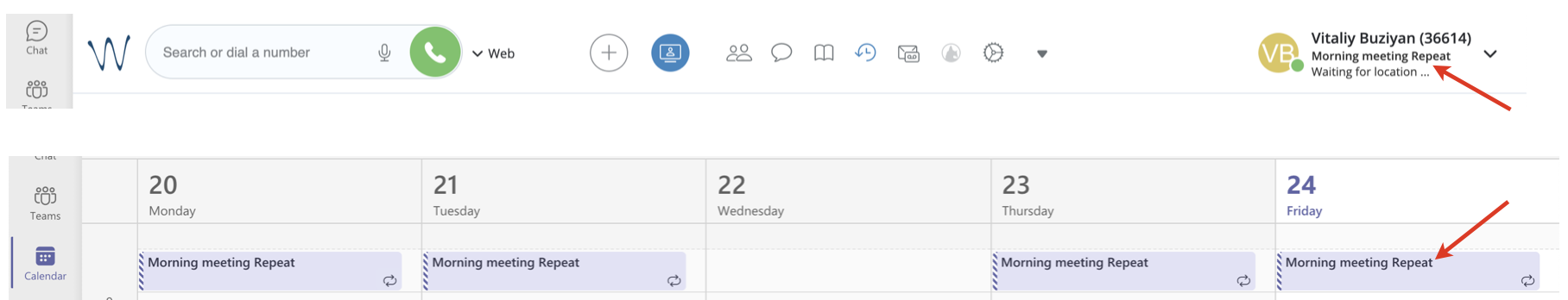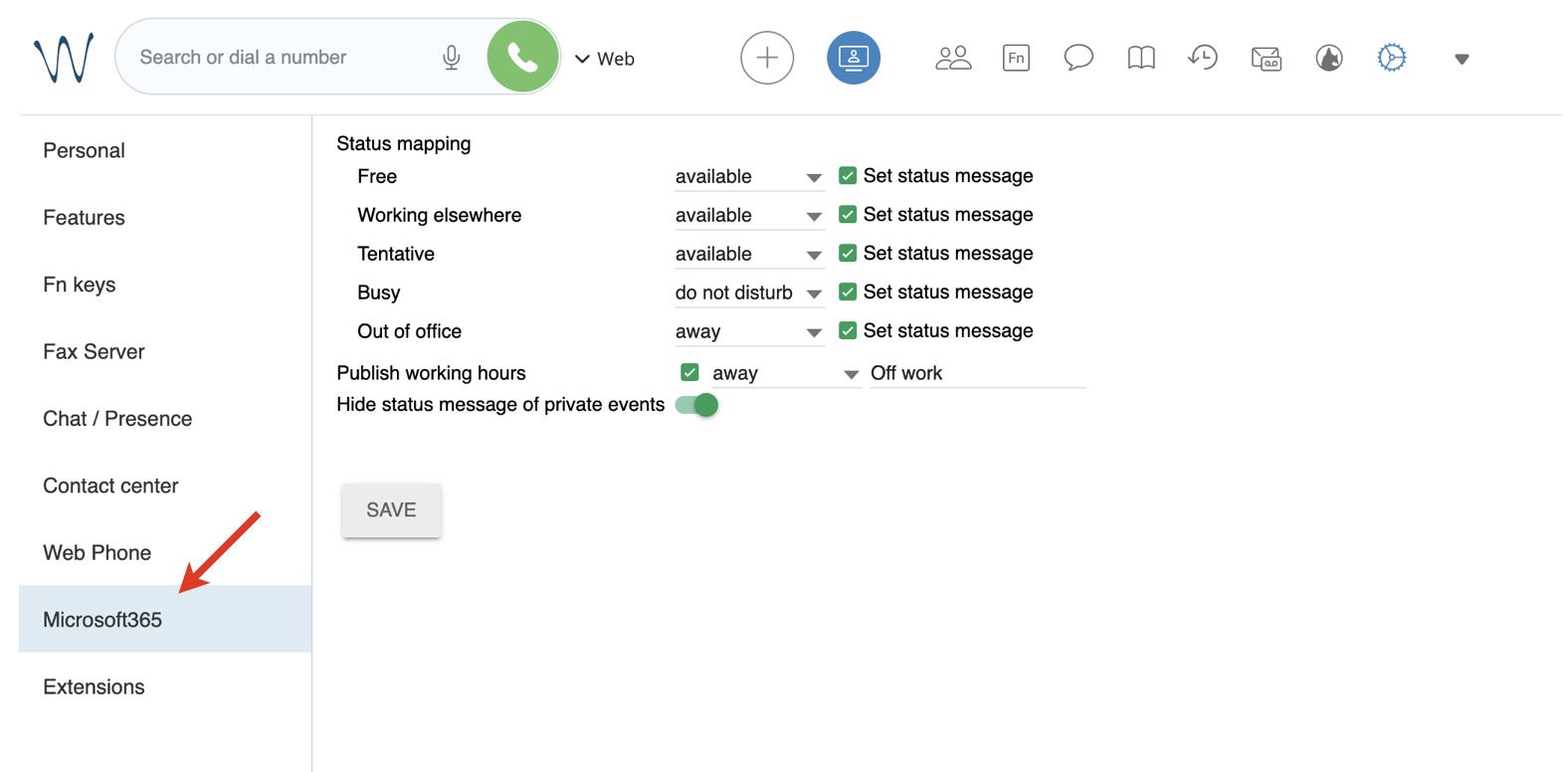| Html |
|---|
<div id="fb-root"></div>
<script>(function(d, s, id) {
var js, fjs = d.getElementsByTagName(s)[0];
if (d.getElementById(id)) return;
js = d.createElement(s); js.id = id;
js.src = 'https://connect.facebook.net/en_US/sdk.js#xfbml=1&version=v2.11';
fjs.parentNode.insertBefore(js, fjs);
}(document, 'script', 'facebook-jssdk'));</script> |
...
| Scroll export button | ||||||||
|---|---|---|---|---|---|---|---|---|
|
| Info |
|---|
This Guide describes Microsoft 365 integration. Microsoft 365 (formerly Office 365) is a group of software (such as Word, Excel, Power Point, etc.) and services (like for example file storage and sharing or voicemail) provided by Microsoft to subscribers only. Wildix supports phonebooks and calendars sync, Outlook and MS Teams integrations. WMS Version: 5.03 Created: January 2022 Updated: July 2022 Permalink: https://confluencewildix.wildixatlassian.comnet/wiki/x/MYPZBQMQnOAQ |
| Table of Contents |
|---|
Introduction
...
- Go to WMS Settings -> PBX -> Integrations
- Navigate to Microsoft365 tab
Tick off the User phonebooks checkbox and click Enable
Log in to your Microsoft account and click Accept to give the required permissions:
To stop the sync, click Disable.
...
After the sync is enabled, users’ personal phonebooks from Microsoft 365 become available in the list of phonebooks in Collaboration and are named in the following way: MS365/{name of the folder in Microsoft 365}.
| Note |
|---|
Note: If you disable User phonebooks sync, already synced phonebooks are not removed from Collaboration unless manually deleted. |
...
After the sync is enabled, Microsoft 365 calendar events are synced with Collaboration and updates user status in Collaboration. When the event starts, user status in Collaboration is changed to DND. The name of the event is displayed as a status message by default unless manually changed.
Starting from WMS 5.04.20220309.1, it is possible to manage status mapping via Collaboration -> Settings -> Microsoft365 tab.
The tab includes the following options:
...
Microsoft Teams Integration
The Integrations allows you to integrate Wildix PBX with MS Teams. There are 2 available modes:
...
| Note |
|---|
Outlook vs MS 365 Calendars sync
|
...
To set the Integration up, refer to Outlook integration Guide.
| Macrosuite divider macro | ||||||||||||||||||||||||||
|---|---|---|---|---|---|---|---|---|---|---|---|---|---|---|---|---|---|---|---|---|---|---|---|---|---|---|
|
| Button macro | ||||||||||||||||||||||||||||||||||||||||
|---|---|---|---|---|---|---|---|---|---|---|---|---|---|---|---|---|---|---|---|---|---|---|---|---|---|---|---|---|---|---|---|---|---|---|---|---|---|---|---|---|
|