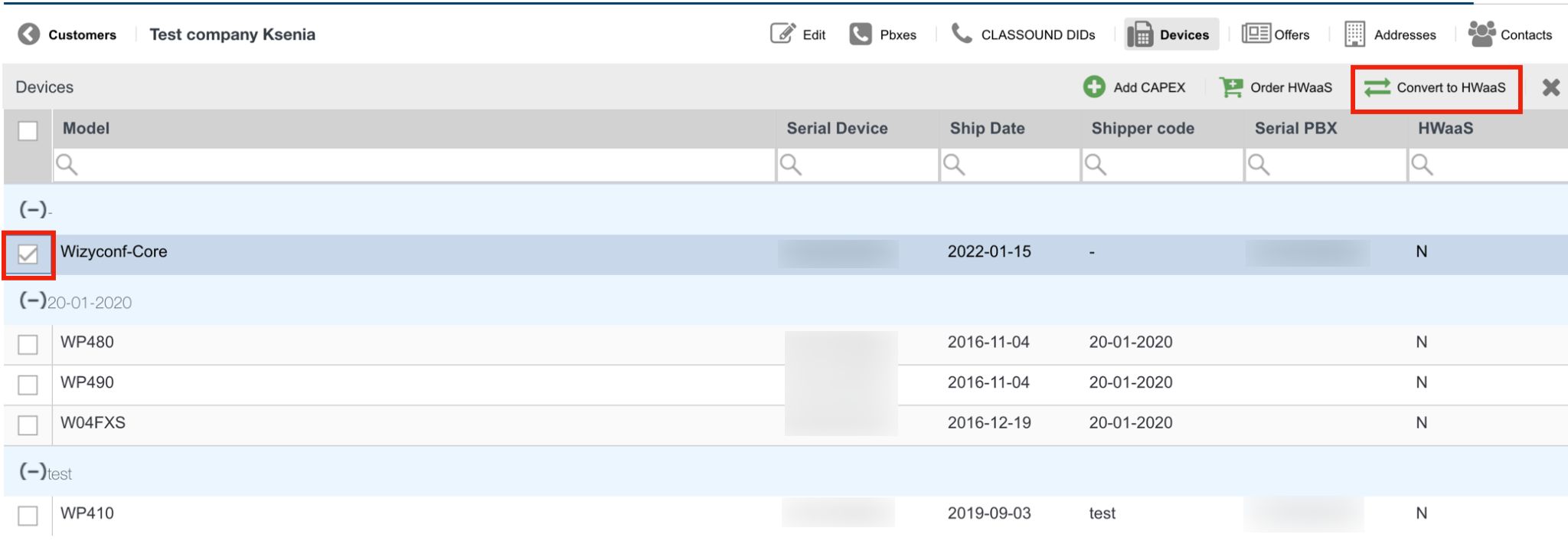| Scroll export button | ||||||||
|---|---|---|---|---|---|---|---|---|
|
| Info |
|---|
HWaaS - Hardware as a Service. Created: June 2020 Updated: September 2021March 2023 Permalink: https://confluencewildix.wildixatlassian.comnet/wiki/x/nIBtBQAPOAQ |
| Table of Contents |
|---|
Wildix is the first Unified Communication Vendor to offer a complete range of hardware and software products as a Service. Moreover, thanks to the Wildix HWaaS formula, your customers can enjoy a fully guaranteed system and the latest products that are always updated. Read more about HWaaS.
This offering is available only for subscription-based PBXs (1 month/ 1 year/ 5 years).
...
Where to find the pricelist?
- Go to WMP
- Click Price list on the top panel
- Select the format (EXCEL/ PDF)
- Click OpEx to download the pricelist
How to order HWaaS?
...
- Download the agreementand and ask your customer to fill it out and sign
- Send an email to your Area manager and attach the agreement signed by your customer
- Access WMP
- Go to the tab Customers and select your customer's company
Click on three dots on the right-hand side from your customer
- Click Devices
Click Order HWaaS
Select the Duration (One month/ One year/ Five years)
Select the PBX (in case you have several PBXs, select the correct one from the drop-down list)
Follow the usual procedure to place an order: add the products to the cart
and checkout
...
When you are ready to place your order, first, click Save & Recalculate to apply quantitative discount if it is applicable, then click Checkout
After the checkout you can check the status of your order in the tab Orders
...
| Note |
|---|
Note: For some items, you can observe negative stock quantity. This means, there are more reserved items than the total quantity currently available in the stock. For example, the current stock is 0 and an order for 186 MonoLED Headsets is placed. This results in a negative stock of 186 pcs. |
For more information on how to place an order and to check the status of your order, see the video starting from 4:55:
| easy-html-macro |
|---|
<iframe src="https://fast.wistia.com/embed/medias/vpvdep1bwe" width="560" height="315" frameborder="0" allowfullscreen="allowfullscreen"></iframe> |
How to convert CAPEX into HWaaS? Anchor convertintohwaas convertintohwaas
| convertintohwaas | |
| convertintohwaas |
You can convert already purchased CAPEX devices into HWaaS.
The following changes are applied once the conversion is confirmed:
Credit note (CN) is issued for the selected devices during 5 business days. You can check the CN calculation logic in Customer Care FAQ
Billing cycle is synced with PBX licenses (1m /1y / 5y)
HWaaS subscription is kept for 6 months starting from the conversion date
Limitations
Devices cannot be converted to HWaaS in the following cases:
PBX has a LifeTime licenses
PBX doesn't have any licenses
PBX has mixed services or licenses
Steps to convert
- Go to the tab Customers and select your customer's company
Click on three dots on the right-hand side from your customer
- Click Devices
- Select one or multiple devices and click Convert to HWaaS
- To confirm the conversion, click Agree
The converted devices are displayed in Devices within 10 minutes
What happens if Partner has overdue invoice payments?
To review the information, follow this Article.
...
How to move HWaaS between PBXs
- Go to the Customers tab and select your customer's company
Click on three dots on the right-hand side from your customer -> click PBXes
Next to the necessary PBX click the three dots button -> Devices option
Choose device(s) for transfer and click the Transfer HWaaS button in the top menu:
Select the PBX for transfer and press Ok.
| Note |
|---|
Notes:
|
How to cancel and return HWaaS
| Note |
|---|
Note: As for HWaaS Contract, it should be kept for a minimum 6 months (the rule doesn't work in case of "Commitment" ) |
For HWaaS cancellation procedure, check the document HWaaS cancellation and replacement.
How to replace HWaaS
For replacement procedures, consult the document HWaaS cancellation and replacement.
| Macrosuite divider macro | ||||||||||||||||||||||||||
|---|---|---|---|---|---|---|---|---|---|---|---|---|---|---|---|---|---|---|---|---|---|---|---|---|---|---|
|
| Button macro | ||||||||||||||||||||||||||||||||||||||||
|---|---|---|---|---|---|---|---|---|---|---|---|---|---|---|---|---|---|---|---|---|---|---|---|---|---|---|---|---|---|---|---|---|---|---|---|---|---|---|---|---|
|