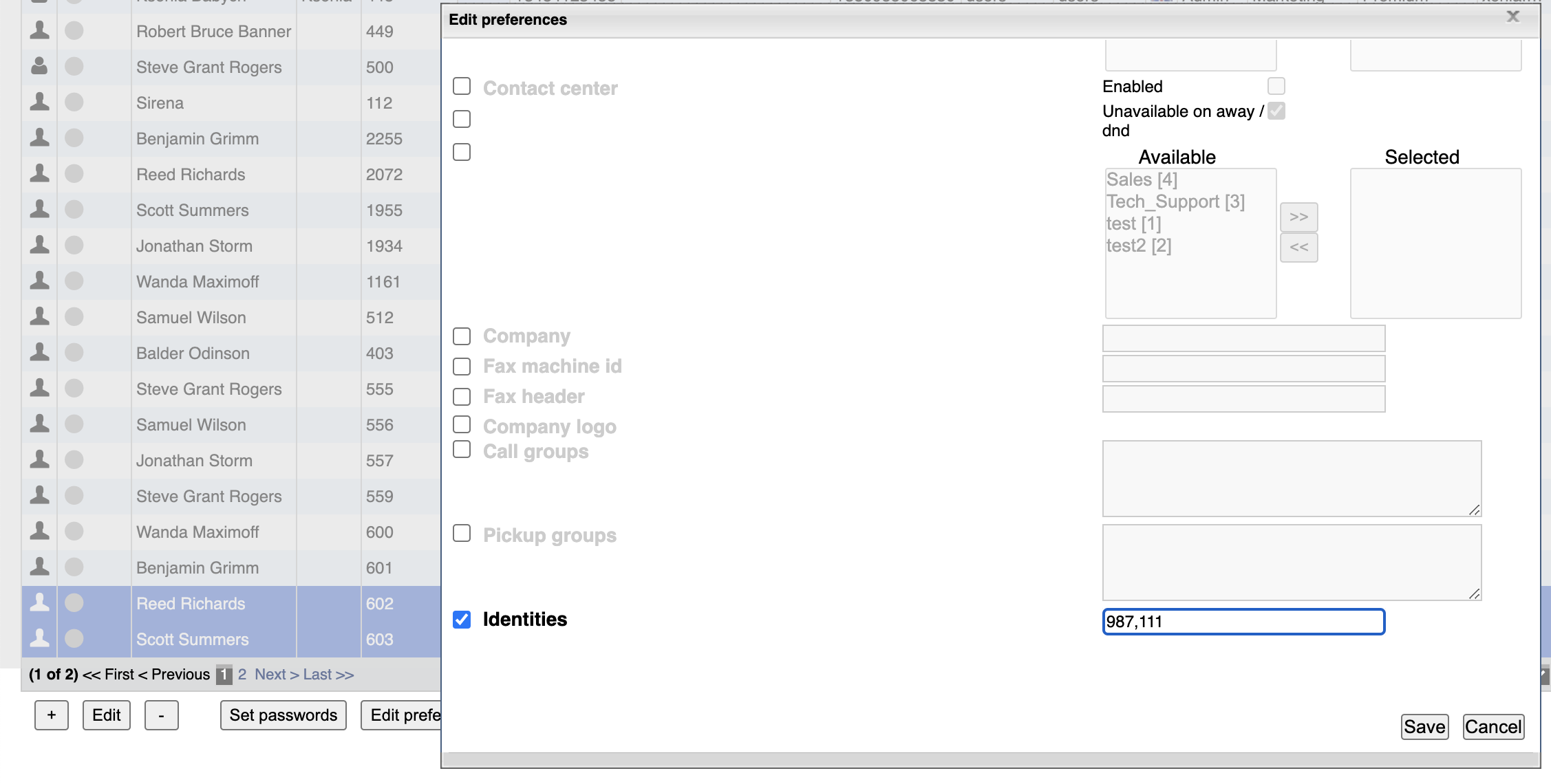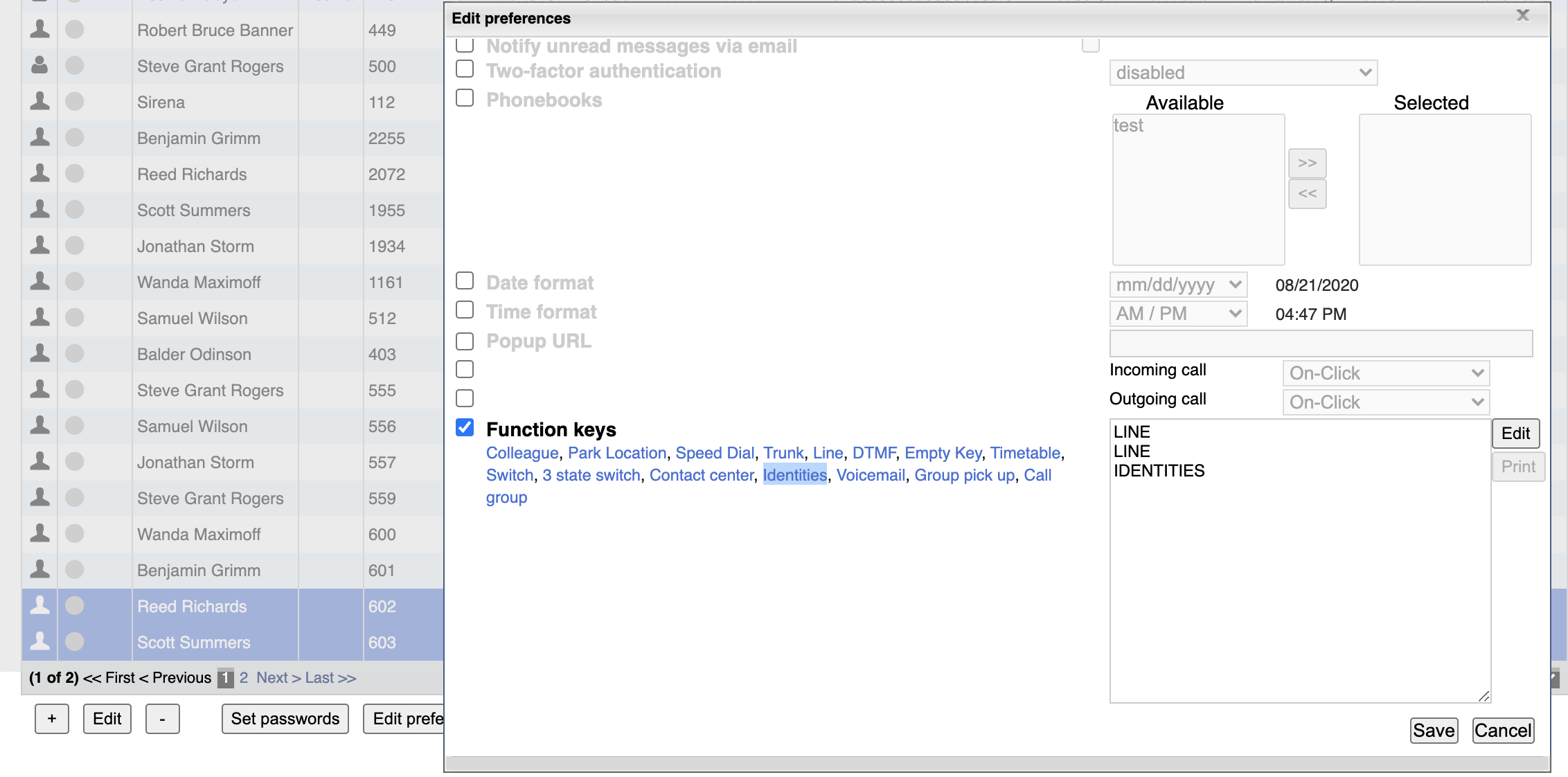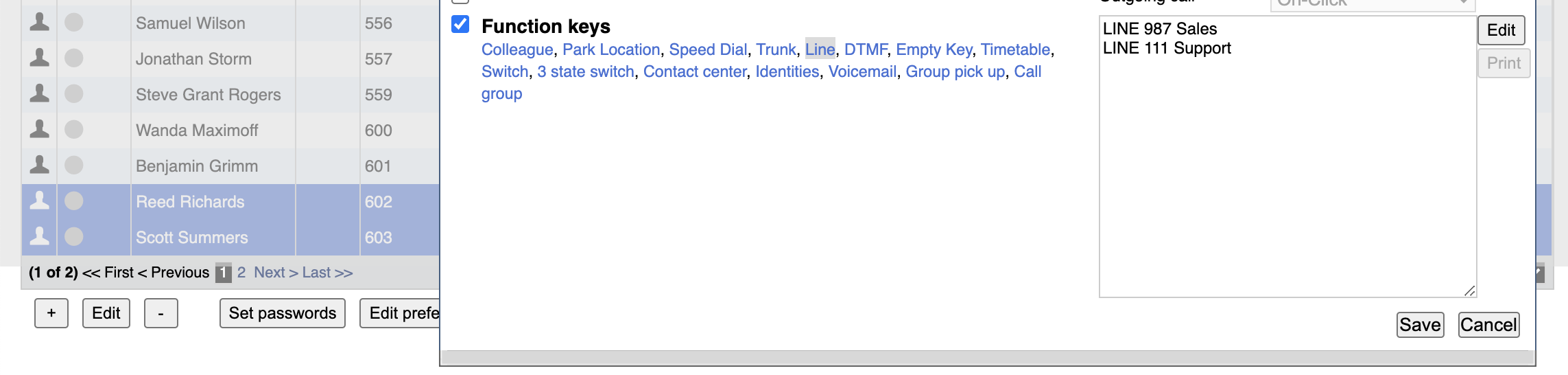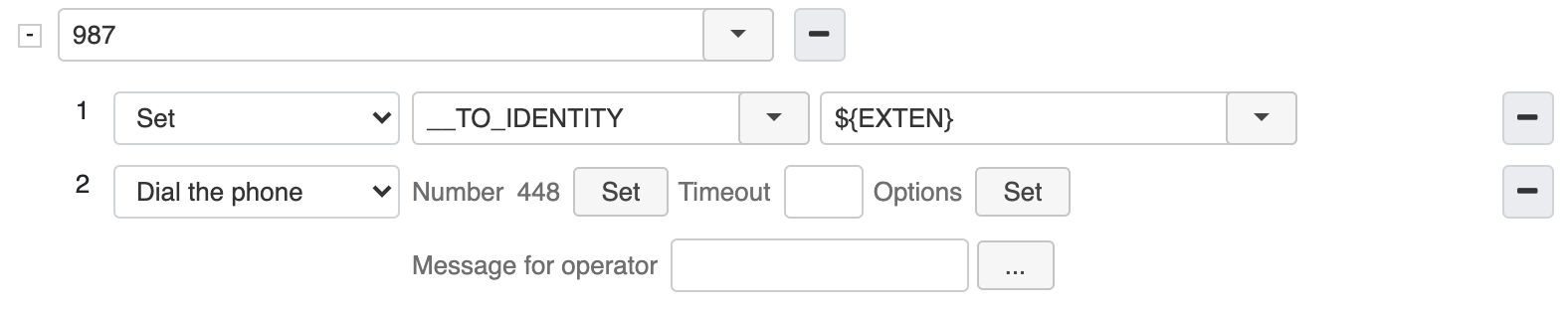| Html |
|---|
<div id="fb-root"></div>
<script>(function(d, s, id) {
var js, fjs = d.getElementsByTagName(s)[0];
if (d.getElementById(id)) return;
js = d.createElement(s); js.id = id;
js.src = 'https://connect.facebook.net/en_US/sdk.js#xfbml=1&version=v2.11';
fjs.parentNode.insertBefore(js, fjs);
}(document, 'script', 'facebook-jssdk'));</script> |
| Html |
|---|
<div class="fb-like" data-href="https://confluence.wildix.com/x/AgBKAw" data-layout="button_count" data-action="recommend" data-size="large" data-show-faces="true" data-share="true"></div> |
...
| Scroll export button | ||||||||
|---|---|---|---|---|---|---|---|---|
|
| Info |
|---|
The Guide describes how to configure and use the feature allowing you to change the identities. Supported starting from WMS version 4.01.44215.30 Created: August 2019 Updated: March 2020February 2024 Permalink: https://confluencewildix.wildixatlassian.comnet/wiki/x/AgBKAwNgLOAQ |
| Note |
|---|
Note: The previous configuration (ticket WMS-6527, /wiki/spaces/DOC/pages/30279960 stops working after the upgrade to WMS version 4.01.44251.31. Please make the reconfiguration. |
| Warning |
Due to the firmware regression, the possibility to use BLF key "Line" is available in WMS 5.0.Identities Feature is supported on old generation Wildix Phones (pre 2024) only. The new Wildix Phones 5 (2024) are not supported. |
| Table of Contents |
|---|
Overview
The feature allows changing a real user's number and substituting it with a false identity. When placing a call, the identity number prefix is automatically added to the called number and saved in History . The configuration can be set up for both internal and external outgoing/ incoming calls.
Video:
| Scroll only inline |
|---|
https://youtube.com/embed/rKI0KY9AZgg |
| easy-html-macro |
|---|
<iframe src="https://youtube.com/embed/rKI0KY9AZgg" width="560" height="315" frameborder="0" allowfullscreen="allowfullscreen"></iframe> |
...
- Go to WMS -> Users -> select a user or multiple users
- Click Edit preferences -> Settings -> Identities
- Specify the custom identity number(s) that you've added previously in the field Identities:
| Note |
|---|
Note: If you enter several identity numbers, separate them by commas. |
Step 3. Add BLF keys "Identities" or "Line" (available starting from WMS v. 4.03.44914.04):
- Go to Users -> select a user or multiple users
- Click Edit preferences -> Settings -> Function keys
...
- Collaboration -> Settings -> Function keys
Configuration for incoming calls Anchor incomingcalls incomingcalls
| incomingcalls | |
| incomingcalls |
| Note |
|---|
Available starting from WMS v. 4.03.44914.04. |
The configuration allows receiving internal and external incoming calls and perform call forwarding:
- Create a separate Dialplan procedure "identities_routing"
- Set the identity number as a called number in Dialplan
- Use Set application to set the variable __TO_IDENTITY: Set ->__TO_IDENTITY ->${EXTEN}
- Use Dial the phone application to dial the real user number
| Note |
|---|
You can also use Custom application to set the variable:
|
Add "identities_routing" to Included procedures of Dialplan for managing incoming calls:
Note Make sure "identities_routing" is placed before "pbxinternal" if you configure it for internal calls.
Usage
| Note |
|---|
Notes:
|
Feature code "Identity" 78
Starting from WMS v. 4.01.44329.36, the The Identity can be changed via Feature code "Identity" 78 from any Wildix device.
...
BLF key "Identities"
| Note |
|---|
Supported from WMS v. 4.01.44251.31 on WP4X0, START (ex WP410), WorkForce, WelcomeConsole. Documentation: Wildix VoIP Phones - User Guide. |
...
BLF key "Line" (only WMS 5.0)
| Anchor | ||||
|---|---|---|---|---|
|
| Note |
|---|
Supported from WMS v. 4.03.44914.04 and firmware firmware for WP480GR3 v. 63.145.10.11, WP490GR3 v. 67.145.8.90, WelcomeConsole v. 68.145.2.22., WorkForce |
- Press BLF key "Line" on WP4X0 or WelcomeConsole. When it is selected, LED indicator becomes steady blue
- Dial a number you wish to call
| Warning |
|---|
Important: in order to place outgoing calls, you need to add an empty BLF key "Line" (it must be the first on the list). |
| Html |
| <div class="fb-like" data-href="https://confluence.wildix.com/x/AgBKAw" data-layout="button_count" data-action="recommend" data-size="large" data-show-faces="true" data-share="true"></div> |
| Macrosuite divider macro | ||||||||||||||||||||||||||
|---|---|---|---|---|---|---|---|---|---|---|---|---|---|---|---|---|---|---|---|---|---|---|---|---|---|---|
|
| Button macro | ||||||||||||||||||||||||||||||||||||||||
|---|---|---|---|---|---|---|---|---|---|---|---|---|---|---|---|---|---|---|---|---|---|---|---|---|---|---|---|---|---|---|---|---|---|---|---|---|---|---|---|---|
|