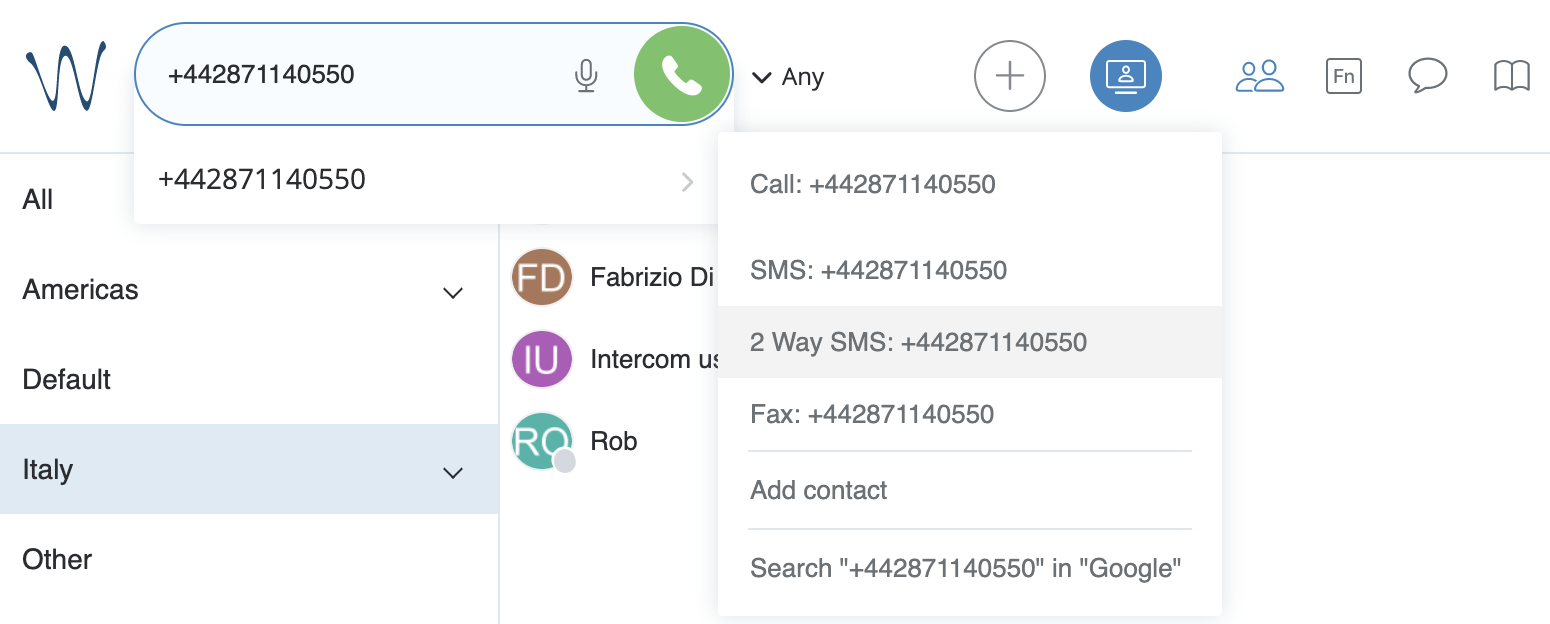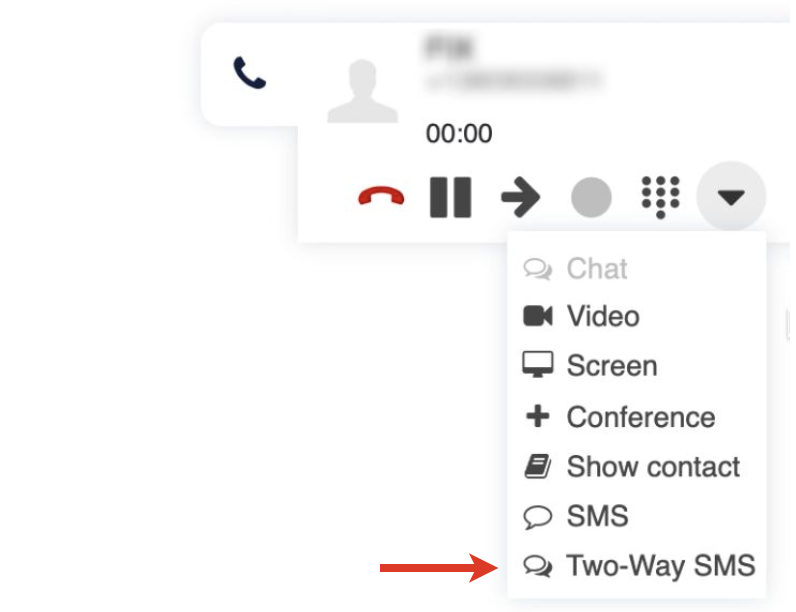| Scroll export button | ||||||||
|---|---|---|---|---|---|---|---|---|
|
...
- Min. supported versions:
- WMS: 5.03.20210826.1
- iOS mobile app: 8.1.45805
- Android mobile app: 5.02.06
- The UK Country Code (+44) set in WMS Settings -> PBX -> Language and Region
Available for new mobile number +447: United Kingdom (2-way SMS) CLASSOUND DIDs
Usage
Two-way SMS via CLASSOUND allows both sending and receiving SMS within the UK:
Enter/ select a phone number in Collaboration Search field -> click 2 Way SMS: [number].
Starting from WMS 6.03.20230630.3, it is also possible to send SMS during a call. For this, click other and choose the option Two-Way SMS:
A group chat is automatically created, which includes the PBX user who is sending the SMS and the receiver. You can manage it as an ordinary group chat: change the title, add/ remove participants (you can find details in Collaboration User Guide).
...
For instructions on toll-free numbers verification and their usage for SMS sending in US, refer to the guide How to use toll-free numbers for sending SMS.
Macrosuite divider macro dividerType text dividerWidth 70 emoji {"id":"smile","name":"Smiling Face with Open Mouth and Smiling Eyes","short_names":["smile"],"colons":":smile:","emoticons":["C:","c:",":D",":-D"],"unified":"1f604","skin":null,"native":"😄"} textColor #000000 dividerWeight 2 labelPosition middle textAlignment center iconColor #0052CC fontSize medium text Not finding the help you need? Join the Facebook group to ask a question! emojiEnabled false dividerColor #DFE1E6 dividerIcon bootstrap/CloudsFill
...