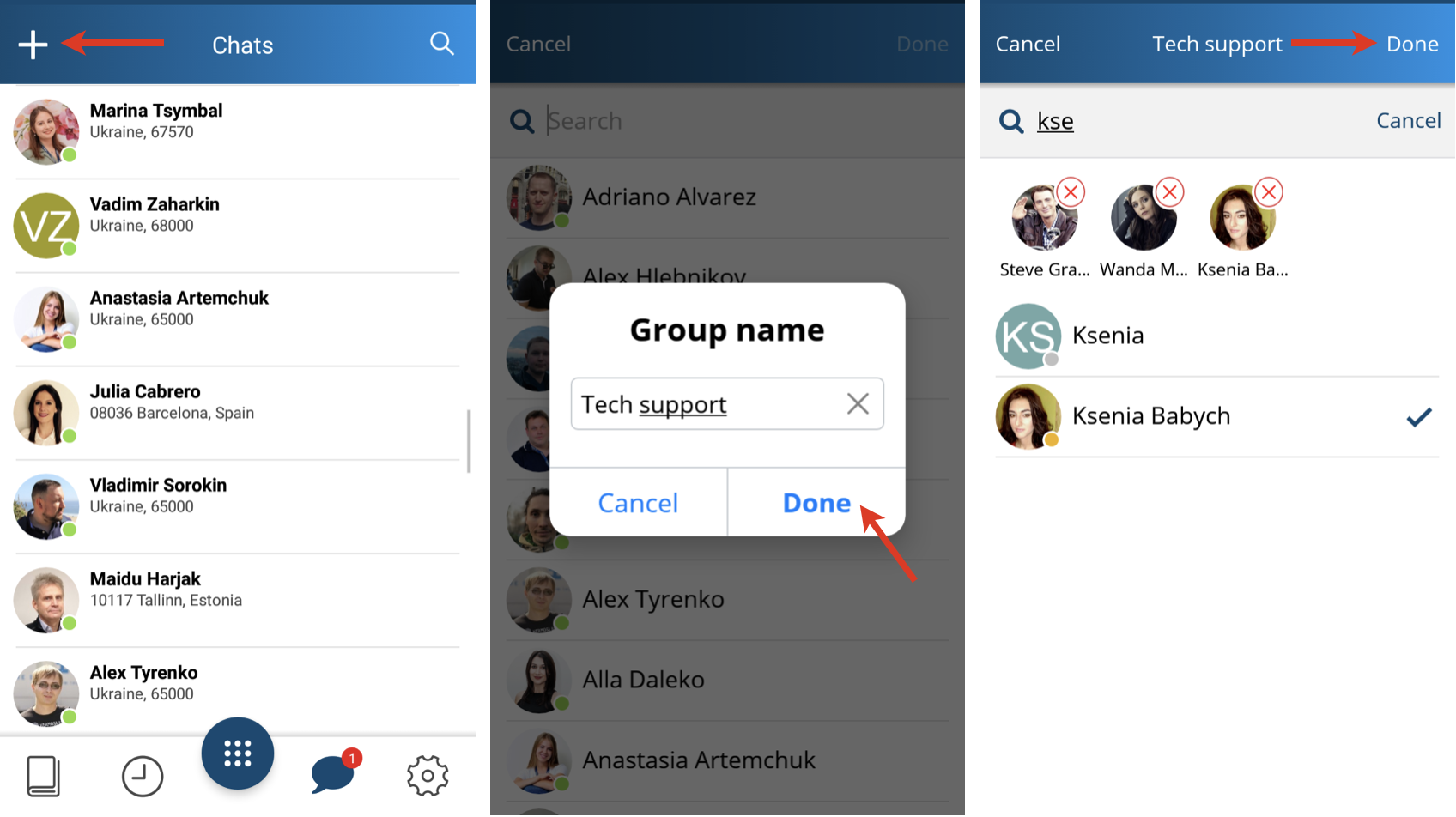| Scroll export button | ||||||||
|---|---|---|---|---|---|---|---|---|
|
| Info |
|---|
Wildix Collaboration Mobile application provides access to Wildix Unified Communications from an Android mobile device. Android Collaboration Version: 5.06.07 To check the current version, go to Android changelog: https://www.wildix.com/new-releases-and-updates/collaboration-android-app-changelog/ Updated: June 2022 Permalink: https://wildix.atlassian.net/wiki/x/KCHOAQ |
...
Read about push notification: https://blog.wildix.com/en/what-is-push-notification-for-mobile-apps/.
Login
Use your Collaboration credentials to access the mobile application:
...
Tap New call button during a call
Make a new call (select a contact from Contacts or dial the number manually)
Wait till the other party answers (the previous call is now on hold)
Tap Transfer button and select the call on hold to complete the transfer
Video tutorial:
| Scroll only inline |
|---|
https://www.youtube.com/watch?v=HfxIDPLKu2U |
| easy-html-macro |
|---|
<div class="container">
<div class="video"><iframe width="560" height="315" src="https://www.youtube.com/embed/HfxIDPLKu2U?rel=0" frameborder="0" allow="autoplay; encrypted-media" allowfullscreen></iframe></div></div> |
...
Multiuser cloud-stored group chats with possibility to add up to 500 participants and send pictures/ files.
| Warning |
|---|
Limitations:
|
Create a group chat
- Tap +
Specify the group name and tap Done
Add participants
Tap Done to finish
...
Install WildixDAV (optional): sync your enterprise phonebooks
Note Note: The option is disabled for Android 10 phones. You can use a 3rd party CardDAV sync tool (Open Sync, DAVx⁵ and DAVdroid) instead.
The apps are available by the following links:
Read Appendix 1: Sync of enterprise phonebooks with WildixDAV for more information.
Advanced: access and change these settings only if needed. More information on Advanced Settings in Appendix 3: Advanced Settings
About: info about App version and developer
Exit: quit the app
...