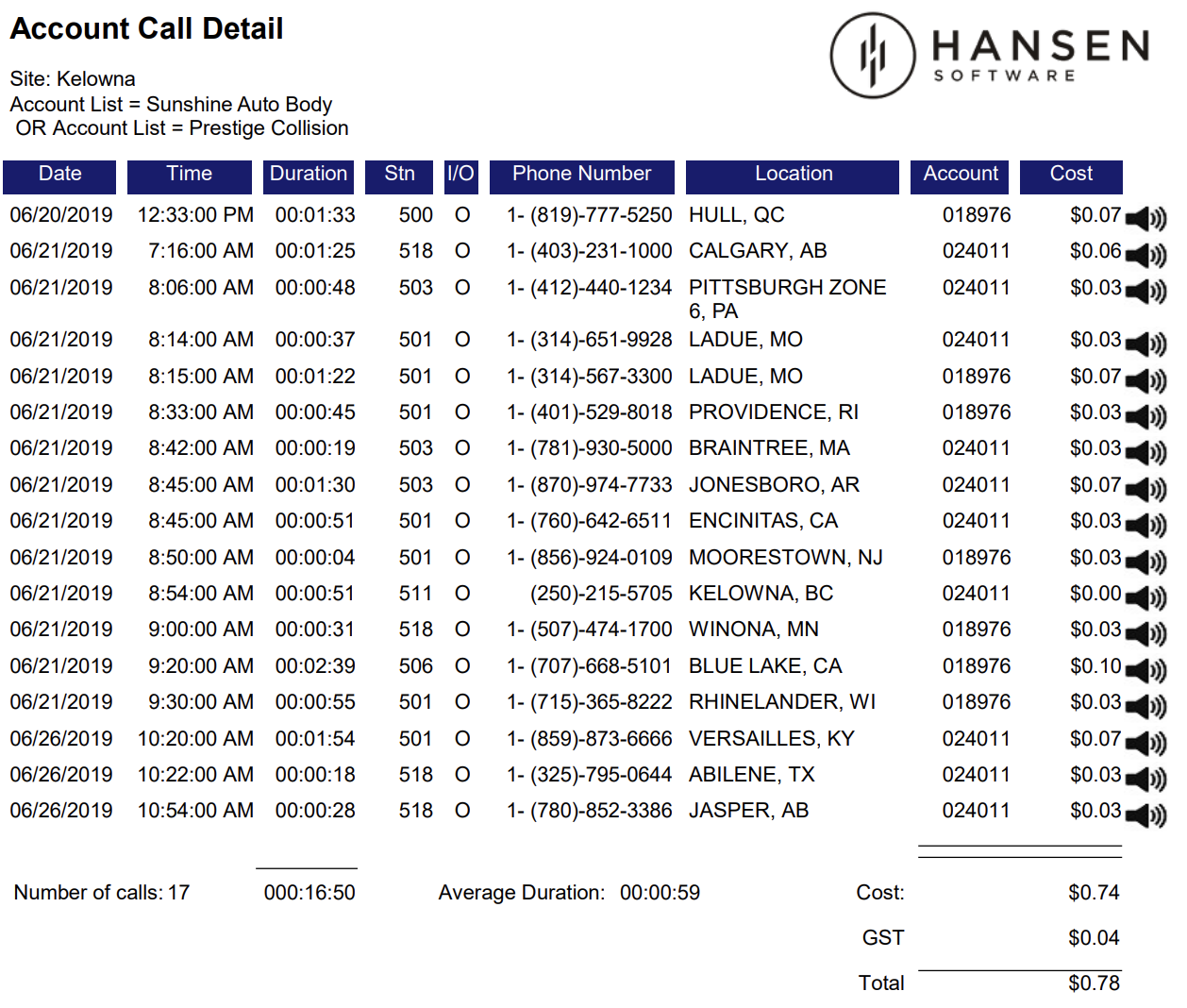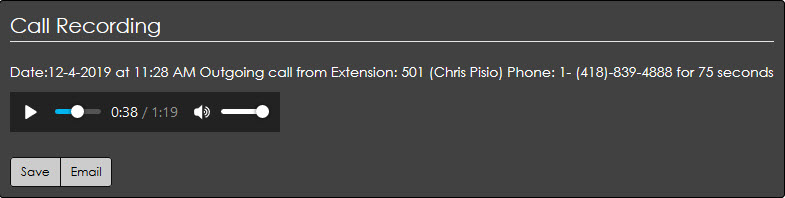Hansen Software CASH+ Integration
CASH+ Call Reports is available as an on premise or hosted solution and works with Wildix PBXs no matter if they are HW, virtual or cloud servers. CASH+ provides a myriad of features and reports that are based on the raw data available from the PBX.
The integration does not change any functionality on the PBX side including any call recording configuration, features, user interactions, etc. So, from a technical perspective, there is no need to “learn” of “do” anything different other than to be capable of using the CASH+ software. Hansen provides setup and training on the system as part of the initial purchase and installation.
Requirements:
- WMS version: 5.01 or higher
- Wildix UC-Business license
- Hansen’s CASH+ on-premise or hosted solution
Created: December 2019
Updated: January 2023
Permalink: https://wildix.atlassian.net/wiki/x/eQXOAQ
Hansen’s CASH+ solution provides some capabilities not previously available to Wildix partner’s in the standard capability of the PBX
- Many reports
- Export reports to CSV, PDF, etc
- Scheduling reports for delivery
- Alerts sent for specific triggers
- Call Recording Archival from any Wildix PBX
- Searching of archived call recordings
CDR and call recordings are off boarded from the PBX, allowing for long term storage (archival). Archived data can be searched, filtered, etc to easily locate call recordings based on call details (e.g. called party number, date/time, etc).
Integration Steps
With the purchase of the CASH+ Hansen Call Recording and/or Hansen Call Reports online installation assistance is included. Hansen team will work with the Wildix partner and customer to help ensure the software gets installed, up and running. This integration requires no hardware or complex setup. Hansen team only require administration credentials on the target phone system.
After install, Hansen team will provide online training to the customer to show them how to use the product. With purchase, they receive a full year of unlimited technical support, training and software upgrades.
Report Example
The following is a screenshot of a basic “Account Call Detail” report which is one of a myriad of reports available. Notice the call recording icon that is available to the far right. Recordings can be located by call details and played back directly from the CASH+ system.