This Guide describes several options on how to collect logs from Android and iOS Collaboration applications. Collecting logs is a useful method for debugging of various issues. Created: April 2018 Updated: July 2019 Permalink: https://wildix.atlassian.net/wiki/x/yA-OAQ |
Debugging of Android and iOS mobile applications can be performed by collecting logs. Logs are especially useful in order to identify crashes/ issues with the application.
In this Guide you can find description on how to collect logs from Android/ iOS devices in case you have any issues with mobile Collaboration.
Useful links:
Starting from Android Collaboration Version 4.05.22, it it possible to capture logs right off you mobile device.
To gather logs from Android app, follow the next steps:
Go to Settings -> Advanced and enable Debug option:
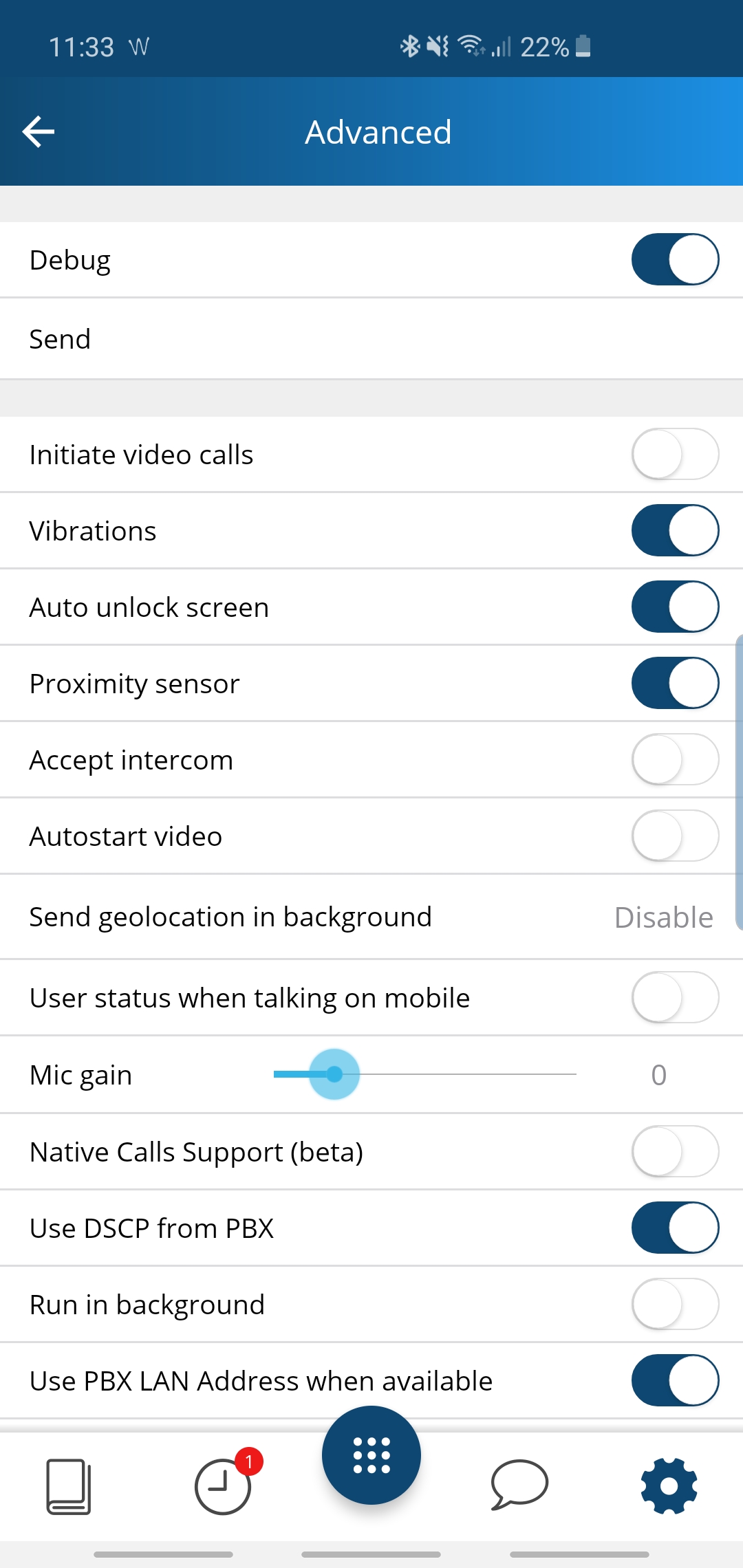
Return to Settings -> Advanced and tap Send (appear after enabling Debug option):
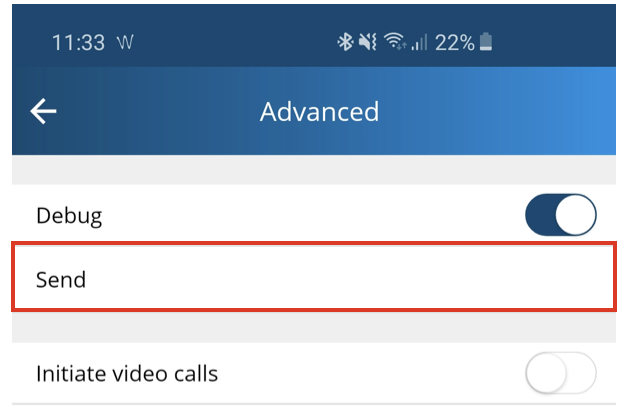
Select an email service -> email template with the attached logs is automatically created
In the Subject field you need to describe the current behavior of the application and fill in information about your device model, Android version and Collaboration mobile version
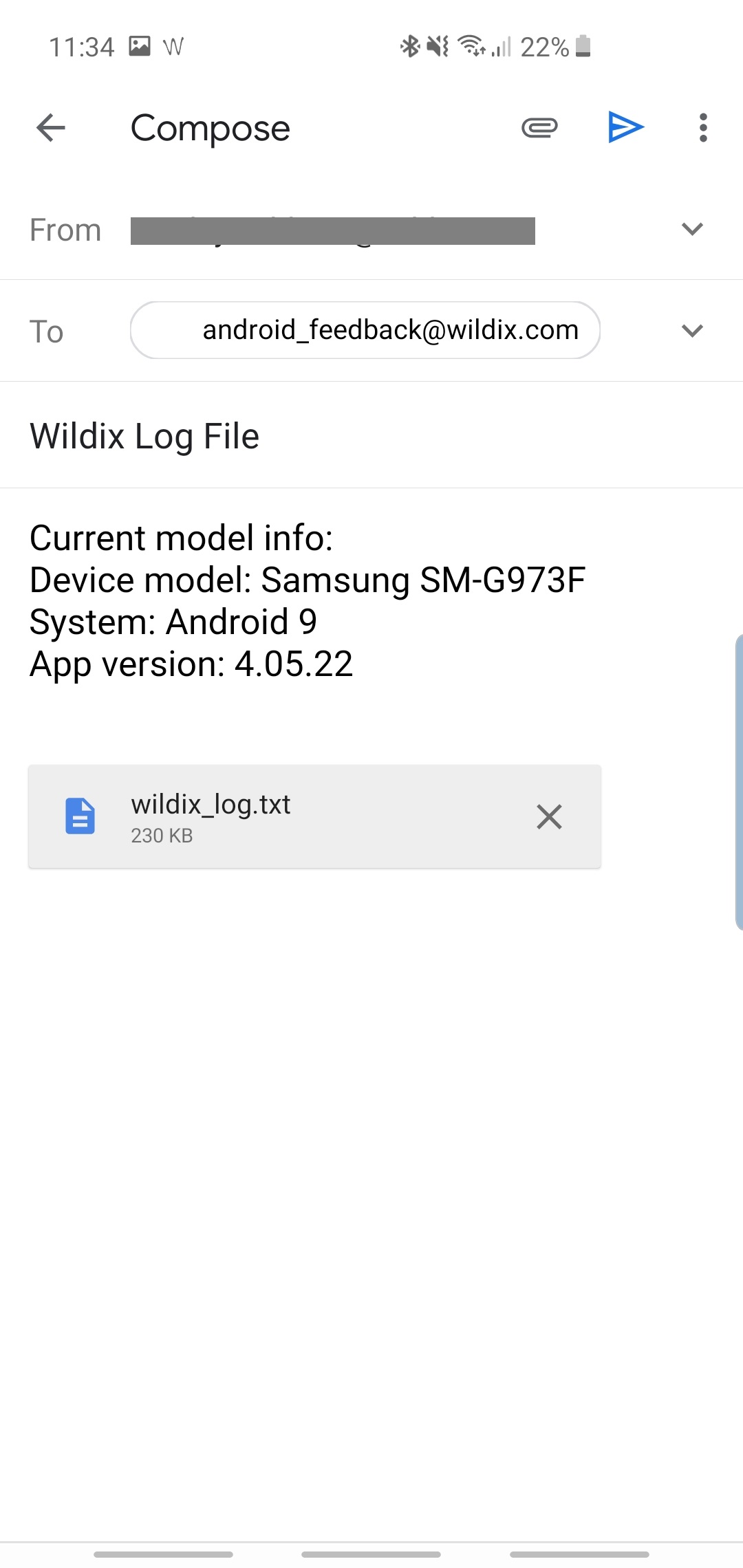
Important! After the report with logs is sent, you need to disable Debug option. |
Starting from iOS Collaboration Version 6.0.35105, it it possible to capture logs right off you mobile device.
To capture logs from iOS app:
Go to Settings -> Advanced and enable Debug option:
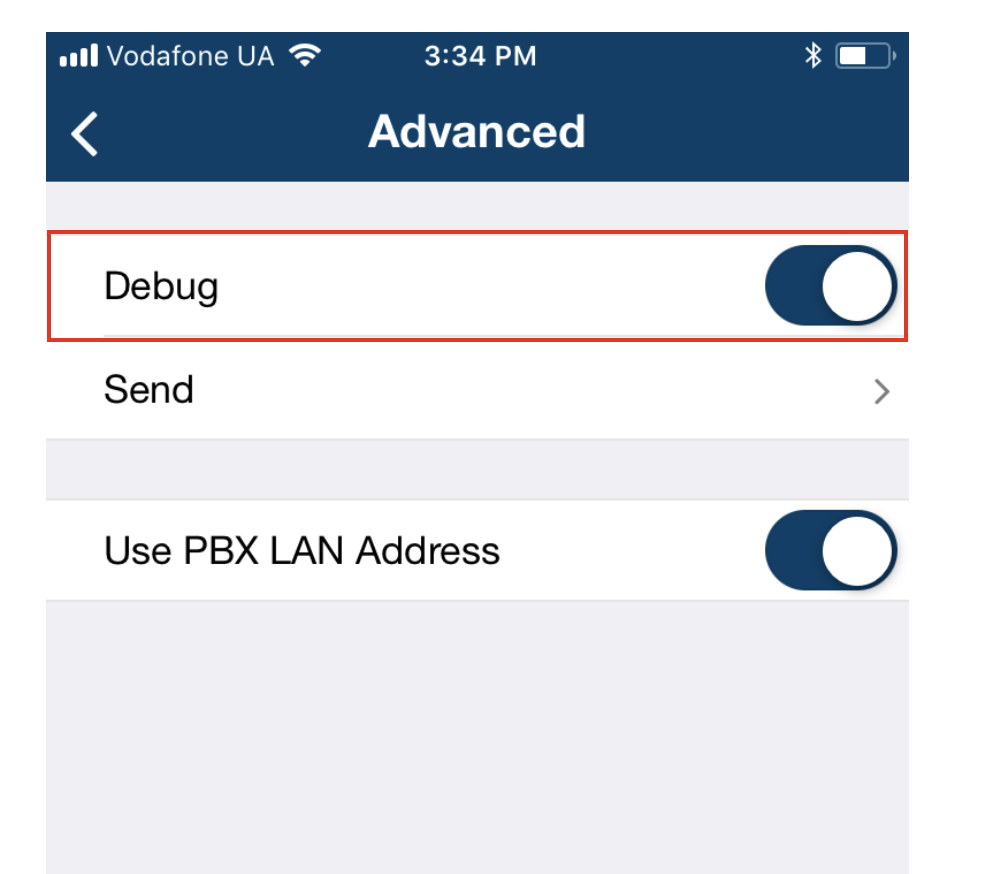
Reproduce the issue
Return to Settings -> Advanced and tap Send (appears after enabling Debug option):
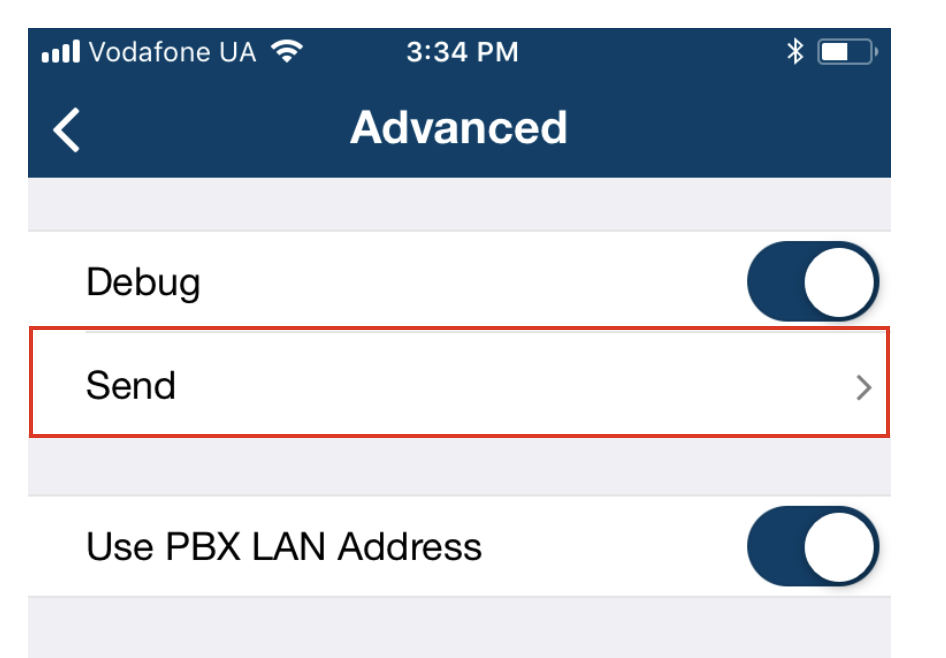
Email template with the attached logs is automatically created
In the Subject field you need to describe the current behavior of the application and fill in information about your device model, iOS version and Collaboration mobile version
Change/ add new recipients if needed and tap Send to forward the report:
Important! After the report with logs is sent, you need to disable Debug option. |
Symptom: user is logged out from Collaboration, but appears with "available" status. Solution: most probably user is subscribed to push notifications via iOS / Android |
Check push notifications subscription
To check if push notifications (Web push / iOS / Android push) are enabled for an extension:
Access via SSH as root and launch the following command:
kamcmd htable.dump mobile_devices_data | grep <EXT> |
Where:
<EXT> is the extension of a user.
To remove push notifications, use the script: push_remove
Remove push notifications for one extension:
push_remove <EXT> |
Remove push notifications for several extensions:
push_remove <EXT> <EXT> <EXT> |
Display list of extensions that subscribed to push notifications:
push_remove -list |
Display help:
push_remove -h |