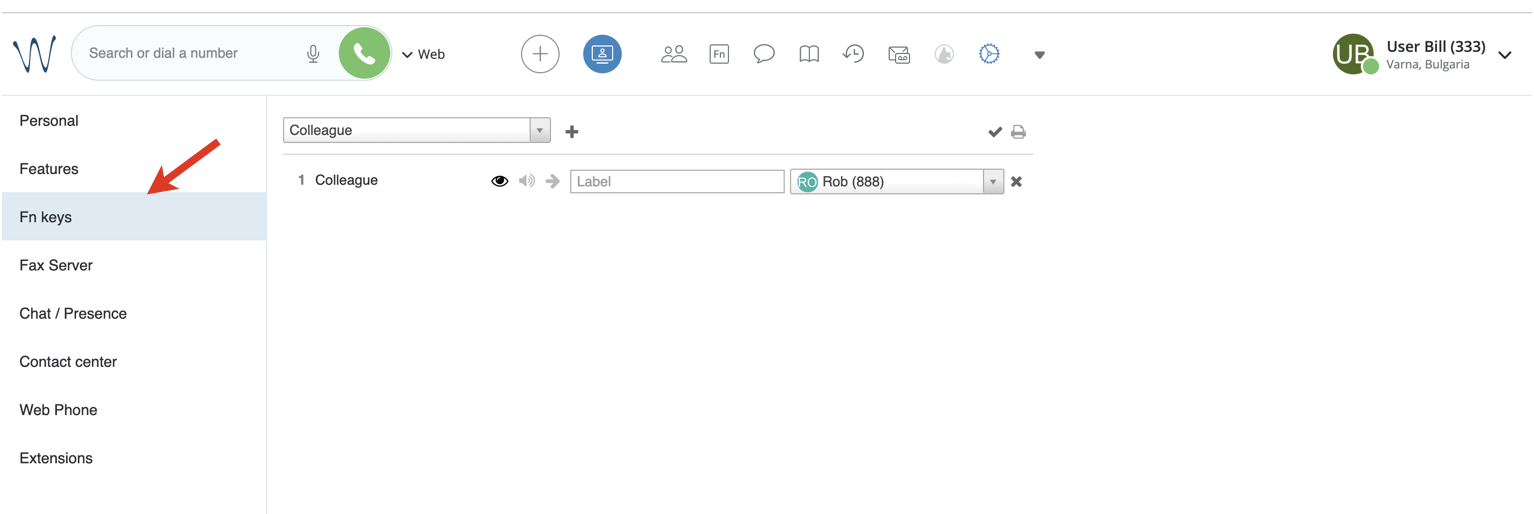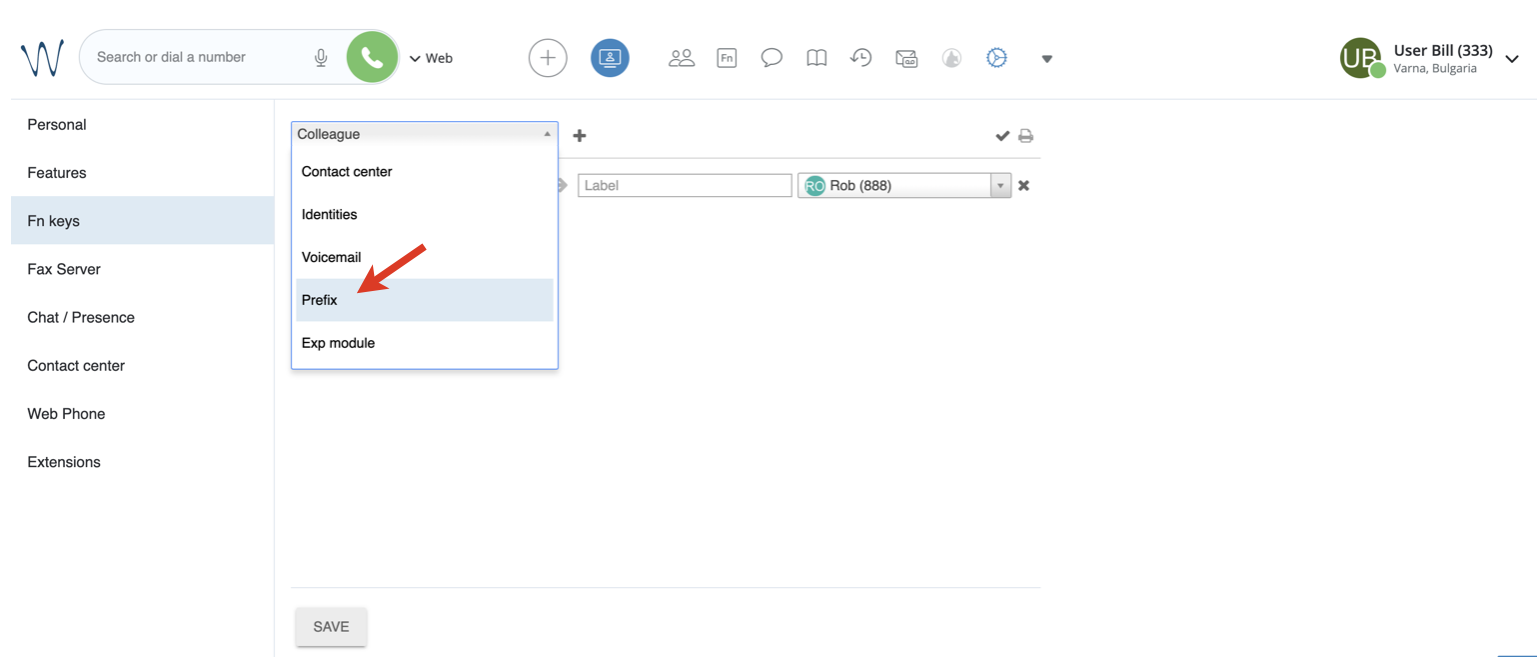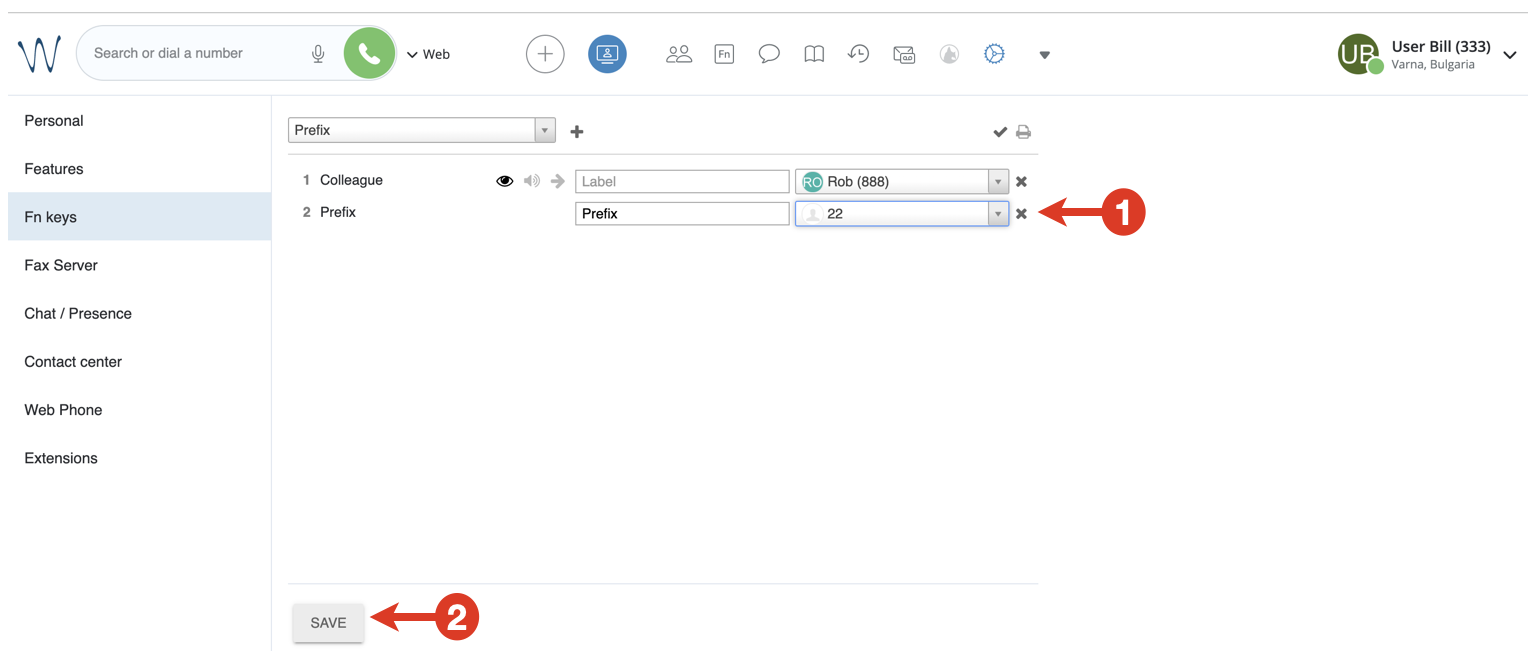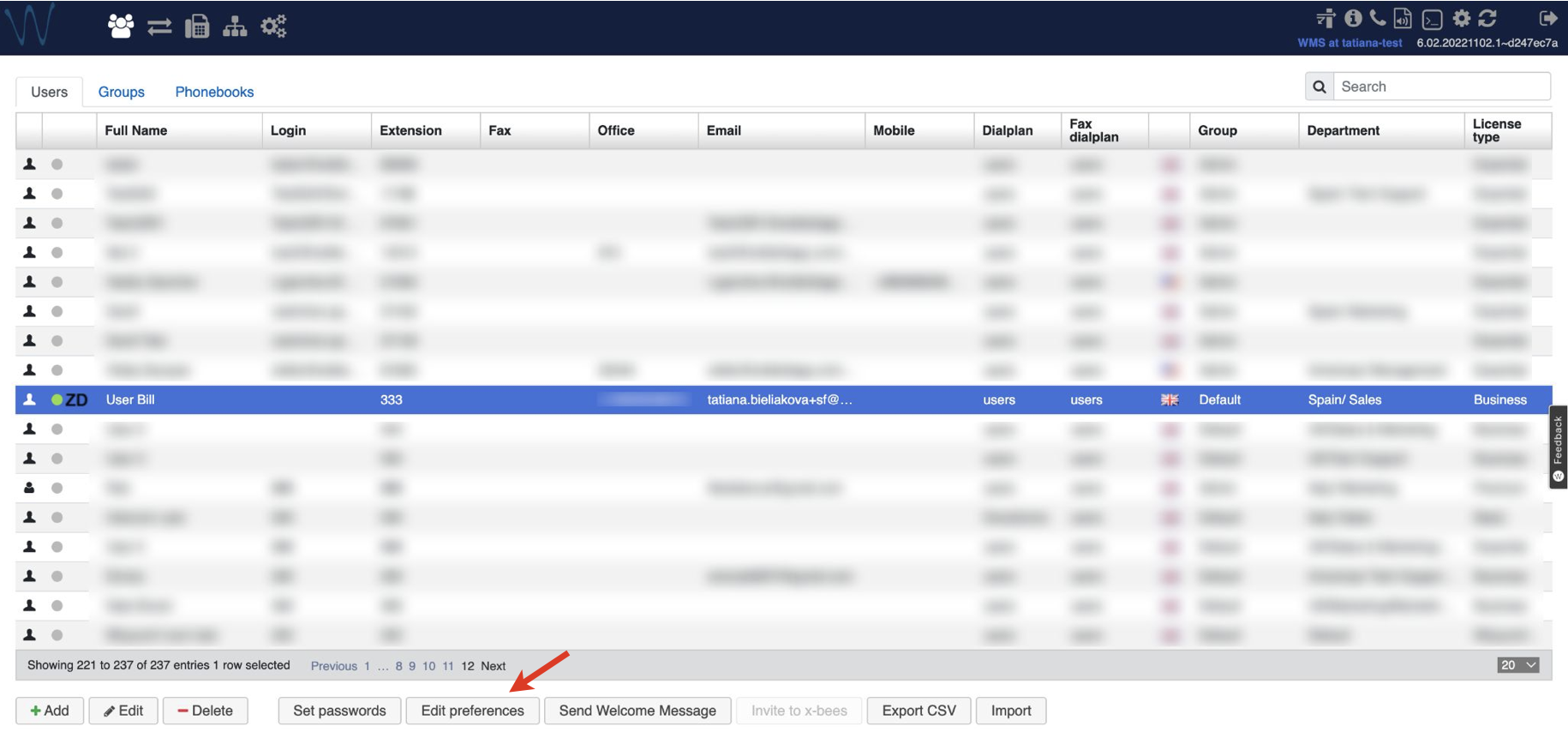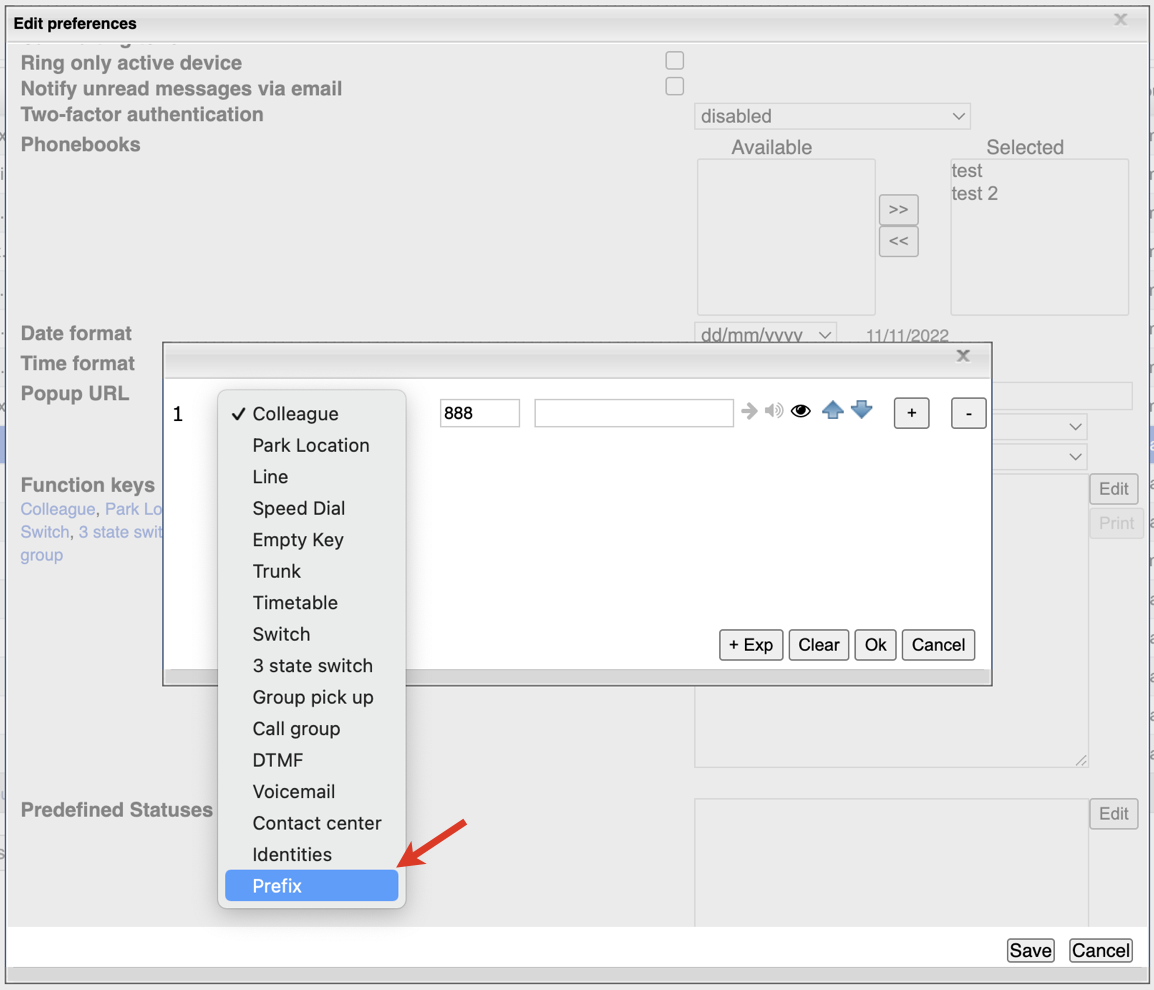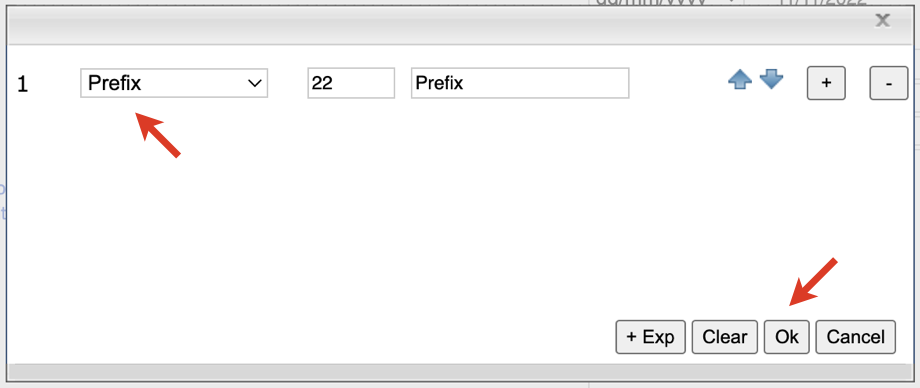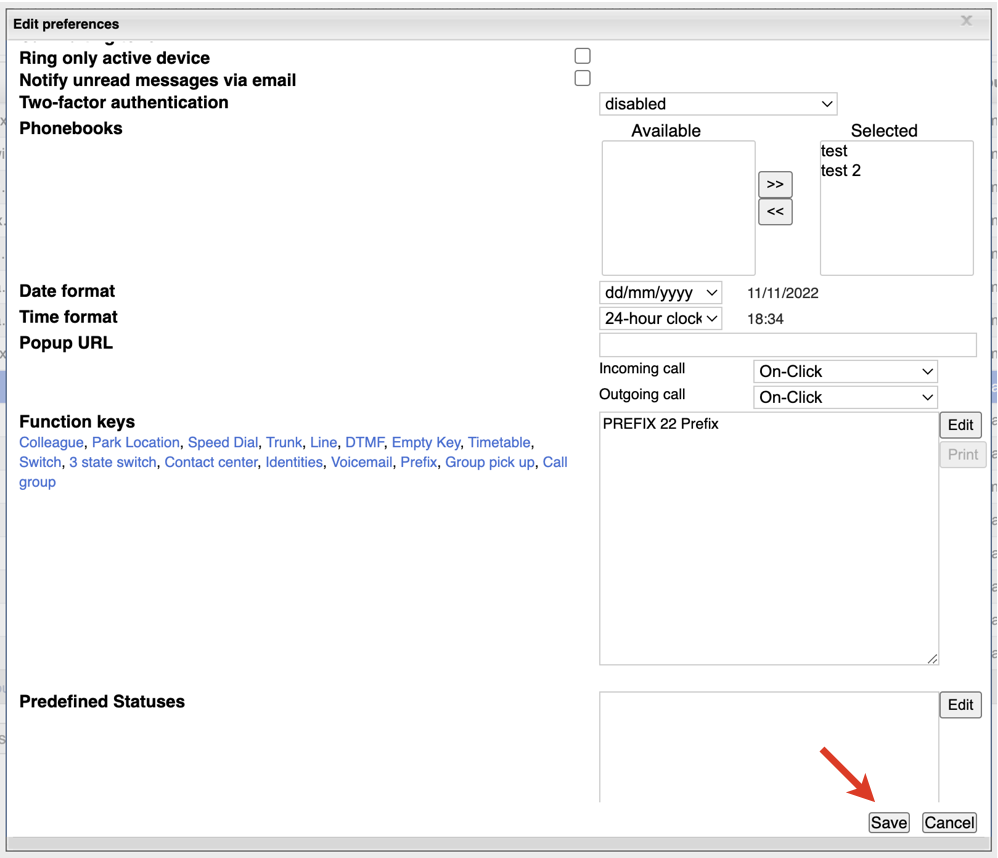This document explains how to configure and use BLF type Prefix
Created: November 2022
Permalink: https://wildix.atlassian.net/wiki/x/BgBiB
Introduction
BLF type Prefix allows to add a certain predefined value (indicated in BLF Prefix) to a dialled phone number or BLF on WorkForce and WelcomeConsole.
Note: The support of the feature starts from WMS 6.01.20221019.4.
How to set up
Via Collaboration
- Go to Settings -> Fn keys:
- Choose the option Prefix and click the + (add) button:
- Enter Label and prefix value (1) and click Save:
Via WMS
- Go to WMS -> Users -> choose user -> click Edit preferences:
- Navigate to Settings -> Function keys -> click Edit -> choose Prefix:
- Enter prefix value and label and click Ok:
- Click Save: