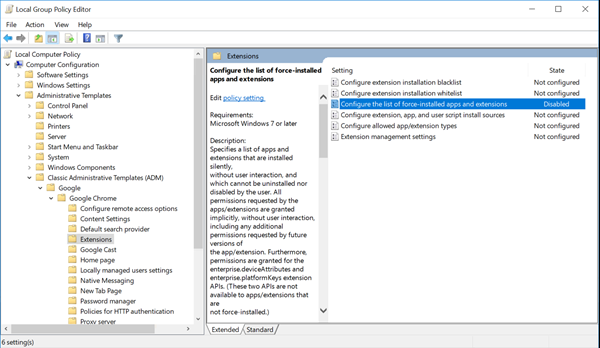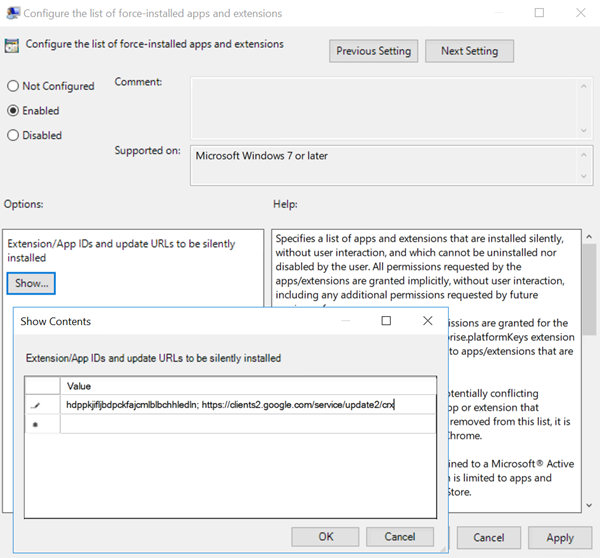| Html |
|---|
<div id="fb-root"></div>
<script>(function(d, s, id) {
var js, fjs = d.getElementsByTagName(s)[0];
if (d.getElementById(id)) return;
js = d.createElement(s); js.id = id;
js.src = 'https://connect.facebook.net/en_US/sdk.js#xfbml=1&version=v2.11';
fjs.parentNode.insertBefore(js, fjs);
}(document, 'script', 'facebook-jssdk'));</script> |
...
| Scroll export button | ||||||||
|---|---|---|---|---|---|---|---|---|
|
| Info |
|---|
This document provides all the necessary information for large-scale deployment of Wildix Collaboration on Windows. Created: June 2018 Updated: April 2022 Permalink: https://confluencewildix.wildixatlassian.comnet/wiki/x/YgOIAQgxXOAQ |
| Table of Contents |
|---|
Large-Scale deployment using Microsoft Windows Installer
...
Browser content redirection - deploying Chrome extension using Group Policy
Browser Content Redirection can be enabled to achieve point to point audio and video with the PBX reducing latency and moving CPU usage to the client: https://docs.citrix.com/en-us/citrix-virtual-apps-desktops/multimedia/browser-content-redirection.html
...
- Import the Google Chrome ADMX files into your environment. For information about downloading policy templates and installing and configuring the templates into your Group Policy Editor, see https://support.google.com/chrome/a/answer/187202?hl=en.
Open your Group Policy Management console and go to User Configuration \ Administrative Templates\Classic Administrative Templates (ADM) \ Google\ Google Chrome \ Extensions. Enable the Configure the list of force-installed apps and extensions setting.
Click Show and type the following string, which corresponds to the extension ID. Update the URL for the browser content redirection extension.
Code Block hdppkjifljbdpckfajcmlblbchhledln; https://clients2.google.com/service/update2/crx
Apply the setting and after a gpudate refresh, the user automatically receives the extension. If you launch the Chrome browser in the user’s session, the extension is already applied and they cannot remove it.
Any updates to the extension are automatically installed on the users’ machines through the update URL that you specified in the setting.
If the Configure the list of force-installed apps and extensions setting is set to Disabled, the extension is automatically removed from Chrome for all users.
...
To enable single sign-on on Active Directory and for import of users, read documentation: Import of Contacts and Users
| Macrosuite divider macro | ||||||||||||||||||||||||||
|---|---|---|---|---|---|---|---|---|---|---|---|---|---|---|---|---|---|---|---|---|---|---|---|---|---|---|
|
| Button macro | ||||||||||||||||||||||||||||||||||||||||
|---|---|---|---|---|---|---|---|---|---|---|---|---|---|---|---|---|---|---|---|---|---|---|---|---|---|---|---|---|---|---|---|---|---|---|---|---|---|---|---|---|
|