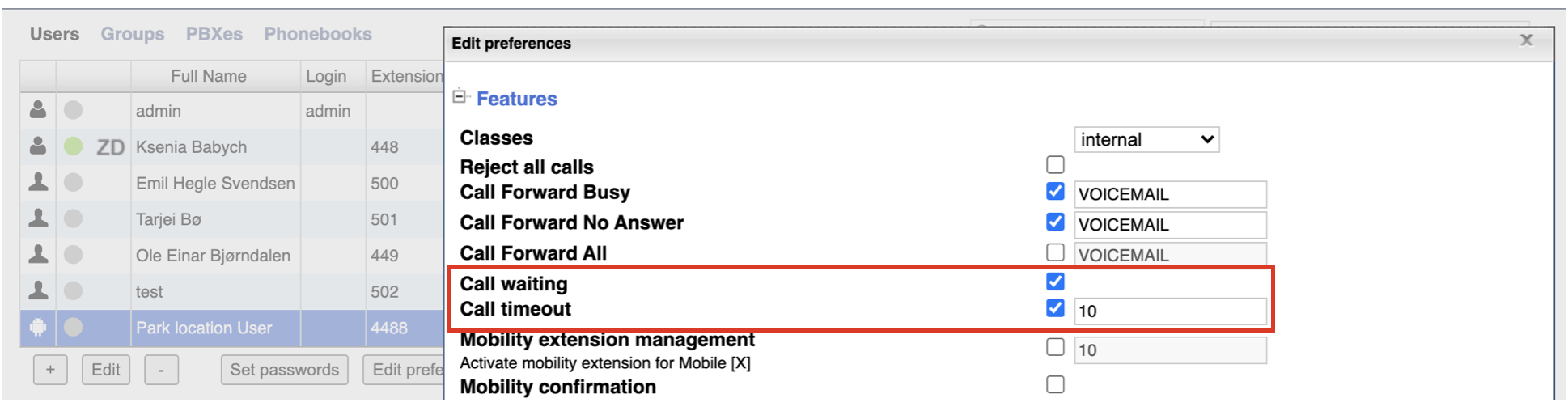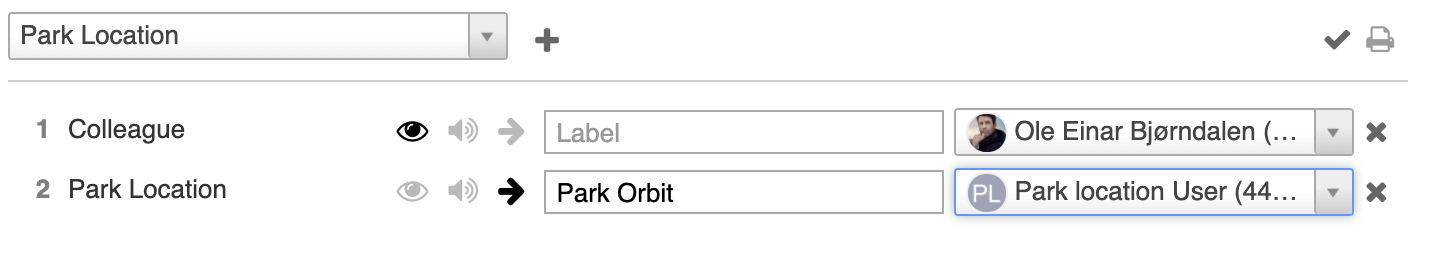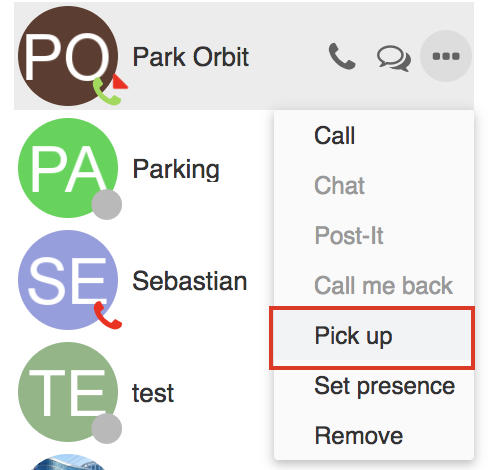| Html |
|---|
<div id="fb-root"></div>
<script>(function(d, s, id) {
var js, fjs = d.getElementsByTagName(s)[0];
if (d.getElementById(id)) return;
js = d.createElement(s); js.id = id;
js.src = 'https://connect.facebook.net/en_US/sdk.js#xfbml=1&version=v2.11';
fjs.parentNode.insertBefore(js, fjs);
}(document, 'script', 'facebook-jssdk'));</script> |
| Html |
|---|
<div class="fb-like" data-href="https://confluence.wildix.com/x/C4D-AQ" data-layout="button_count" data-action="recommend" data-size="large" data-show-faces="true" data-share="true"></div> |
| Html |
|---|
<div class="lang-box-pdf">
<div>
<div class="google-lang">
<div id="google_translate_element">
</div>
<script type="text/javascript">
function googleTranslateElementInit() {
new google.translate.TranslateElement({pageLanguage: 'en', includedLanguages: 'de,es,fr,it,nl', autoDisplay: false}, 'google_translate_element');
}
</script>
<script type="text/javascript" src="//translate.google.com/translate_a/element.js?cb=googleTranslateElementInit"></script>
</div>
<div class="pdf-button">
<a href="https://confluence.wildix.com/spaces/flyingpdf/pdfpageexport.action?pageId=33521675" alt="Convert to .pdf" title="Convert to .pdf"><img src="https://confluence.wildix.com/download/attachments/14549012/pdf-button-download-wildix-documentation.png"></a>
</div>
</div>
</div> |
| Scroll export button | ||||||||
|---|---|---|---|---|---|---|---|---|
|
| Info |
|---|
Call parking feature allows users to place a call on hold and then pick up the call from any extension. Consult the documentation to find out how to implement the feature. Updated: July 2020 Permalink: https://confluencewildix.wildixatlassian.comnet/wiki/x/C4D-AQGg7OAQ |
Table of Contents
Configuration
- Create a new user of type “Park Orbit”:
- Assign this user License type "Service" (license can be purchased via WMP for this PBX)
- Make sure the following preferences are enabled for the newly created user (select the user -> click Edit preferences -> Features):
- Call waiting: enable to be able to park more than one call at a time
Call timeout: enable and define the timeout for return from parking
Note Note: If Call timeout is not set in User preferences, Park call timeout value set in WMS Dialplan -> General Settings is used.
If neither values are set, a call never returns from Park Orbit. Make sure that you define these values.
How to park / resume a call
...
- WMS: go to Users -> select a user -> click Edit preferences -> Settings, Function keys:
- Collaboration: Go to Collaboration -> Settings -> Fn keys:
2. To park / resume a call via Function / BLF key is possible from Wildix VoIP phone or Collaboration -> Fn Keys:
...
- To park a call, perform a blind transfer to Park orbit user:
- To resume a call, mouse over Park orbit user in your Roster -> click Options button (three dots) -> select Pick up:
Park and Resume from ANY Device connected to Wildix system
...
To make sure no parked call is lost, set up Return from transfer feature. The configuration is described in How to transfer external forwarded and parked calls back to a receptionist.
...
| Macrosuite divider macro | ||||||||||||||||||||||||||
|---|---|---|---|---|---|---|---|---|---|---|---|---|---|---|---|---|---|---|---|---|---|---|---|---|---|---|
|
| Button macro | ||||||||||||||||||||||||||||||||||||||||
|---|---|---|---|---|---|---|---|---|---|---|---|---|---|---|---|---|---|---|---|---|---|---|---|---|---|---|---|---|---|---|---|---|---|---|---|---|---|---|---|---|
|