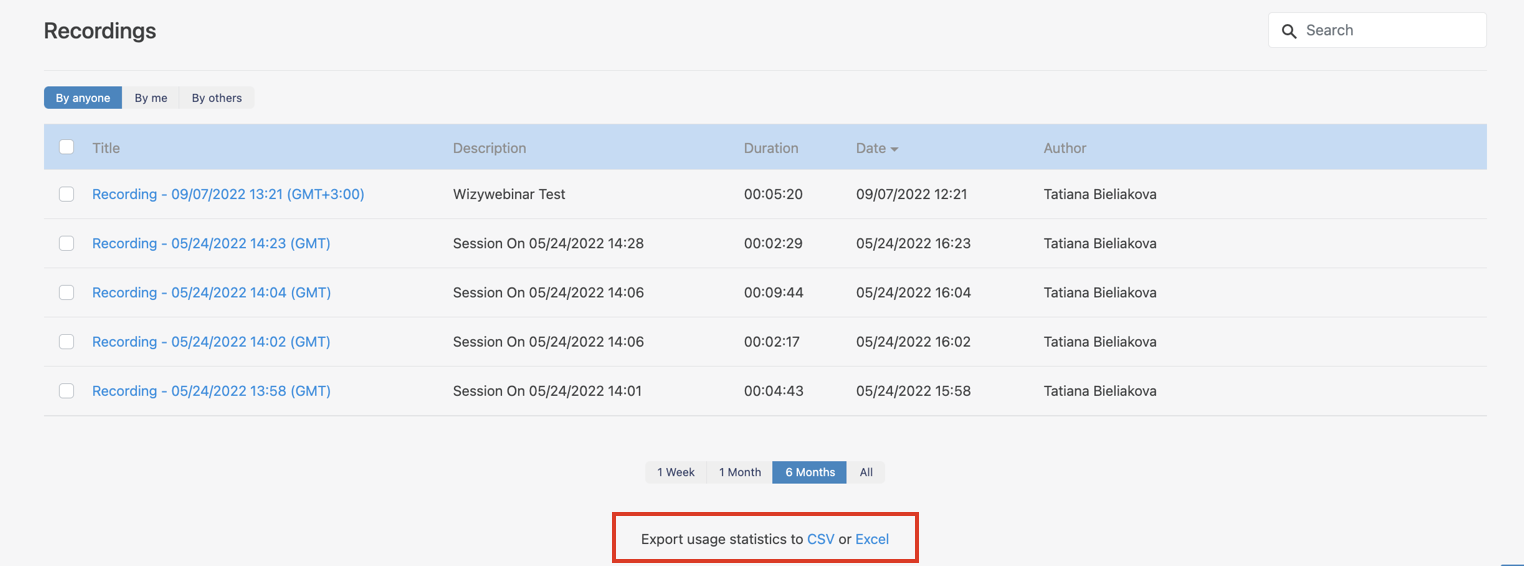| Html |
|---|
<div id="fb-root"></div>
<script>(function(d, s, id) {
var js, fjs = d.getElementsByTagName(s)[0];
if (d.getElementById(id)) return;
js = d.createElement(s); js.id = id;
js.src = 'https://connect.facebook.net/en_US/sdk.js#xfbml=1&version=v2.11';
fjs.parentNode.insertBefore(js, fjs);
}(document, 'script', 'facebook-jssdk'));</script> |
...
| Info |
|---|
This document is a complete guide explaining how you can enable access to Wizywebinar and use it to schedule and run your webinars. Created: January 2021 Updated: May 2022 Permalink: https://confluence.wildix.com/x/W4PPB |
| Table of Contents |
|---|
Requirements and features
...
- The speakers you’ve shared the file/ folder with, can access them in the Shared files folder, download, and show to the audience.
- To unshare the file/ folder, click on the three dots -> Unshare. AnySpeaker can unshare files that are shared by other Speakers:
Play a YouTube/ Vimeo video
...
Besides downloading the recording, you also get the following options when you hover the mouse over it: copy the URL, edit the recording name and description, delete the recording. All these actions are also available when you look for the required recording via the search field.
When you click on the edit (pencil) icon next to the recording, the Edit section opens where you have the following options:
- Edit recording Name and Description
- Enter Password to password protect the recording link
- Share recording link
Share downloadable link
Note Note: Downloadable link is not covered by password protection.
Export usage statistics
Wizywebinar allows to export recording statistics which shows how often and extensively the recordings are played. For this, navigate to the bottom of the Recordings list to Export usage statistics to CSV or Excel and click on the preferred file format (CSV or Excel):
Create bookmarks during recording
...
Integration with Wizyconf HW Station
Starting from Wizyconf App v 1.2.16, Wizyconf Station integrates with Wizywebinar, consult this documentation for details.