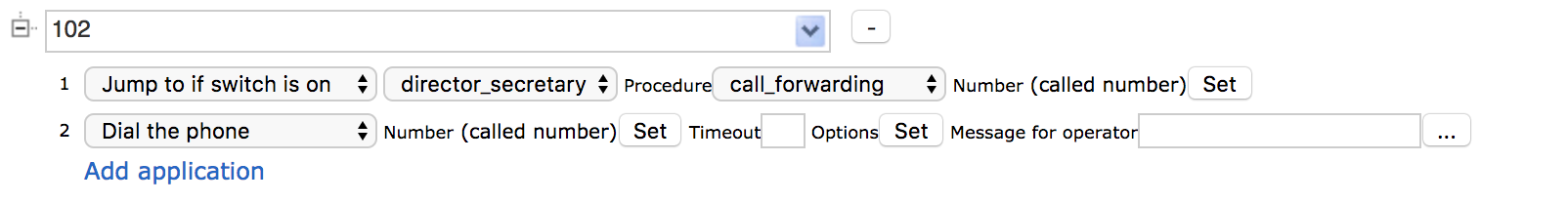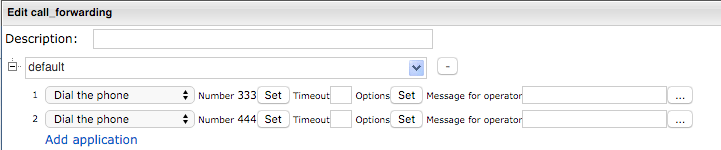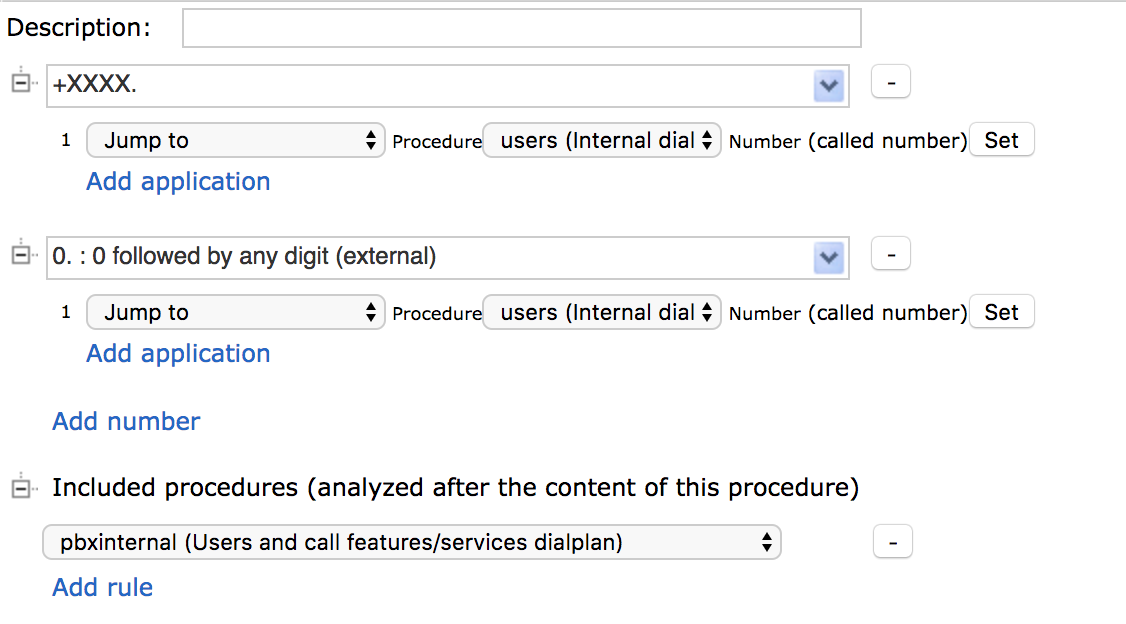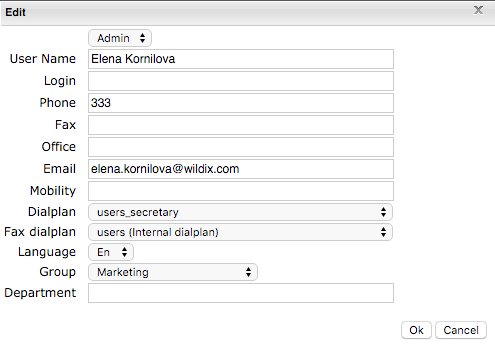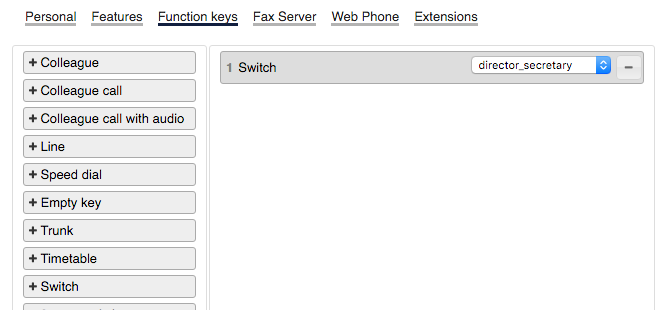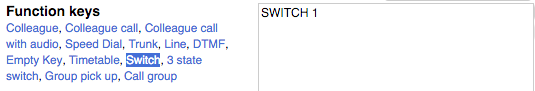| Html |
|---|
<div id="fb-root"></div>
<script>(function(d, s, id) {
var js, fjs = d.getElementsByTagName(s)[0];
if (d.getElementById(id)) return;
js = d.createElement(s); js.id = id;
js.src = 'https://connect.facebook.net/en_US/sdk.js#xfbml=1&version=v2.11';
fjs.parentNode.insertBefore(js, fjs);
}(document, 'script', 'facebook-jssdk'));</script> |
| Html |
|---|
<div class="fb-like" data-href="https://confluence.wildix.com/x/ggDV" data-layout="button_count" data-action="recommend" data-size="large" data-show-faces="true" data-share="true"></div> |
| Html |
|---|
<div class="lang-box-pdf">
<div>
<div class="google-lang">
<div id="google_translate_element">
</div>
<script type="text/javascript">
function googleTranslateElementInit() {
new google.translate.TranslateElement({pageLanguage: 'en', includedLanguages: 'de,es,fr,it,nl', autoDisplay: false}, 'google_translate_element');
}
</script>
<script type="text/javascript" src="//translate.google.com/translate_a/element.js?cb=googleTranslateElementInit"></script>
</div>
<div class="pdf-button">
<a href="https://confluence.wildix.com/x/ggDV" alt="Convert to .pdf" title="Convert to .pdf"><img src="https://confluence.wildix.com/download/attachments/14549012/pdf-button-download-wildix-documentation.png"></a>
</div>
</div>
</div> |
| Scroll export button | ||||||||
|---|---|---|---|---|---|---|---|---|
|
| Info |
|---|
This document explains a simple Director / Secretary configuration implemented using a Switch. For big companies and custom administration with complicated hierarchy, consider a different scenario explained in this article: Director - Secretary configuration Permalink: https://confluencewildix.wildixatlassian.comnet/wiki/x/ggDVnCDOAQ |
| Table of Contents |
|---|
Director can enable or disable forwarding of all the incoming calls from colleagues to one or several secretaries by pressing a key on the phone or calling a feature code; it is possible to allow calls from certain colleagues; secretaries can monitor the status of the feature from their phones
...
Extension number of Director is 102 in our example:
- (called number) 102:
...
Step 2. Edit procedure which routes the call to the secretary (call_forwarding in our example)
- (application) Dial the phone – 333 and 444
...
This procedure must be used by those users who are allowed to call Director even in case the Switch status is “ON”.
In our example “0” is the outgoing line prefix:
Now don’t forget to set up this procedure for those users who are allowed to call Director in Users -> (select the users) “Dialplan”:
Step 4. Add BLF key for Switch status monitoring and changing
...
Collaboration: Settings -> Function keys -> Switch:
OR WMS: Users (select users) -> Edit preferences -> “Settings” Function keys – SWITCH (specify switch ID number)
| Macrosuite divider macro | ||||||||||||||||||||||||||
|---|---|---|---|---|---|---|---|---|---|---|---|---|---|---|---|---|---|---|---|---|---|---|---|---|---|---|
|
| Button macro | ||||||||||||||||||||||||||||||||||||||||
|---|---|---|---|---|---|---|---|---|---|---|---|---|---|---|---|---|---|---|---|---|---|---|---|---|---|---|---|---|---|---|---|---|---|---|---|---|---|---|---|---|
|