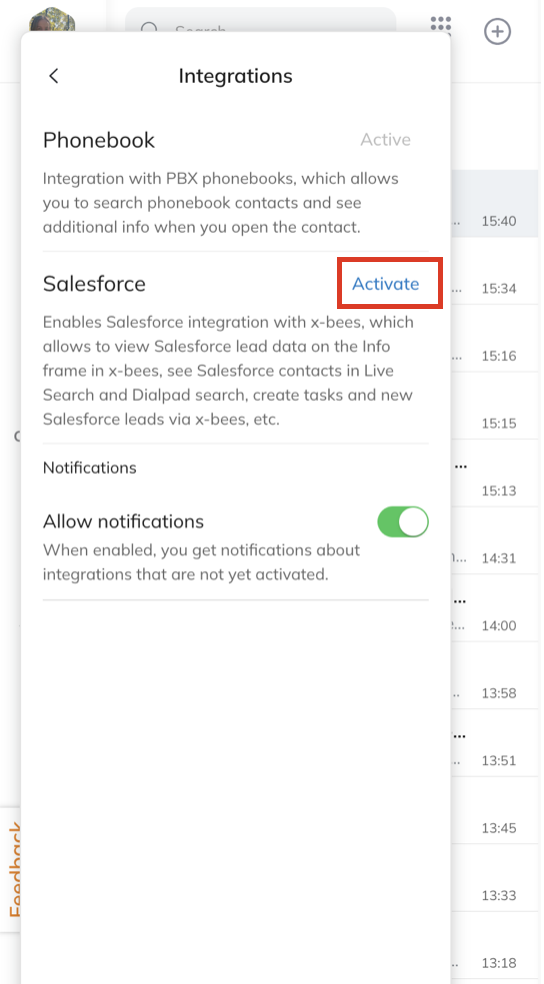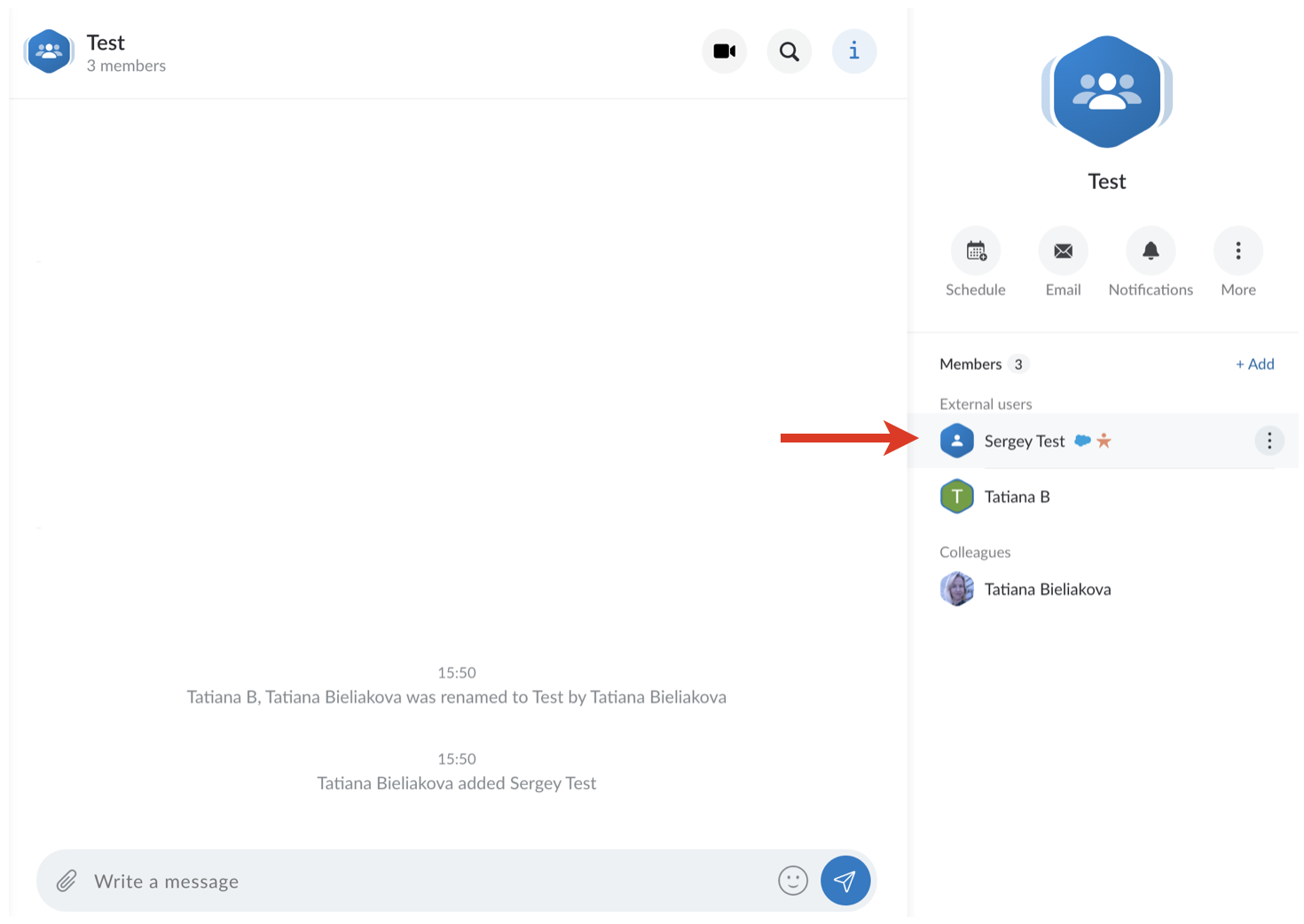| Scroll export button | ||||||||
|---|---|---|---|---|---|---|---|---|
|
...
Table of Contents
Activation
| Note |
|---|
For Requirements and installation, check x-bees Admin Guide. |
To activate the integration inside x-bees, you need to go to x-bees Settings -> Integrations -> find Salesforce, click Activate and log in.
...
If you are already in a conversation with a Salesforce lead or contact, click on the contact from the Info tab to view the information on this Salesforce match:
| Note |
|---|
Note: External contact lookup is performed after opening the Info frame, which means that in case Info frame was not opened, instead of user name from CRM integration, you may see user email in conversation title, on the Inbox tab, etc.
|
...