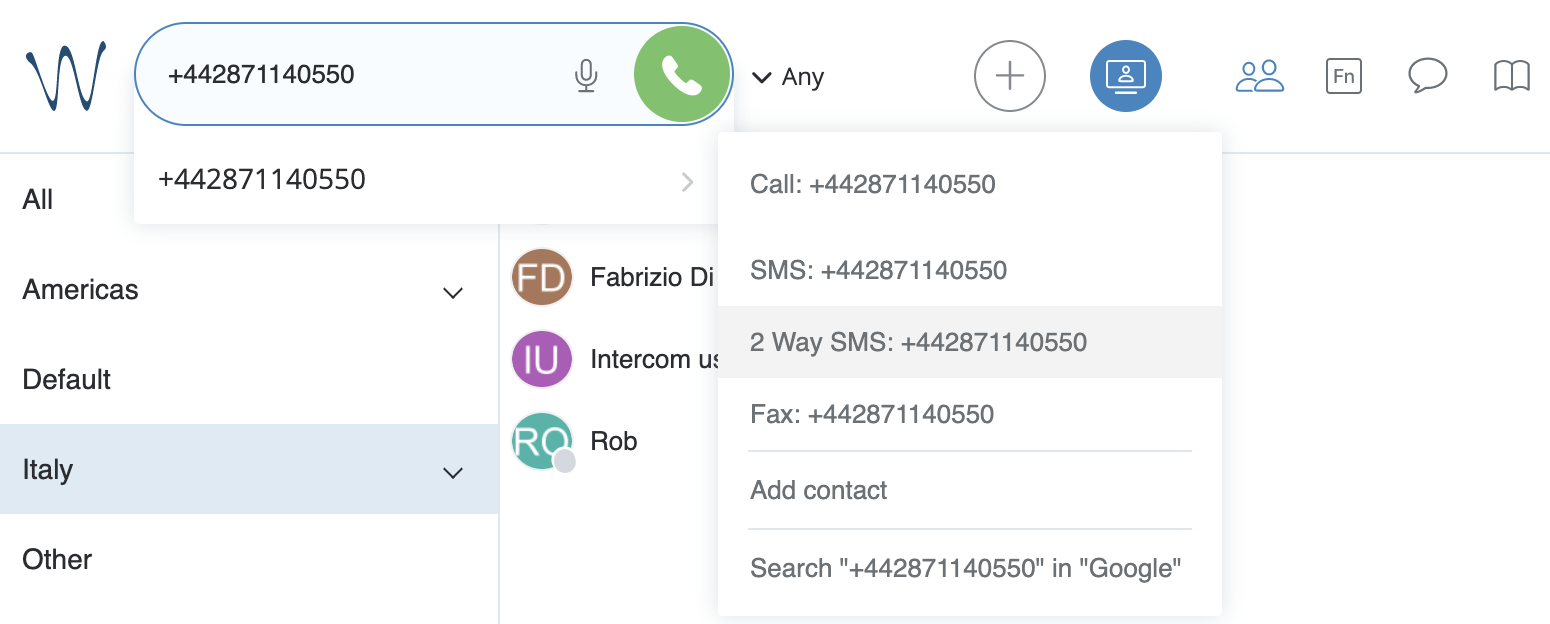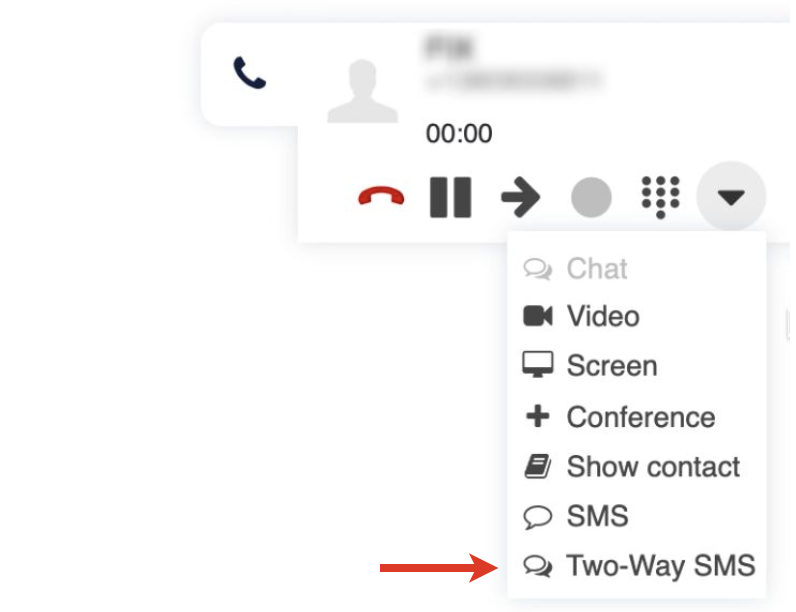| Scroll export button | ||||||||
|---|---|---|---|---|---|---|---|---|
|
...
Enter/ select a phone number in Collaboration Search field -> click 2 Way SMS: [number].
A group chat is automatically created, which includes the PBX user who is sending the SMS and the receiver. You can manage it as an ordinary group chat: change the title, add/ remove participants (you can find details in Collaboration User Guide).
Note Note: It is not possible to attach files in two-way SMS chats in Collaboration.
...
- Min. supported versions:
- WMS: 5.03.20210826.1
- iOS mobile app: 8.1.45805
- Android mobile app: 5.02.06
- The relevant country code (e.g. UK Country Code (+44)) set in WMS Settings -> PBX -> Language and Region
Note Note: For the 2-way SMS functionality, the main requirement to country code is that it should belong to a country that supports 2-way SMS (even if your 2-way SMS DID is of a different country).
For UK:
Available for new mobile number +447: United Kingdom (2-way SMS) CLASSOUND DIDs
For other countries (Belgium, Denmark, Czech Republic, Italy, Lithuania, Poland, Singapore, Sweden):
- Available for new mobile numbers. The mobile DIDs should be requested via a Customer Care ticket.
Usage
Enter/ select a phone number in Collaboration Search field -> click 2 Way SMS: [number].
Starting from WMS 6.03.20230630.3, it is also possible to send SMS during a call. For this, click other and choose the option Two-Way SMS:
A group chat is automatically created, which includes the PBX user who is sending the SMS and the receiver. You can manage it as an ordinary group chat: change the title, add/ remove participants (you can find details in Collaboration User Guide).
Note Note: It is not possible to attach files in two-way SMS chats in Collaboration.
...