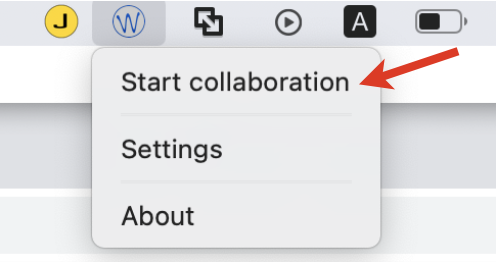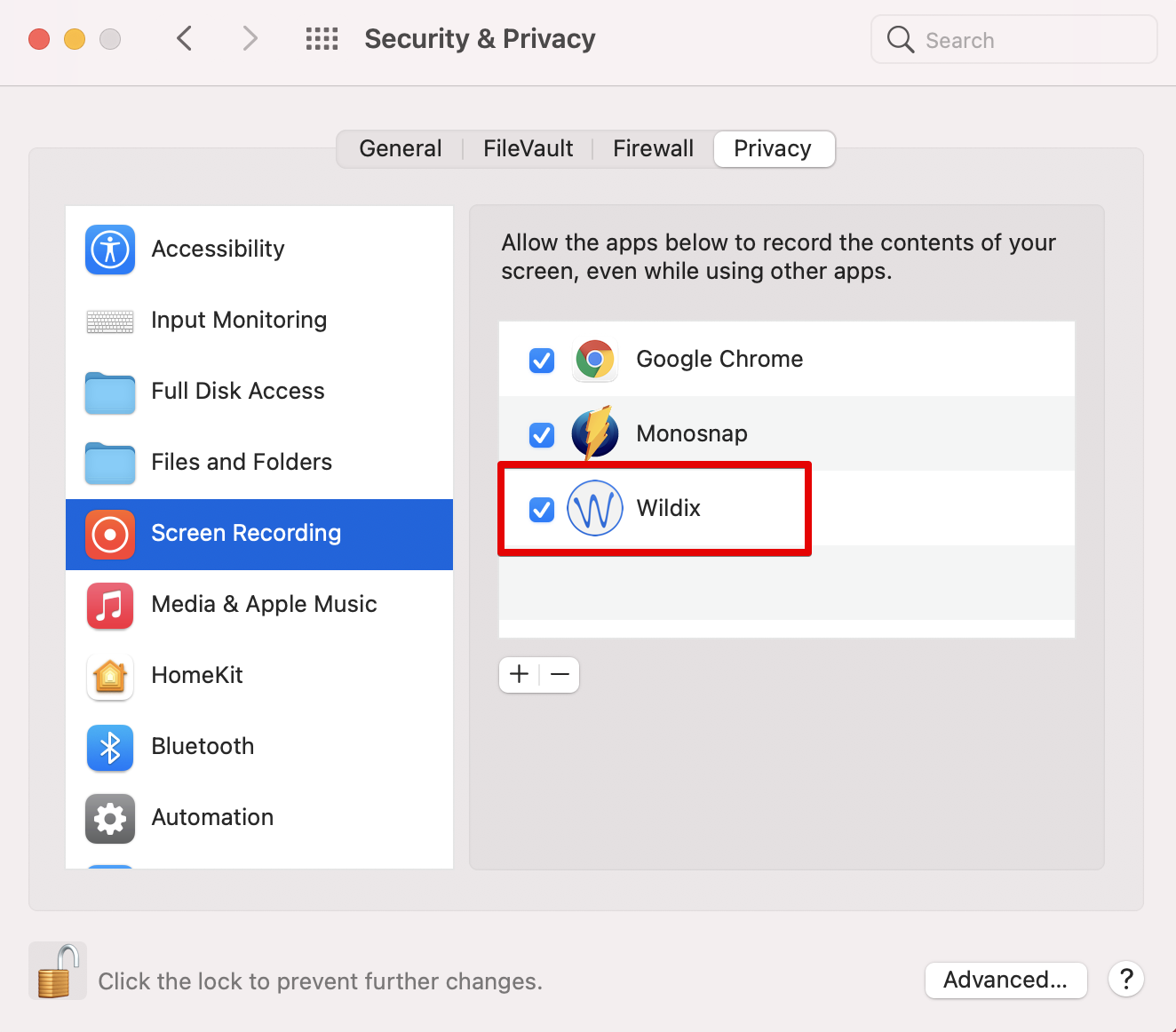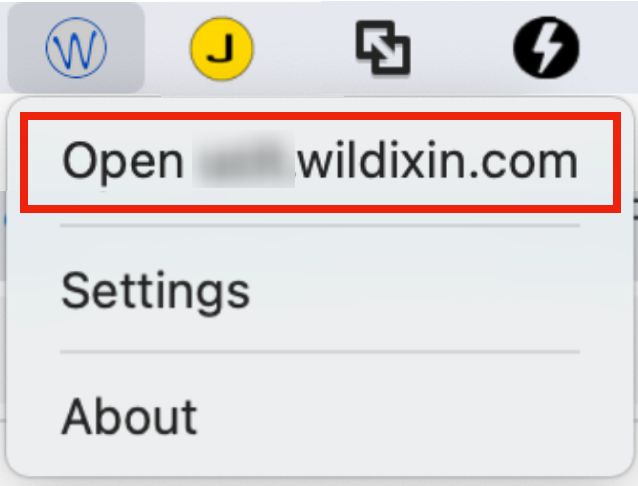| Scroll export button | ||||||||
|---|---|---|---|---|---|---|---|---|
|
| Info |
|---|
The Document describes what is Wildix Integration Service (WIService), the installation process and available features. Created: February 2019 Updated: September 2022 Permalink: https://wildix.atlassian.net/wiki/x/HgfOAQ |
| Table of Contents |
|---|
Integration service (WIService)
...
Starting from v. 3.10.3, it is possible to launch Collaboration native app via WIService:
- Go to Menu Bar/ Quick Launch Toolbar
- Click Start Collaboration:
Supported features
After installation of WIService, the following features become available:
...
The features allow you to share your screen with other users and let them take remote control of your device.
Details: Collaboration User Guide.
| Note |
|---|
Note for macOS: For screen sharing to work correctly starting from WIService v 3.4.1, make sure to grant the necessary permissions in System Preferences -> Security & Privacy -> Screen Recording -> tick off Wildix: |
- Open Collaboration in browser
Starting from WIService v. 3.10.4, it is possible to open a browser tab with Collaboration via WIService.
- Click on the WIService icon
- Choose the option “Open PBX_LINK”, where PBX_LINK is the link to the last opened PBX.
| Note |
|---|
Note: The option is not displayed if you have a native Collaboration app installed, or if there is a Collaboration tab already opened in a browser. |
Send Feedback
Starting from WIService v. 3.9.1, it is possible to send feedback about WIService:
...