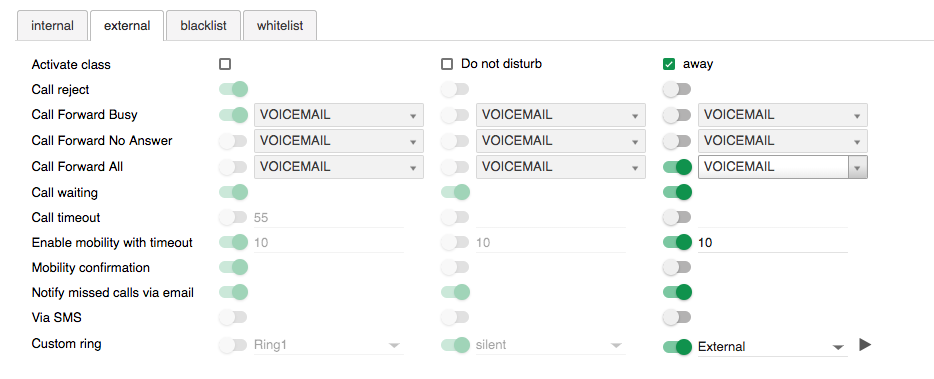| Scroll export button | ||||||||
|---|---|---|---|---|---|---|---|---|
|
| Info |
|---|
This guide gathers all the information on setting up and using the Voicemail service. Created: January 2019 Updated: July 2022 Permalink: https://wildix.atlassian.net/wiki/x/lQbOAQ |
| Table of Contents |
|---|
General information and limitations
...
User can view forwarded message from any Wildix device; forwarded messages have the prefix "Fwd:"
Demo video:
| Scroll only inline |
|---|
https://youtu.be/ |
...
NOexnOSSJLQ |
| Easy html macro |
|---|
<iframe src="https://youtube.com/embed/NOexnOSSJLQ" width="560" height="315" frameborder="0" allowfullscreen="allowfullscreen"></iframe> |
...
- Enter the string 81*<extension> or 81<extension>, then send a call (example: 81*324 or 81324)
Follow the audio instructions to enter the first five symbols of the WEB password of a user (used for access to WMS/Collaboration)
See also: Shared Voicemail.
Voicemail notifications
Email notification
...
Custom provisioning parameter EnableMWISubscribe allows enabling Voicemail LED notifications for analog phones connected to W24FXS 2015. More information: Provisioning Custom Settings.
...
Example2: "external" class is activated only for "away" user status, this means, for "available" and "do not disturb" status behavior will be inherited from "internal" call class, and only in case user status is "away", all external calls will be forwarded to voicemail (Call Forward All: VOICEMAIL):
...
:
Video tutorial - Setting call forwarding rules
| Scroll only inline |
|---|
https://fast.wistia.com/embed/medias/jzr33s5c78 |
| Easy html macro |
|---|
<script src="https://fast.wistia.com/embed/medias/jzr33s5c78.jsonp" async></script><script src="https://fast.wistia.com/assets/external/E-v1.js" async></script><span class="wistia_embed wistia_async_jzr33s5c78 popover=true popoverAnimateThumbnail=true" style="display:inline-block;height:315px;position:relative;width:560px"> </span> |
...
Video tutorial - Setting call forwarding rules based on user status, call typetype
| Scroll only inline |
|---|
https://fast.wistia.com/embed/medias/3sgkb51t6i |
| Easy html macro |
|---|
<script src="https://fast.wistia.com/embed/medias/3sgkb51t6i.jsonp" async></script><script src="https://fast.wistia.com/assets/external/E-v1.js" async></script><span class="wistia_embed wistia_async_3sgkb51t6i popover=true popoverAnimateThumbnail=true" style="display:inline-block;height:315px;position:relative;width:560px"> </span> |
...
| Note |
|---|
Note: in case call is sent to VM before answer, greeting is played; in case call is sent to VM after answer, only beep is played. |
Video tutorial:
| Scroll only inline |
|---|
https://fast.wistia.com/embed/medias/ec07tbkzn1 |
| Easy html macro |
|---|
<script src="https://fast.wistia.com/embed/medias/ec07tbkzn1.jsonp" async></script><script src="https://fast.wistia.com/assets/external/E-v1.js" async></script><span class="wistia_embed wistia_async_ec07tbkzn1 popover=true popoverAnimateThumbnail=true" style="display:inline-block;height:315px;position:relative;width:560px"> </span> |
...
Important: ACL rule "Cannot use - Voicemail" has higher priority than "Can see - Voicemail", read ACL rules & Call classes management Guide for details.
| Note |
|---|
Known issue: in failover scenario (TCP / 443), BLF subscription is sent only once. More on Failover scenario: Failover Guide. |
...
Exit Code "0" from Voicemail allowing caller to speak with an operator
Use case: someone has reached the company and the call was sent to Voicemail, caller can hit 0 at any time to speak with an operator
How to enable it:
- Add the parameter operator=yes to the file voicemail.conf (More information: Custom config parameters List)
- Add the letter ‘o’ as called number to the Dialplan context (add "o" as called number and under it add "Dial the phone" / "Call group")
Dialplan example:
| Note |
|---|
The "o" entry must be added to all originating Dialplans that a call arrives in, where you want the user to be able to utilize the 0. Examples:
|
Auto-deletion of Voicemails
...