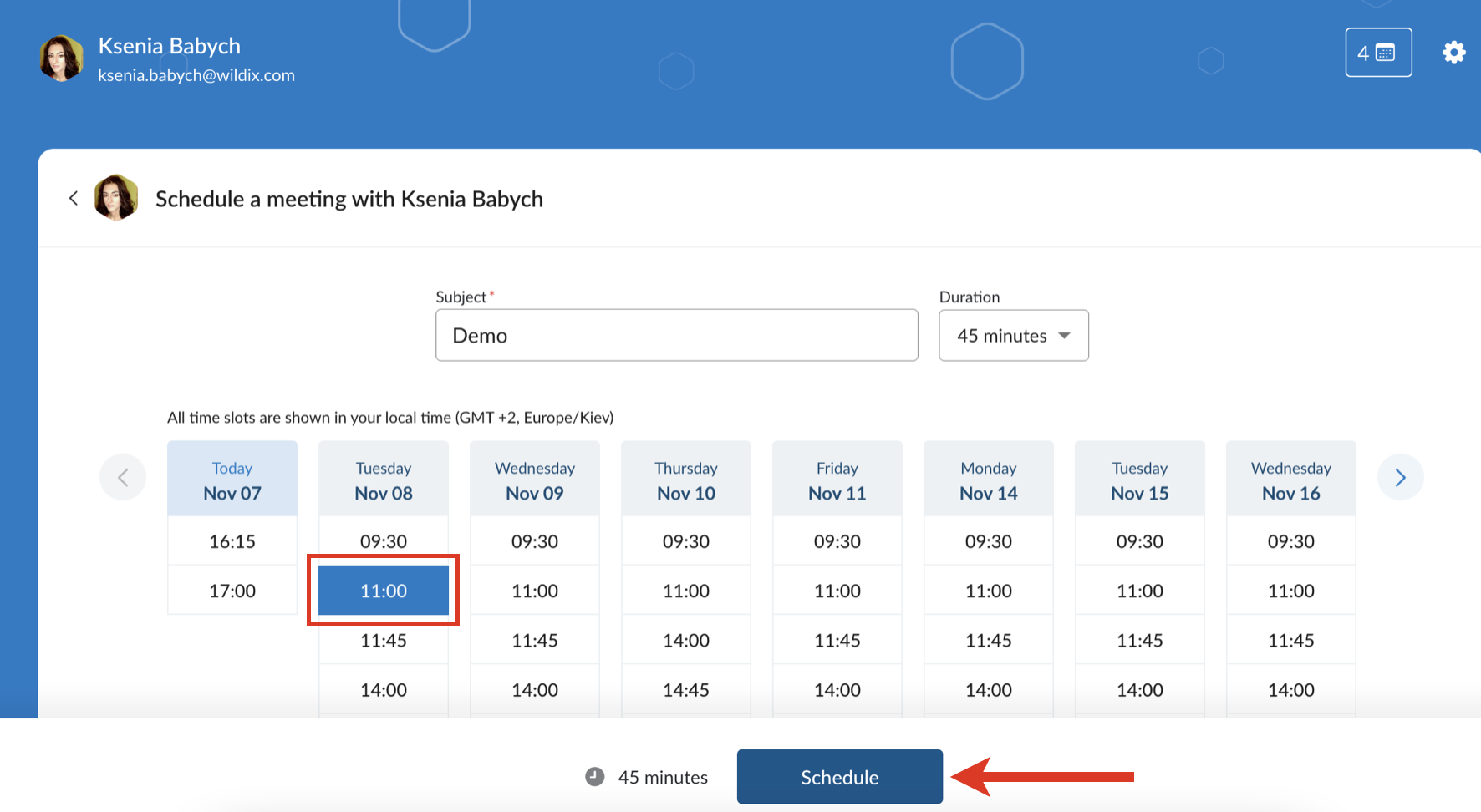| Scroll export button | ||||||||
|---|---|---|---|---|---|---|---|---|
|
| Info |
|---|
This Guide explains how to set up and use Meeting Scheduler allowing Guest Users to access Agents' calendars and schedule meetings with them. Other x-bees documentation: x-bees documentation. Created: July 2022 Updated: July 2023 Permalink: https://wildix.atlassian.net/wiki/x/dgHOAQ |
| Table of Contents |
|---|
Introduction
...
The link under Profile details appears on the Calendar button and Agent can copy it and share with Guest User. Guest User can also schedule a meeting via 1-1 widget.
Agent can also limit the dates when a meeting can be booked. For this, the following part should be added to the Schedule Calendar link:
- ?start=dd.mm.yyyy&end=dd.mm.yyyy&subject=meeting%20subject
...
- Specify a subject, duration (by default, meeting duration is 30 min) and choose an available slot (it is possible to schedule a meeting a month in advance at maximum)
- Click Schedule
- Log in if required
- The meeting is scheduled
Note Note: Starting from x-bees Web v. 1.15.1.409630, maximum 2 scheduled meetings with one agent are allowed. Further meetings with the same agent can be scheduled after at least one of the meetings has passed.
Manage scheduled meetings
...