This Guide explains how to set up and use Meeting Scheduler allowing Guest Users to access Agents' calendars and schedule meetings with them. Other x-bees documentation: x-bees documentation. Created: July 2022 Updated: August 2023 Permalink: https://wildix.atlassian.net/wiki/x/dgHOAQ |
Thanks to Google Calendar and Microsoft 365 integrations, it is possible for external users to schedule meetings with Agents using Meeting Scheduler.
Current limitation
Notes
Limitation
To activate Google Calendar integration, follow the steps described in x-bees Admin Guide.
To activate Microsoft 365 integration, follow the steps described in x-bees Admin Guide.
Once the integration is activated, Agent needs to set up calendars and available slots:


The link under Profile details appears on the Calendar button and Agent can copy it and share with Guest User. Guest User can also schedule a meeting via 1-1 widget.

Agent can also limit the dates when a meeting can be booked. For this, the following part should be added to the Calendar link:
where “dd.mm.yyyy” is the start date, “dd.mm.yyyy” is the end date, and “meeting%20subject” is the subject, for example:
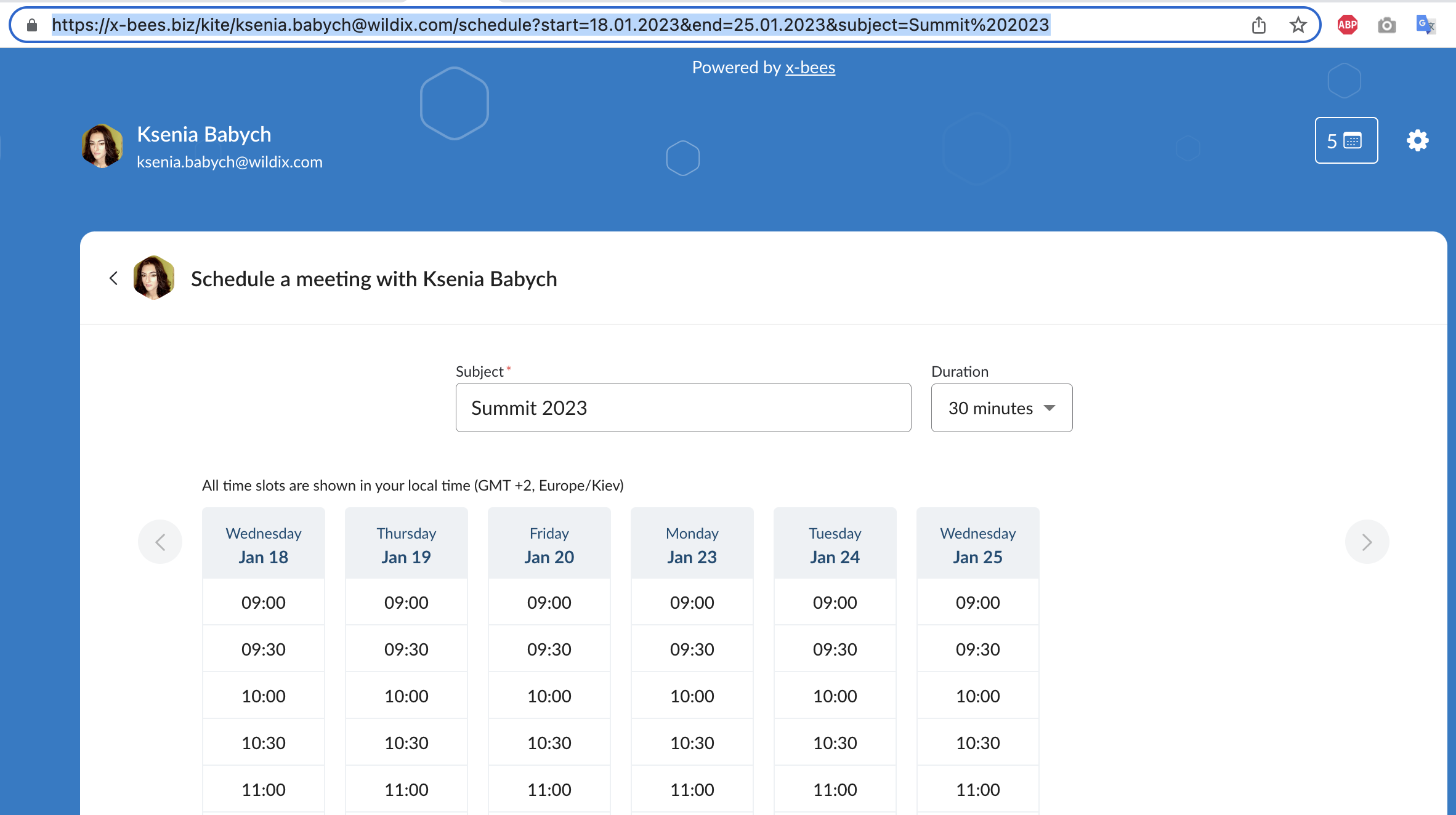
When Guest User schedules a meeting, a dedicated conversation is automatically created
Note: Conversations created by external users are public by default (available by link). Title of the conversation is displayed according to the following rules:
Limitation:
|
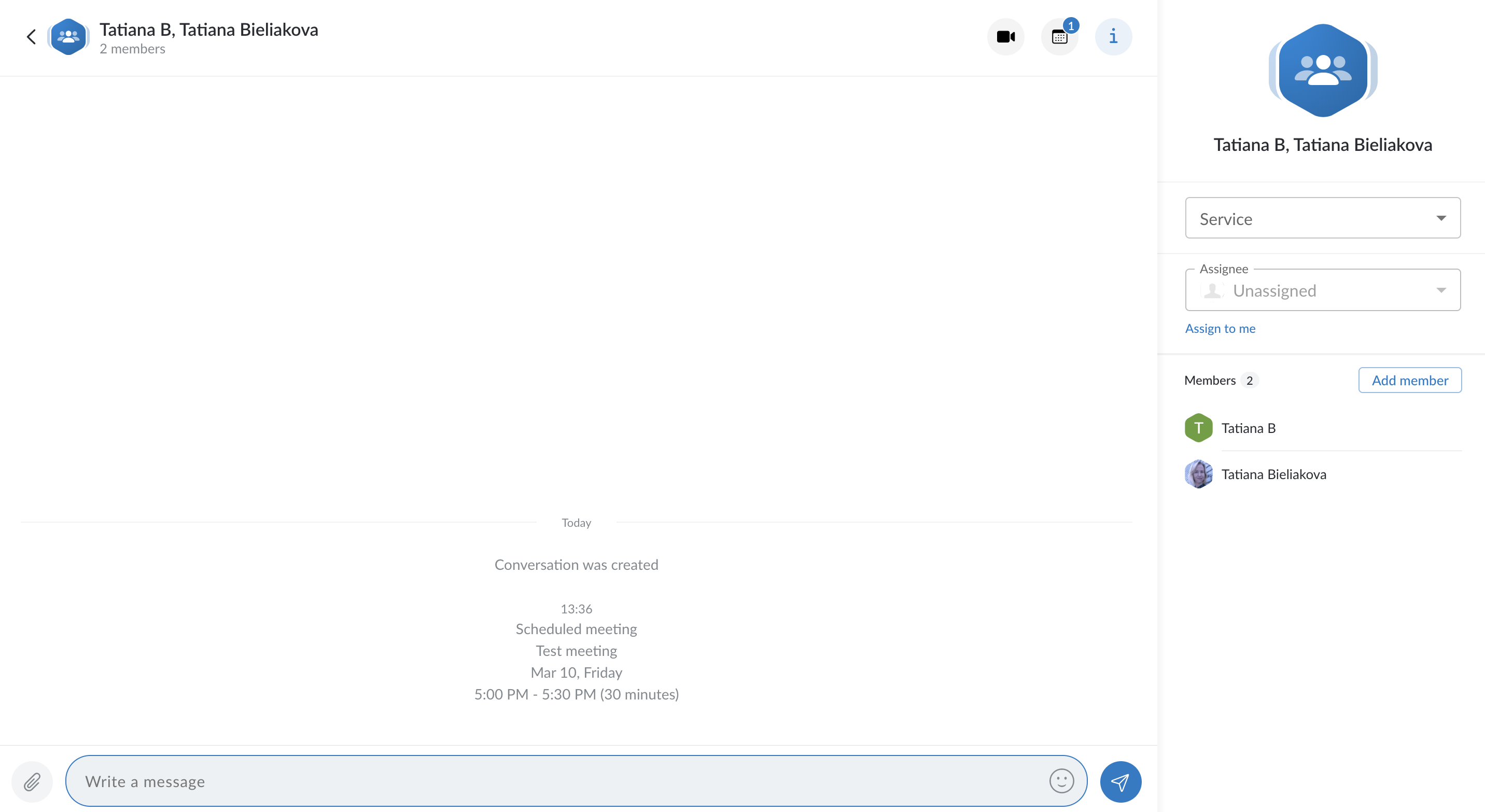
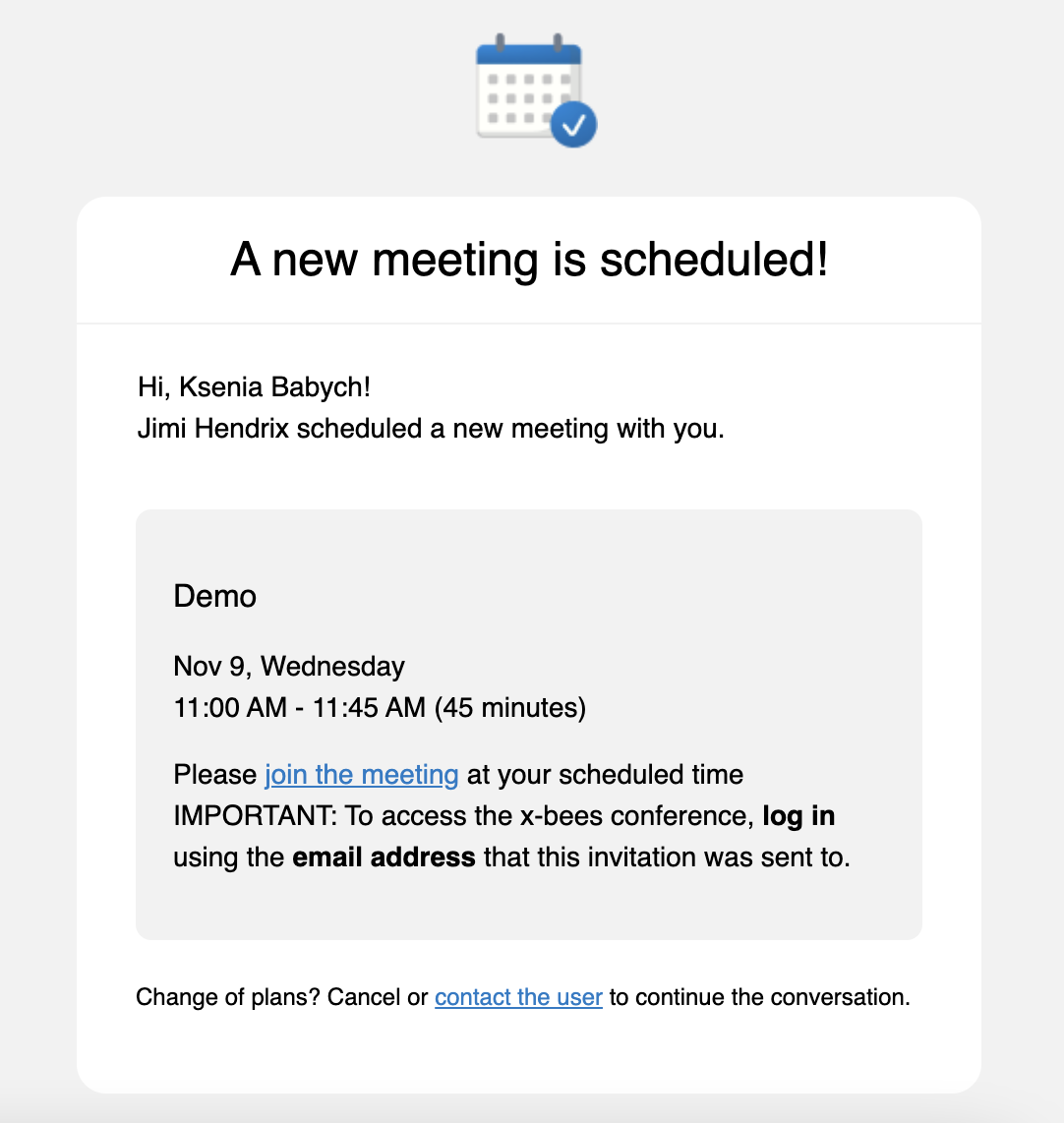
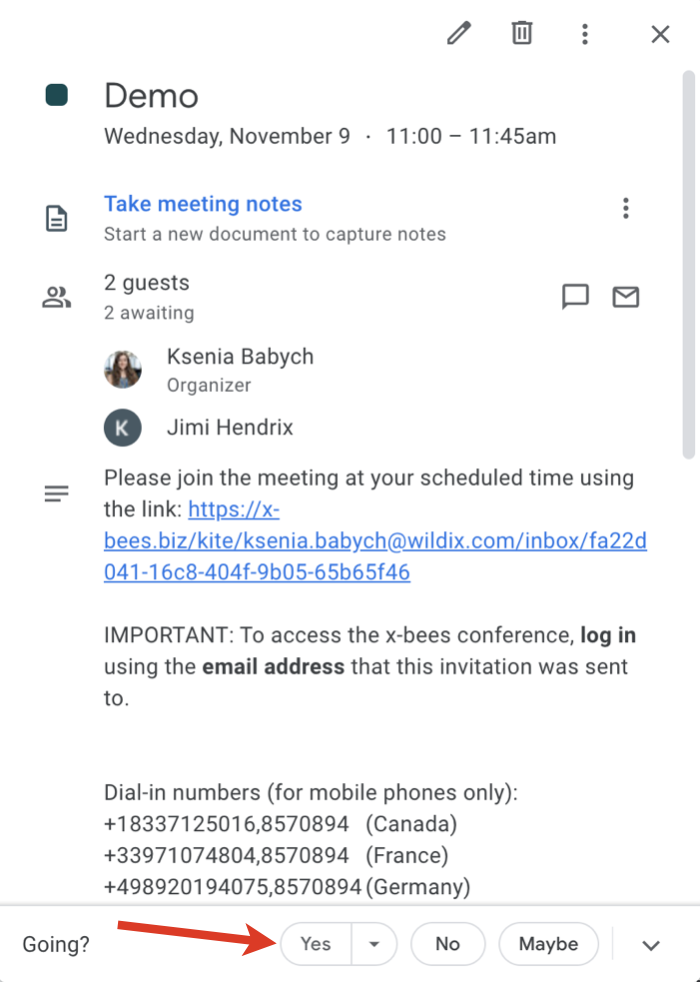
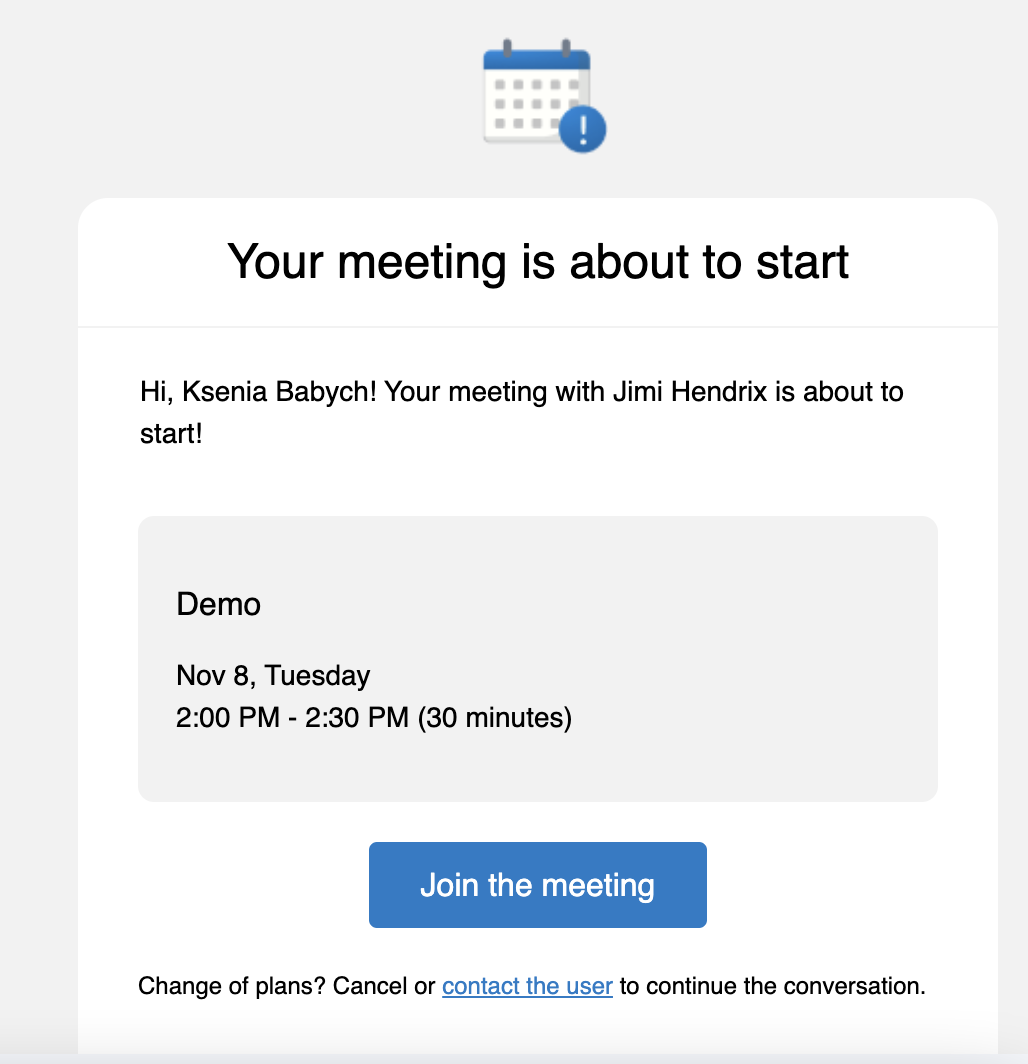
It is possible to schedule a meeting:
by direct link to the Meeting Scheduler shared by a specific Agent, e.g. https://app.x-bees.com/kite/ksenia.babych@wildix.com/schedule
To schedule a meeting, proceed with the following steps:

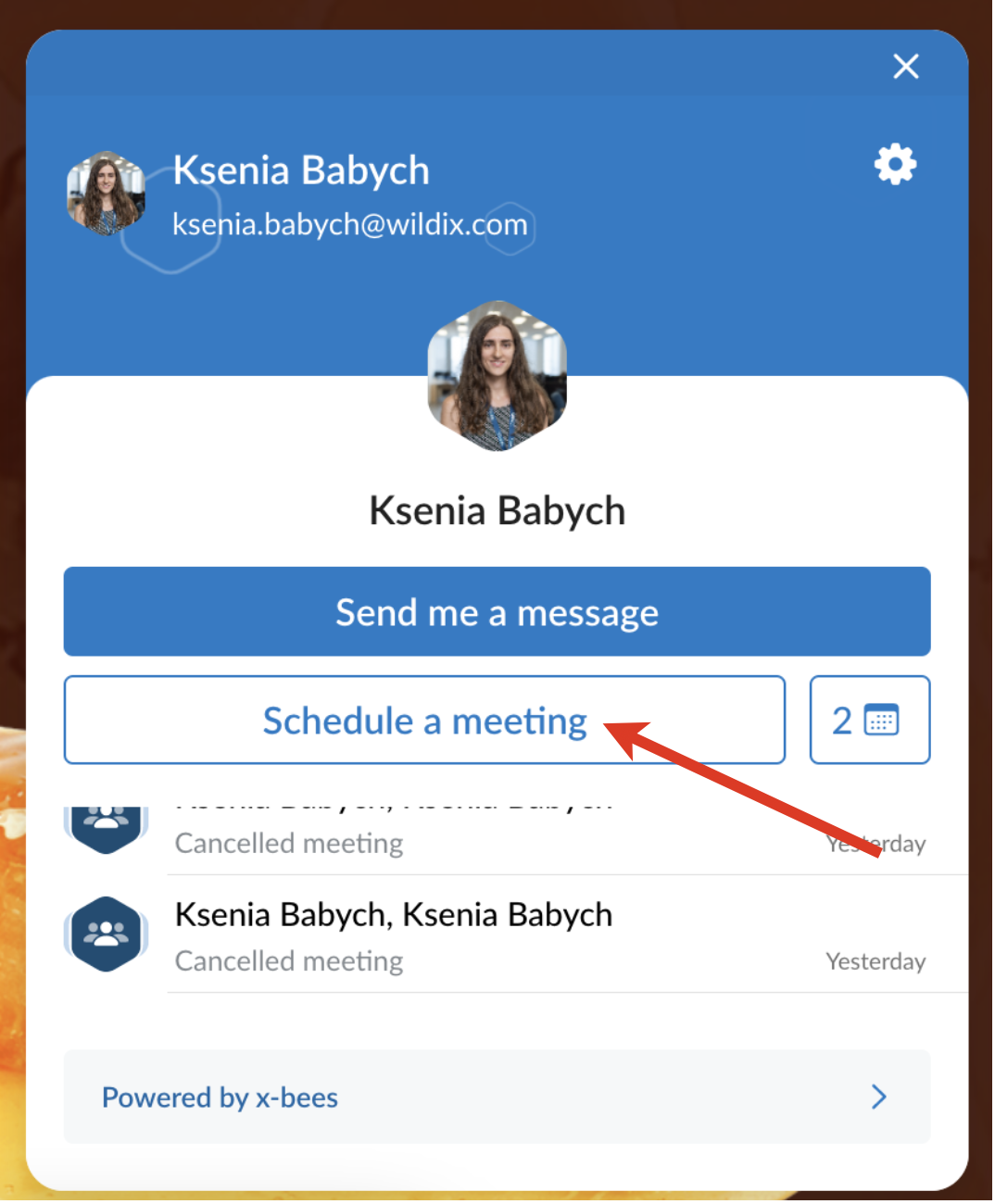
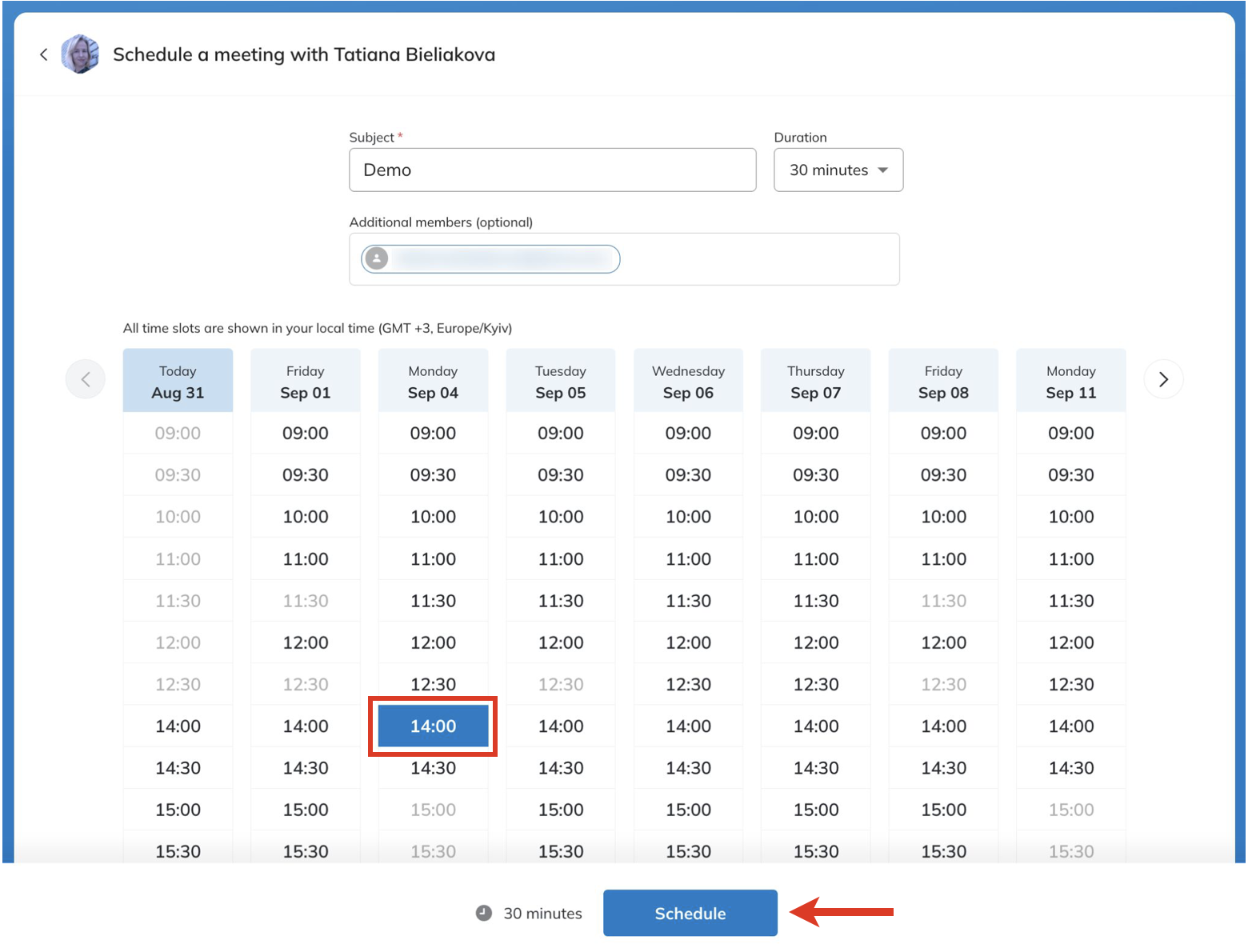
The meeting is scheduled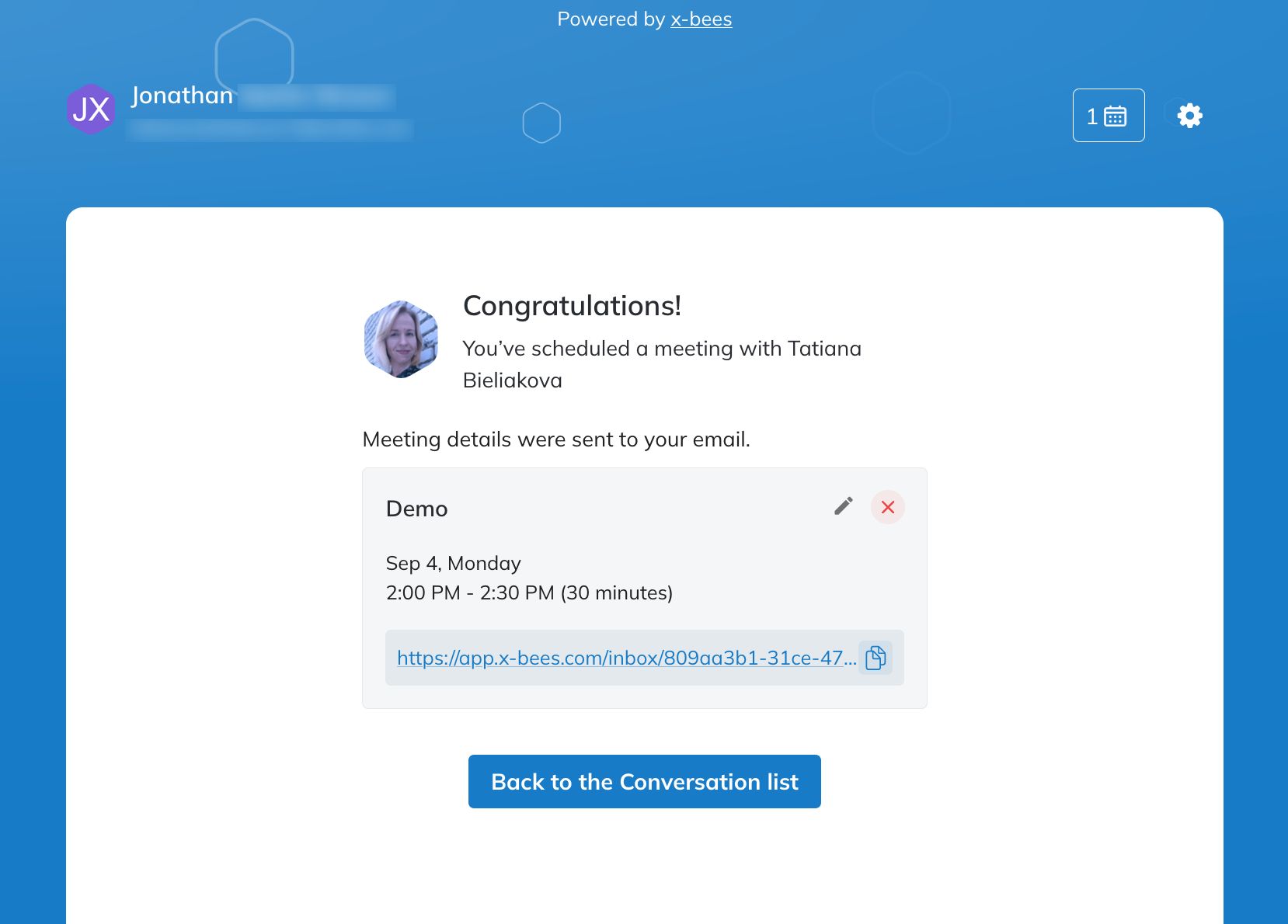
Note: Starting from x-bees Web v. 1.15.1.409630, maximum 2 scheduled meetings with one agent are allowed. Further meetings with the same agent can be scheduled after at least one of the meetings has passed. |
When a meeting is scheduled, a dedicated conversation is automatically created
Note: Conversations created by external users are public by default (available by link). |




Guest user can invite other members to the conversation via the Add member button:

Enter email(s) and click Save:

The invited members get email invitation with link to the conversation.