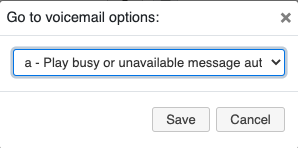| Scroll export button |
|---|
| scope | current |
|---|
| template-id | 0fa09813-8b86-460a-aa1d-ef450a80e9ce |
|---|
| quick-start | true |
|---|
| add-on | Scroll PDF Exporter |
|---|
|
| Info |
|---|
This Guide explains how to configure and use call forwarding to another extension's voicemail. All the information on setting up and using the Voicemail service: Voicemail. Permalink: https://wildix.atlassian.net/wiki/x/oA3OAQ |
Description
What if agent answered the incoming call but caller wants to speak to the person who is not available at the moment? There is a way to transfer the call to that user's voicemail if caller would like to leave a message for him/her. Agent can easily forward calls to his/her voicemail via Collaboration or from the handset.
Call transfer to a colleague's voicemail via Collaboration
 Image Removed
Image Removed Image Added
Image Added
Users can forward a ringing call / answered call to their colleagues' Voicemail at any time via Collaboration:
...
Call forwarding to a colleague's voicemail from the handset
 Image Removed
Image Removed Image Added
Image Added
For this purpose you will need to modify the dialplan used for making outgoing calls ('users' by default):
- Create a new number that will act as a prefix that end users need to dial before extension number to route the call. In this example we have set up 8. which is interpreted as 8 followed by one or more characters from 0 to 9 any length (you can use 8XXX or 82XX to have more accurate match with your range of extensions)
- Add application Go to voicemail
- Set Number - select Remove and enter 1 to remove first digit which is 8 in our case. This way PBX will recognise the extension number only without dialled prefix 8
 Image Removed
Image Removed Image Added
Image Added
4. Set Options - select a if you want to play busy or unavailable message automatically.
 Image Removed
Image Removed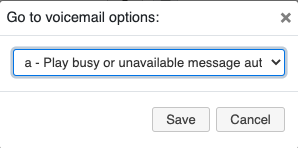 Image Added
Image Added
Related articles
Voicemail - all the information on setting up and using the Voicemail service
| Filter by label (Content by label) |
|---|
| showLabels | false |
|---|
| max | 5 |
|---|
| spaces | DOC |
|---|
| showSpace | false |
|---|
| sort | modified |
|---|
| reverse | true |
|---|
| type | page |
|---|
| cql | label in ( "howto" , "dialplan" ) and type = "page" and space = "DOC" |
|---|
| labels | dialplan howto |
|---|
|
| Macrosuite divider macro |
|---|
| dividerType | text |
|---|
| dividerWidth | 70 |
|---|
| emoji | {"id":"smile","name":"Smiling Face with Open Mouth and Smiling Eyes","short_names":["smile"],"colons":":smile:","emoticons":["C:","c:",":D",":-D"],"unified":"1f604","skin":null,"native":"😄"} |
|---|
| textColor | #000000 |
|---|
| dividerWeight | 2 |
|---|
| labelPosition | middle |
|---|
| textAlignment | center |
|---|
| iconColor | #0052CC |
|---|
| fontSize | medium |
|---|
| text | Not finding the help you need? Join the Facebook group to ask a question! |
|---|
| emojiEnabled | false |
|---|
| dividerColor | #DFE1E6 |
|---|
| dividerIcon | bootstrap/CloudsFill |
|---|
|
| Button macro |
|---|
| buttonText | Facebook |
|---|
| isButtonShadowOn | true |
|---|
| emoji | {"id":"smile","name":"Smiling Face with Open Mouth and Smiling Eyes","short_names":["smile"],"colons":":smile:","emoticons":["C:","c:",":D",":-D"],"unified":"1f604","skin":null,"native":"😄"} |
|---|
| buttonBorderColor | #4267b2ff |
|---|
| buttonColor | #4267b2ff |
|---|
| buttonNewTab | false |
|---|
| buttonFontColor | #ffffff |
|---|
| buttonSize | medium |
|---|
| buttonIconColor | #ffffff |
|---|
| buttonWidthDetection | 46 |
|---|
| buttonHoverColor | #ffffff |
|---|
| buttonIcon | font-awesome/FacebookSquare |
|---|
| buttonType | icon_left |
|---|
| buttonLink | {"link":"https://www.facebook.com/groups/wildixtechwizards","source":"direct"} |
|---|
| buttonNewLink | |
|---|
| buttonRadius | 3 |
|---|
| buttonShadow | 0 |
|---|
| id | 228 |
|---|
| emojiEnabled | false |
|---|
| buttonWidth | 20 |
|---|
|
...