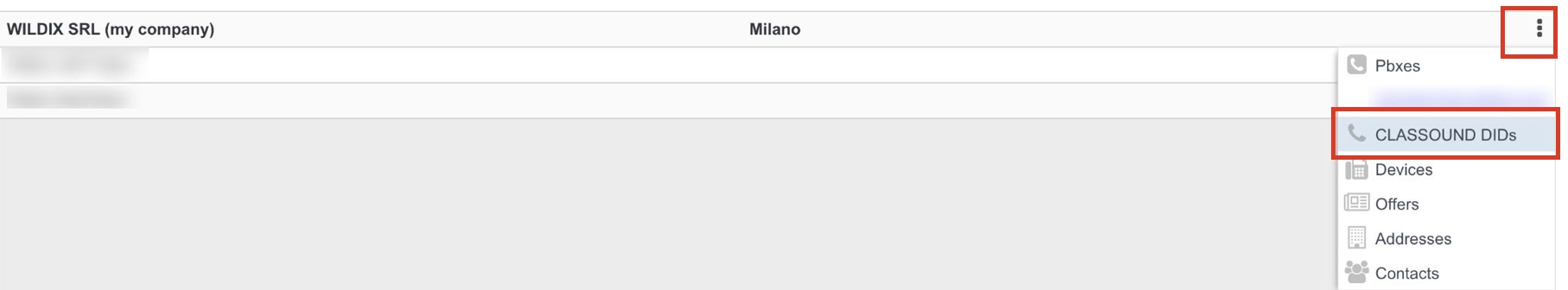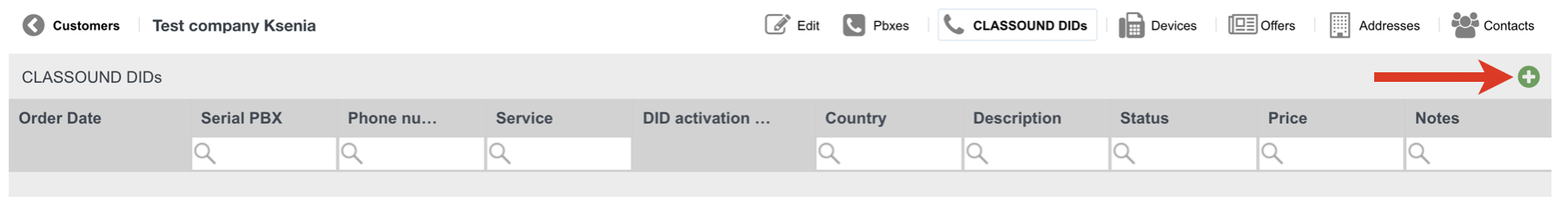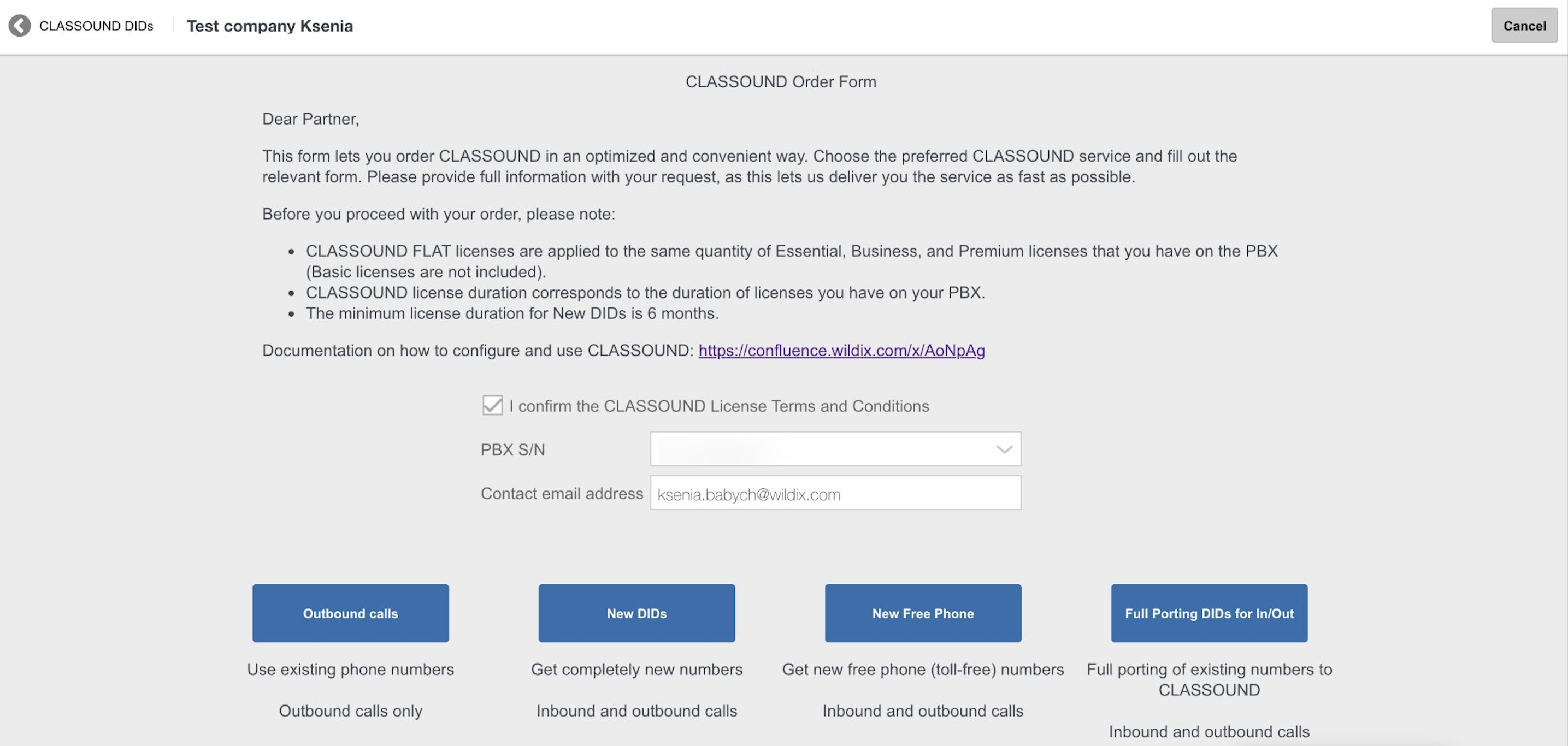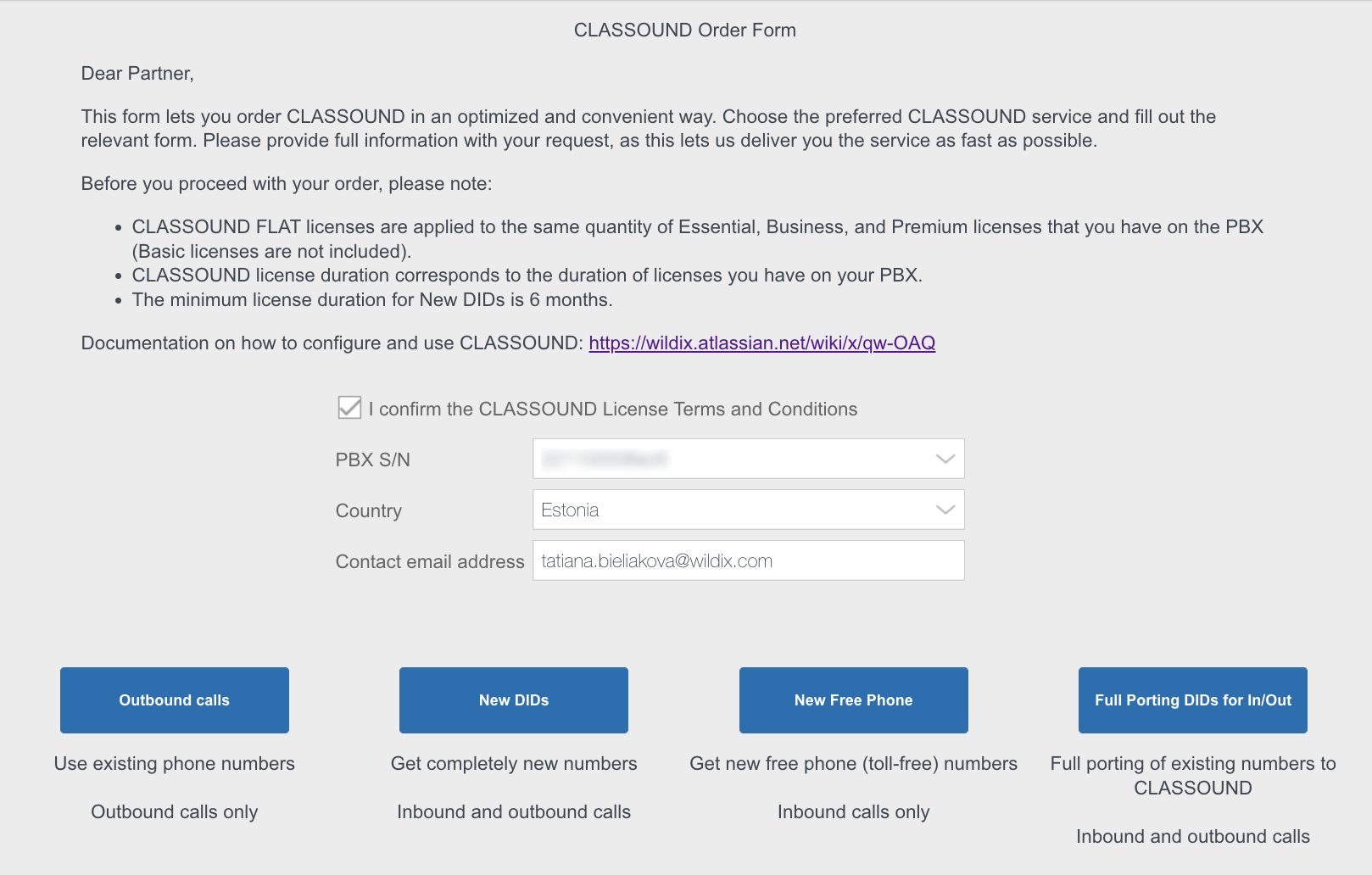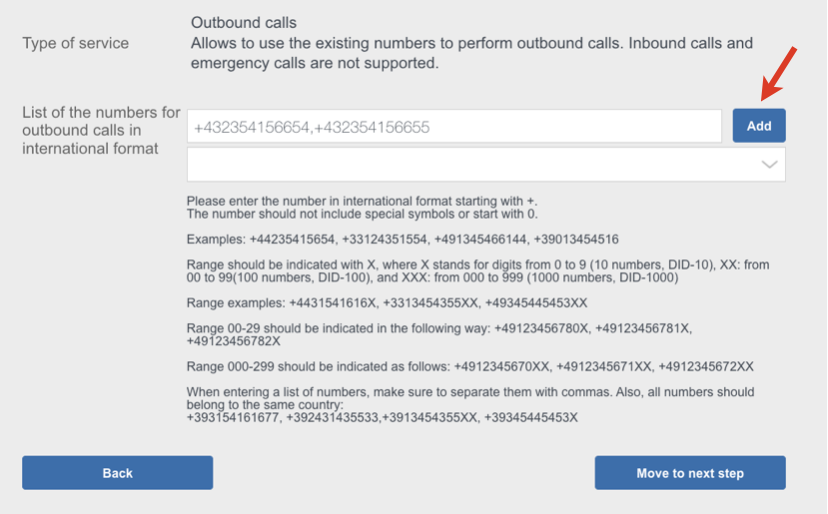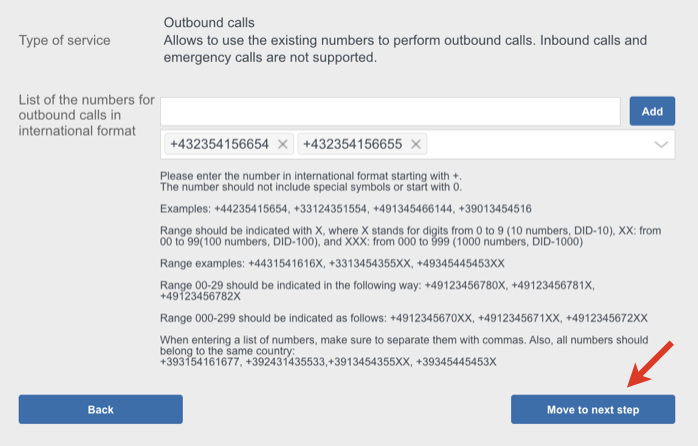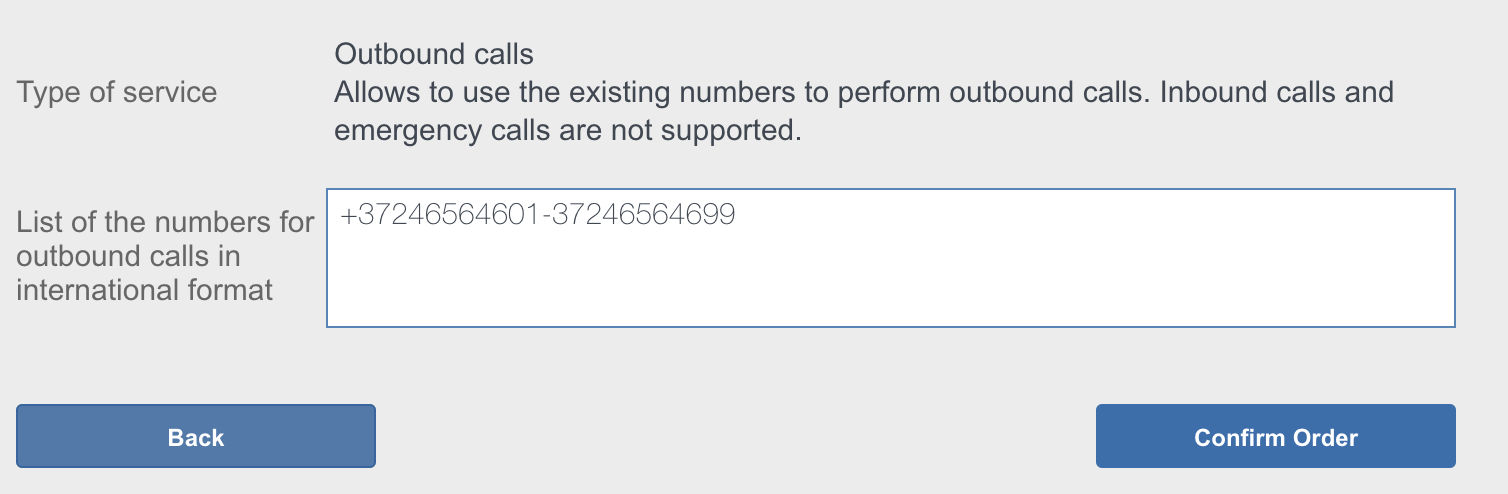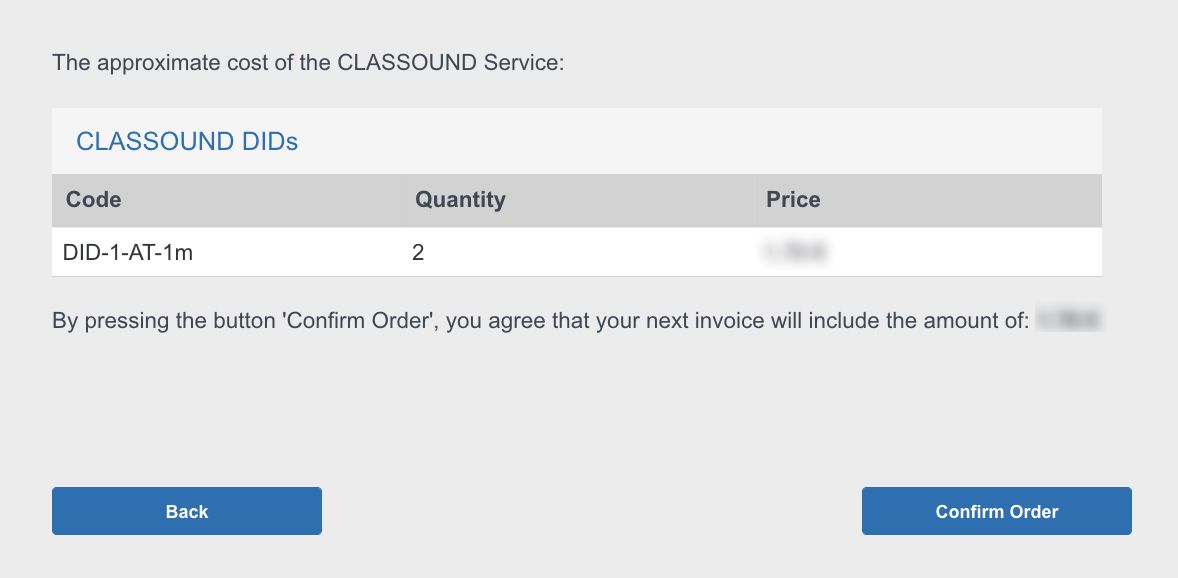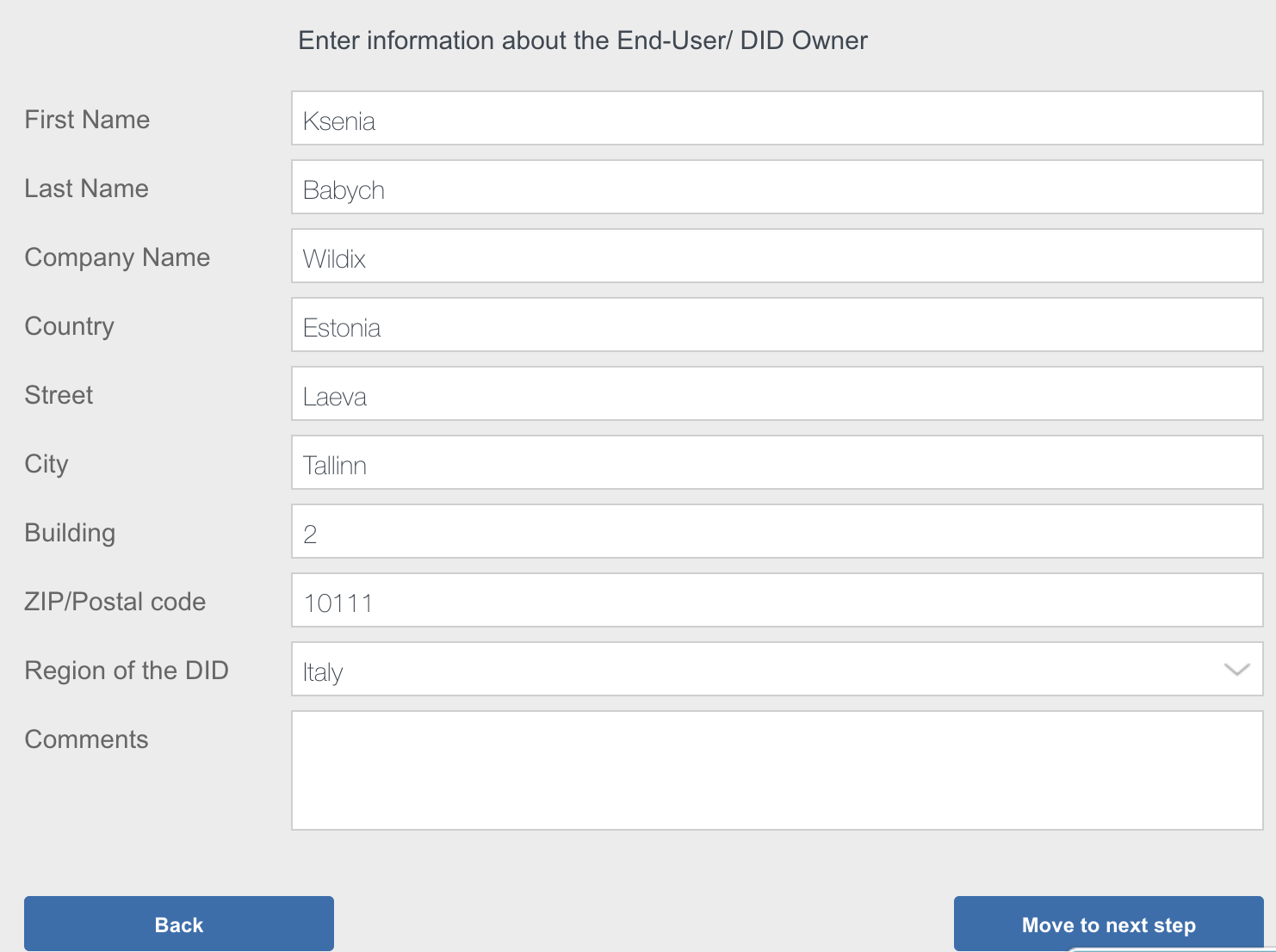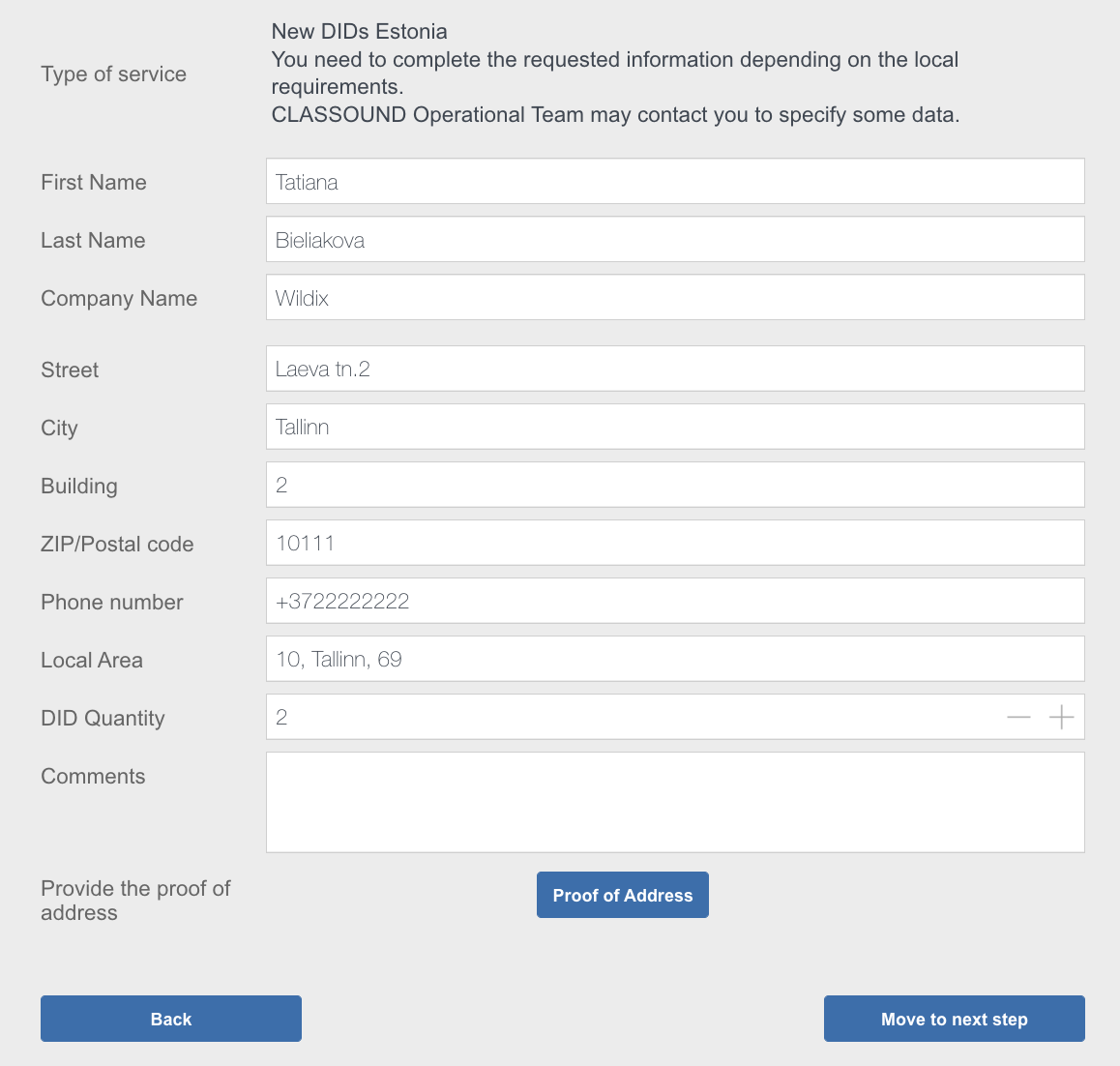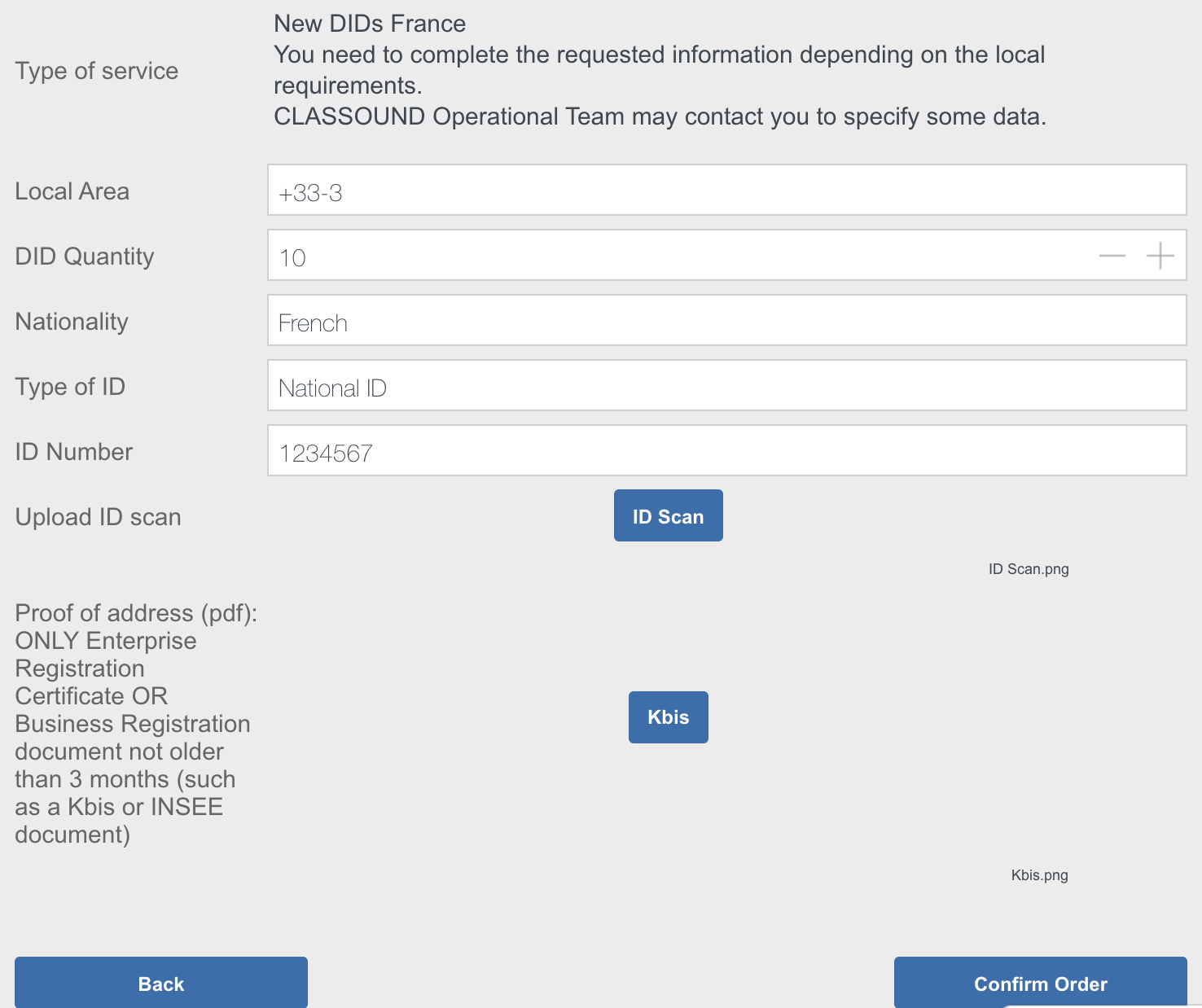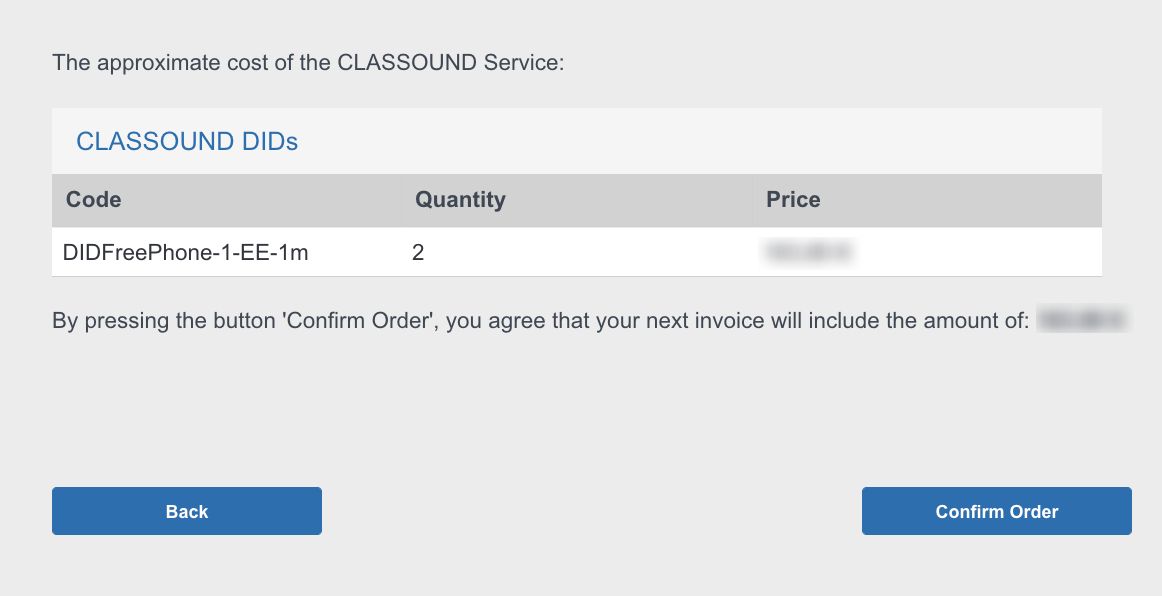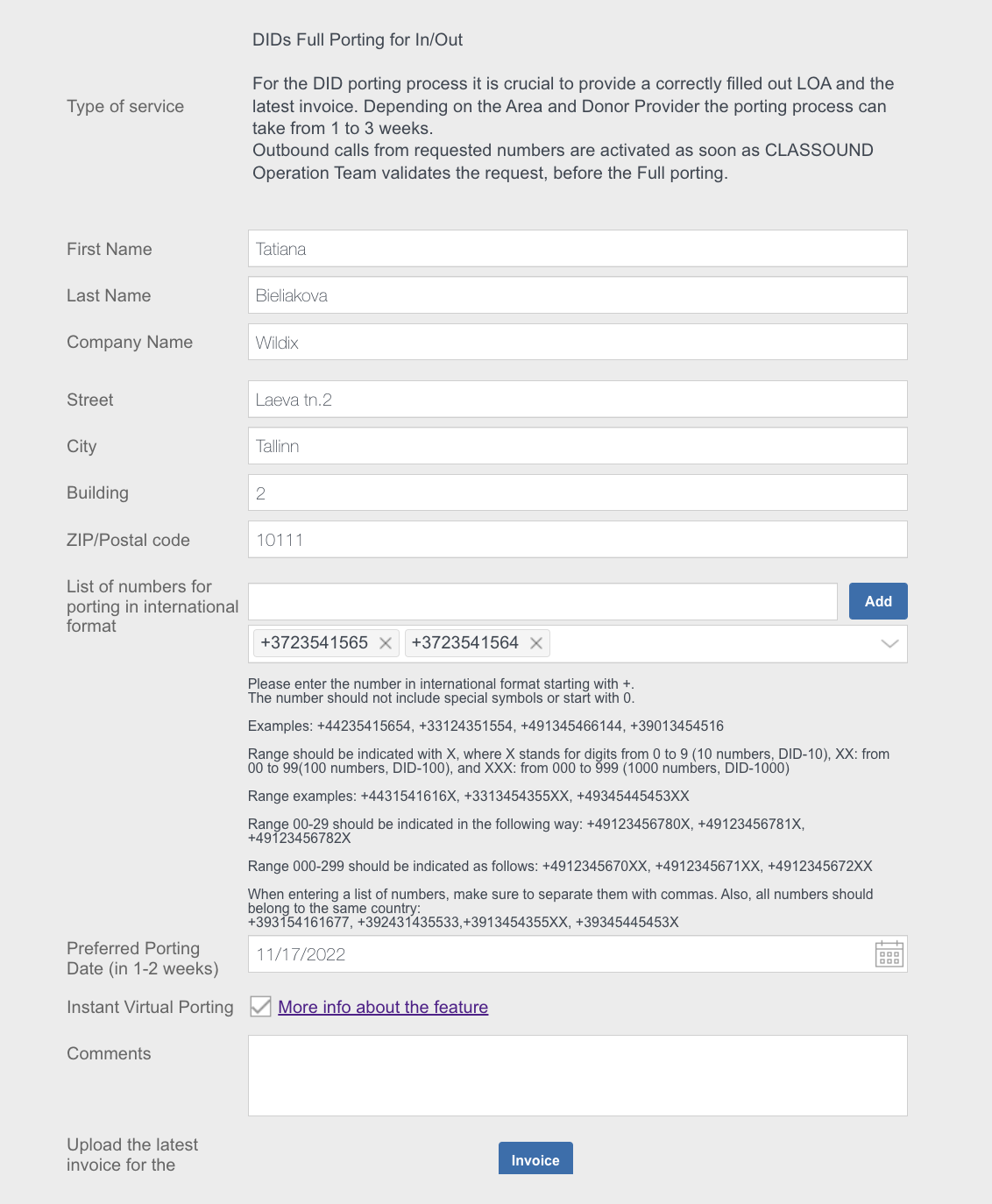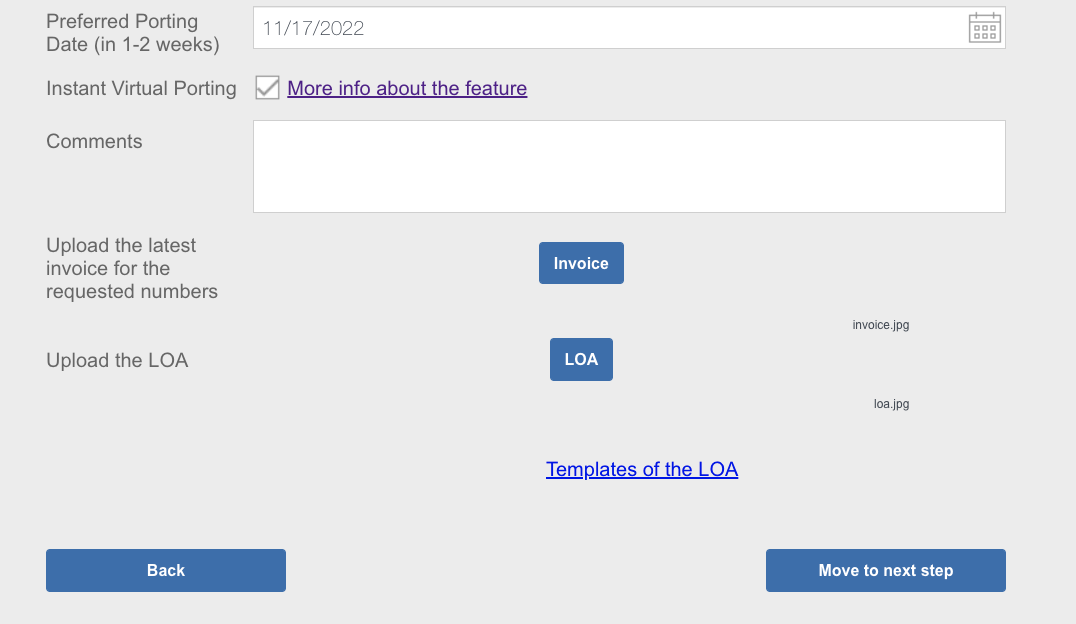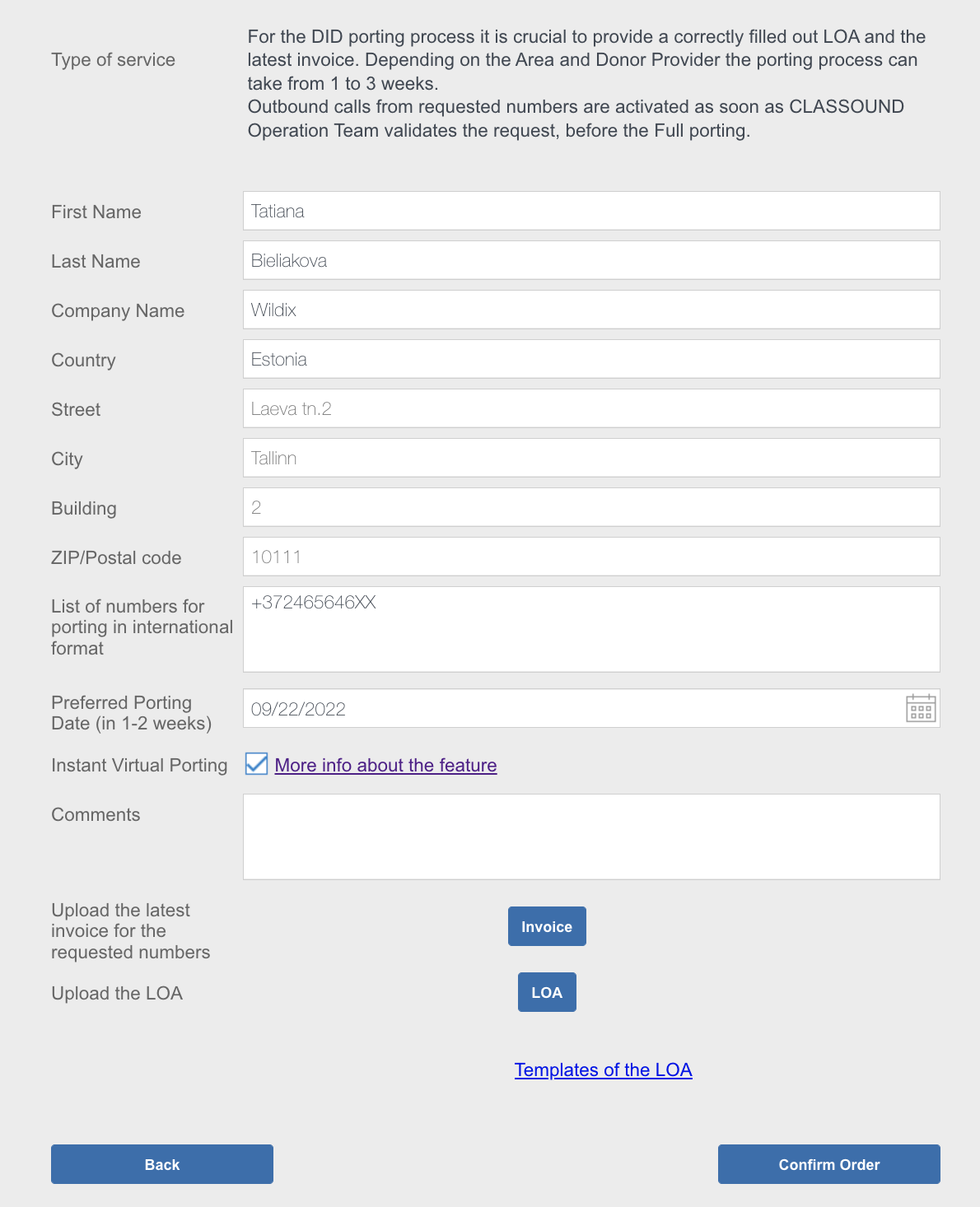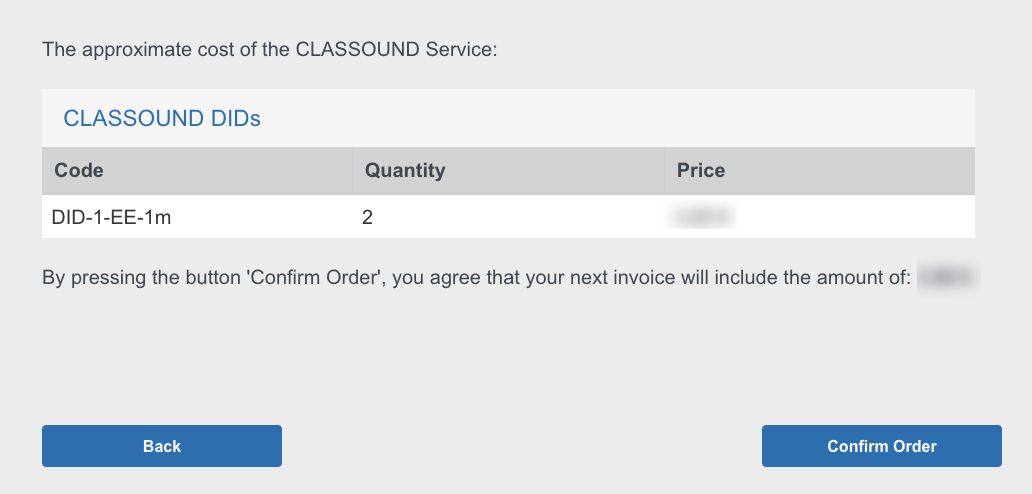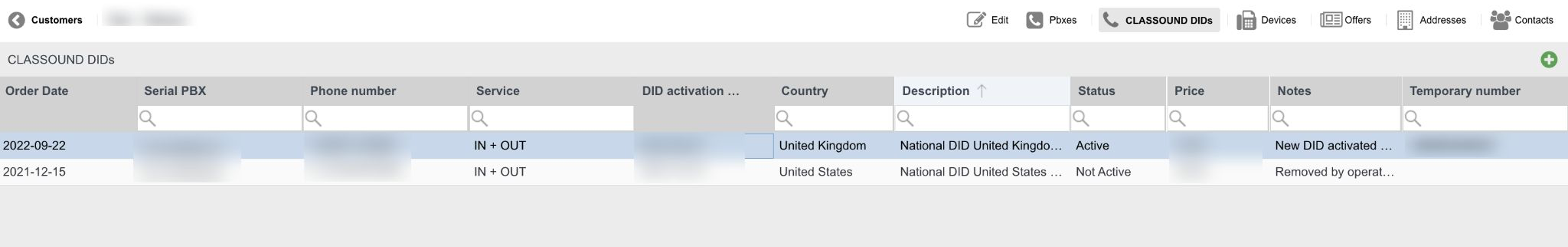...
| Info |
|---|
This Document contains documents for CLASSOUND Activation Requests. Created: April 2020 Updated: September October 2022 Permalink: https://wildix.atlassian.net/wiki/x/rxfOAQ |
...
- Go to WMP -> Customers/ Resellers
- Select your customer/ reseller and click Options button (three dots)
Select CLASSOUND DIDs
Click + to activate CLASSOUND service
Confirm that you read Terms and Conditions, select a PBX you want to activate the service on, select country, and choose one of the options:
- Outbound calls - use existing phone numbers for outbound calls
- New DIDs - order new numbers for inbound and outbound calls
- New Free Phone - order new free phone (toll-free) numbers for inbound and outbound calls
- Full DIDs Porting - port existing numbers to for inbound and outbound calls
Outbound calls
...
- Specify the numbers in international format and click Add:
- Click Move to next step:
- On the next screen, you can see an estimated cost of your order. Click Confirm Order to submit the request:
New DIDs or New Free Phones
...
- Fill in the following information:
- First and Last Names
- Company Name and AddressSelect the Region of DID
- DID quantity
- Upload proof of address
- Click Move to next step to proceed with your request
- At this stage, fill in the information and upload all the required doc depending on your region
- On the next screen, you can see an estimated cost of your order. Click Confirm Order to submit the request:
Full DIDs Porting
...
- Fill in the following information:
- First and Last Names
- Company Name and Address
- Specify the numbers to be ported in international format and the date of preferred porting
Indicate if Instant Virtual Porting is required
Note Note: The feature allows you to receive incoming calls to your existing numbers via CLASSOUND almost instantly, without the need to wait for 2+ weeks till porting is done.
For detailed instructions, check out this guide: CLASSOUND Instant Virtual Porting- Attach the signed LOA related to your country and invoice
- Click Move to next step
- On the next screen, you can see an estimated cost of your order. Click Confirm Order to submit the request:
After the procedure is completed, the list with all DIDs belonging to the specific customer/ reseller is displayed showing Price, Status and DID activation date:
...