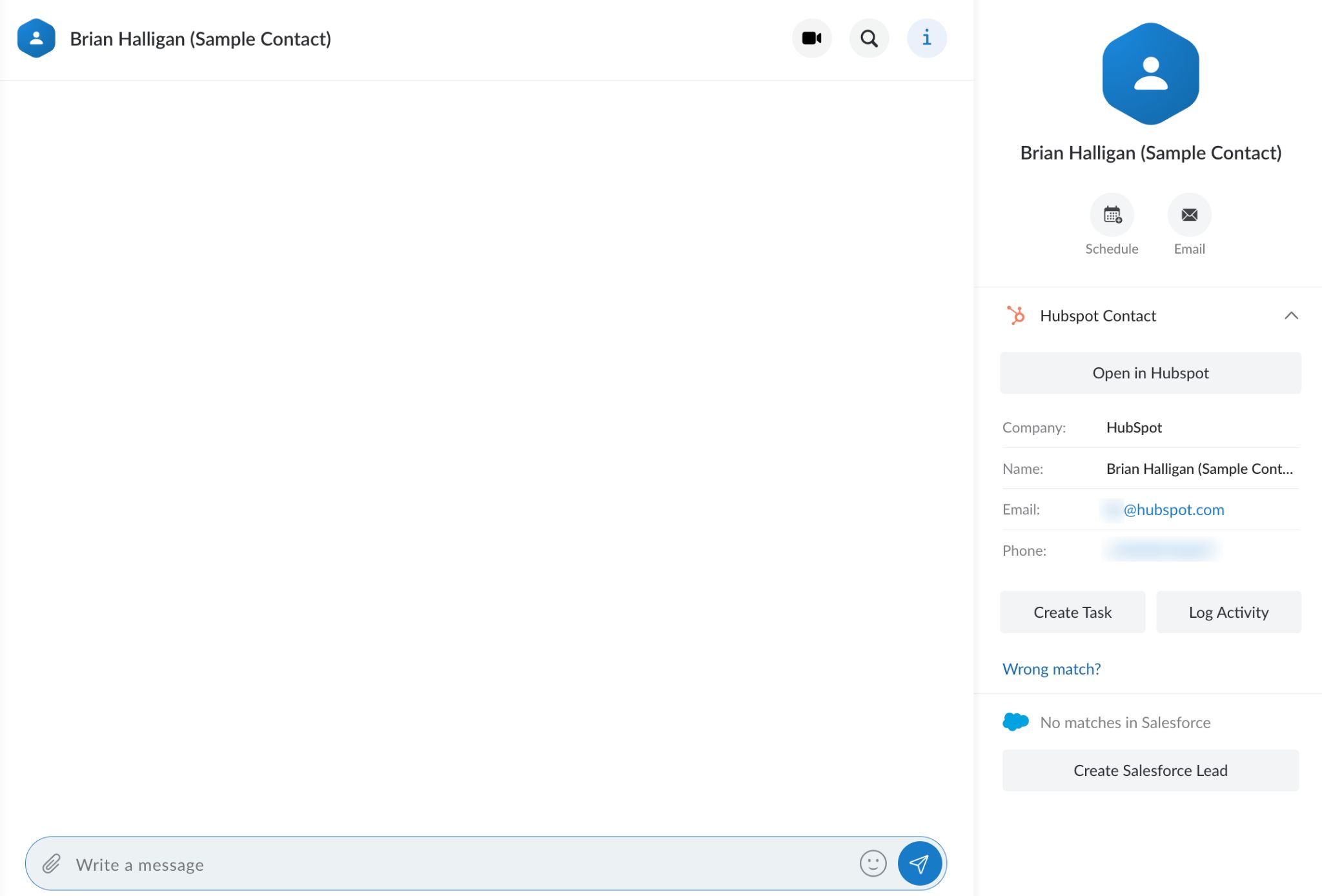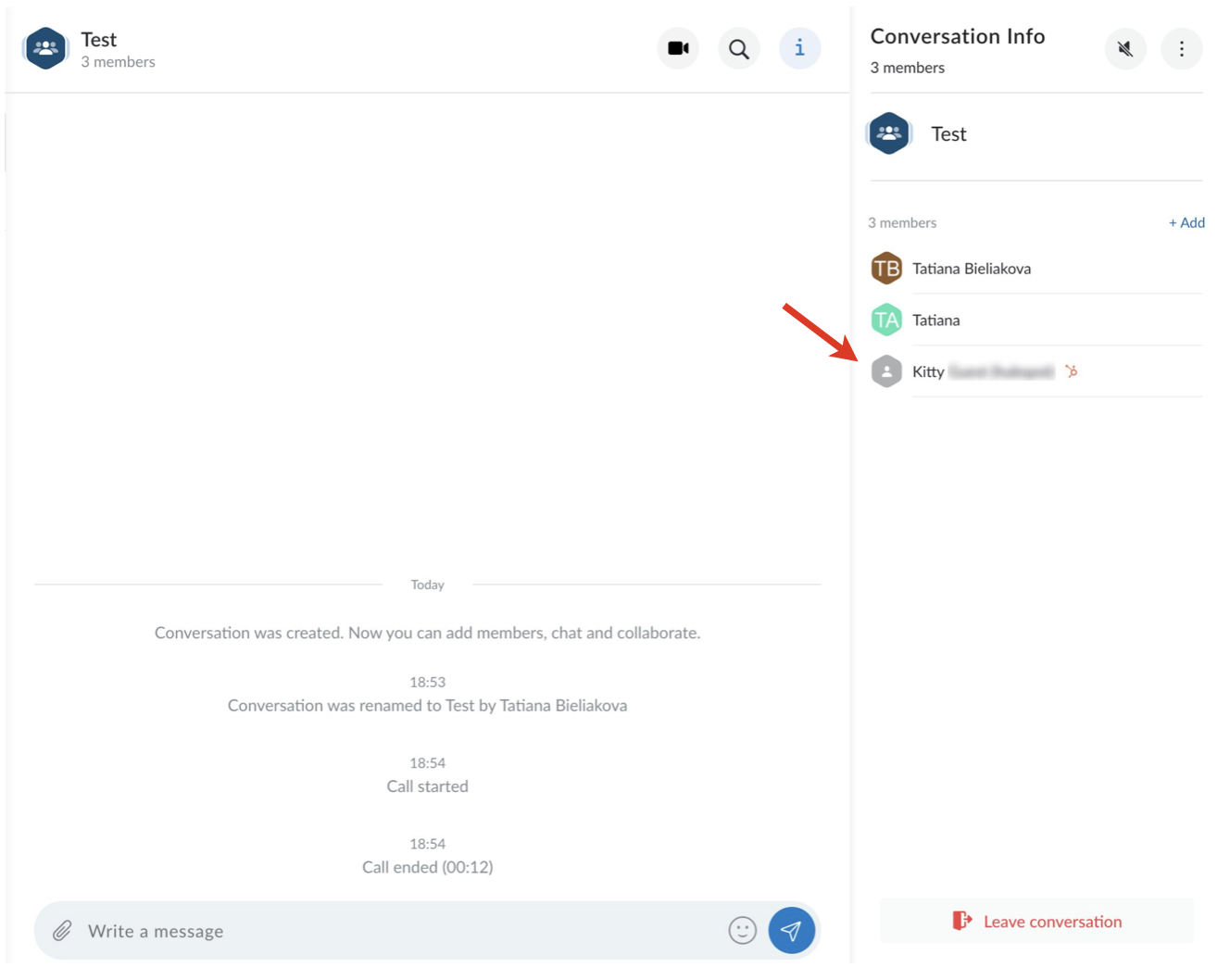| Scroll export button | ||||||||
|---|---|---|---|---|---|---|---|---|
|
| Info |
|---|
This Guide describes main points of HubSpot Integration usage, including contacts management and logging activities (inbound, outbound calls; conferences). Created: February 2022 Permalink: https://wildix.atlassian.net/wiki/x/KBPOAQ |
| Table of Contents |
|---|
Introduction
| Note |
|---|
For Requirements and Activation, check x-bees Admin Guide. |
HubSpot integration offers the following features:
- HubSpot contacts are visible in Live Search, Dialpad search (if phone number is available), and when creating a conversation
- Information about HubSpot contact is available on the Info tab in x-bees. There, you can perform the following actions:
- open contact in HubSpot
- change the match if the match is wrong
- log activity (Call/ Email/ Meeting)
- create tasks
- see the list of all tasks and activities
- monitor activity history
- Also, you can create new HubSpot contact via x-bees
| Note |
|---|
Notes:
|
HubSpot contacts management
Finding HubSpot contacts
To find HubSpot contacts, use the search field in the upper left part of the screen. The results matching your search criteria from HubSpot appear in the drop-down list with the relevant HubSpot icon:
...
In case you are in a conversation with a HubSpot contact and want to see information on this HubSpot contact, just click on them on the Info tab:
...
Logging activities
You can manually log activities from x-bees to HubSpot. Open a HubSpot contact on x-bees. You have two options:
...
| Note |
|---|
The following activities are not logged automatically:
|
Create a HubSpot contact
You can create a HubSpot contact in x-bees from a conversation or from a contact card.
...
| Note |
|---|
Note: Email is a mandatory field when creating a HubSpot contact. |
| Macrosuite divider macro | ||||||||||||||||||||||||||
|---|---|---|---|---|---|---|---|---|---|---|---|---|---|---|---|---|---|---|---|---|---|---|---|---|---|---|
|
| Button macro | ||||||||||||||||||||||||||||||||||||||||
|---|---|---|---|---|---|---|---|---|---|---|---|---|---|---|---|---|---|---|---|---|---|---|---|---|---|---|---|---|---|---|---|---|---|---|---|---|---|---|---|---|
|