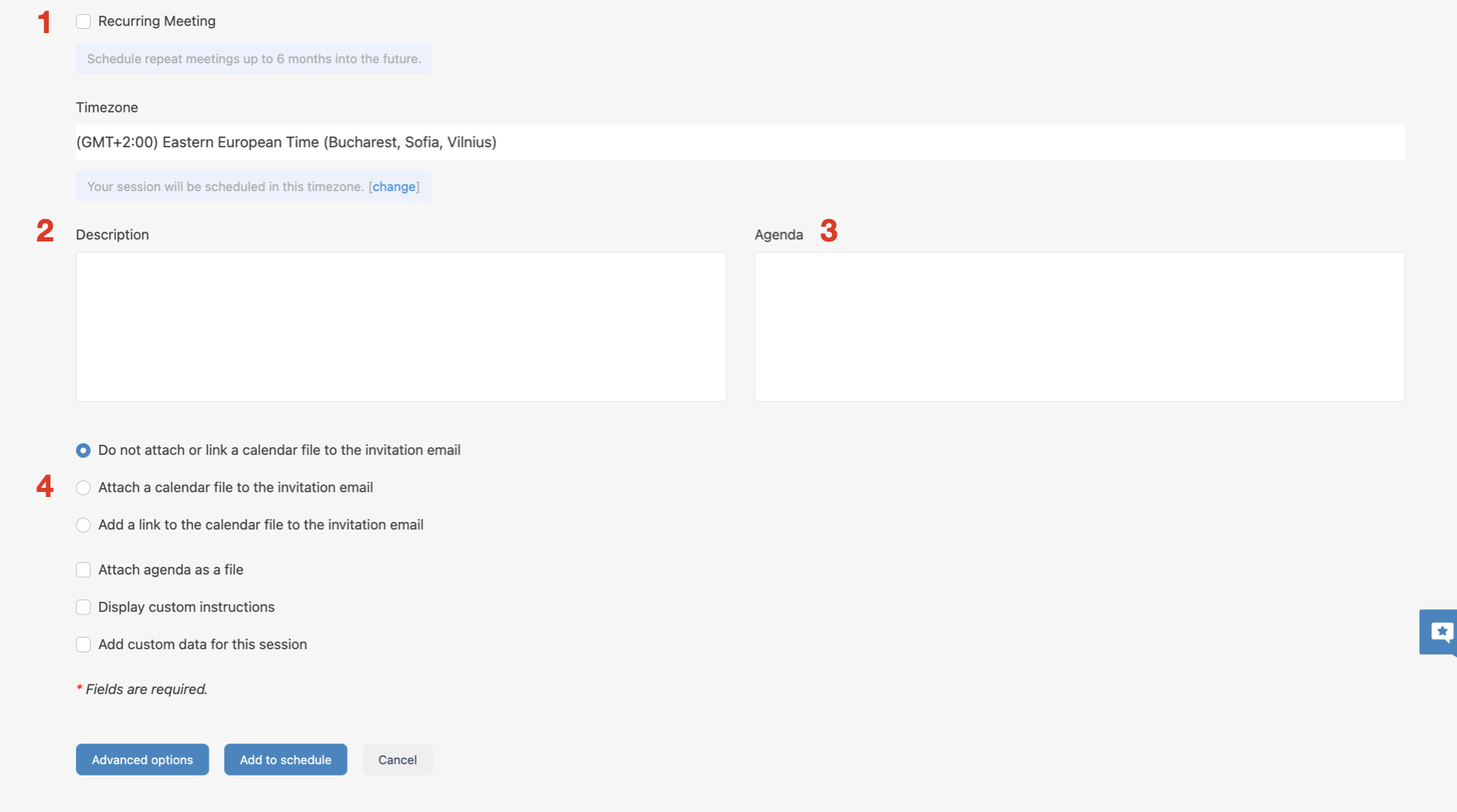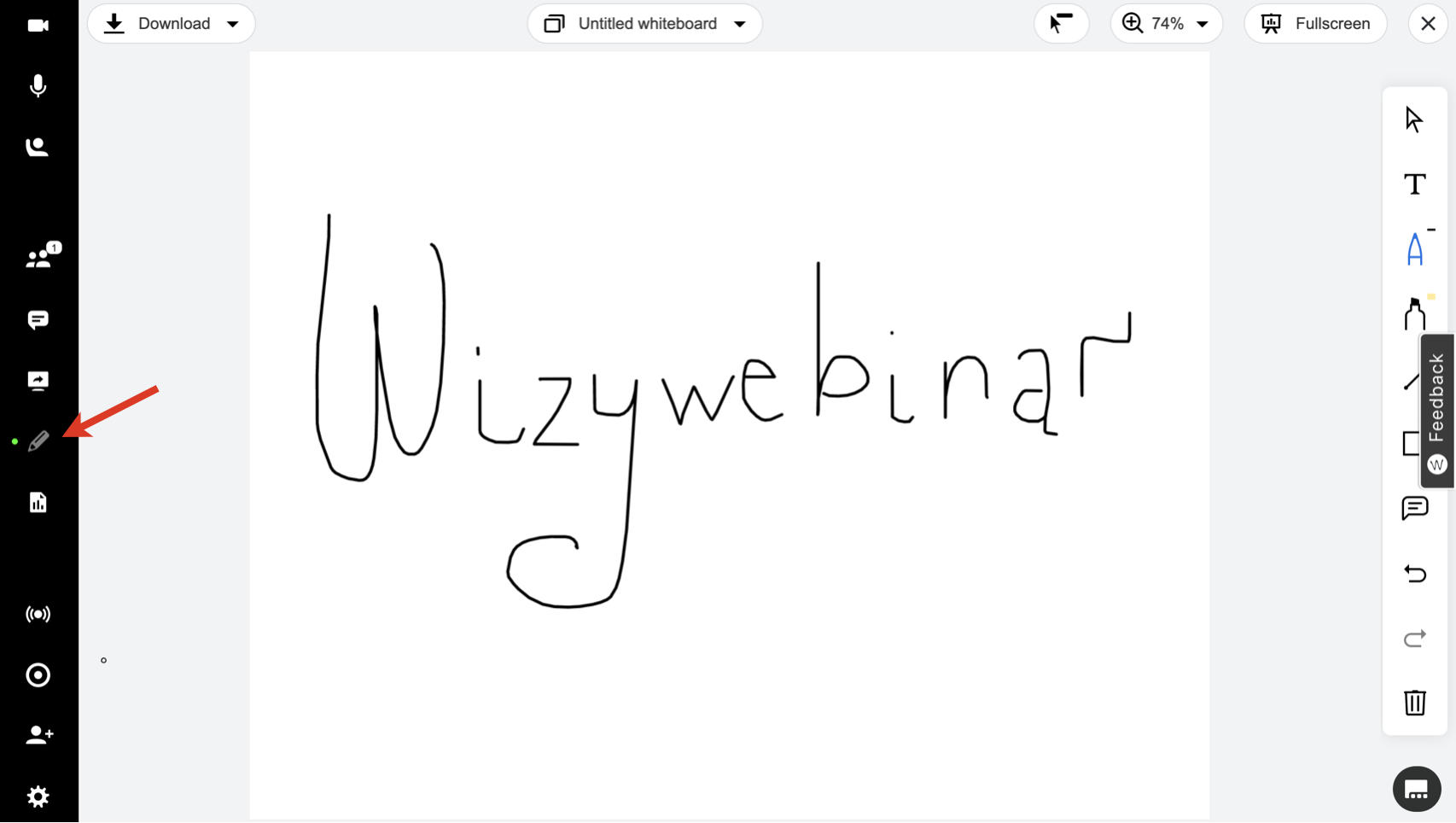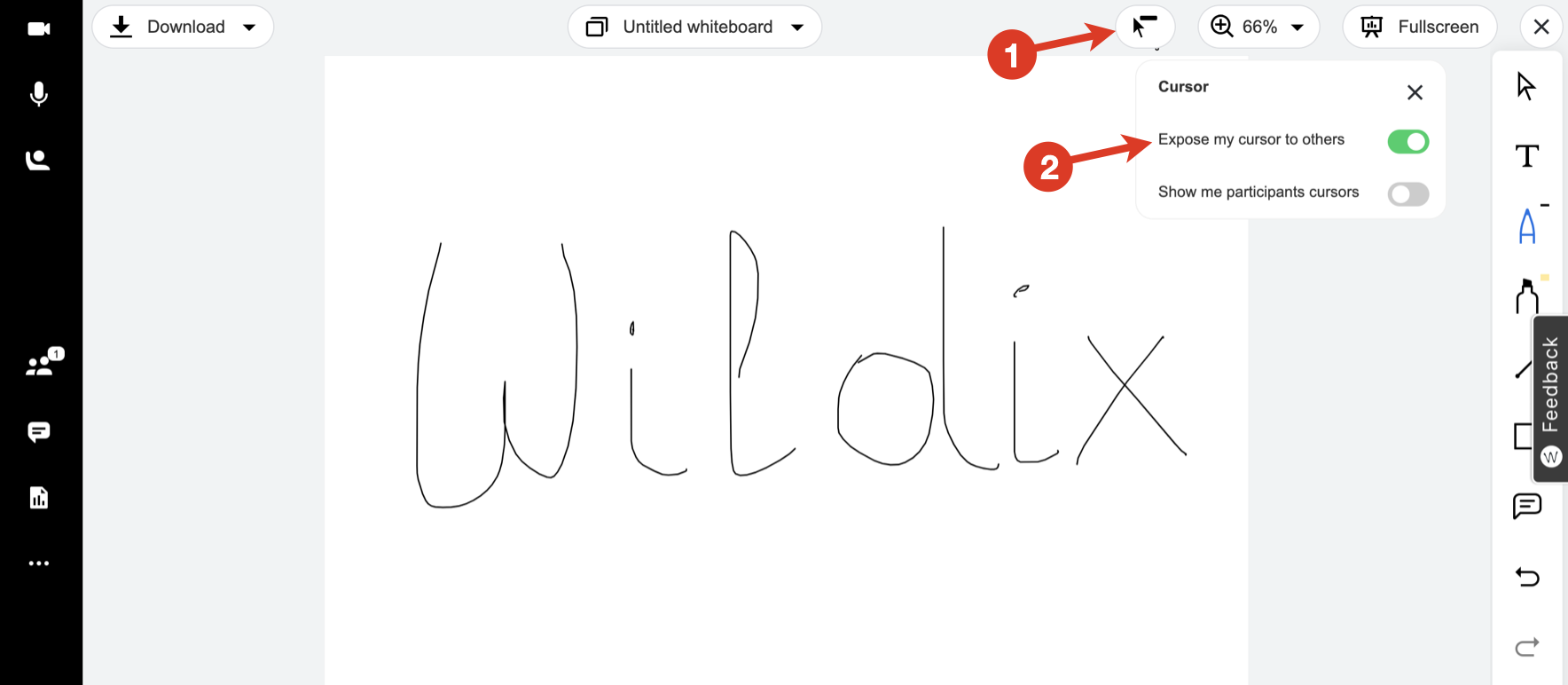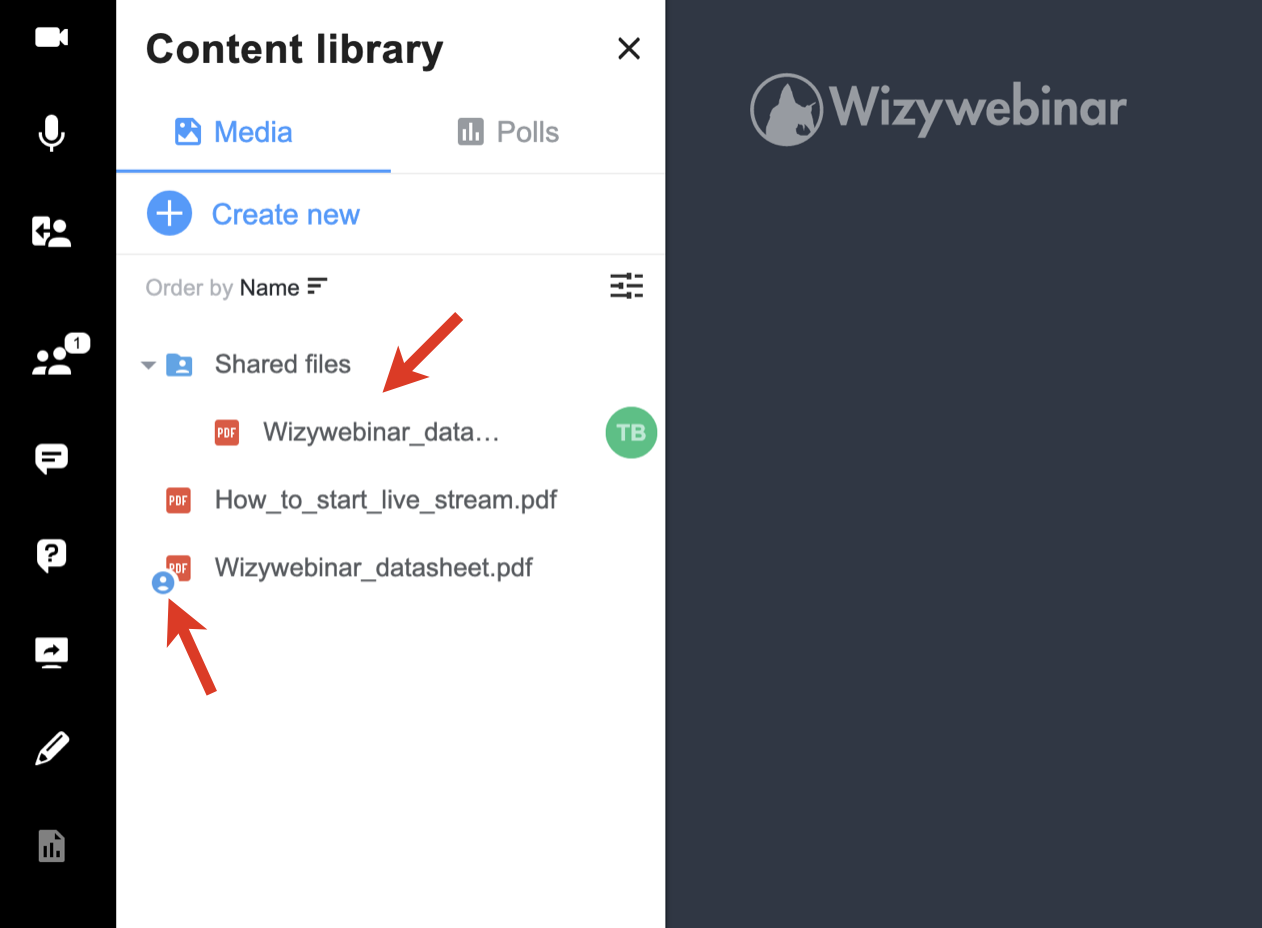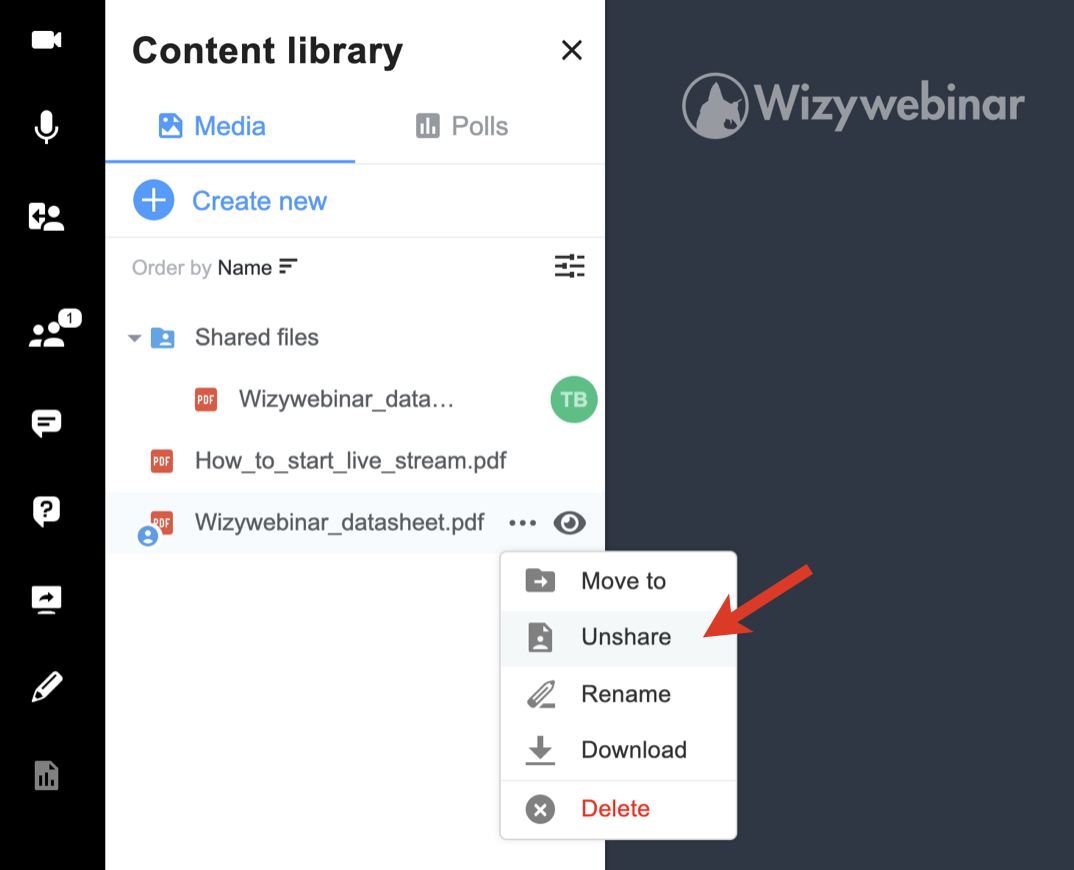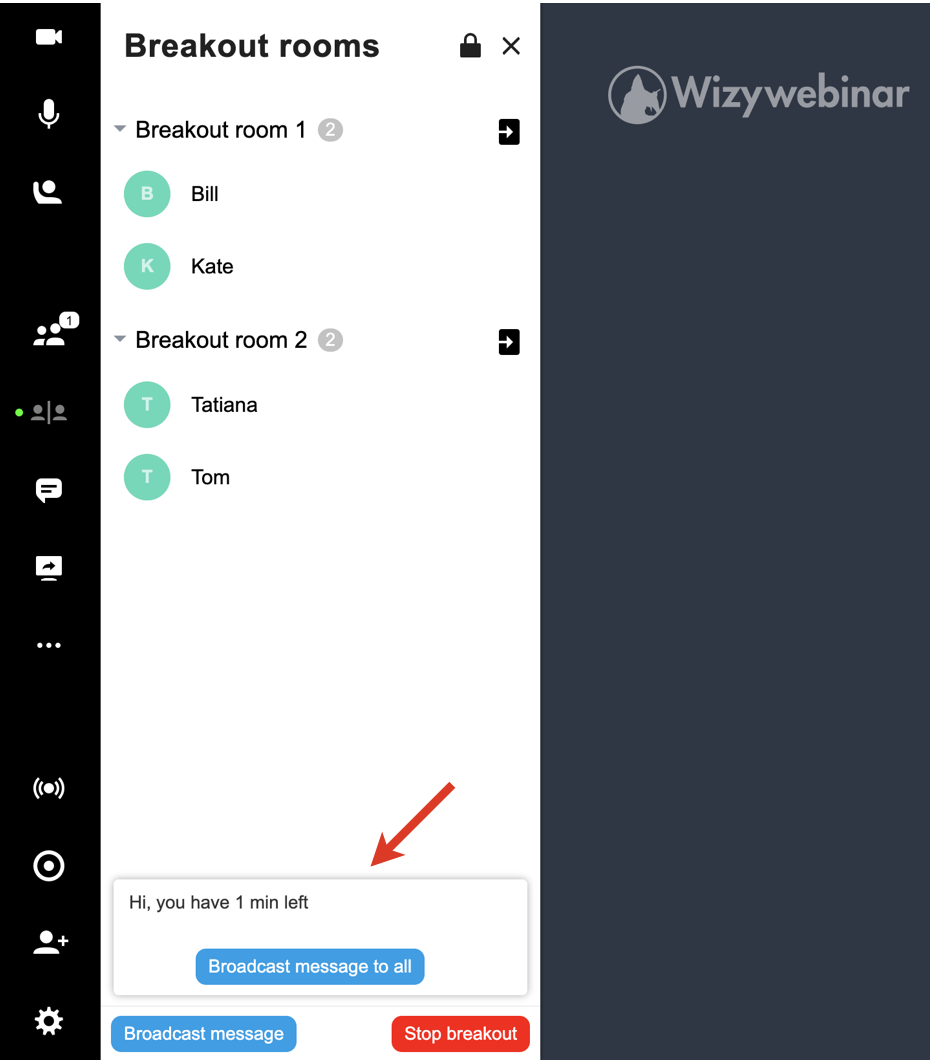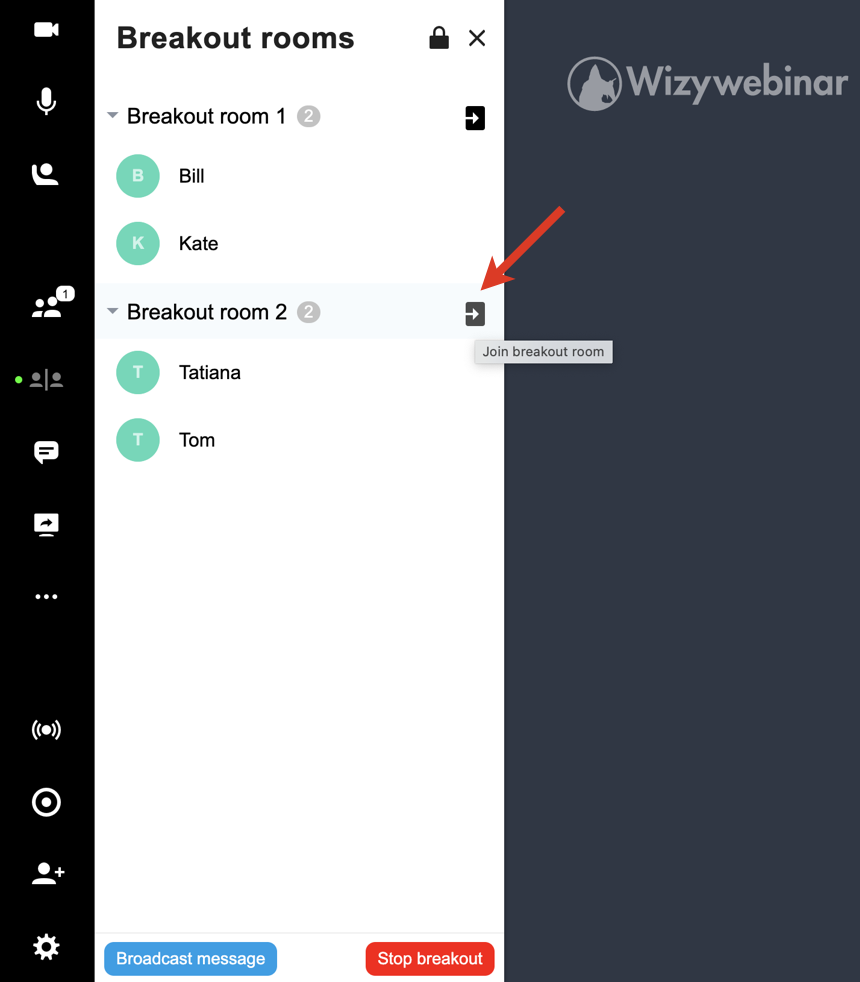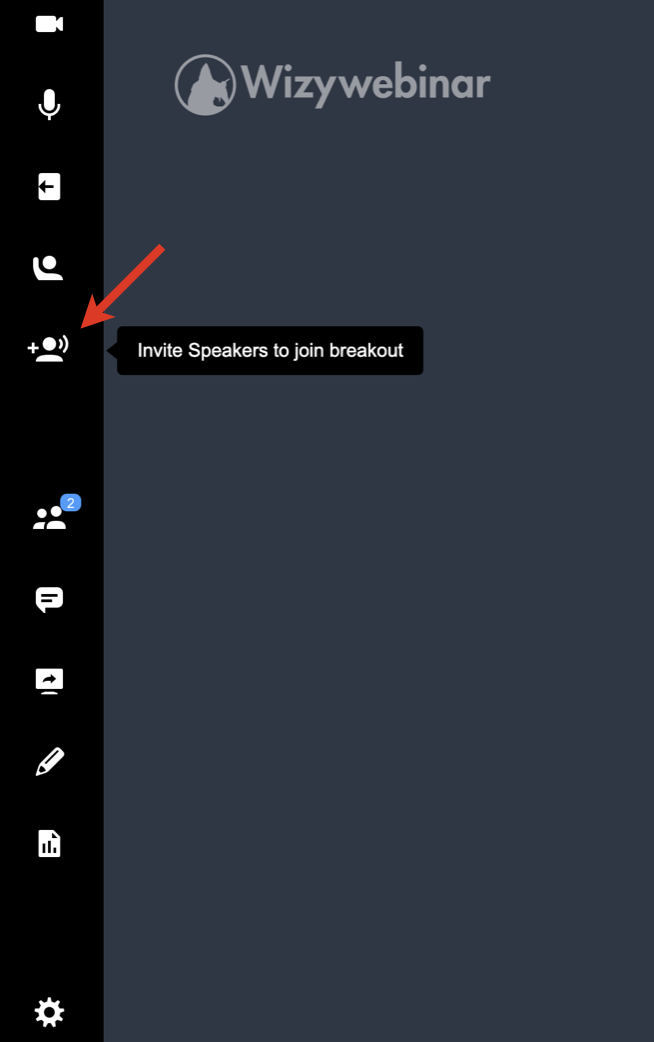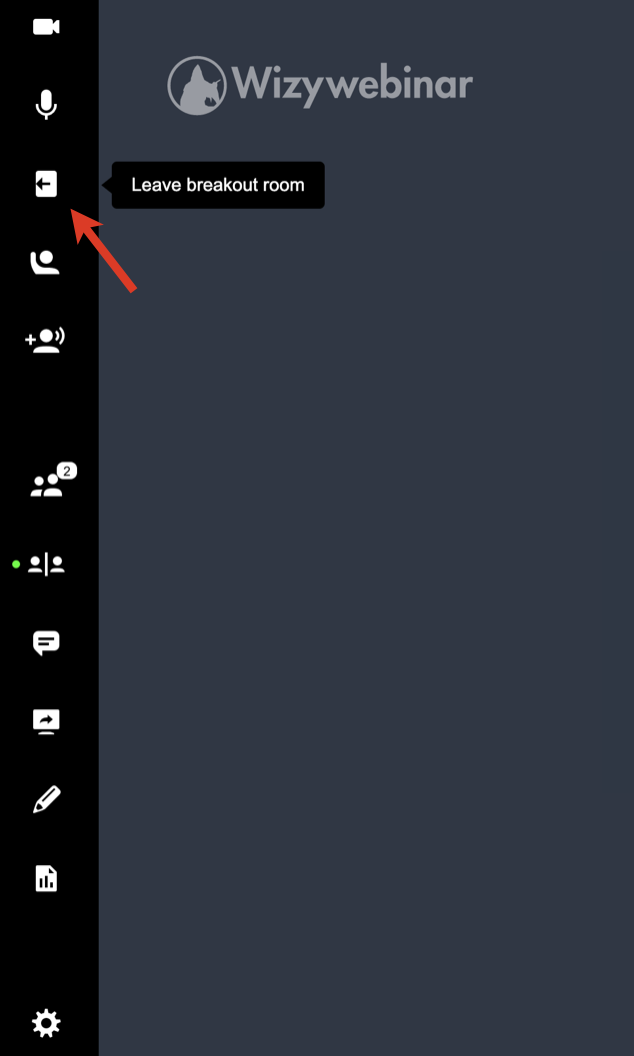...
| Info |
|---|
This document is a complete guide explaining how you can enable access to Wizywebinar and use it to schedule and run your webinars. Created: January 2021 Updated: July 2023 Permalink: https://wildix.atlassian.net/wiki/x/ahLOAQ |
| Table of Contents |
|---|
| Noprint |
|---|
Wizywebinar White paper |
...
| Warning |
|---|
Important: If you plan to customize an invitation email, the option of attaching a link doesn’t work. For customized emails, you can:
|
Access control: Lobby, Early access, and Break-out rooms Anchor breakout breakout
| breakout | |
| breakout |
...
Whiteboard
Starting from May 2023, Wizywebinar released a new redesigned Whiteboard was released, which is currently the default one. It features an improved pen, marker, type, shapes, connector arrows, commenting tool, live participant cursor viewing for better collaboration, possibility to drag and drop images from your computer or copy/paste them, undo and redo actions, duplicate any object, re-order them, rename your whiteboards, fullscreen a whiteboard.
However, the old Whiteboard (named "Whiteboard 1") is still available in Advanced options -> Audio, Video & Content -> Whiteboard section when creating a webinar session.
To open the in-meeting whiteboard, click on the Whiteboard button (Pencil icon) on the left panel. Speakers have a set of whiteboard tools on the right-hand side of the Content Viewer window for drawing on a whiteboard. The same tools, except for a pointer, are available for annotating shared documents:
If you want to hide your cursor from other participants, click the Cursor button (1) on the Whiteboard and disabling the option “Expose my cursor to others” (2):
Content library
...
- The shared file or folder is then marked as shared and is added to the Shared files folder:
- The speakers you’ve shared the file/ folder with, can access them in the Shared files folder, download, and show to the audience.
- To unshare the file/ folder, click on the three dots -> Unshare. AnySpeaker can unshare files that are shared by other Speakers:
Play a YouTube/ Vimeo video
...
- Broadcast a message to all rooms: you can broadcast a message to all Breakout Rooms to announce some important messages or the end of the group activity
- Join a Breakout Room: Speakers can join any breakout room at any time by clicking the Join button next to the Breakout Room name:
Note Note: Breakout room participants can ask invite speakers to join the room if required:
Speakers get the relevant notification, informing which room they are invited to.
- To leave breakout room, participants and Speakers can click the Leave breakout room button:
End breakout rooms
To end all breakout rooms and pull back your participants to the main room, click the Stop breakout button:
...
Integration with Wizyconf HW Station
Starting from Wizyconf App v 1.2.16, Wizyconf Station integrates with Wizywebinar, consult this documentation for details.
Other functionality
Protect sessions with end-to-end encryption (E2EE)
...
| Note |
|---|
Note: E2EE is not compatible with Recordings, Live Streaming. E2EE is also not compatible with mobile - mobile users won't be able to join encrypted sessions. |
Emoji Reactions
| Note |
|---|
Note: The feature is available upon request only. The request should be sent to ksenia.babych@wildix.com. |
...