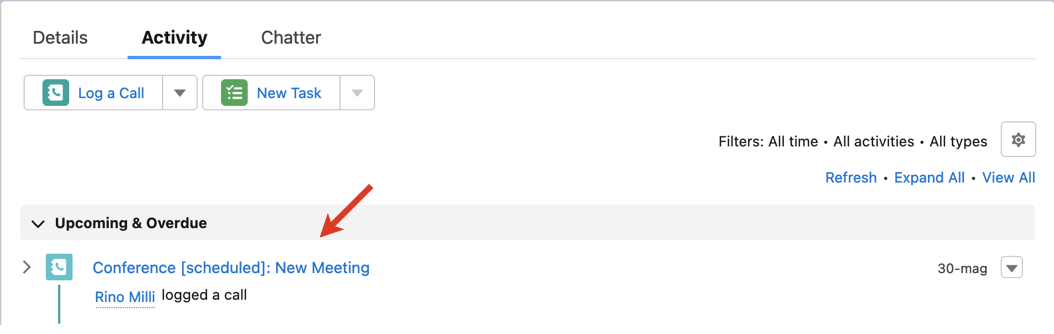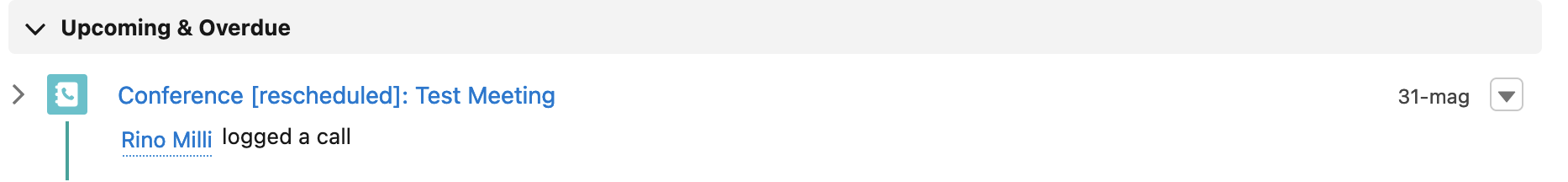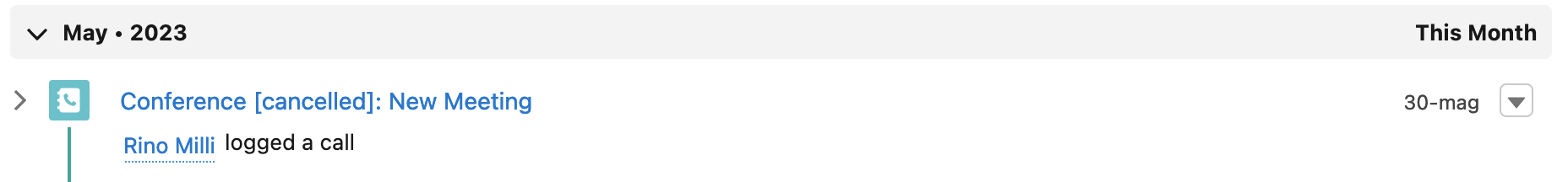| Scroll export button | ||||||||
|---|---|---|---|---|---|---|---|---|
|
| Info |
|---|
This Guide describes main points of Salesforce Integration usage, including leads creation and management and logging activities (inbound, outbound calls, conferences). Other x-bees documentation: x-bees documentation. Created: February 2022 Updated: March May 2023 Permalink: https://wildix.atlassian.net/wiki/x/7hfOAQ |
Table of Contents
Introduction
| Note |
|---|
For Requirements and Activation, check x-bees Admin Guide. |
From x-bees, it is possible to create new SF leads and manually log activities to SF:
...
| Note |
|---|
Note: The logging process follows the below rules:
|
Logging Scheduled Meetings
In case the contact exists in Salesforce, meetings scheduled via Meeting Scheduler are automatically logged as activities in Salesforce:
The logged activity includes meeting details and description and is marked as open; due date is the meeting date.
| Note |
|---|
Note:
|
In case the meeting was rescheduled or cancelled, the changes are automatically synced to Salesforce:
Cancelled meetings are marked as completed.
Multiple matches found in Salesforce
In some cases, when looking for a Salesforce lead on x-bees, multiple matches are found. In this case, you need first confirm the match, and then log the activity.
...
Multiple matches found in Salesforce:
- ClickClick Matches in Salesforce (1) ->Create Salesforce Lead (2):
...