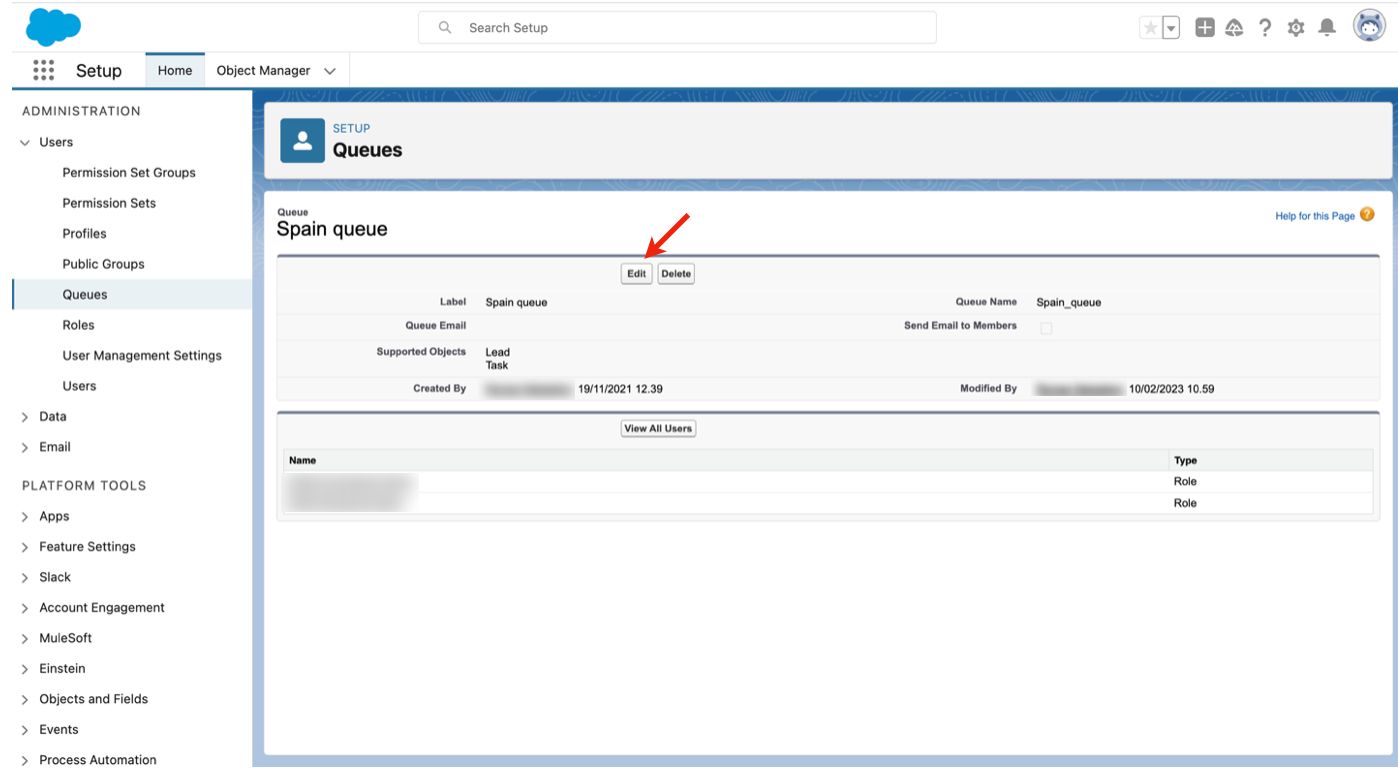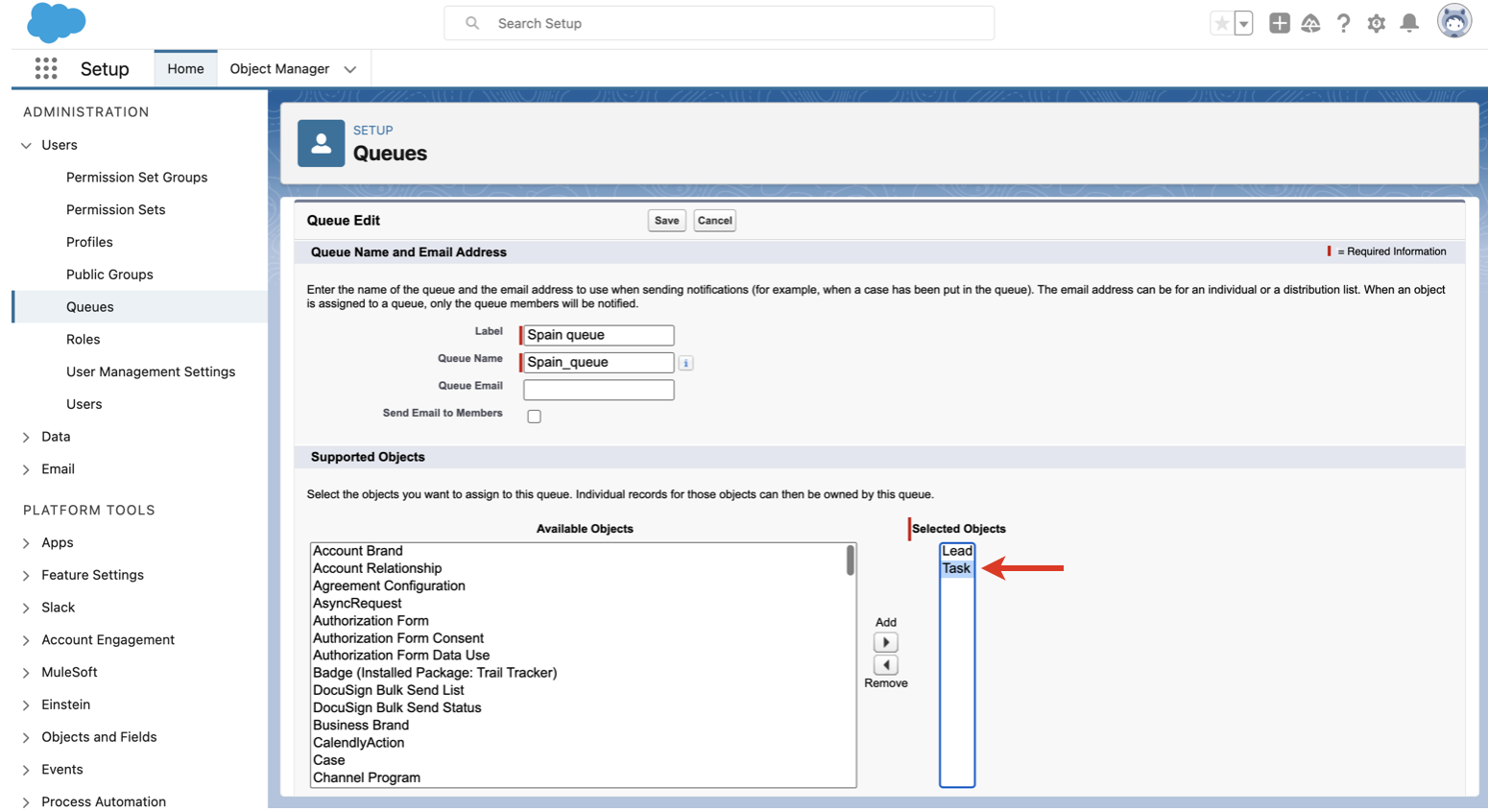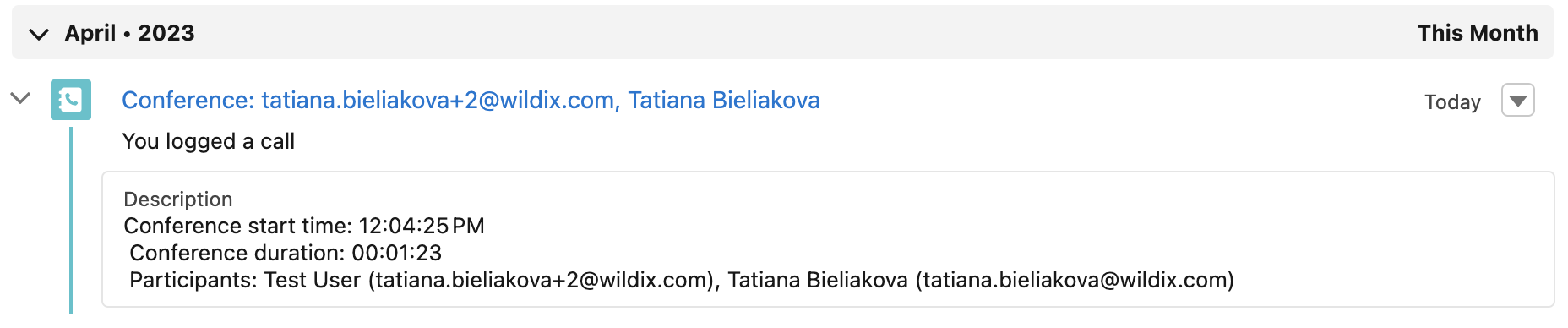| Scroll export button |
|---|
| scope | current |
|---|
| template-id | 0fa09813-8b86-460a-aa1d-ef450a80e9ce |
|---|
| quick-start | true |
|---|
| add-on | Scroll PDF Exporter |
|---|
|
| Info |
|---|
This Guide describes main points of Salesforce Integration usage, including leads creation and management and logging activities (inbound, outbound calls, conferences). Other x-bees documentation: x-bees partner program documentation. Created: February 2022 Updated: March 2023 Permalink: https://wildix.atlassian.net/wiki/x/7hfOAQ |
Introduction
From x-bees, it is possible to create new SF leads and manually log activities to SF:
...
| Note |
|---|
Notes: - The following calls are not logged:
- Received and missed PBX calls in case of an unknown number.
- Calls made and canceled within 5 seconds.
- Calls between users of the same PBX/ WMS Network.
- If the lead has multiple matches, task is created for the newest lead.
- This logic applies if the duplicate lead was created after installation of the integration. Otherwise, if a lead had multiple matches before installation of the integration, the match is chosen randomly.
- When the lead match is changed, all new tasks are created for the assigned match. Old tasks are not changed.
In case you are using queues in Salesforce and the Lead belongs to a queue, you may not be able to create a Task for this Lead in x-bees. In this case, you need to apply the following settings in Salesforce: - Go to Setup -> Users -> Queues
- Select the queue and click Edit
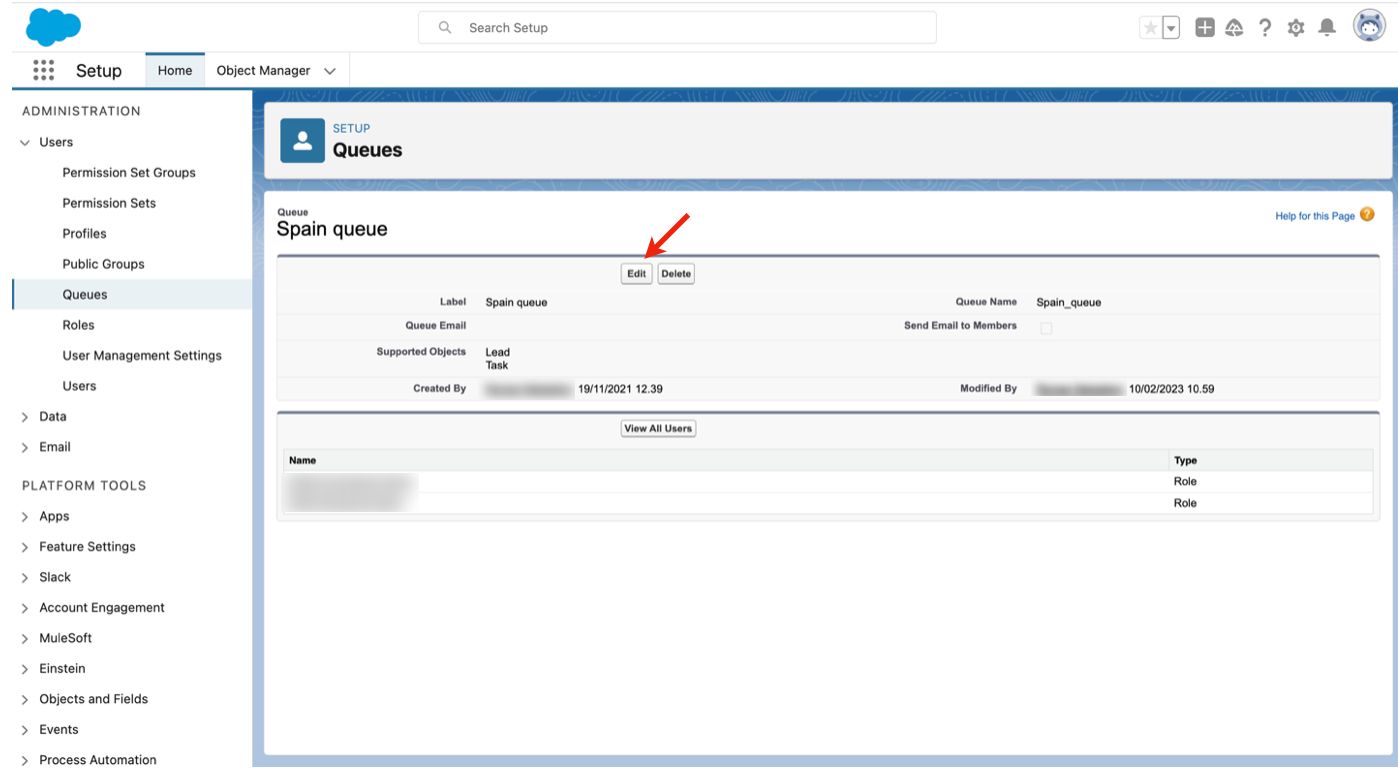
- Navigate to Supported Objects -> move the option Task to Selected Objects:
Fixed an issue in which there was no pop-up notification about new messages sent to a group chat and no notification on the Chat tab inside the app.
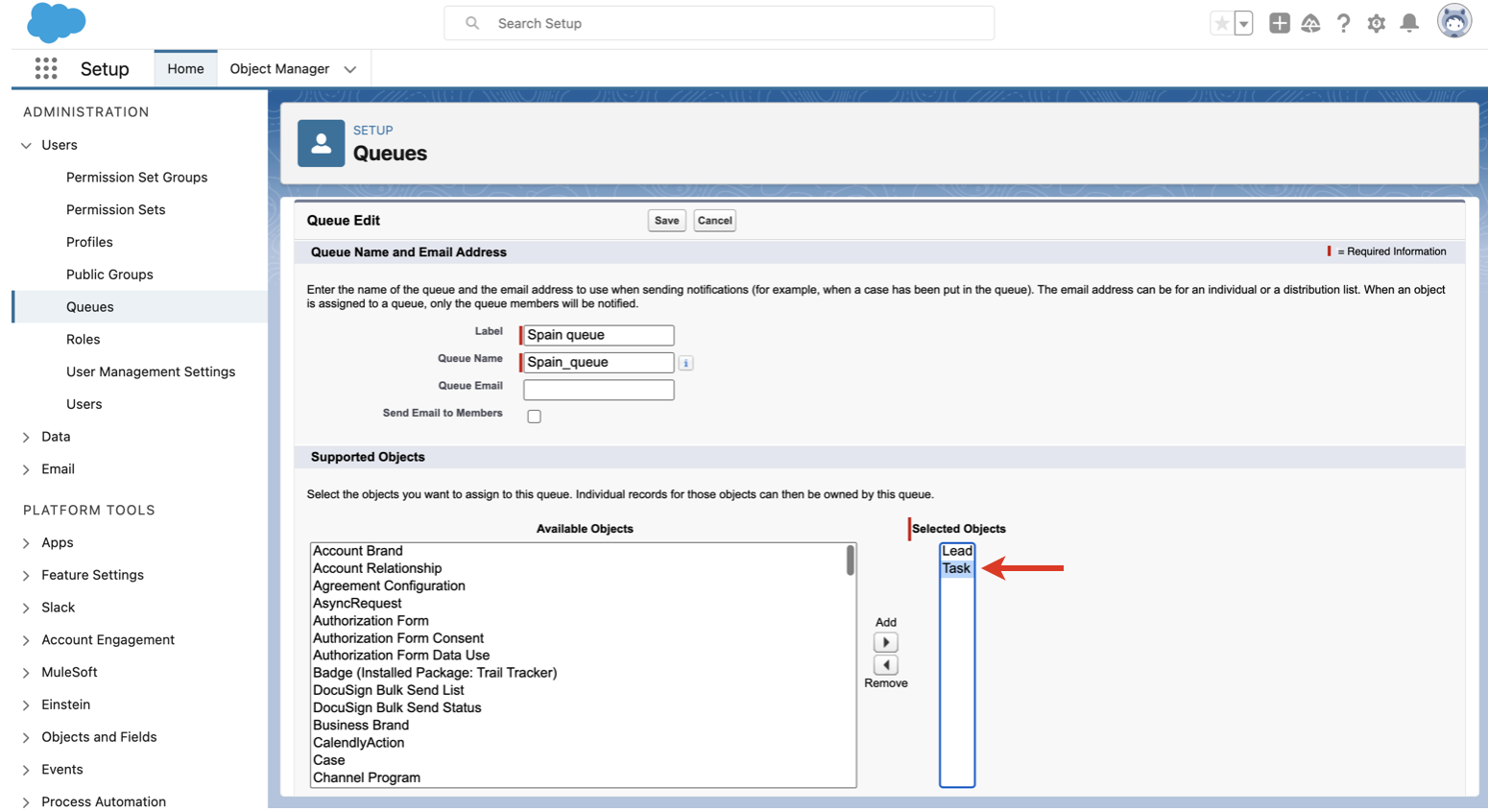
|
Conferences with leads are also automatically logged to Salesforce as completed tasks. Logged data includes conference title, conference start time, duration and participants:
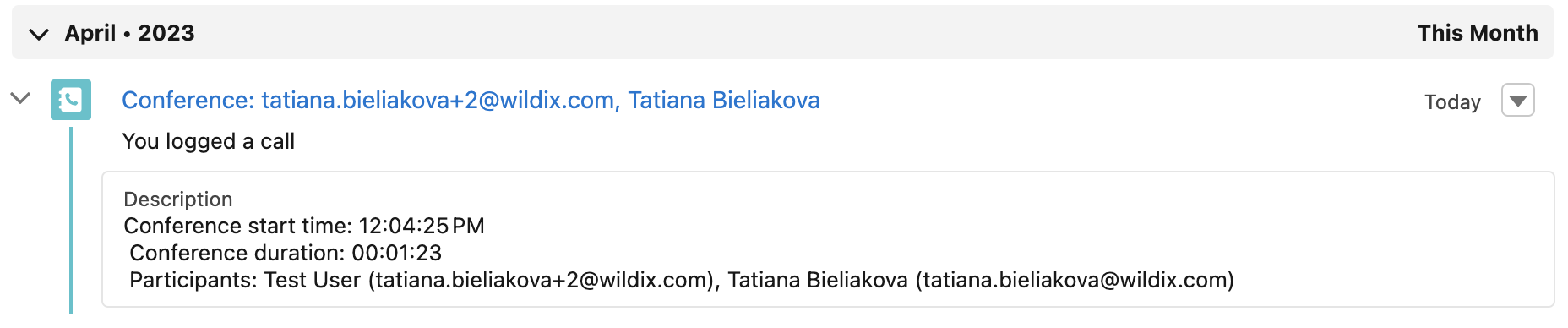 Image Added
Image Added
Multiple matches found in Salesforce
...