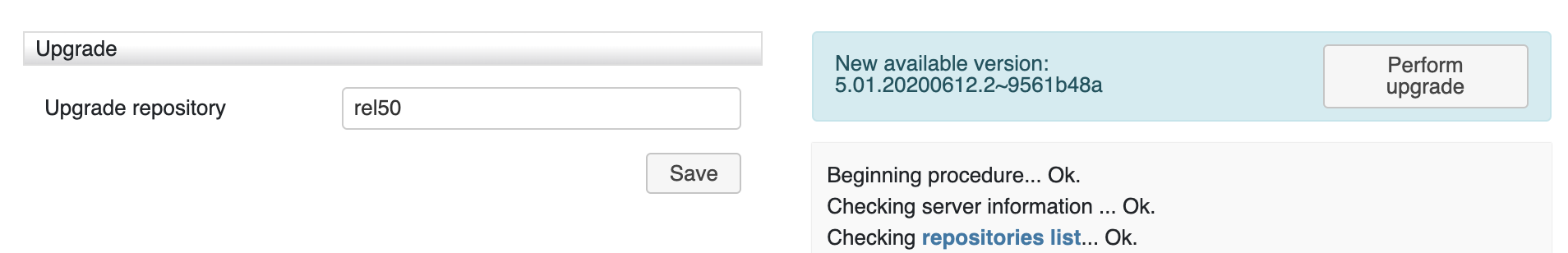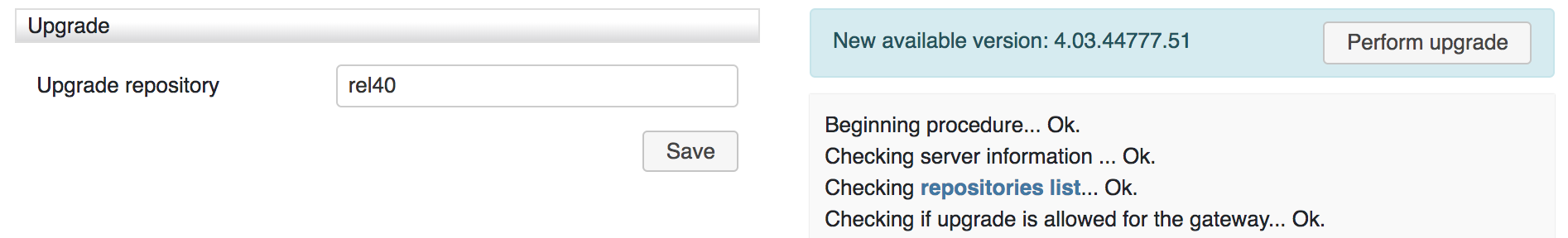...
| Info |
|---|
WMS Settings Menu Guide provides the basic information on the Settings options and explains how to set up various parameters. Updated: December 2022January 2023 Permalink: https://wildix.atlassian.net/wiki/x/mBfOAQ |
...
Enable x-caracal ACD Stats. Refer to x-caracal Guide for detailed information.
QueueMetrics (Hardware, Virtual PBX)
| Warning |
|---|
QueueMetrics is not supported starting from WMS version 4.0X. |
...
Parameters:.
...
- Remote queues logging: enables MySQL remote Queues logging service
- Hostname: IP or host name of MySQL database
- User: the user to access to the server
- Password: the password to access to the server
- Database name: the name of the database
Calendars
Enable integration with Google Calendar. Refer to the guide How to set up and use Google Calendar integration for more information.
...
- Enable HTTP proxy for Support VPN: this option allows you to activate remote support and connection to Wildix server in case HTTP proxy is used
- Proxy host: IP address of the proxy server
- Port: listening port of the proxy server
- Proxy authentication method: authentication method used by server (None, Basic, NTLM)
- Login: user name (if required by authentication method)
- Password: password (if required by authentication method)
LDAP server
| Note |
|---|
Note: Radius support is removed starting from WMS 4.0X. |
Set up connection to LDAP server and Radius LDAP server. This feature allows you to use a PBX as an LDAP server for users sync.
...
- Wait till the system checks whether there is a new version available in the selected repository
- In case there is a new version available, click Perform upgrade button:
Note Note: Starting from WMS 5.0420220819.1, to be able to upgrade to the next major WMS version, e.g. from WMS 5 to WMS 6, WMS Network has to be configured correctly, matching the licences ordered on the Wildix Management Portal.
...
For Hardware/ Cloud PBXs: you need to first upgrade your PBX to the latest WMS 4 version and then update it to WMS 5:
...
- As a rule, the Upgrade procedure takes several minutes (however it depends on your Internet connection and the number and volume of packages that must be downloaded. During the procedure, you can review the upgrade log:
...