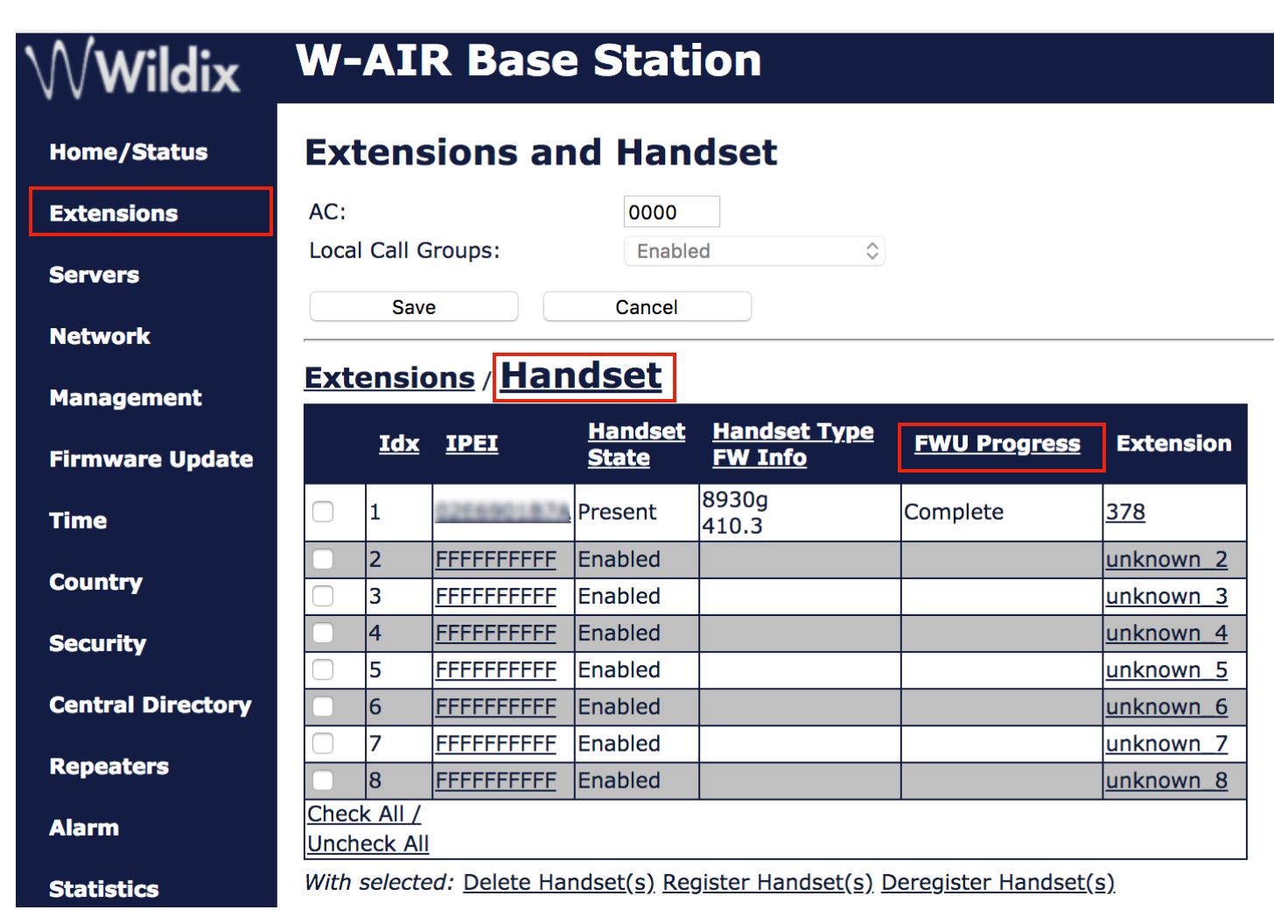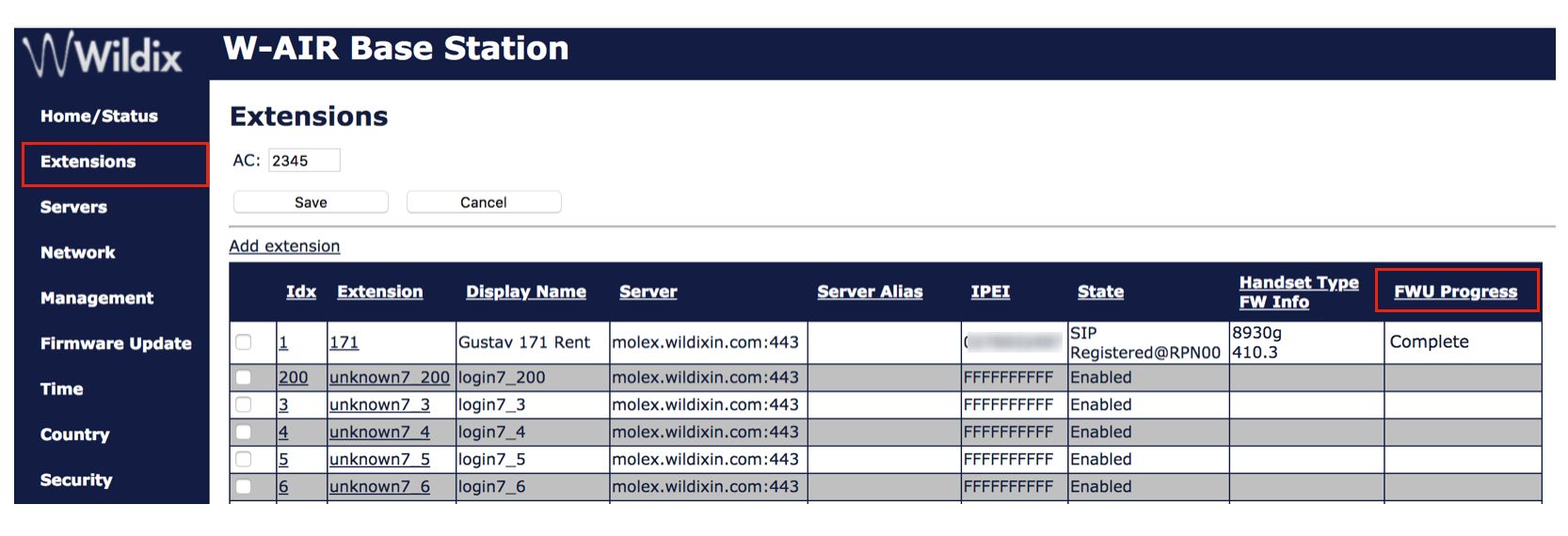| Scroll export button | ||||||||
|---|---|---|---|---|---|---|---|---|
|
| Info |
|---|
The Guide describes the features and functionalities of W-AIR Headset and provides the necessary details needed for its proper operation. Created: December 2018 Updated: January 2023 WMS Version: 5.0X/ 6.0X Useful links: Permalink: https://wildix.atlassian.net/wiki/x/GwvOAQ |
| Table of Contents |
|---|
Before using the Headset
...
- Go to Extensions -> Handset
- Find your W-AIR Headset in the list using IPEI and check FWU (Firmware Update) Progress Status:
W-AIR Base (multicell)
- Go to Extensions
- Find your W-AIR Headset in the list using IPEI and check FWU (Firmware Update) Progress Status:
FWU Progress Status Overview
...
| Note |
|---|
Note: Starting from WMS 5.04.20220124, it is possible to assign/ deassign registered W-AIR Headsets to users via WMS -> Devices -> W-AIR devices. Documentation: WMS Start Guide, chapter Assigning W-AIR handsets/ headsets. |
After you registered your Headset to the Base station, you need to assign a user for handling calls:
...
- Increase/ decrease ringer volume:
Press Volume+/ Volume- button to increase/ decrease ringer volume
Enter Menu mode:
Press AUX function button to enter Menu mode
...
| Note |
|---|
Note: you can switch active device during a call by clicking on Continuity button in a call dialog window (refer to Collaboration Guide, chapter Switch active device during a call). |
Reject an incoming call
...
When the Headset is in the Idle state, a user can enter the main Menu and its submenus to change different settings.
...