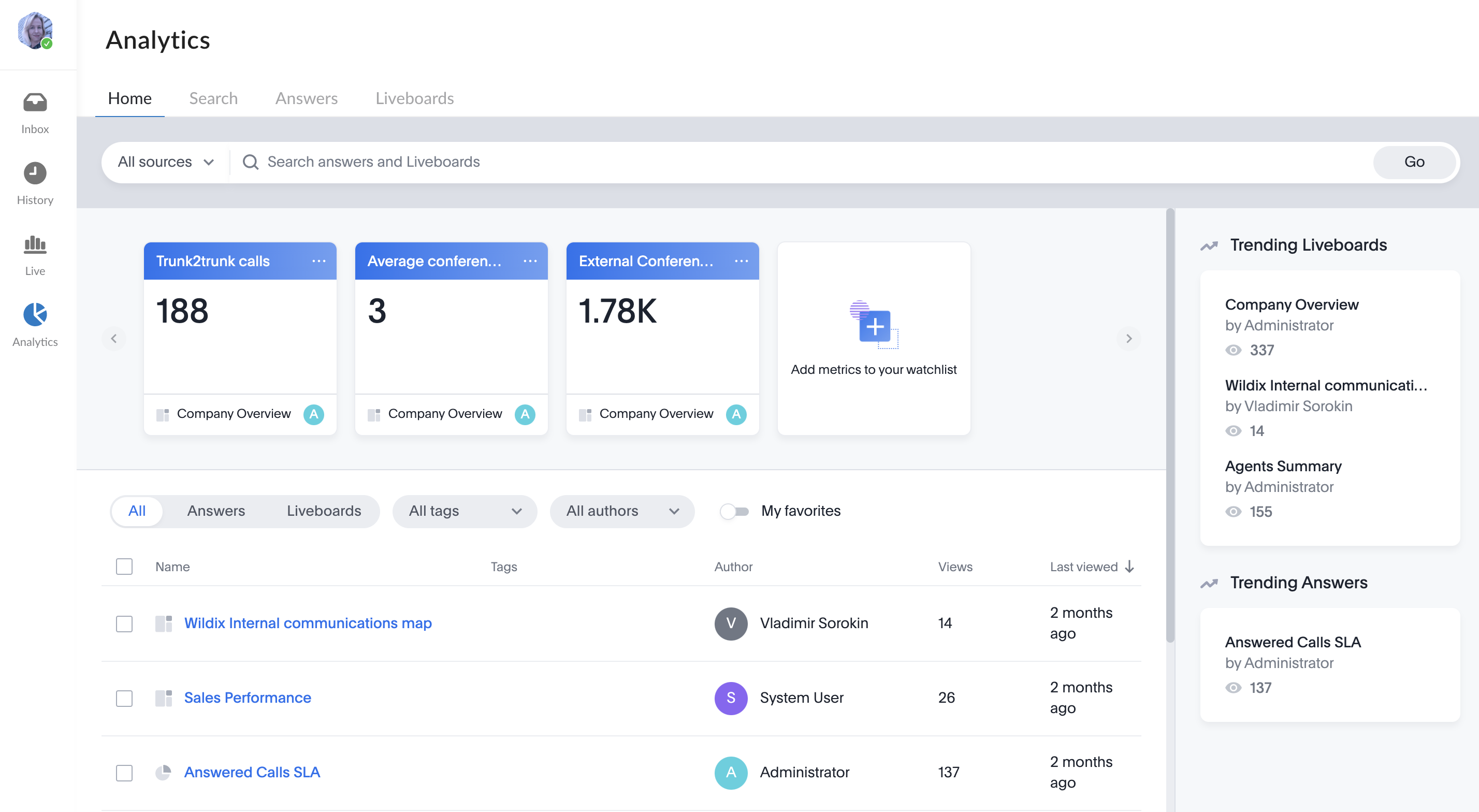| Scroll export button | ||||||||
|---|---|---|---|---|---|---|---|---|
|
| Info |
|---|
This User Guide explains how to access and use x-bees and describes the basic operations: how to manage calls, create conversations, schedule conferences etc. Other x-bees documentation: x-bees partner program documentation. Created: February 2022 Updated: December January 2022 Permalink: https://wildix.atlassian.net/wiki/x/ngrOAQ |
...
- Click on + from the top panel
- Add participants and click Next:
You can add PBX users, Salesforce or HubSpot leads and contacts, Phonebook contacts, email addresses
Note Note: The maximum number of users that can be added to a conversation is 1000.
- Give your conversation a title and click Create
...
- Right-click on a conversation from the list of active conversations and press Hide or Leave conversation:
- Alternatively, click on three dots from the upper right-hand part of the Conversation Info frame and click Leave conversation
Email notifications about unread messages
x-bees sends email notifications about unread messages so that you don't miss anything out. The emails include the name of conversations (maximum 5 latest conversations) and the number of unread messages, as well as “Open x-bees” button to proceed to the app.
Maximum 3 email notifications are sent per day:
- 1st email is sent within 10 seconds after receiving the message;
- the 2nd and 3rd one - with intervals of 4 hours.
During the interval, unread messages are accumulated and sent in one batch.
You can unsubscribe from emails via the unsubscribe button. System emails, e.g. with one time password, are still sent, even after unsubscribing.
Email notifications are not sent if:
- you logged in to x-bees mobile app, as you get push notifications on mobile;
- conversation is muted;
- you unsubscribed from email notifications.
For more details, check out this page on our news blog.
Calls
Active calls are synced between x-bees and Collaboration.
...
x-bees Analytics is an advanced analytics tool which lets to monitor any data you need in a highly customizable manner.
See more in documentation: x-bees Analytics.
x-bees Chrome extension Anchor x-beeschrome x-beeschrome
| x-beeschrome | |
| x-beeschrome |
...